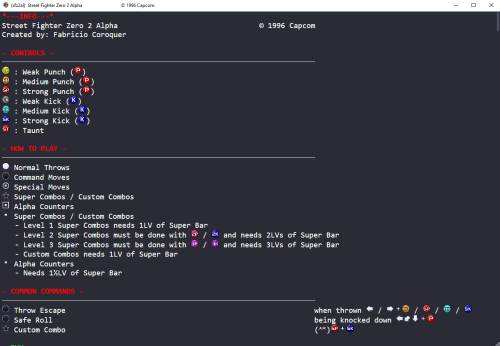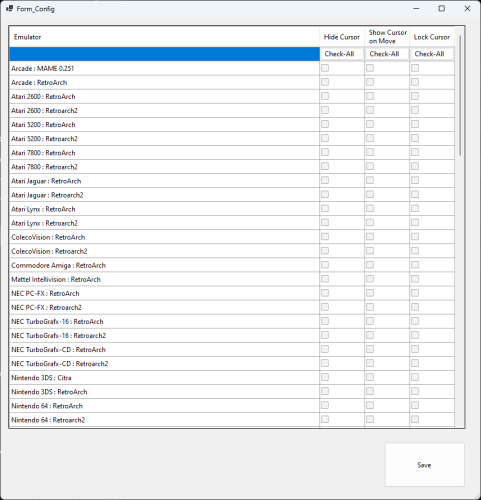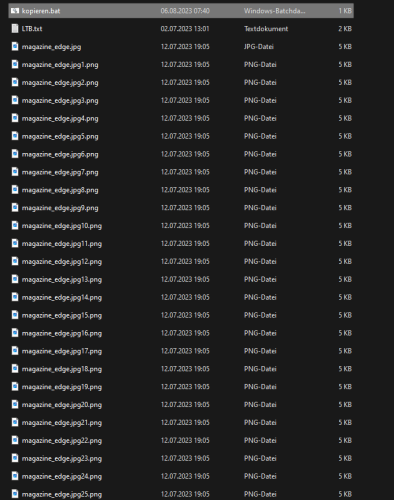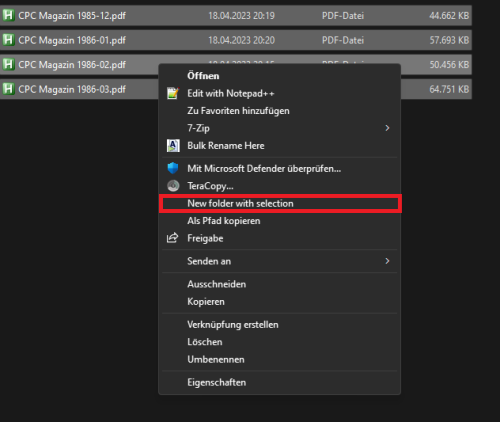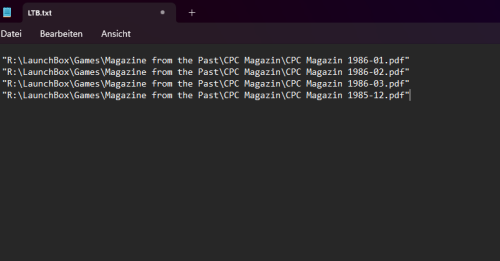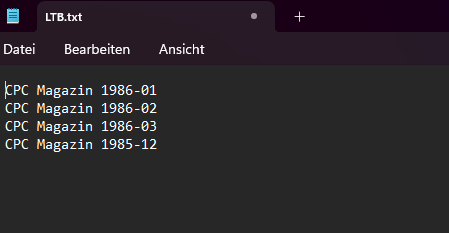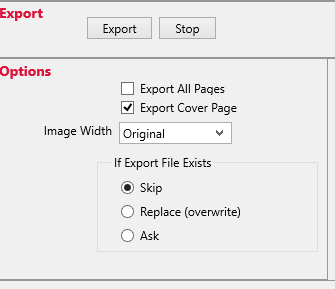-
Posts
310 -
Joined
-
Last visited
-
Days Won
3
DerSchlachter last won the day on February 12 2023
DerSchlachter had the most liked content!
Recent Profile Visitors
The recent visitors block is disabled and is not being shown to other users.
DerSchlachter's Achievements

32-Bit GPU (5/7)
227
Reputation
-
DerSchlachter started following Neon Pulse , View game specific commands from MAME's command.dat , MAME Software Lists Import Tool - plugin and 3 others
-
DerSchlachter started following JoyToKey and Hypseus Batch File Modification Guide
-
this is a dead thread, but it's at the top of google searches and needs to be answered now. <mamelayout version="2"> <element name="1"> <image file="1.png" /> </element> <view name="Lights Out Bezel"> <bezel element="1"> <bounds x="0" y="0" width="3840" height="2160" /> </bezel> <screen index="0"> <bounds x="846" y="356" width="2032" height="1442" /> </screen> </view> <element name="2"> <image file="2.png" /> </element> <view name="Vertical Full Cab View"> <bezel element="2"> <bounds x="0" y="0" width="2160" height="3840" /> </bezel> <screen index="0"> <bounds x="290" y="1645" width="1500" height="1100" /> </screen> </view> </mamelayout>
-
-
@NicoDirkfan try this and maybe this is also nice to know
-

launchbox The Ultimate Magazine Experience
DerSchlachter replied to KingSlayer420's topic in Collections and Builds
@Baggio Tested your bat File....Wonderful! Works like a charm! -

launchbox The Ultimate Magazine Experience
DerSchlachter replied to KingSlayer420's topic in Collections and Builds
THX, for the Spine, here is my way to create the spine for many files in a simple way. Create a Folder in which you want to create your spine. In this Folder create a bat to duplicate the Magazine Edge Spine file . @echo off set NUMBER_COPIES=200 for /L %%N IN (1,1,%NUMBER_COPIES%) DO copy magazine_edge.jpg magazine_edge.jpg%%N.png Start bat with your choose of amount, this is what you get. Now of course we have to give the duplicated files the right names. To do this, we go to the directory in which the files are stored. Mark your files, click right Mousbutton an choose copy as Path. Open an Editor and copy the Path. Mark the path for example "R:\LaunchBox\Games\Magazine from the Past\CPC Magazin\ click ctrl+h (find and replace) replace with nothing. Mark the file extension for example .pdf" click ctrl+h (find and replace) replace with nothing. You get the File names now. Save with files as .txt in your work folder. Now, download "Name it your Way (NIYoW)" a small rename tool with an option to rename from a textlist. I'm almost sure that this also works with Bulkrename, unfortunately I haven't figured out how yet. The tool is my favorite when it comes to renaming files. Start NIYoW and import your duplicate files Now add below the rule and set these settings. In the Parameter field choosse the inputfile, with is your created txt file click add, in the Mainmenue click Preview & rename. click rename if everthing is fine, done! So I just created 7000 files and renamed them -
check this area please https://forums.launchbox-app.com/files/category/226-custom-sidebar-icons/
-

mame-handheld electronic games - artwork / layfiles
DerSchlachter replied to d8thstar's topic in Game Media
Hi, first download your artworks for mame ( example: https://www.progettosnaps.net/artworks/artworks_files.php?letter=g) then copy the artwork in your artwork folder in mame example R:\LaunchBox\Emulators\MAME 0,243\artwork -

launchbox The Ultimate Magazine Experience
DerSchlachter replied to KingSlayer420's topic in Collections and Builds
Cover extract from CBR and CBZ Files: Download calibre and install it. After installation import your cbz/cbr files and mark all your files. Then export files in one folder Open your export folder and mark all jpg/png files. IMPORTENT: calibre usually appends the filename with - Unknown You have to rename the files, i use bulkrename for this Import your cbr/cbz files into Launchbox, copy your renamed images into the correct folder and refresh the files in Launchbox. Done! Cover extract from PDF Files: Download Comic Utility Belt and install the Programm. Choose your directory and import your PDF Files. Mark all your files and export the covers. Choose the export folder and copy your PNG/JPG Files and copy them to your Launchbox image folder. Done Important, for me, the export function cbr/cbz doesent work for cbr and cbz files! Thats the reason why i export my cbr/cbz files through calibre -

launchbox The Ultimate Magazine Experience
DerSchlachter replied to KingSlayer420's topic in Collections and Builds
If you have a whole archive of cbr/cbz files, a batch converter like CBRConvert is a good idea. You can convert up to 200 files at once with it...the program can't do more in one go. I will fill the thread with more tips throughout the day, or rather, as I am currently working on my comic and magazine area. https://github.com/dragouf/CbrPdfConverter -

launchbox The Ultimate Magazine Experience
DerSchlachter replied to KingSlayer420's topic in Collections and Builds
-

launchbox The Ultimate Magazine Experience
DerSchlachter replied to KingSlayer420's topic in Collections and Builds
I think it's cool to meet like-minded people again rofl MEGA. You could deal with the paper back in a timely manner. Create a spine and then batch copy it and rename it in one go...I've done that before! Let's see what can be done at the end of the week! -

launchbox The Ultimate Magazine Experience
DerSchlachter replied to KingSlayer420's topic in Collections and Builds
Thats right! calibre is simple for cbr and cbz Files, Comic Utility is good for PDF Files. If needed i have a bunch of Covers....but the Name convention can make the trouble of import, it is maybe necessary to use the following software NIYoW (Name it Your Way) -

launchbox The Ultimate Magazine Experience
DerSchlachter replied to KingSlayer420's topic in Collections and Builds
I convert the last 2000 Files (extract Cover) then uiploads start. This is my Magazine and Comic Section....starts with a few....ends in a mess 😁😍 My tools cbrconvert Comic Utility Belt calibre Viewer: Sumatra PDF P.S.: Examples of the MESS