About This File
Launchbox is great, but it doesn't run on linux. RetroPie is great, but the scraper is terrible. This script will copy your roms, metadata and images from LaunchBox for use with RetroPie (or Batocera/Miyoo). If desired, it will also reduce the size of the copied images to make them load faster on the Pi. Edit the attached file to choose your platforms, and decide if you want everything, or only your favourites.
If selecting Batocera XML format it will attempt to copy the first box art, marquee, screenshot and video file for each of your titles.
If selecting the Miyoo Onion OS XML format the gamelists will be called miyoogamelist.xml and the boxart will be reduced to 250px and converted to PNG. See their github for more info.
How to Install:
- Download and install Python
- Choose All Users and add it to your Path
- Open cmd, and type 'pip install Pillow'
- Download the attached file and edit it accordingly (specify your LaunchBox folder, desired output folder and platforms)
- Run 'python launchbox_retropie_export.py'
-
Transfer the files to your Pi using WinSCP or similar
- Copy the gamelists, roms and images to /home/pi/RetroPie/roms
- Enable the 'Parse Gamelists Only' option in EmulationStation
Edited by dingodan
1.2 update
What's New in Version 1.2.2 See changelog
Released
fixed typo

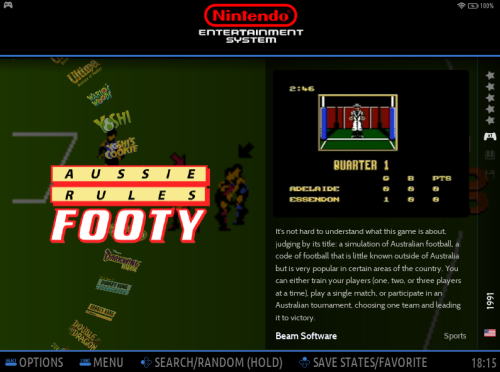

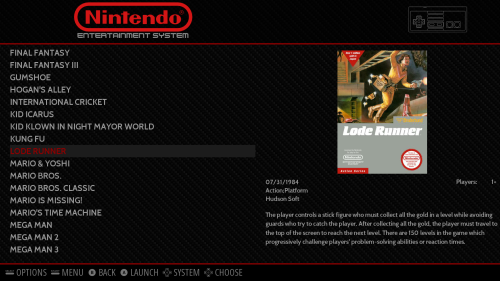
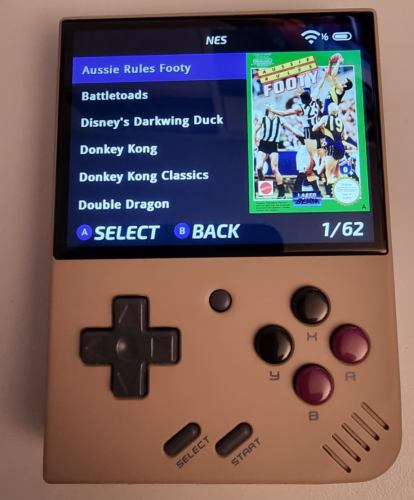



Recommended Comments
Join the conversation
You can post now and register later. If you have an account, sign in now to post with your account.