About This File
GPDWin is a lightweight theme for use on the portable GPDWin computer. Since the portable has limited storage, the theme only uses clear logos and game screenshots. Along with being lightweight, an customizer application is included that lets the end user change nearly all of the theme related colors (text colors, highlight colors, star rating colors, etc.) comfortably from a GUI without having to edit any code.
Even though the theme itself is pretty basic, I put a lot of love into the ability to customize it easily and visually. I hope you enjoy it as much as I enjoyed making it ![]()
A couple of notes:
- The customizer app, GPDWinCustomizer.exe, is in the root theme folder and needs to be run from there, don't move it.
- The whole theme was designed around 1280x720 because of its target platform, but it does look good at 1920x1080. Anything other than those weren't tested so I can say, but it does rely on 16:9 AR.
- Display scaling above 100% was tested minimally, hopefully I caught everything but please let me know if you spot any weirdness above 100%
- The controller images on the banners I made are from the OpenEmu GitHub. I won't be making any more...head there, grab the images, and get creative.
- The star rating in this one is pure XAML, not images. This was done so the colors would be changeable by the end user. It's a new way of doing it (with a gradient, some math, and tons of code) but the end result is identical to image swapping.
- On the Text List views, the opacity of the overlay is tied to the setting in the BigBox menu. Adjust it as needed for readability.
- Scrolling text was not implemented to help with performance
And finally, some images:
The theme:
What's New in Version 1.1 See changelog
Released
Removed the unneeded and erroneously included SlimDX and Newtonsoft JSON libraries.


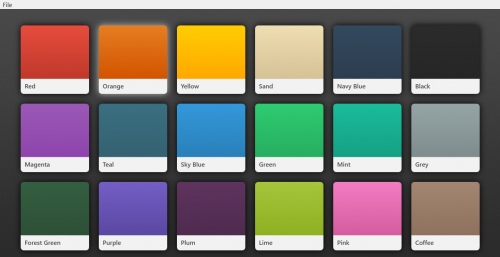

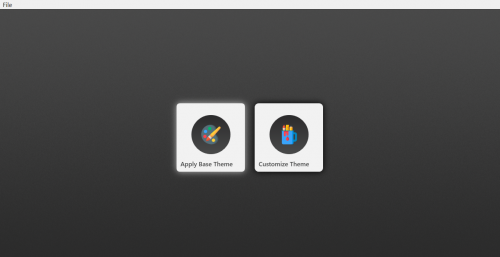
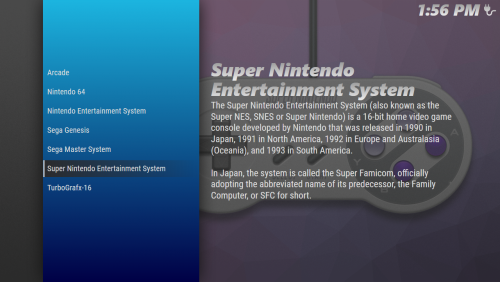
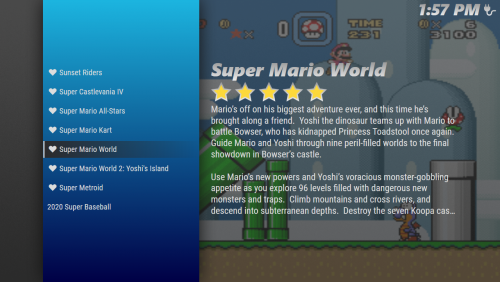
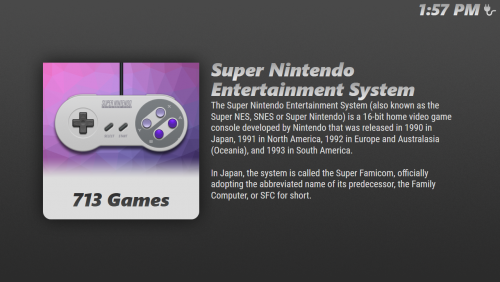

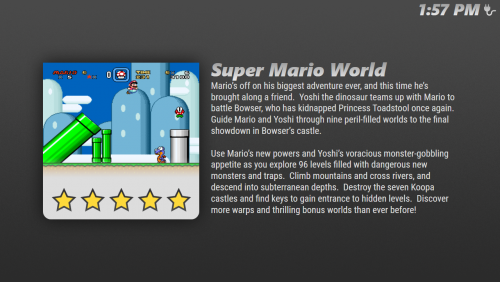
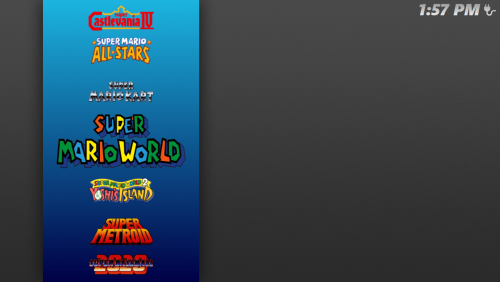

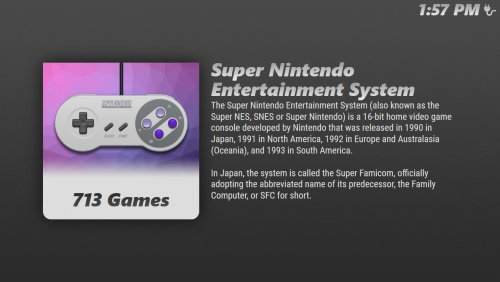
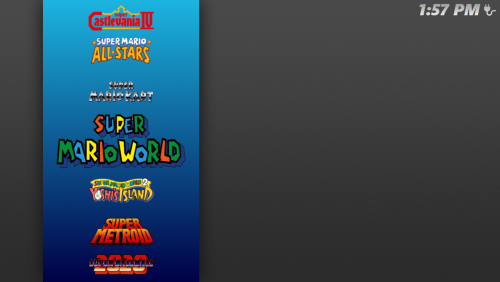
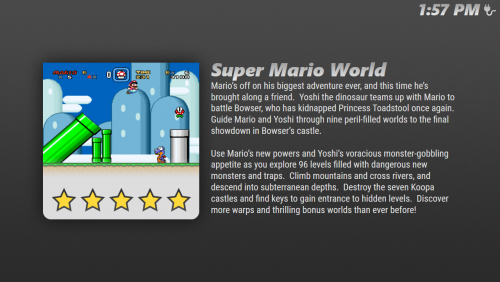
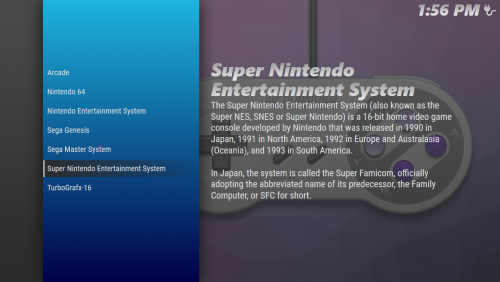
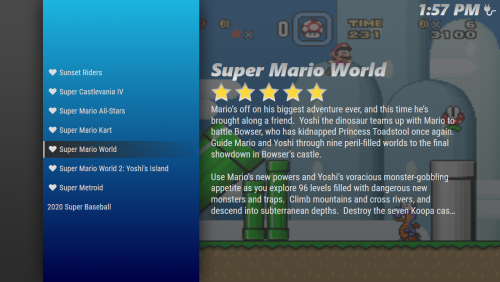
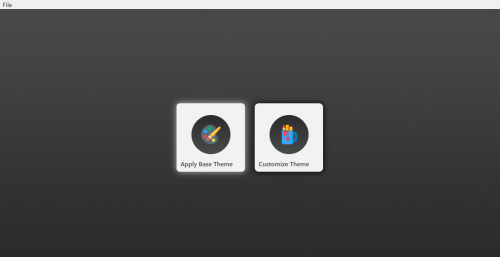
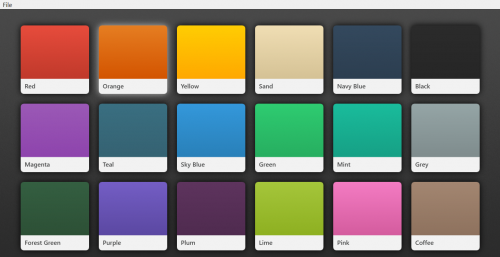
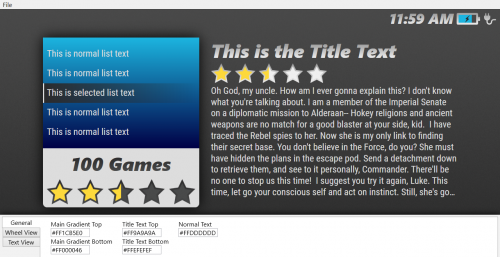

Recommended Comments
Join the conversation
You can post now and register later. If you have an account, sign in now to post with your account.