-
Posts
4,916 -
Joined
-
Last visited
-
Days Won
36
Content Type
Profiles
Forums
Articles
Downloads
Gallery
Blogs
Posts posted by JoeViking245
-
-
1 hour ago, totoro said:
I wanted to ask if there's any way to have this platform added to the database
You can request adding a console not in the database on the Feedback site. Requests posted here have the possibility of getting lost in space and time (unintentionally overlooked). Requests added to Feedback get placed on "the list".
Here's a direct link to the Database section of the feedback site. Feedback - LaunchBox Games Database
-
5 hours ago, launchretrogirl2562 said:
it should be named horizont.ini
The file is just a MAME derived list of the machines (games) only (no configurations). So can be named whatever_descriptive_name.ini. This would get placed in /MAME/ini/folders/ then can be accessed in the MAME interface by selecting Custom Filter.
Alternately, it can be used by something like the
MAME (Custom) XML Importer plugin for importing just the games listed.Correction: can be used by something like the Create Playlists from MAME category ini files plugin for creating playlists from just the games listed.
Or, one could just look through it to see all the ROM names for horizontally oriented machines.
-
 1
1
-
-
31 minutes ago, damageinc86 said:
I can't get that website to export anything. no pop-ups ever show up to save. It just says "(# of games) games exported" and then goes back to the search page. No idea where they were exported to lol.
Following the example steps above (changing Machine to Game), on the final click on Export, the site will gather the data then depending on your web browser, you will be asked to save the download or it will just start downloading. The download is saved to wherever you save file downloads.
If you're still having issues, try a different browser.
-
45 minutes ago, Elhora said:
There are some games that are in the DB when i check the website, but when i click search for Media, ht says there is no such game in the DB.
Going to Tools < Download < Force Update Games Database Metadata... should resolve the issue of missing games.
-
 1
1
-
-
LaunchBox themes are in /LaunchBox/LBThemes/ and Big Box themes are in /LaunchBox/Themes/.
Image and video placement in the respective themes are set in the xaml files located in the themes /Views/ folder.
Though the themes for each interface are completely different, they will both utilize images and videos found in /LaunchBox/Images/ and /LaunchBox/Videos/.
There's a pdf document in /LaunchBox/Themes/Documentation.pdf
There's also documentation on this site: Big Box Theming - LaunchBox
-
7 hours ago, soqueroeu said:
Is there a way to avoid this?
Uncheck Root.
In your last image, the upper arrow is for the Consoles (Category) checkbox. The lower arrow is for the Root checkbox.
-
 1
1
-
-
1 hour ago, Glinako said:
Sure thing, I changed the value of the virtual OSD to "override", I am not sure how it got changed but reverting back to the correct value fixed it. It is all covered in this doc from MAME Dev OSD audio support — MAME Documentation 0.280 documentation.
Thanks! Others coming across this issue will be appreciative.
I know they had an audio issue about 2 revisions back. It changing was probably a left-over fragment of the issue and resolve.
-
1 hour ago, Volikhar said:
That beta Update fixed the issue perfectly! Thanks JoeViking! Do you still want my logs from before or are they not needed now?
Also do you still have your Kofi link! Il send you a Small thanks for your plugin and assistance!Whew! Glad it worked. It appeared to be a simple oversight on my part, and thankfully that's all it was. A painless, non-drawn-out fix.
 No further information (logs etc.) is needed.
No further information (logs etc.) is needed.
If you wish to share your appreciation, in the plugin Settings, you can click the Info icon
 and then click the Viking Mickey
and then click the Viking Mickey  to navigate to my Ko-fi page. (He ain't there just for his good looks.
to navigate to my Ko-fi page. (He ain't there just for his good looks.  )
)
From the immortal words of Bartles & Jaymes, "Thank you for your support."
-
 1
1
-
-
23 minutes ago, spiritedusual said:
This is still the case. How do I change the bigbox pause menu save state shortcut to match the name shortcut? if I have to change the mame shortcut what is bigbox looking for?
Dang, this was from almost a year ago. (Have to try to remember)

I'm not sure if the save state defaults (F6 etc.) have changed in MAME since then or not. But the 3 [possible] states at least are still the same. The save state actions are set in LaunchBox when you edit the MAME emulator. Big Box adheres to whatever those settings are.
Honestly, I'm not familiar with what state options are available in the Pause Menu because, to me, using them (and pausing for that matter) for Arcade games is borderline sacrilegious. So have never really bothered looked.
-
4 hours ago, Volikhar said:
Is there any help I could get with this thank you
Try the attached beta update.
Fixed (hopefully): When Keep playing when LaunchBox is not in focus is set to False, player is not pausing until after the 1st song in the playlist is over (aka, after starting the 2nd song). An adverse side-effect of the 2.0 update.
-
 1
1
-
-
2 hours ago, Volikhar said:
despite the toggle being set to stop the music when lb is not in focus, it plays continually, in games, in and out of focus.
Is this contrary to what your screenshot is showing? If so, I'll see if I can do some investigating.Oops. Never mind.In the meantime, can you share the log files (located in the \LBambient\Logs\ folder)? Best to start setup, set the toggle to Not Play, get something playing, start a game, play for a minute or so (music still playing?), exit the game then share the most recent log file.
Also, what emulator is this happening with? Steam games? Windows games? A platform using RetroArch? Arcade/MAME?
Oh, and this is the support page for the plugin (which there's a link to this page from the Info window [clicking the i in the lower right corner of the plugin settings window]), so it's a perfect place.

-
2 hours ago, Glinako said:
Changed the driver in MAME and works fine now
Can you share what you changed it from and to so that future readers can benefit from this?
-
35 minutes ago, mattlord09 said:
For me to be able to play from BB i need to click on mouse, GAME OVER appears, then pinball can be played.
I had this happen the other day when I was updating JP Salis's tables. It did that on some tables, but not all. The next day, it didn't happen anymore.
Theory: Try "turning it off and back on". (The computer, that is.
 )
)
-
2 hours ago, Brett_00 said:
I just updated to the latest version of Launchbox and noticed that my video snaps are now not appearing.
If the videos had worked before in the Free version, it was a glitch. Video playback support is a Premium feature and is not [supposed to be] available in the Free version.
-
5 hours ago, OneooneO said:
Sorry for the late reply, I lost all track of time playing Arcade games. Again, thank you for taking the time to help me out and explain everything you have been a great help !
If you're actually playing the games, there's absolutely NO reason to apologize.
 Always glad to help.
Always glad to help.
-
 1
1
-
-
8 minutes ago, OneooneO said:
What am I missing so i can problem solve the rest myself and not have to bug you ?
Read the output on the screen?

When you ran Check ROM(s), it showed you in red that some files are missing from within the zip(s) and what their names are.
This is most likely due to a mismatched ROM set and MAME executable.
Case-in-point: Your Robocop ROM is for version 0.130 (or older). The Winning Run ROM is for version 0.201 (or older). (Don't ask how I found that out because it's a PITA. lol)
Solution: Get a ROM set that matches you MAME executable version (e.g. both are for version 0.251). (That, I can not help you with)
Alternately, remove the game(s) from LaunchBox that won't play because of a mismatched set. (But that's no fun.)
Reading the onscreen output: (e.g. Winning Run)
In the upper right, you'll see that a Device file is required for this game. When running Check ROM(s), you'll see in the output
Checking Device file...
sys2mcpu.bin CRC is goodBut right above that, under Checking ROM file... was nvram is missing from the ROM winrun.zip.
-
 1
1
-
-
3 minutes ago, OneooneO said:
Here is the report on the first time.
Edit your MAME emulator in LaunchBox. In the Default Command-line Parameters, add -rompath %romlocation%. It should end up looking like:
-keyboardprovider dinput -rompath %romlocation%Unless you only have one emulator setup for Arcade (e.g. RetroArch doesn't have the Associated Platform Arcade), you may want to go to the Associated Platforms section and check the box for Default Emulator.
Click OK to save and close. Try playing the game(s) again.
-
3 minutes ago, OneooneO said:
0.251 ( year 2023 ) It is what came with the per build
MAME official didn't. (at least 0.251 on their site only has mame.exe) But that's OK. Try the rename thing anyway. 😁
-
 1
1
-
-
22 minutes ago, OneooneO said:
I added screenshots to see if that helps you.
Wait! mame64.exe? What version of MAME are you using? That's an older version, isn't it?
-
Ahh, yeah. It's not set up for MAME64. It looks specifically for mame.exe. Per the description:
- Requires the games emulator to be mame.exe
You might could try renaming (temporally) your mame64.exe to mame.exe, then edit the emulator in LB changing the app path to mame.exe. Then run the plugin.
I never tested it with MAME64, but it may still work (with the renaming) as it is a derivative of MAME.
-
 1
1
-
31 minutes ago, OneooneO said:
I downloaded and set up a 1.5 TB build ( Scottys Retro build ), and everything works fine except the arcade ( MAME ). I have tried to add another MAME system myself with a Rom set and MAME version I know works, but it's still the same. It's now doing my head in. Any help would be greatly appreciated.
Rather than going back and forth with try-this, try-that, what-do-have-for-this, what-do-have-for-that... Try this plugin and see if it can shed any light.
-
 1
1
-
-
Probably the easiest and in-the-end, cleanest approach would be to remove all the [Arcade] games from LaunchBox then reimport them, setting the Region priority to your liking.
-
17 minutes ago, paulwilco said:
Thanks for your reply. i have followed the video with no succsess.i dont have the games in the launchbox folder but they imported without a problem. Not sure if that has anything to do with it.
The game(s) should be pointing to the games' folder (vs. a file). So check that. (Edit game, Launching)

Then of course, the emulator is set to ScummVM. (Emulation)

For the emulator, the default command-line parameters should be (or at least this is what mine's set at) -p %romfile% --auto-detect --fullscreen
-
11 minutes ago, darrenmarchand said:
but I can't get the spinner to function.
Based on that, I'm pretty sure reassigning the Dial Device Assignment to mouse wouldn't interfere. Or at least wouldn't hurt to try. Then again, I've never used joy2key before. 😊 Since the trackball is already assigned to mouse, and you say it works, logic would assume this would too.

.thumb.png.c9faf450e4d2b690a819048b18173f61.png)
 and then click the Viking Mickey
and then click the Viking Mickey  to navigate to my Ko-fi page. (He ain't there just for his good looks.
to navigate to my Ko-fi page. (He ain't there just for his good looks. 

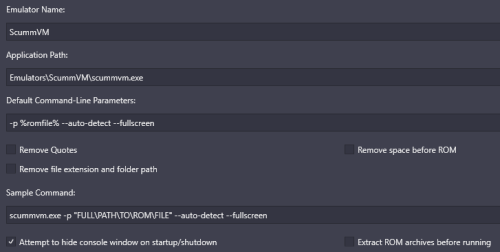
Big Box Crashing in Version 13.23? Here’s What You Need to Know
in News and Updates
Posted
You might try updating to the latest beta release.
Under Tools < Options < General < Updates, check Update to Beta Release. Then select Menu < Help < Check for Updates...