-
Posts
401 -
Joined
-
Last visited
Content Type
Profiles
Forums
Articles
Downloads
Gallery
Blogs
File Comments posted by Rlad
-
-
Here's an alternate if your using the white badge set.
Should be named 'RABadge001.png'

-
 1
1
-
-
-
I was having the same issue as Mongu with video's not always playing but seems solid with this update.
-
 1
1
-
-
On 3/4/2022 at 11:10 AM, MGPz12 said:
You can easily swap the images out though if you don't like that Rubik's Cube i now associate with missing box art. 😁
-
4 hours ago, C-Beats said:
Next update I make to the theme I'd like to get a favorite/complete button added. Was getting low on time and shipped it without one. For now you'd have to do it via edit game window.
No problem, looks great, would swapping the game info with the achievements column in list view be better so you don't have all that blank space on games without achievements?
-
I can't find any way to favorite games.
-
33 minutes ago, Truest1 said:
where do we place these files in launchbox?? please help
You need to use the startup theme linked above.
-
-
11 minutes ago, manzarek said:
Hi what game is this in the video, I really like it.😙
Forza Horizon 3.
-
These are great, and easy enough to make new systems👍
-
 1
1
-
-
8 minutes ago, Inquisitor said:
Sounds more like you rotated all your games anti clockwise, unless @cbeats did the theme the wrong way. Its a interesting issue though that obviously doesnt usually come up for normal orientation themes.
It's because i'm left handed, maybe. ?
-
 1
1
-
-
Nevermind, i sorted it, just had to change the 'Rotate Transform Angle' from '270' to '90' in the xaml's ?
-
@C-Beats I just noticed this is the opposite rotation of all my vertical games, is it possible for me to flip it?
-
Excellent work! i think that's all my Arcade PC complete now ?
-
Thanks, set it to my Tate playlist so i dont have to crank my neck when i rotate my monitor. ?
-
On 4/11/2021 at 4:07 PM, Rlad said:
Would it be possible to use the mini themes for playlists? I have playlists for all the mini consoles and would like to use them there only.
I worked out how to do it! You just copy the xaml file and rename it to whatever your playlist is named, or i guess you could also just rename the original xaml if you only wanted those views for playlists.
-
 1
1
-
 1
1
-
-
Thanks for all your work, i was going to ask about Taito but looks like your already on it! ?
-
Thanks for making a theme that doesnt require custom images ?
-
 1
1
-
-
Would it be possible to use the mini themes for playlists? I have playlists for all the mini consoles and would like to use them there only.
-
These are class, thanks. Was just thinking about making system specific game over screens and stumbled across this pack, saved me the trouble!






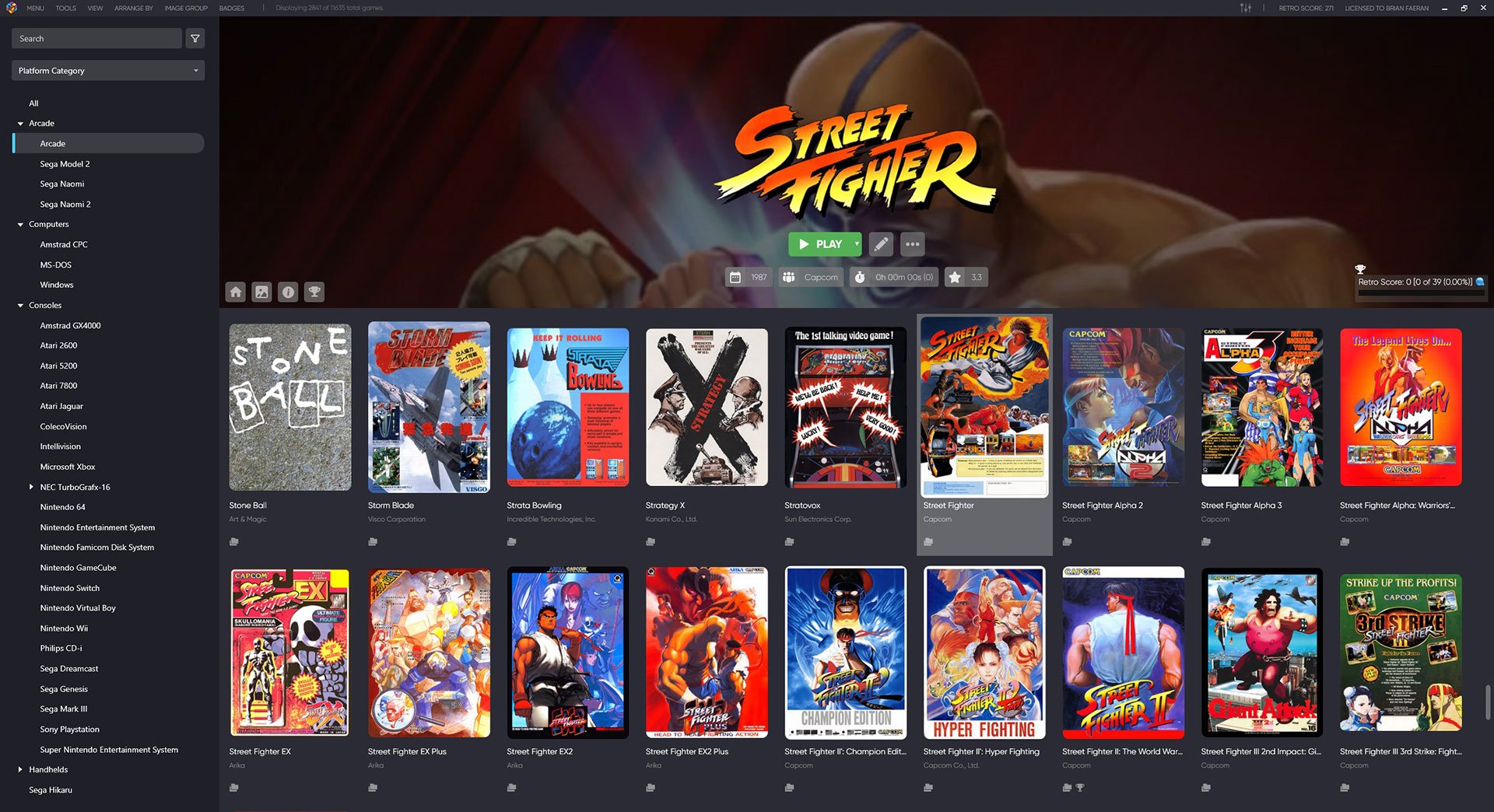




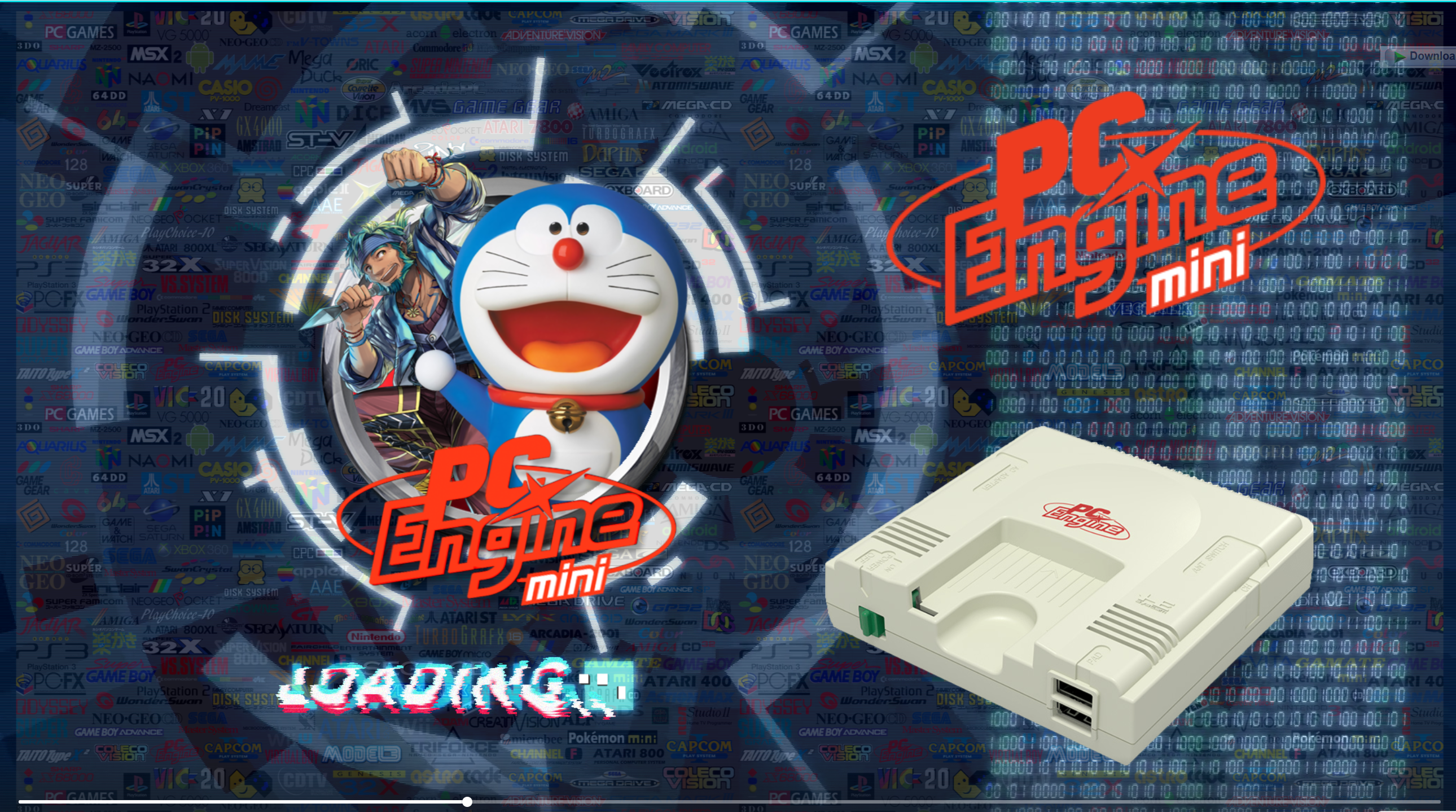
.png.ccd8ea18b571c9eb71720ad6cf8e4658.png)

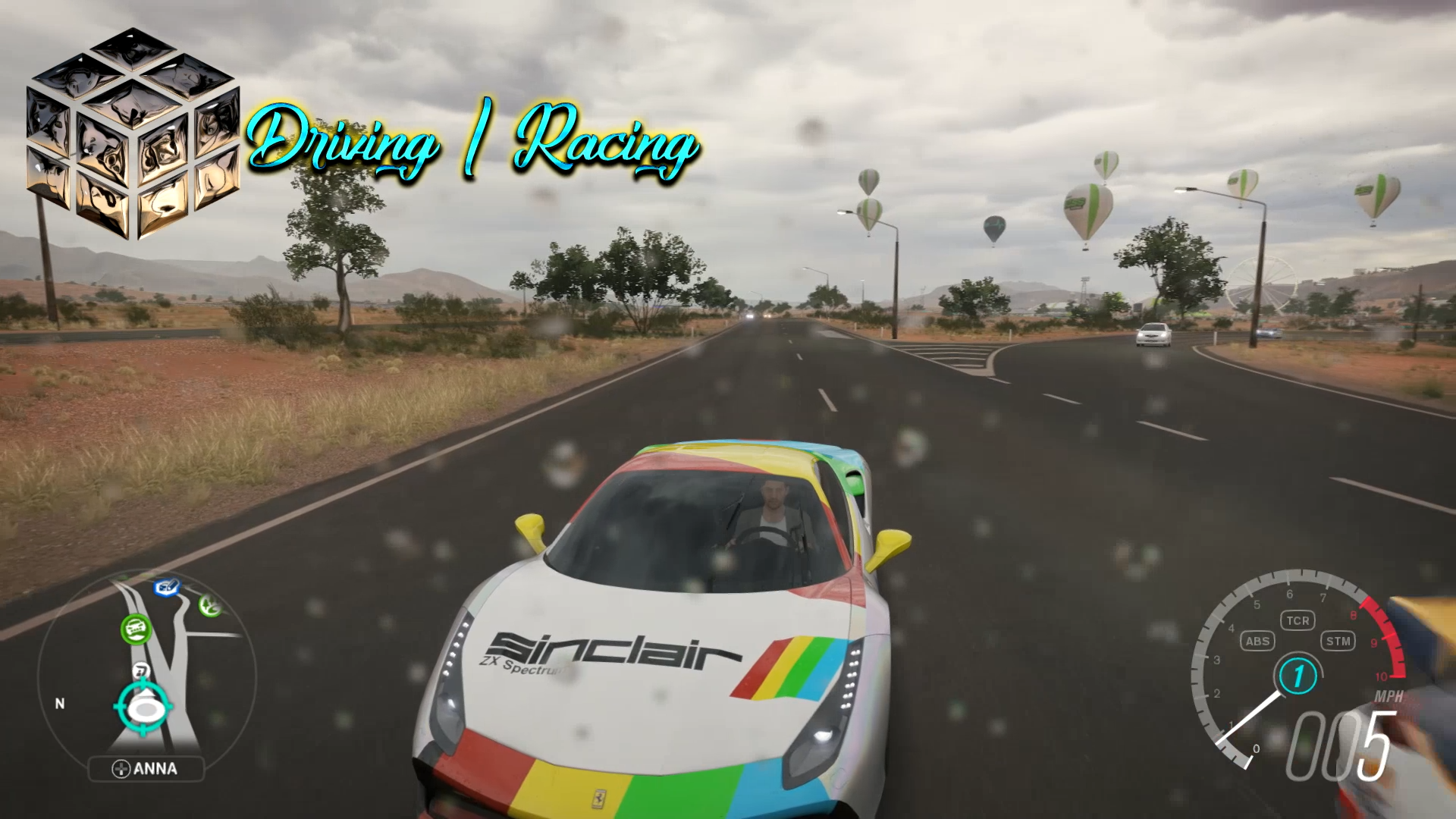
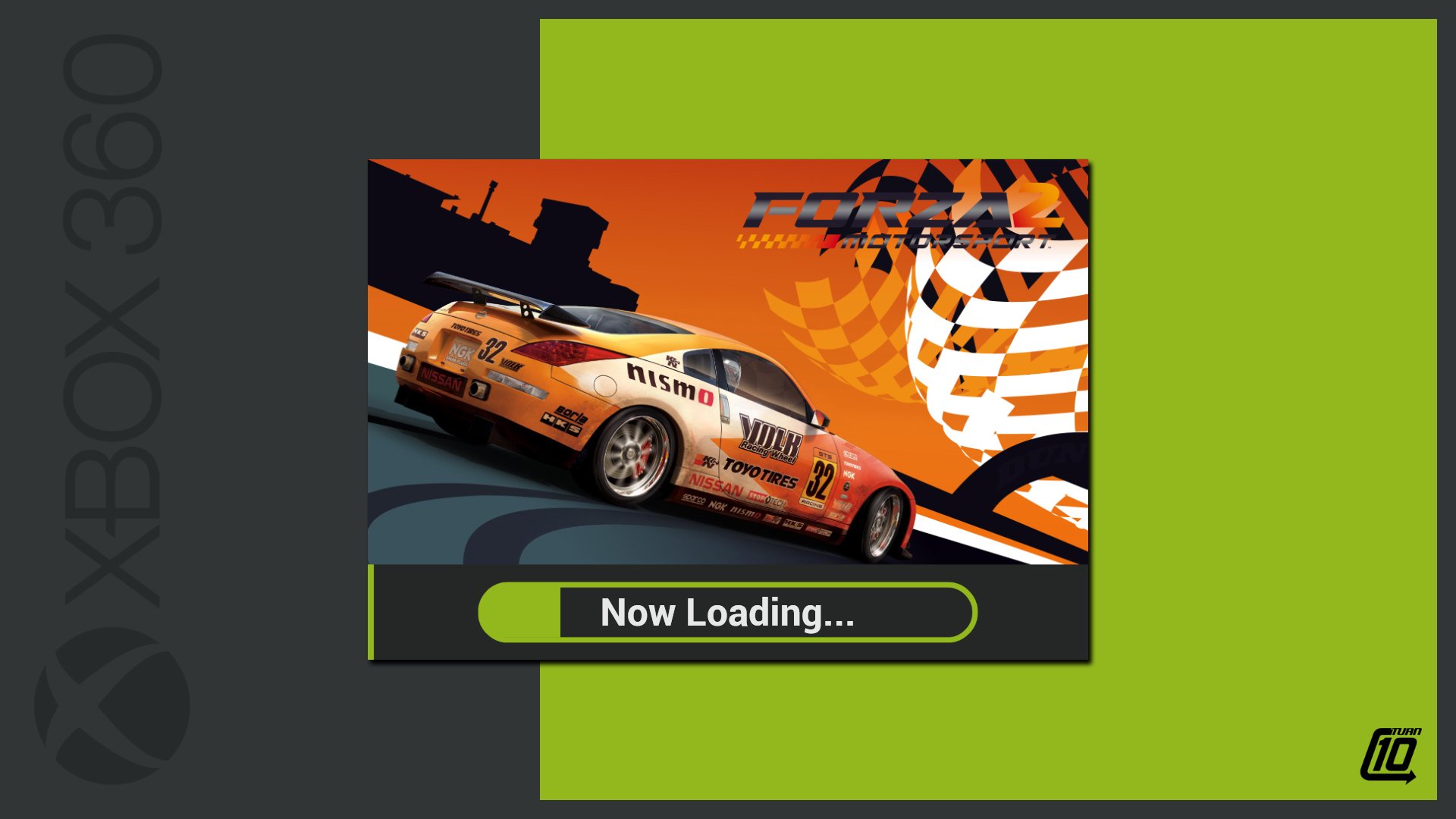





Bulk Convert .cue/.bin (or files other than .bin) to .chd
in Third-party Apps and Plugins
Posted · Edited by Rlad
Edit- I see you just edited your post 👍