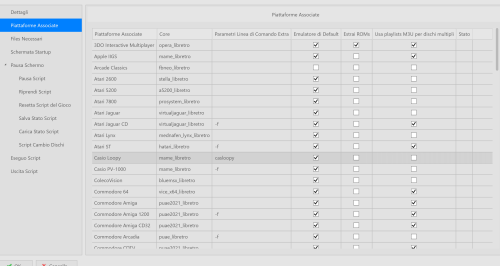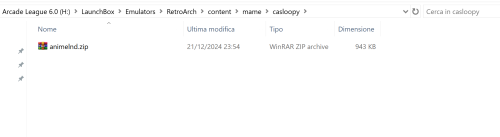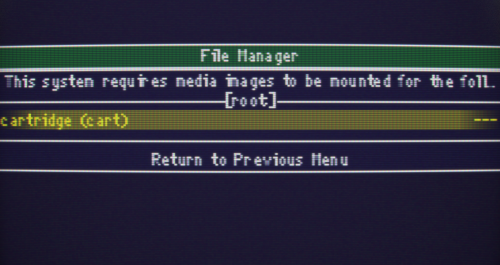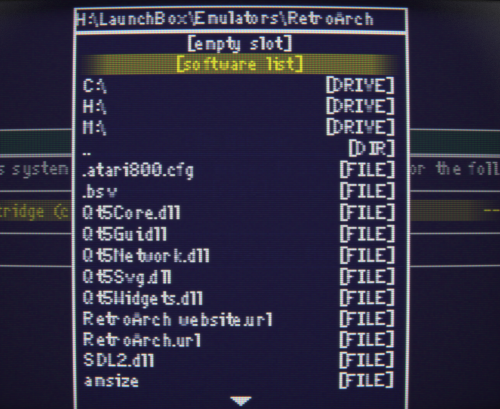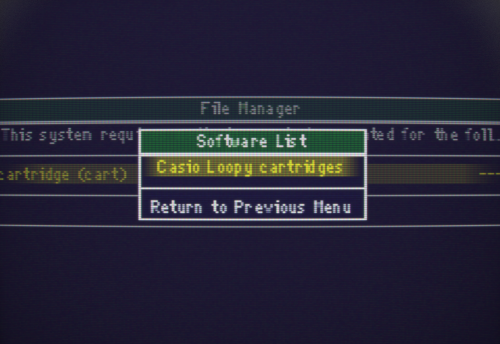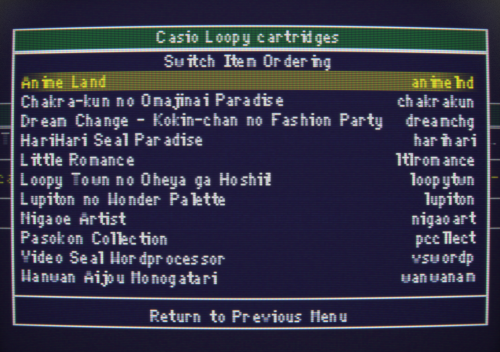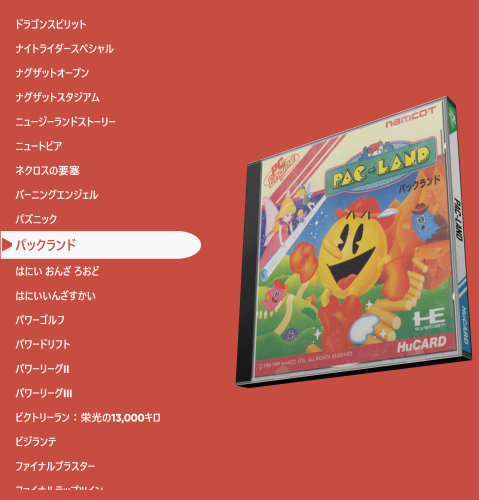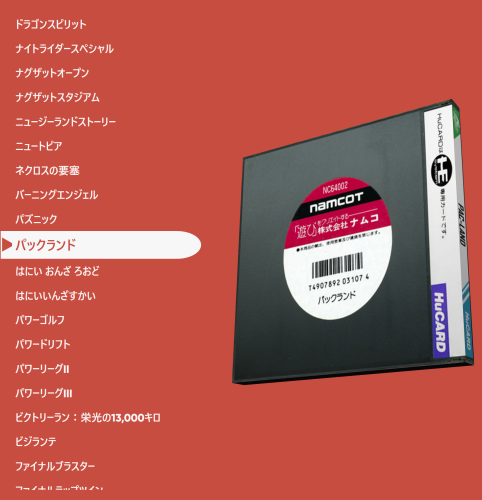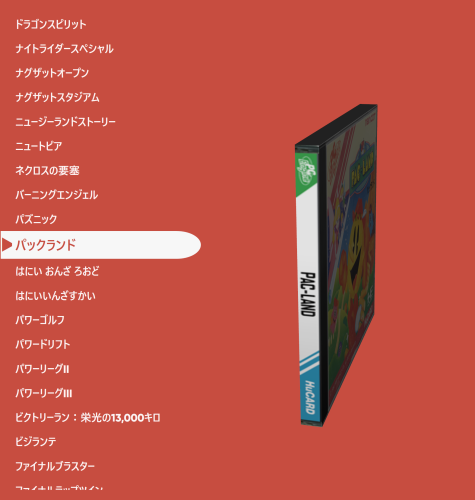-
Posts
25 -
Joined
-
Last visited
-
Days Won
1
Dedaloso last won the day on December 18 2021
Dedaloso had the most liked content!
About Dedaloso
- Birthday May 8
Recent Profile Visitors
1,338 profile views
Dedaloso's Achievements

8-Bit Processor (3/7)
15
Reputation
-
Hi everyone, I'm asking for your help. I'm going crazy over this. I'm trying to run Casio Loopy games using the MAME core (mame_libretro.dll) on RetroArch. I've read quite a few forum posts and have managed to configure the following: Set the platform command line to the shortname 'casloopy'. Use the ROM hashes from the MAME software list. Point to the romname.zip to launch the game. The ROMs are in H:\Launchbox\Games\casloppy The BIOS files are in H:\Launchbox\Bios The problem is that both from the command line (retroarch.exe -L "cores\mame_libretro.dll" casloopy "H:\LaunchBox\Games\casloppy\animelnd.zip") and directly from Launchbox, I only enter the MAME core, which tells me that it hasn't loaded a ROM and prompts me to select one. The log reports that it doesn't recognize the ROM name, even though from the MAME menu, when entering the software list, I find my game, launch it, and it works. However, I discovered that the ROMs currently only run with the system described above if they are located in the content\mame folder in the RetroArch root directory. I know I'm missing something, but I can't figure out what.. so, the help I'm asking for is: how do I launch the ROMs located in my path H:\Launchbox\Games\casloppy? I'm attaching screenshots for clarity. Thanks to everyone and Merry Christmas. Dedaloso
-
- 834 comments
-
- bigbox
- custom bigbox themes
-
(and 1 more)
Tagged with:
-
- 834 comments
-
- bigbox
- custom bigbox themes
-
(and 1 more)
Tagged with:
-
I appreciate your help. I created a new theme with CTC 2.5.5, and this is what the readme.txt says. COMMUNITY Theme Creator - Versione 2.5.5 Tema: TEST Proporzioni: 4:3 Creato da: Dedaloso BigBox Version: 13 o later The error is still there. I'm wondering: how can it talk about BB 13 or newer when CTC 2.5.5 is much older? It should make themes for my LB 11.4, right?... I'm lost
- 834 comments
-
- bigbox
- custom bigbox themes
-
(and 1 more)
Tagged with:
-
- 834 comments
-
- bigbox
- custom bigbox themes
-
(and 1 more)
Tagged with:
-
Hi @y2guru I'm having an issue with a theme I'm creating: I have an older version of LB 12.10 installed on an older PC. This is the version that doesn't slow down on this machine, so I haven't updated the frontend. I'm creating a very simple theme with only two views, but when I launch it from Big Box, I get this error (attached) and the theme doesn't display. I've tried putting the theme on a newer version of BB and I have no problems. I've also tried exporting the theme from both the latest version of CTC 3.2.5 and an older 2.x version, but nothing changes. What could be causing this? Thank you for your help!
- 834 comments
-
- bigbox
- custom bigbox themes
-
(and 1 more)
Tagged with:
-
- 834 comments
-
- bigbox
- custom bigbox themes
-
(and 1 more)
Tagged with:
-
- 834 comments
-
- bigbox
- custom bigbox themes
-
(and 1 more)
Tagged with:
-
Hi @y2guru I'm trying to include information about the type of controller used in a game within my Bigbox theme. This would be especially useful for arcade games that require 4-way or 8-way joysticks. However, I can't figure out how to add this information since there doesn't seem to be a specific 'controller' metadata field. Am I missing something? 😐 Thanks for any help.
- 834 comments
-
- bigbox
- custom bigbox themes
-
(and 1 more)
Tagged with:
-
Hi there, I'm having trouble getting my Vic-20 ROMs to run on Launchbox using Retroarch. I've tried countless solutions, including both the dedicated core and the MAME core, but nothing seems to work. Has anyone else encountered this issue? Any specific configurations or settings I should be aware of? Thanks in advance for your help!
-
- 834 comments
-
- bigbox
- custom bigbox themes
-
(and 1 more)
Tagged with:
-
- 834 comments
-
- bigbox
- custom bigbox themes
-
(and 1 more)
Tagged with:
-

Restoring and Preserving Historical Video Game Box Art
Dedaloso replied to Jonny Severn's topic in Game Media
Would it be possible to collect all your work in various packs? Thanks -

Restoring and Preserving Historical Video Game Box Art
Dedaloso replied to Jonny Severn's topic in Game Media
Thanks Jonny, fantastic work, as always. Do you have an archive where you group all your work? -
Hi everybody, this is an example of how to make the most of the new 3D models for media: Pac-Land for Pc-Engine with partial high resolution material. If you like the result I could work on it and create new media but I need your help. Post below high resolution images of boxes and jewel cases of any platform and I'll create the 3D set. The material we currently have available is in low resolution and penalizes the realistic 3D effect. Thanks everyone for the support Dedaloso pc-engine-pacland-3dbox.zip
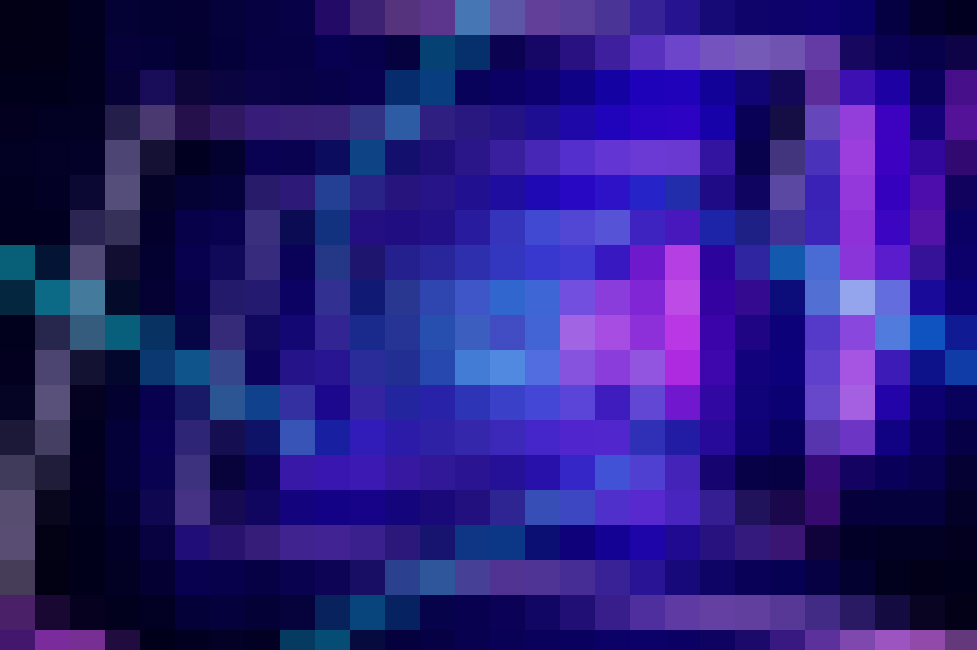

.thumb.png.c9faf450e4d2b690a819048b18173f61.png)