-
Posts
105 -
Joined
-
Last visited
-
Days Won
2
Content Type
Profiles
Forums
Articles
Downloads
Gallery
Blogs
File Comments posted by tycho
-
-
9 hours ago, JoeViking245 said:
So there was either some tomfoolery done when generating the (absolute) playlist, or you manually created it. I suspect the latter.
If you had VLC generate the playlist, how did you get it to remove all the m3u Tags? Also, other thing VLC did on my playlists when generating them was to add file:/// to the beginning of each path. So that's what I had the plugin look for.
I'll have the next release to also be able to scan manually created playlists [that only list the absolute paths (and without file:///)]. (or let me know how you generated it that way and I can work from that angle too).
In the meantime, try this one.
Further testing yields that only absolute pathing works for this plugin, despite relative pathing working in VLC/ZoomPlayer. My personal preference is relative pathing, since I sometimes share my LB build with friends; absolute pathing makes that difficult.
-
11 hours ago, JoeViking245 said:
The plugin uses absolute paths because who knows where the playlist was created from. a.k.a. Relative to what. It's just easier that way. The path you show here is not an absolute path. It's missing the drive letter.
i.e. G:\Launchbox\Plugins\LBambient\MP3\filename.mp3
I personally don't use playlists so in my testing I had VLC create some for me and that's what I based it off. I presumed it created the playlist using some "universal language".

If you could share the m3u you had created from ZoomPlayer, that would be helpful to see why it didn't pick up your paths (unless they were in there like you show above).
First, this is my folder structure:
LBambient
├─ Logs
├─ MP3
└─ PlaylistsSyntax I have tried in the M3U to no avail:
- G:\Launchbox\Plugins\LBambient\MP3\filename.mp3 [Absolute]
- \Launchbox\Plugins\LBambient\MP3\filename.mp3 [Relative Long]
- ..\MP3\filename.mp3 [Relative Short]
In my testing, the Absolute and Relative Short structure playlists work in ZoomPlayer/VLC, but Relative Long does not. None of the three work with LBambient. I've attached all three M3Us here...
MyPlaylist (absolute).m3u MyPlaylist (relative long).m3u MyPlaylist (relative short).m3u
-
3 hours ago, JoeViking245 said:
In the meantime, maybe store the music files elsewhere and create the m3u using absolute paths. That, or Load the playlist from the menu.
I made a folder for the audio files in the main LBambient folder (\LBambient\MP3), and restructured the M3U to reflect that. Instead of absolute paths, I used ..\MP3\filename.mp3. This structure works when I play the M3U using something like ZoomPlayer - the actual tracks are found and all the files in the playlist are visible. However, the same M3U does not trigger anything in LaunchBox. Logs show "playlist contains 0 entries." After that failed, I made the paths absolute (\Launchbox\Plugins\LBambient\MP3\filename.mp3) - still no joy.
-
23 minutes ago, JoeViking245 said:
Thanks - here's one of the logs. I started LB, selected a game but did not start it, then closed LB after the track ended, and no other track started playing. Also, my MP3s are in the same folders as my M3U playlist, and the files in the playlist are entered as FILENAME.MP3.
-
On the one hand, I'm in awe of how great this looks. The presentation is *chef's kiss* my aesthetic. On the other hand, I yearn for video snaps to be playing. I'm so used to hearing the gameplay when browsing, I discovered I quite miss it. Regardless, excellent job on this theme.
-
On 5/21/2022 at 1:41 AM, fercho said:
Problably that's the problem, Also check in the overlay menu section, if there is an option enabled called "show inputs on overlay" and that "show inputs from port" is set to number 1 , if those options are not there, you need to update retroarch to make it work.
This was the solution - I had to enable the "show inputs on overlay" option, as I had it previously disabled. Thanks!
-
 1
1
-
-
12 hours ago, tycho1974 said:
Thanks, I'll give this a try when I get home later today.
I tried the overlay, and I got the base image to show up, but the buttons were not responsive. I'm not using the latest version of RetroArch (got my build to a point where everything worked and stopped updating), so that might be it.
-
3 hours ago, fercho said:
Yeah a lot of time for the buttons position and size, the format retroarch uses for that is really weird.
Did not try it on a 4k monitor, but if your screen ratio is 16:9 you should be fine, regardless what resolution you are using.
If not, you've got to adjust the overlay settings on retroarch to stretch and fill the whole screen, I try it on my phone (which is bigger that 16:9) and got black bars on the sides, with the buttons missplaced, So in the worst case, that would happen to you, but can be fixed in the overlay settings.
Remember to keep the video screen scale to 4:3 as i set it up to that zise as base:
SETTINGS >> VIDEO >> SCALING:
INTEGER SCALE: OFF
ASPECT RATIO: 4:3
CROP OVERSCAN: ON
Use this setting on fullscreen and you should be good to go.
Thanks, I'll give this a try when I get home later today.
-
Excellent effort - I'm sure this took a lot of trial and error.
Quick question: I'm running on a 4K monitor. Would I need to change any values for this to work properly, or can I use as-is?
-
2 hours ago, C-Beats said:
1.2 Uploaded which corrects the issue reported @tycho1974
Just tested - can confirm that release date is now visible in list view. Thanks!
-
Thanks for the latest update, keeping it in line with LB 12.10's new features; the new related/similar games node looks great in this theme. As I was playing around, I noticed I didn't see a release date listed for any of my games. I checked the details settings, and un-ticked and re-ticked the "Show Release Date" option, but still no luck. I see all my other selected details, like publisher, genre, rating, play count, etc - just not release date. Should I be looking somewhere else?
-
Quick note: I tried sorting my games by "last played" while in list view, and nothing happened. Point of fact, no sorting option works except for title. I haven't tested other views yet.
-
1 hour ago, Retro808 said:
Can you share your .xaml files for this change? This is exactly the sort of thing I'd like to do, but looking at the code in the .xaml files makes my brain feel smooth.
Related: Are there any resources or guides for editing/creating LB themese? I know the Community Editor has a good GUI for designing BigBox themes, but these days I'm more interested in LB themes...
-
With the 12.7 update, I rather like the new game details configuration in the default theme. Between the scrollable screenshots with the video up first (akin to the presentation on Steam) and the more aesthetically pleasing detail verbiage with the horizontal rules, my ideal would be this new default theme game details view but the rest of the layout using this Lambda theming...
-
4 hours ago, ikinsey said:
Thanks for sharing this!
Some issues I thought I'd node:
- Quest for Glory III is actually a video for Quest for Glory II
- Commander Keen II has the logo for Commander Keen I (can't tell if the footage is 1 or 2)Thanks for catching those! I must have already changed my QfG3 video already, because I have the correct one in my library, but I was completely unaware of the Keen2 video. Here are the two fixed clips:
-
20 hours ago, Traveler said:
Hi, awesome theme. I have a problem - how can i make the video background transparent in the game details so i can see the fanart background image? When i click on a game for a brief moment the video background is transparent ()with a white play button) but after a few seconds it turns black.
I'm not a coder so i have no clue what to do. I would appreciate your help.
These videos should autoplay; I'm not sure if there's a setting for that. If so, make sure autoplay is on.
Are you using VLC or Windows Media Player as your default player? Whichever it is, switch it to the other and see what happens.
Or you can just disable the videos so that the fanart is the only thing that shows.
-
On 6/3/2020 at 11:37 AM, shadowfire said:
Yes, that's intended behavior. The background of videos is darkened when there's no FanArt in case someone has "Auto-Play Video" turned off to hint the area where the video player is. (Otherwise it would just show a large play icon which can be confused with meaning "play game" or something.)
But if you prefer to have it transparent you can override it by removing the comment tags in line 55 of Lambda beta 1.1/Views/Settings.xaml so it reads like this:
<SolidColorBrush x:Key="LD_VideoBackgroundBrush" Color="Transparent"/>
(You may have to restart Launchbox for it to take effect.)
I see, thanks for clarifying that. I think that, given my own personal proclivities, I am more likely to flesh out my backgrounds collection; that being said, I'll try this out later tonight and see it for myself.
Thanks again for this theme, it is everything I never knew I wanted for LB presentation and visuals.
UPDATE: I added about fifty more backgrounds, then looked at the prospect of finding backgrounds for around 6,000 more games, and decided to go with this method of making the placeholder transparent. Works great!
-
 1
1
-
-
1.1 is a great update. Thanks for the time you put into the changes - I love the fanart as bezel for the video snaps. That is some *chef's kiss* work.
Update #1: I noticed some odd behavior with some video snaps, consistent with the particular files. For example, my Descent video, which is 640x480, displays in the 4:3 ratio, and I can see the fan art underneath. My snap for Descent II, which is 640x480, also displays in 4:3, but shows black bars on the sides. Upon further inspection, this seems to happen with games that do not have any images classified as "fanart - background". Every game that has such an image displays videos properly, and without any black bars.
Update #2: I can confirm that manually adding or defining an image as "fanart - background" fixes the issue, and allows proper video display. Not a big deal, as the completionist portion of my brain is now demanding I make sure every game in my collection has a proper wallpaper now...
-
 1
1
-
-
This theme inspired me to make my own designs. I made a total of 24 platform screens, and only one game-specific screen for now; here are a few that I whipped up today. I duplicated the Street Fighter file and named each copy for every arcade Street Fighter series game I have, so now all my SF games have the same pause screen, because they're all configured the same.
-
4 hours ago, shadowfire said:
Not 100% sure if this will also work with WMP (as I mentioned mine is broken so I can only test VLC for now) but you can try adding MaxHeight to your already modified VideoControls line in GameDetails.xaml like this:
<controls:VideoControl x:Name="VideoControl" Background="{StaticResource LD_VideoBackgroundBrush}" Visibility="{Binding VideoVisibility}" MaxHeight="500" Margin="0,-10,0,5"/>
The value of 500 is just a suggestion, you may want to tweak it depending on your preferred window size. Also this will most likely pillarbox your vertical videos anyway because reducing height also means reducing width.
Thanks, appreciated
 Note that the workaround I'm working on will have a fixed aspect ratio but I'll make it relatively easy to change the default to another one (e.g. 16:9, 4:3 or 3:4 vertical)
Note that the workaround I'm working on will have a fixed aspect ratio but I'll make it relatively easy to change the default to another one (e.g. 16:9, 4:3 or 3:4 vertical)
Thanks, this worked like a charm. I set my max height to 400, and now the vertical snaps don't take up the whole are, and I can now access the middle frame of the game details window. 16:9 and 4:3 snaps also play "full frame", so to speak. Thanks!
-
 1
1
-
-
5 hours ago, shadowfire said:
( @tycho1974 ) I would recommend using the MaxHeight property since that would not mess with scaling when you want to to reduce the width of the Details panel. Set it either on the video control or one of it's containers should do the trick.
I would love to try that, but the entirety of my coding knowledge tops out at a "deleting stuff line by line and testing until it works and hope it doesn't break anything" sort of reverse engineering. If anyone here could post a code snippet, I'd be more than happy to test it out.
Here are a couple vertical videos for you:
-
5 hours ago, shadowfire said:
I'm kind of interested in feedback on this, particularity if anyone cares about the left/right margin of 4:3 videos (pillarboxing) as a consequence. Also since I've moved code around and I don't have many (4:3) videos (and WMP) maybe someone wants to volunteer as a tester before I do before an update to the release?
Since I'm using WMP, I don't have any issues with 4:3 and 16:9 videos. I did, however, run into something interesting with vertically-oriented videos. The video ends up taking almost all the real estate in the game details screen, probably because I deleted the height properties in the appropriate xaml file. I don't hate it, but there's so much I can't see when a vertical video snap is playing. This is a tricky one.
-
 1
1
-
-
I have MAME 210 set up on my LB build, with all roms nested in the MAME roms folder. I also have Bezel Project bezels for each game, and their respective cfg files, in the MAME folder. I installed MAME 220, then added this no-nag executable and copied over all recommended folders and ini files from my 210 install; finally, I added MAME 220 as a separate emulator in LB. When I try to launch games from LB using the 220 emulator, they won't run. I tried copying over all the cfg files for each game, still no success. I copied over a single rom and then attempted to run that game, but still no joy.
Can anyone tell me what I'm doing wrong? I absolutely yearn for a no-nag MAME experience, since I'm getting my young kids into retro gaming, and I'd prefer if they didn't have to bypass any error messages.
-
1 hour ago, Kondorito said:
Thanks @tycho1974; that is what I did previously. I tried copy/pasting your line just in case there was something different in it, but the same issue happens:
Weird. All I can suggest is that you make sure:
- You have WMP set as your video player inside LB
- That you have videos selected to show up in Game Details
- That a video for the game exists and is properly linked
Beyond this, I'm afraid I would be of no help, sadly.
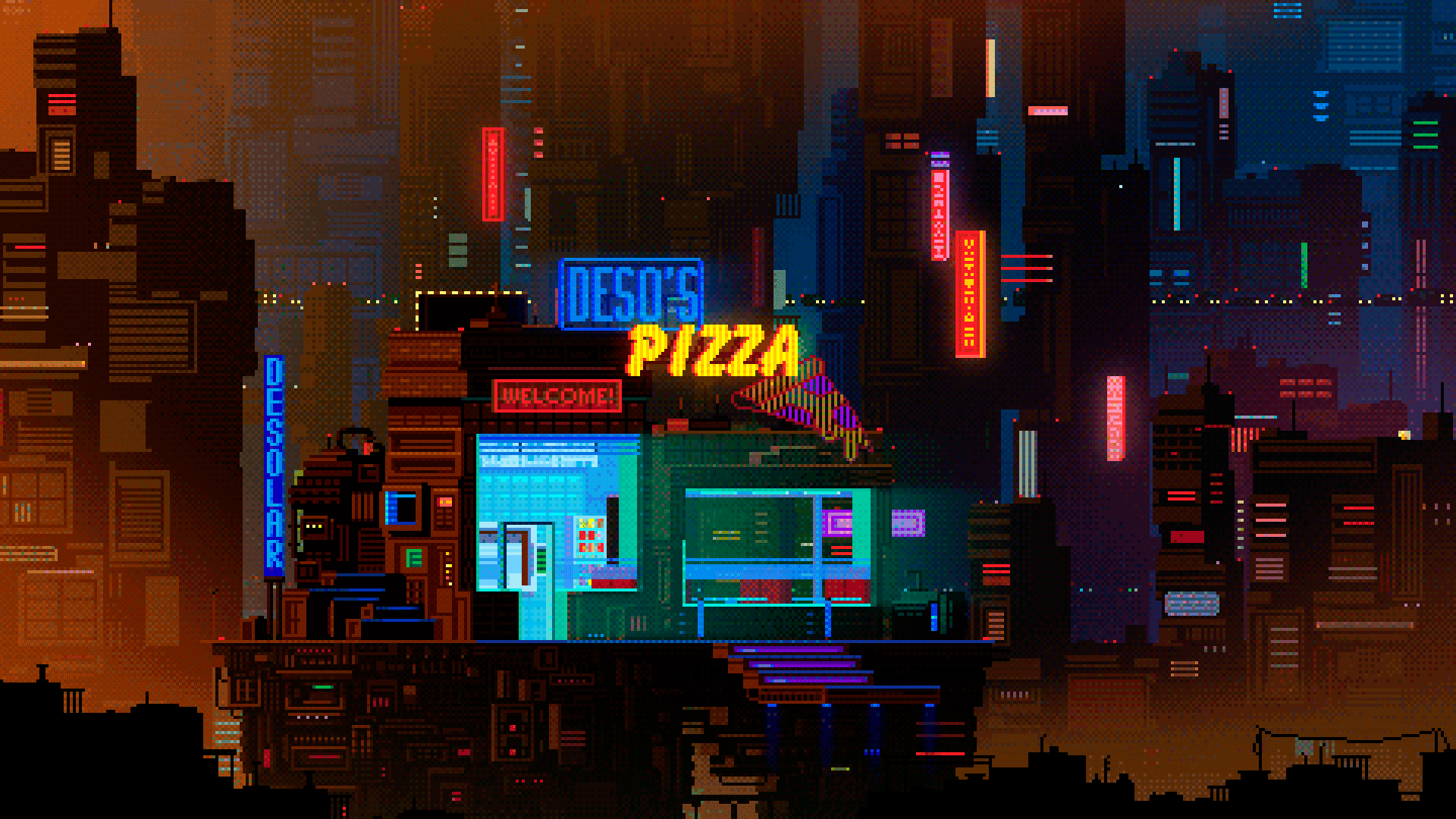








.thumb.png.8840873bbb3d38ae5ec4e785488a9ccd.png)

















LaunchBox Ambient Music Player
in Third-party Apps and Plugins
Posted
WOW. You're spot on - relative pathing works great, and I love the fades. Thanks!