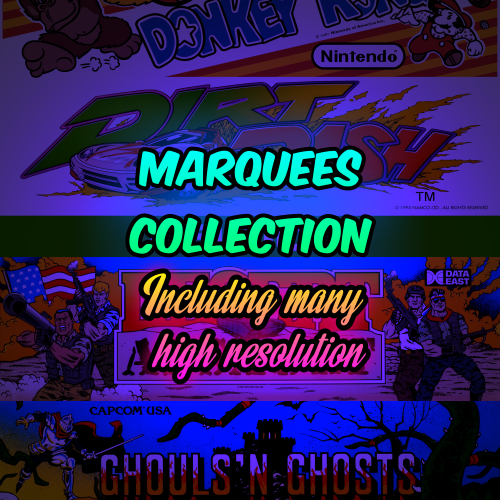Pepperami
Members-
Posts
29 -
Joined
-
Last visited
Pepperami's Achievements

8-Bit Processor (3/7)
2
Reputation
-
OMG that worked!!!!! thank you!!!!!
-
Yeah I can try that as soon as I get home, I’m using a pc monitor and I got sooooo hooked up on that one game I didn’t test others, it’s doing it across the board 😞 I can’t think it would be any of these but in the last week I’ve changed MoBo and CPU upgraded from a 4790k to a 9900k and it also has more ram now 32GB compared to 16GB on the last hardware Also I changed out the normal 8TB hard drive to an 8TB SSD I just can’t see how any of that would affect it
-
Thanks for the info, not sure how to change the one game as I’m still trying to learn this stuff The game is Bank Panic, one of my favourite games to play it seems to work fine outside of Launchbox, if I just run the Mame exe file and then run it that way, plays fine and no juddering stuttering audio (not all the time but enough to be dammed annoying!) yet running it via Launchbox and the sounds sputter again and I can’t for the life of me understand why, LB is a front end and just simplifies launching games with a really nice interface i love LB but this is really nagging me lol and I cannot see a way to sort it
-
hey guys just after a little help I want to try using Retroarch instead of the Mame 260 executable for running games to see if it fixes an audio issue I used the full set importer a while back now several versions of mame ago would someone like to spare a few mins to explain how i can do this and if it doesn't work how to revert it lol would be very appreciated!!!
-
Hey Guys Not sure whats going on lol, my hiscores are not registering on the Weekly/Monthly/Yearly of Launchbox Game scores (if I beat my scores) are working and register in game, but they seem to have stopped sending to wherever they go for the Launchbox ones It definitlely was working and I can see my older scores still registered All I have done is update my MAME to 260 from 257, all roms are correct for the 260 version, as are CHD files, and the Mame No Nag is the correct version Did I miss something? any help appreciated please
-
Huge Mame Marquee Collection including many in 4K resolution
Pepperami reviewed Mr. RetroLust's file in Arcade
-
Hiya guys! I've brought one of these monitors I believe a few of you have used in several builds, its a 19" LCD Display and I'm going to incorporate it into my bartop hopefully soon! I've opened up my bartop, I am using a nVidia 1060 gfx card, hooked up the marquee screen, and have successfully managed to get it working, albeit it says my main display is No2 (despite it being the primary) and the Marquee screen is No1 ( I think it has something to do with connections, DP HDMI and DVI are different in Priority my monitor is currently DVI and the Marquee is DP) I wanted to ask a couple of things... 1) When the Bartop Boots up to Windows 10 I have my primary showing my desktop and my Marquee shows it too, just not all the desktop icons, it has the wallpaper and then the bottom task bar and icons along the bottom and I have the Start Button too Is that normal? Please bear in mind im 59 years old lol and this is new to me 2) I went into Bigbox (I usually use Launchbox to be honest) and set the monitors up in there but using BB I didn't seem to get anything on the marquee screen at all? I dont know whether it works in Launchbox either? Didn't get time to test as the wife's calling lol If you could spare some time to help it would be greatly appreciated! Kindest regards Chris
-
Hey guys One of my favourite games back in the day was “Armour Attack” and I was really pleased to see in Launchbox it says it’s working however when loaded I have my little jeep, the tanks and helicopters display, but no gameplay screen, no paths, no rocks, nothing is this a known issue or is there a fix for this please?
- 1 reply
-
- 1
-

-
Hey guys I was going to look for some software to maybe use in my Bartop Arcade and found that the makers of Launchbox had released Music Box Alpha Question, can you maybe setup Music Box Alpha as a system or launch it from within Bigbox if you know what I mean LOL
-
hey guys so noob question sorry the LedBlinky software comes with the file colours.ini is this file the standard or is there a newer one for mame 0.247 or a way to generate the file with the version of mame i have? any help appreciated!!!
-
Pepperami started following Mame No-Nag Updated Monthly, Current Version:
-
ok so its set to MAME Please can you tell me what I need to do to stop the "you've made this emulator the default emulator for the platform arcade" blah blah blah happening again
-
The Arcade Platform is using Retroarch by the looks of it, Mamelibretto, I right clicked a few games and they all say the same, I get the option to "Launch with" and from there its Retroarch and the core mamelibretto It also says in the box that appears when you right click "Open Mame" and if I do that, Mame 0.213 opens up with the games listed
-
okay here are the screenshots lol I actually clicked no, then it went though a whole list of "You've made this......." so it wasn't just Arcade, I clicked no to them all but there were quite a few! No idea what I have done, also there is an error for a core, I have looked in the cores and its not in there but I am sure it was once working
-
ok thanks I am new to trying to work around retroarch and launchbox, I downloaded the latest version of Retroarch and I cant seem to figure out why I cannot change the menus to look like ETA primes as well lol I've tried everything I'll make coffee and hopefully be back with a screenshot