
MuffinXXL
-
Posts
69 -
Joined
-
Last visited
Content Type
Profiles
Forums
Articles
Downloads
Gallery
Blogs
File Comments posted by MuffinXXL
-
-
Hi Cmoss! Great work and theme, love it! I am using the 16:10 windows handheld , it would been really helpful if you could provide a community creator of the CopinOPs Redux so that I could ajust little bit of display. Thank you very much!!
-
 1
1
-
-
Hi Daz!!! It is a amazing theme, thanks for the great work!! I am using a 16:10 windows handheld, is there any chance that you could provide a community creator version of Playbox so that I could adjust little to fit in the small 16:10 handheld screen! Thank you very much
-
On 6/30/2021 at 2:39 PM, Rincewind said:
@MuffinXXL I have created the theme on a newer version of the COMMUNITY Theme Creator so it wouldn't work for you right now but I will be releasing the theme project file as soon as the new version becomes public.
ok Thanks! is there any chance that I could try the newer version of Community theme Creator too?
-
Hi,Nice theme!!! I really love your theme, is there any chance that you could provide a community theme version of the theme? I use a 16:10 monitor and would like to make a little bit ajustment. Thanks!!!
-
19 minutes ago, CMOSS said:
We will, but once we port it to the version of the creator (that includes quite a lot of improvements) that will be released soon.
Thanks!!!! Looking Forward to it!
-
Hi, Very great work! Is there any possiblity that you could provide us a community creator version of coinop redux? Mine reslotuion is 16: 10 and it sometimes get little weird. Thanks!
-
Hi Man, this is a super nice cache!!! Is there any way I could change the text localization? I would like to add chinese to the meun, simply change "quit save load ....etc" to Chinese
-
On 1/28/2021 at 6:34 PM, its.mark said:
I Got the same issue too. I have no idea what is going on
-
 1
1
-
-
Hi Thanks for the amazing theme, is there any possibility that you could share the community version of the theme with us so we could fix some of the screen adjustment difference by ourselves?
-
Hi, Nice Theme!!! I really like it. Is there any possibilty that you could share the community version of this theme? I had a windows handheld device and it's in 800p which is 16:10 as the aspect, I would like to change the theme to 16:10 fit. Thanks for the theme!
-
@exodus_cl Hi, I really like your theme, and however, I made some other platform with your theme as well
 Is it ok if I could get a community version of this theme please? I would like to add more platform based on that.
Is it ok if I could get a community version of this theme please? I would like to add more platform based on that.
Here is some of my work
1) Nintendo Famicom : ( cause some of japanese version of game's boxart does not fit in NES Mini , so I make one for them)
 2) Nintendo Gameboy Advance :
2) Nintendo Gameboy Advance :
-
 8
8
-
 1
1
-
-
Fatal frame black maiden for sure!!!!
-
On 2/5/2021 at 2:52 AM, cemfundog said:
Yep it would be nice but it can not be done. The wall view needs its own place. Just incase, make sure to configure BigBox settings for "remember seperate view for each platform". It is in settings/options/views, just check the box. You probably already did this but thought I would mention it just incase. This will enable you to set the view you want for every platform and remeber it so you dont have to change ever again.
Make sure to follow my content so you will know when I release new specific views. I am working on a PSP view right now.
Happy Gaming!
Hi, it’s me again! Is there any chance that you could provide me the community version of the theme please? I do have a 800p windows handheld ( AYA Neo) . I would like to port your theme into this little beast and also localized it into Chinese
 of course it is your theme and I would not change anything for that but it would be nice if I can use my handheld to play with your theme. Right now the resolution is not same aspect and the font is pretty small in some specific for a 7inch screen handheld. Kindly if you could help me please
of course it is your theme and I would not change anything for that but it would be nice if I can use my handheld to play with your theme. Right now the resolution is not same aspect and the font is pretty small in some specific for a 7inch screen handheld. Kindly if you could help me please 
-
Hi, I have been watched your videos on youtube and is there any chance that you could provide the community version of cover box ? I really love your theme and want to port this to handheld (windows handheld like gpd AYA neo) the handheld is 800p and some of the theme would looks really weird at that resolution. Kindly if you could help me out on that , I could support you by partron or something simlar to that!
-
Love the theme, but I ran into an issue, first it shows lanunchbox could not use "0" Plugin. I have no idea how to unblock it, and maybe because of that, my video did not work correctly. The video suppose to go to the left side in the blue box, however, it showed in the background (which i believe the fanart should take place at that location) and the left blue box does not show anything. Please if you could kindly help me to resolve this problem! Thanks
-
7 minutes ago, cemfundog said:
Yep it would be nice but it can not be done. The wall view needs its own place. Just incase, make sure to configure BigBox settings for "remember seperate view for each platform". It is in settings/options/views, just check the box. You probably already did this but thought I would mention it just incase. This will enable you to set the view you want for every platform and remeber it so you dont have to change ever again.
Make sure to follow my content so you will know when I release new specific views. I am working on a PSP view right now.
Happy Gaming!
NICE!!!! Looking forward to your Update!!!
-
thanks for your theme. However, my platform view does not have "favourtite" as the one your picture shown. Is there any why to fix it?
-
I Might need some help at Sega Master System
 I love your theme however, my Sega Master System looks different in the right bottom conner. Mine shows Logo instead of 3D box, and I have no idea what is going wrong, I checked the image and could not see any mistake. Please help me..
I love your theme however, my Sega Master System looks different in the right bottom conner. Mine shows Logo instead of 3D box, and I have no idea what is going wrong, I checked the image and could not see any mistake. Please help me..
-
There is one more question, I know maybe this is not a proper time to ask, but is there any possibilty that RC could use coverbox's Transition? I really love Retro Console's everything but cover box has a great feature where when you click on any console, the screen goes black, it shows the logo for the console and then smoothly transitions to the game selection. I beg for this because its just incredible to see every time and I think Retro Console is very great looking if this transition has been added. If there was any way to take the load feature from coverbox and incorporate into the Retro Console themes, id never change it again. Please if you could help me on that

-
6 hours ago, cemfundog said:
Yes, this theme will only work on 16:9, preferably 1920x1080. It was designed for that set up. I really dont have any idea what else could be causing it. No one else has reported that problem so it might be specific to your set up. That could be a helpful clue. The problem as i see it in your pics is the spacing between each game is much greater than designed. I have this theme on 4 setups in my house and they are all the same, no problems like yours. But I think I at one point had a similar issue and it was some windows setting hat was causing it.
Some questions:
- What resolution is your tv/monitor set to? (example:1920x1080 etc)
- Are you able to use 16:9 as apposed to 4:3?
- Do any other views in my theme have problems like the nintendo wii and wiiu do?
- Do you have any kind of zoom or other settings changed on your monitor/tv/pc that might be causing this?
- Can you send me a pic of any other platform specific views so i can see how they are working?
Sorry to keep going back and forth but I honestly dont know what else to do. We will figure it out.
The Sega Saturn is next on my list to make a custom view for but it will be a while. We are moving and very busy right now. Those views take me a while because I have to come up with a design and then build it. The design part for systems with lots of curves, like the saturn are much harder, lol.
As for the PSP, I had no plans for it because I like the one that I made already but it sounds like it would be fun to make. Just give me some time and I will make it happen. Really glad you like the theme so much. I have never used Patreon so I have no current way of setting that up but dont worry about it, this ia all charity work anyway. No need to pay me, thank you very much for offering though.
Thank you very much!! I have already figure out what is going on, I copy and paste the Wii / WiiU specific view xml files directly from Wall view to Game Wheel 3, which cause this problem, The other like (N64, XBOX) when I go with copy and paste it showed correctly. But anyway thanks! as I figure out wii and wii U might not be able to move to wheel 3 is pretty sad though as I would like to have specfic view all together
-
1 hour ago, cemfundog said:
that is very weird. it looks like a setting of some kind is off on your setup compared to others. but i have no idea what setting. what is the resolution you are using? It might not help but try re downloading the theme to make sure you are using the latest version and that all files are correct. The picture looks like the wheel settings are way off, but that should be the same on all systems.
What specific theme did you want to have?
I redownload and tried but it still not working
 , I force the theme to 16:9 but I have no idea if that is the case.
, I force the theme to 16:9 but I have no idea if that is the case.
I would really love if you could consider Sege Saturn and PSP for making specific theme !! Thanks for helping me out
-
9 hours ago, cemfundog said:
I need to see a screenshot. I can not tell what is going on unless I can see it. Can you send me a clear screen to help me out...
Sure! Thank you very very much.
This is the Wii wall view in my bigbox, it is strange because I do have more game, it only show one by one instead of all together like your video.

WiiU View:
 BTW ~ Is there any possiblity that you would make new specfic theme? I love you theme and would like to support you by partron
BTW ~ Is there any possiblity that you would make new specfic theme? I love you theme and would like to support you by partron 
-
4 hours ago, cemfundog said:
You just have to keep switching the view until it pops up. There are so many views in this theme I can barely keep them straight myself, lol. It has to be the wall view. I usually have a button set to change views so I can just keep switching until I get the right one.
I am pretty sure it is the wall view so make sure you have everything installed in order to make it work. It will not work unless you have made the game clear logos for it using the logo creator that is included here. A bit of work but worth it.
Hi, thanks for the reply. I did use the clear logos, it looks different. In your picture, you can have mutiple game in a single wall, for me, the game only view one by one. besides that everything is the same. I have no idea why that happened, i reinstall both light and dark version and still looks different than your picture.
-
Hi! May i ask what is the wheel view of WiiU and Wii's specific theme? I tried wall view, it looks simlar but not quiet same as your video , I use the Wall game wheel however it doesn't look the same as your video!
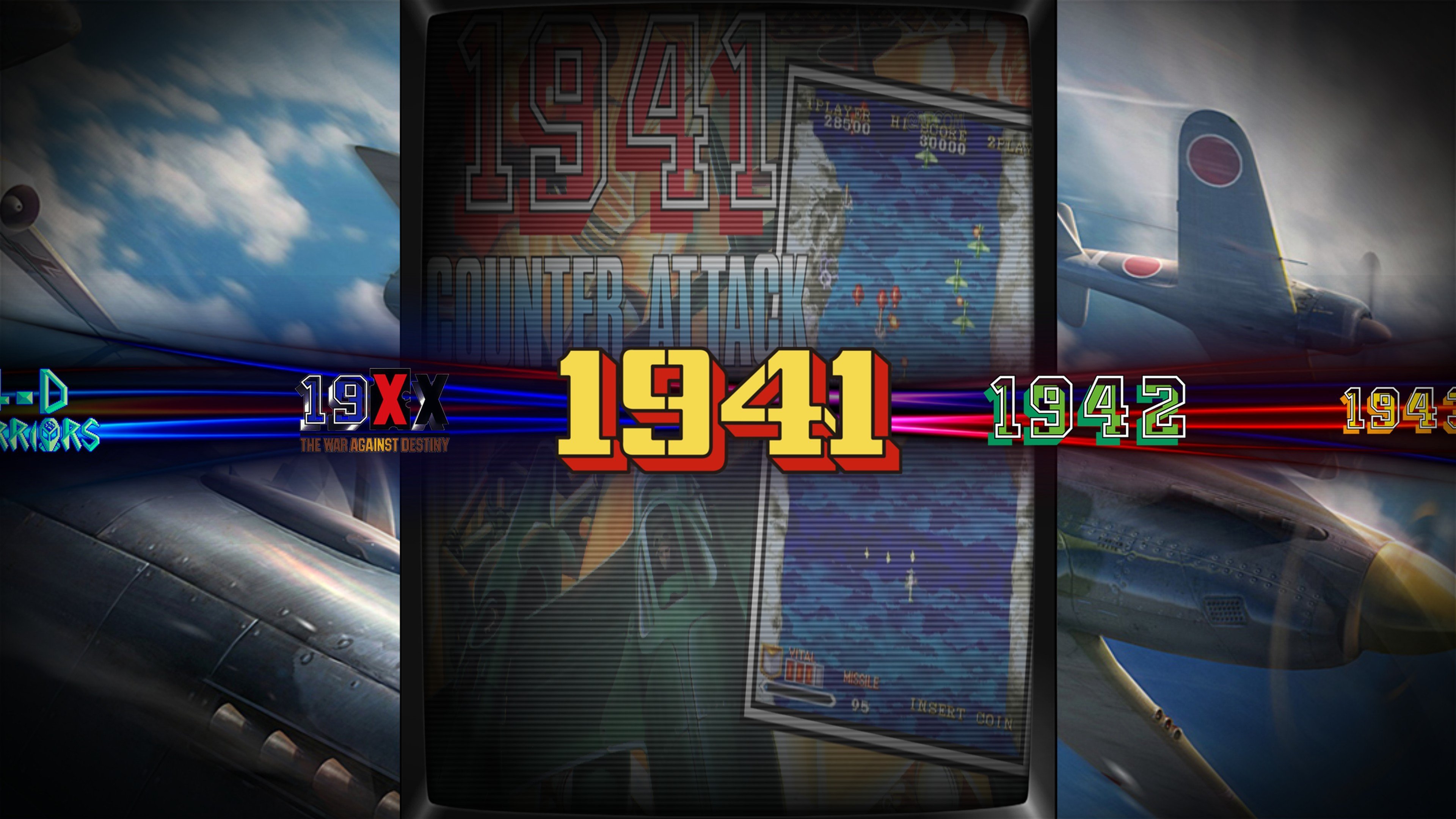
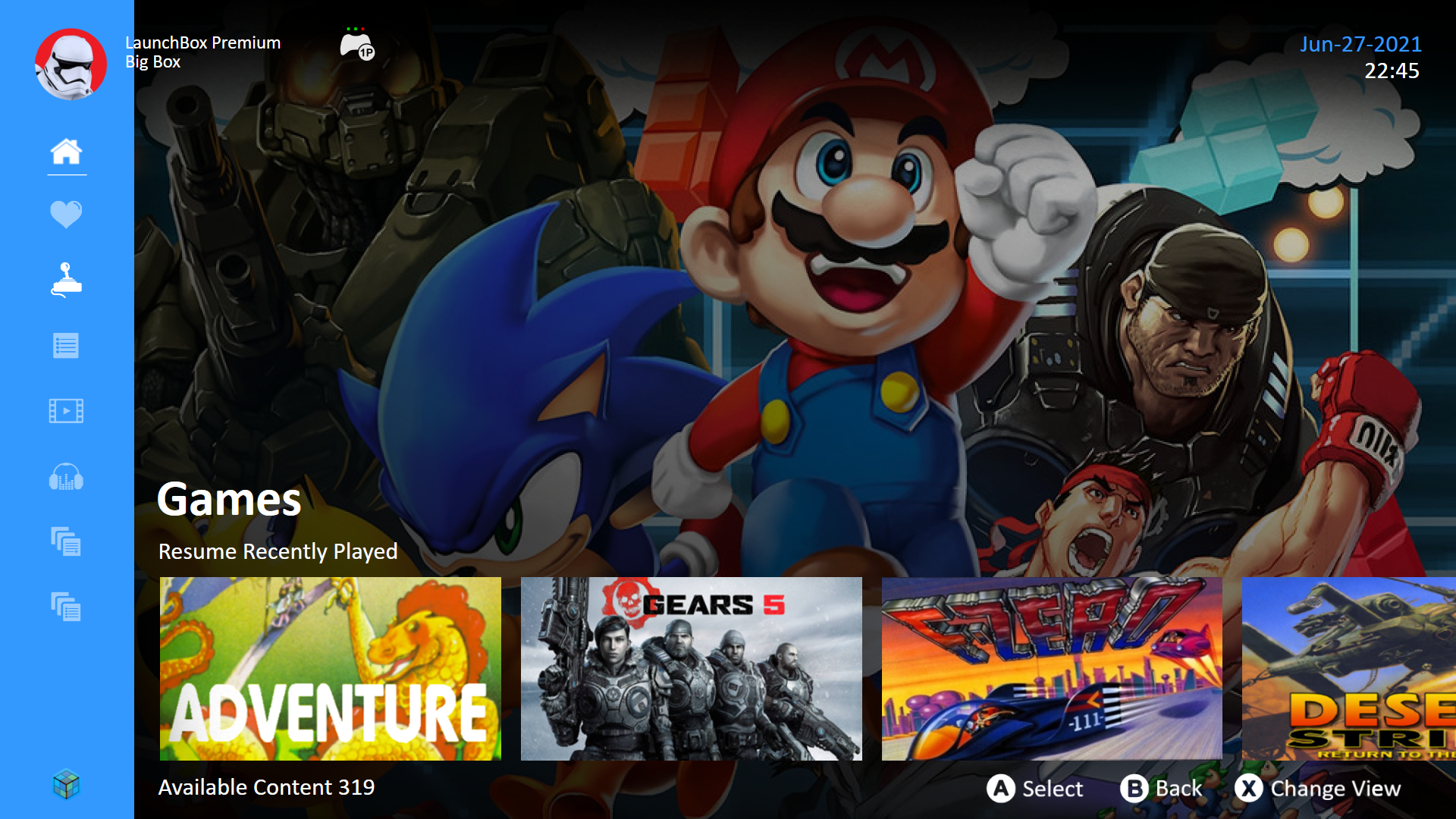
.png.297c3c861cbb1e57da04feb11cf3daa5.png)
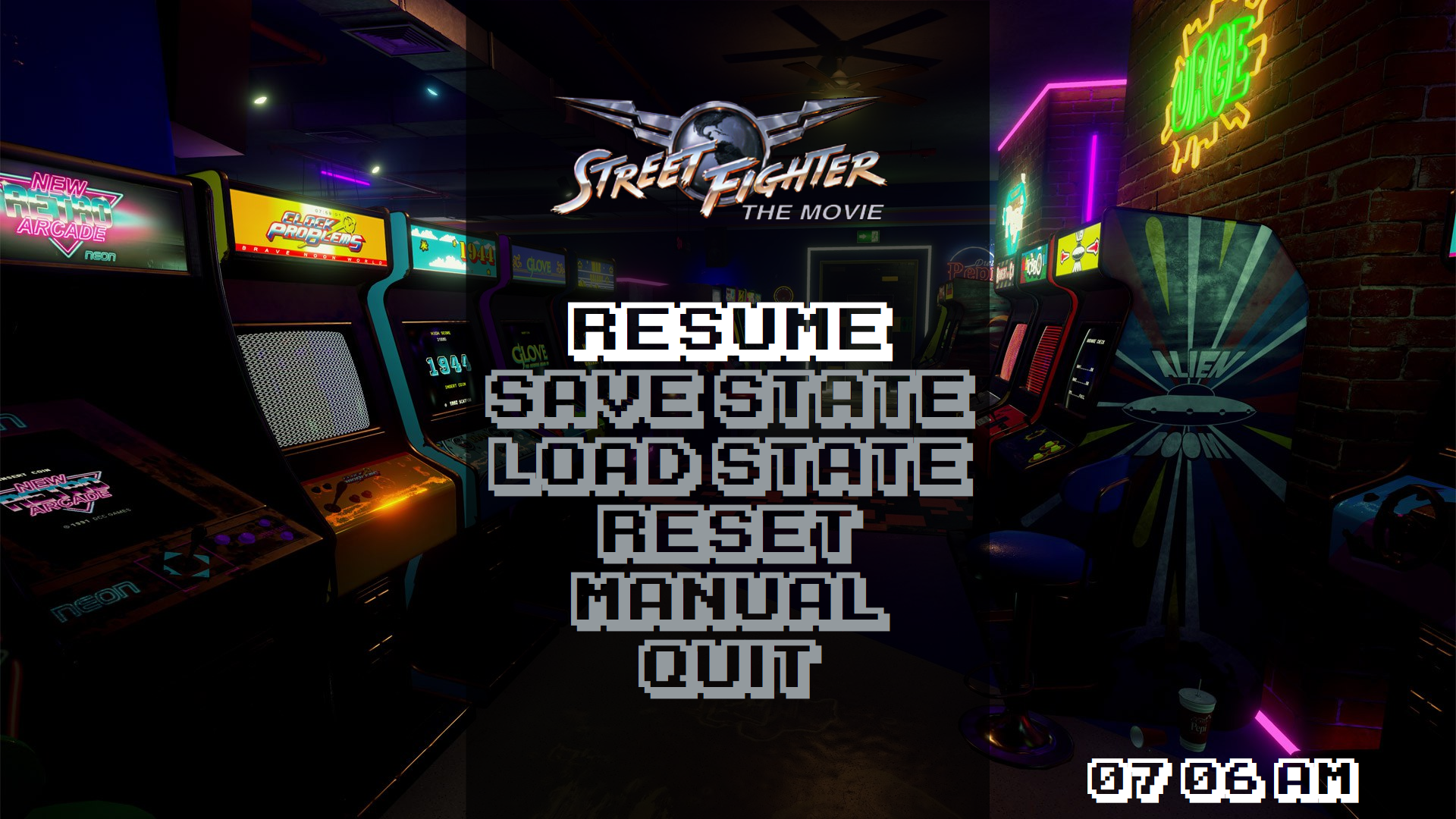



.png.ccd8ea18b571c9eb71720ad6cf8e4658.png)


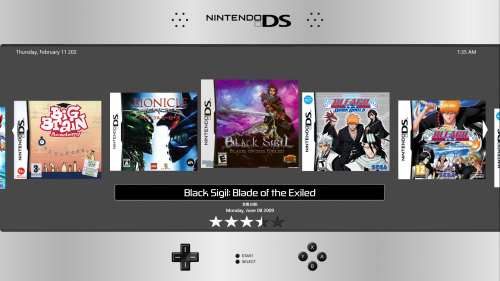
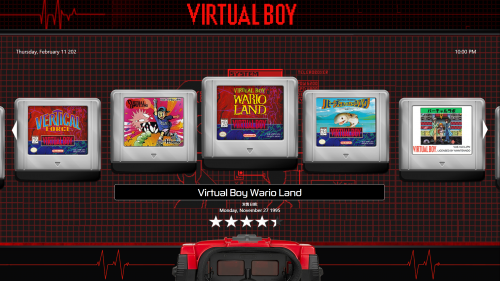








CoinOps Redux
in Custom Themes
Posted
Thank you very much!