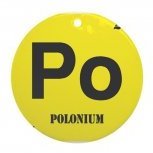-
Posts
12 -
Joined
-
Last visited
Content Type
Profiles
Forums
Articles
Downloads
Gallery
Blogs
Everything posted by PoloniumRain
-
@Mr. RetroLust This is missing DoDonPachi SaiDaiOuJou so i made my own box below in the exact same style and res. Feel free to use it if you like. MAME removed support for this game due to a cease and desist email, but FinalBurn Neo will play it and so will custom versions of MAME. It must take you an absurd amount of hours to make these box sets! I really appreciate all the time and effort, especially the level of quality. The one thing i'd ask is if you could do slightly higher res versions in the future being as they look a little blurry on 5K monitors. It will also future proof them.
-
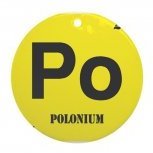
Sega Model 3 | Supermodel Git - EVERYTHING Pre Configured inc Controls. For PC, Controller, Mouse & Light Guns. Test Menu's Configured. Free Play. All Games in English. 2 Player Mouse Support. Audio Adjusted. Layout Images...The Whole 9 Yards
PoloniumRain commented on Warped Polygon's file in Sega Model 3
Everything i've seen so far is great, apart from the sound. I mean yeah the games are now reasonably equal in volume levels, but it comes at the cost of having messed up sound overall. For example, the guys voice in Sega Rally 2 is drowned out by other sounds. The tarmac/gravel sound levels produced from driving over them with your vehicle are way too high. Everything is unbalanced now and many other games are like this in some sense. This isn't how the arcades sounded. Having some games sound louder than others is much better than having overall messed up sound. Ideally Supermodel needs a master volume control that can be set for each game.- 93 comments
-
- 1
-

-
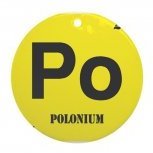
3d boxes Sega Naomi 3D Boxes With Discs (151) (GD-ROM set)
PoloniumRain commented on Robin55's file in Sega Naomi
-
Thanks for doing this, i really appreciate the time you've put into it. Do you think it would be possible to improve the gamma on some games? So many games don't look correct with the Model 2 emulator because there's always been problems with gamma, and you can somewhat correct it in the EMULATOR.INI which can significantly improve things, but it never looks perfect. Never as good as real hardware. For example, if you get the black levels looking correct, then the midtones and highlights become too dark, making the whole image appear dark, but increasing the gamma will then ruin the black levels and darker areas but mostly fix the rest of the image. You just can't win. I see you've obviously worked on correcting the gamma and the black levels are looking good, but now of course many games look too dark (Last Bronx and other fighters are particularly bad). I don't think it will be possible to get these games looking perfect because the problem goes deeper than just gamma. It seems like the devs made each game specifically for each type of arcade cabinet monitor. But could you add keys to increase/decrease gamma? Like how F5 enables/disables widescreen. Ideally some brightness, colour and contrast controls would be great, although i doubt Model 2 supports those adjustments... But still, most of all i think Model 2 needs brightness and contrast adjustments, similar to how Photoshop handles them. Because Photoshops brightness setting doesn't raise the black levels when you increase the brightness, so the blacks don't become greys, instead the whole image just gets brighter like when you increase the brightness on an OLED TV/monitor. You can see what i mean by simply opening some Last Bronx screenshots in Photoshop (that were taken with your configuration) and then increasing the brightness to around 35 and reducing contrast to -20. It's not perfect but closer to how real hardware looks and just looks better overall.
- 55 comments
-
- sega
- sega model 2
-
(and 1 more)
Tagged with:
-
Nice update!! Been looking forward to this and it has everything i wanted. I really appreciate your time and effort. Can i ask a favour... You must now have a ton of image scans for all these boxes, so would it be possible to upload them? Not necessarily on here but anywhere you like, and then post or message me the link? Because at some point i might make my own boxes but entirely modelled and textured in 3D, so that the lighting can be very realistic but also videos and animated GIF/PNG images could be made of the boxes rotating. IF i ever do it then obviously i'll credit you and share them on here.
-
-
-
-
-
I hope you find more box covers because this is really great (wish it had the Mortal Kombat games). Decent resolution as well. So many other sets are ruined by being really low res, so they look like crap on a 4K display. Check out a browser addon called RevEye, it might help you find some more scans/photos. It's very useful for finding stuff like this.
-
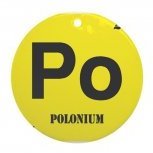
3d boxes Sega Saturn Europe 3D Box Pack (264)
PoloniumRain commented on Robin55's file in Sega Saturn
Yeah some are very minor, the scans were already good. I only edited them because i was currently adding those games to my library lol. BTW, you might already use something like this, but check out a browser addon called 'RevEye'. You can right click on any image and find matching images. Very useful for finding good scans, amongst other things.... ( ͡° ͜ʖ ͡°) -
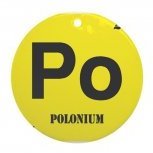
3d boxes Sega Saturn Europe 3D Box Pack (264)
PoloniumRain commented on Robin55's file in Sega Saturn
Excellent. This must have taken ages. I've fixed some of the worst scans with contrast/brightness/colour corrections and other improvements (some scratch/dust removed, improved logos). I've also found a few better scans. Some scans were particularly bad and i couldn't find a better one, but i did what i could (Fighters Megamix). I've attached a zip with my fixes. Feel free to add these to your pack if you wish. Fixed.zip