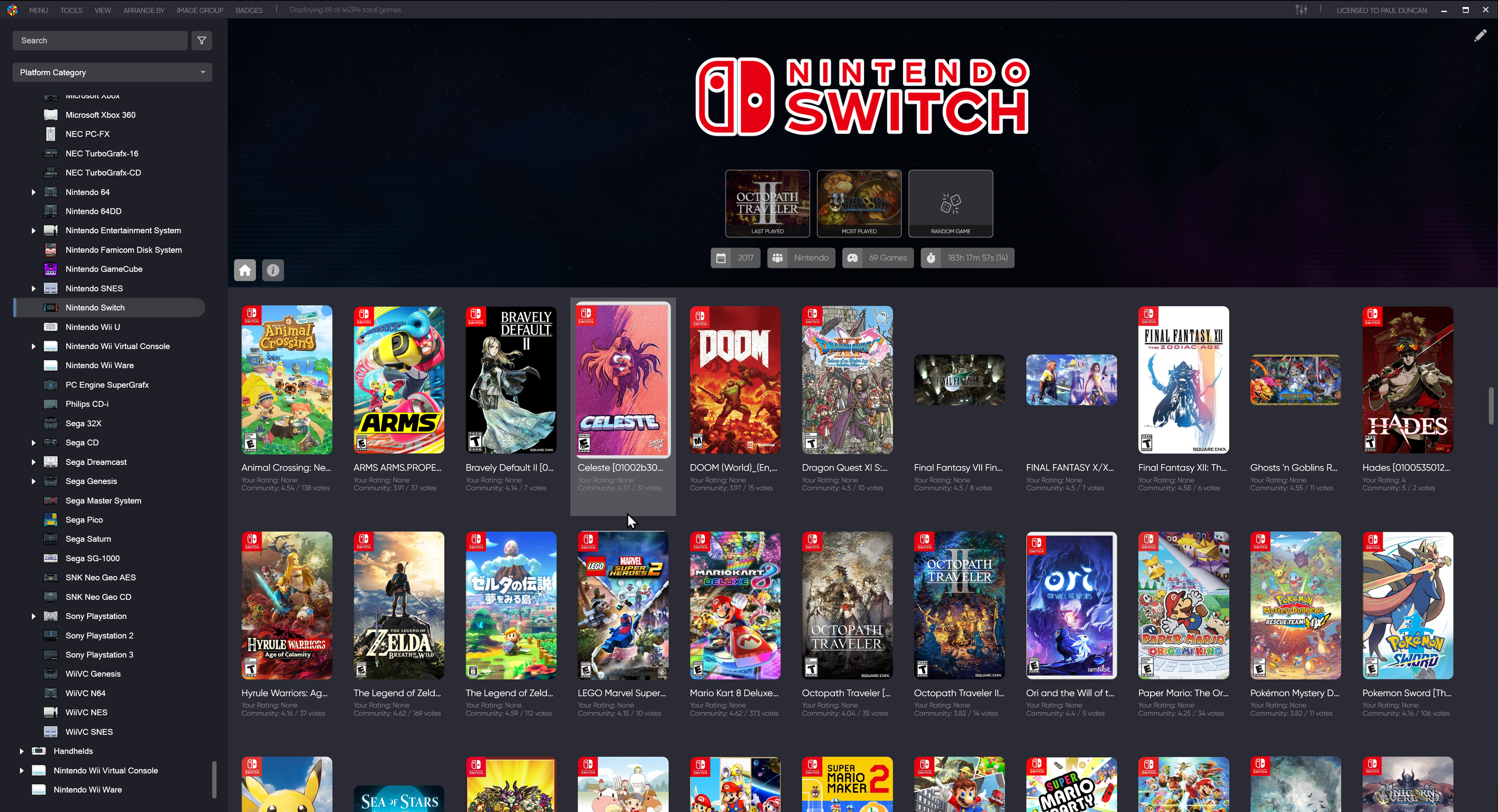-
Posts
67 -
Joined
-
Last visited
Content Type
Profiles
Forums
Articles
Downloads
Gallery
Blogs
Everything posted by Paultimate
-
Okay possible solution and this is likely a niche problem. 1. If you have installed MSEdgeRedirect Launchbox gets super confused 2. It will not open the site to download the specific .NET core runtime that really gets it jimmies going. 3. The weird thing is LB worked without this. Its just not great to have a dozen popups everytime i open it getting in the way This can be possibly bypassed by just getting the below version or having a more robust error message that tells you exactly what its wanting (version and everything) and not spamming 20 popups, but it might not be fully LBs issue. MSEdgeRedirect might try and get everything to use anything other than Edge and LB is included and says NO to that for its welcome page? Anyway SOLVED
-
1. I already installed .net core, .net 9 and everything else it wanted. 2. Clicking yes does nothing. 3. Why are there several of them popping up like this? Seems excessive. 4. I installed a fresh launchbox elsewhere and it does the same thing, but all my settings and stuff is in this one??? What would be the best method to fix/transfer this over?
-
Great got that working. Only issue is the importer refuses to import a full folder (with the files directly in that folder no other folders involves) and do a recursive search. I have to go into each folder individually and select all or nothing show up in the 'to be imported' screen. Is that a known issue or am I doing something wrong? I dont mind if i have to do the tedium of each folder at a time, as long as this works in the end. Thanks again. trying to import this folder (by dragging the folder, not individual files to lb) result
-
Thank you thats encouraging. I will try the process again. For whatever reason it was getting really upset that I didnt have an explicit application set to open what i was clicking on.
-
Can you post your results?
-
Howdy. Im trying to open a document with a windows app. i use LaunchBox to display the document (comics etc) and unfortunarly the best comic reader is "Cover". But they do not have a normal windows exe. Its just an app. So far i have gotten as far as figuring out how to make a shortcut of the windows app (what a shitshow), but Launchbox cannot use the shortcut to proprtly handoff the document to Cover to open properly. MY QUESTION is what would be the best way of doing this with a .bat or ahk file? I essentially just need LB to somewhow trigger doubleclick/open the document for me as i would in explorer and windows would generally open it without issue.
-
The issue isnt if ROMM or LB separately are ok if used responsibly. The issue is LB owners would have to rely on the whims of a third party that is doing what they do to not get them into hot water by relation, as again, money would be involved. Its much easier (and hard enough) to manage stuff you have full control over. Imagine if LB implemented direct archive.org downloading direct to bigbox. or implemented WiiU USB Helper integration. And many more, would be super awesome but it would catch upto them at some point. A big part of legal protection is obscurity and plausible deniability. You cannot make this sort of stuff TOO easy for the end user
-
You understand that sharing your plex filled with Hollywood and Disney films and shows off all sorts online for people to view isnt legal right? Just because we can get away with things like this doesn't mean its a stable business to partnership in. When money starts entering the equation it becomes far more than hehe im just sharing my files dude. That was the point of my post. So the liability is trusting ROMM never ever do that ever pinky promise oops it looks like thats possible oops didnt mean to oops it was just with friends and family (as if that matters?) oops. No, thats a clusterfuck not worth the risk.
-
If they are dealing with actual ROM swapping online they are a prime target for every major gaming company that makes games for consoles. I would not expect them to be a stable collaboration prospect and a possible huge liability. This is something retro aligned devs need to dance around very carefully, and it looks like these guys are going over the safety line into clear and present litigation central.
-
JXL would be a much better option as it does everything webp does but better. But i would settle for anything better than simple lpeg and png. What is this 2004? This post is still relevent
-
Has anyone looked through all this and consolidated the best ones? I think we have more than enough, the issue now is organizing this in a useful way
-
The 130 (i think it was 130 could be bigger) was the full Alvro set, but I think that was fractured years ago. You can find remnants on archive org. The 22,000 NES romset is part of GoodRoms sets. It *might* be the most complete NES romset if it really does include all the bootlegs, hacks, homebrews, unlicensed, etc. From my light compairing of my previous biggest set (NES2.0) it seems to.
-
Is there currently a way to make a platform a child of another platform after they have already been created? Im currently doing it on creation of a platform but it would be nice to be able to do this after the fact even if there is text editing involved
-
Just had this issue myself. Checked to see if there was a upgrade to add the andoid to the package (there isnt). I like LB and its high quality on windows. Its worth the $40. On android, it is nowhere close to worth $40. I hope the team reviews this pricing and provides upgrade paths to current windows forever lic holders, because this is unreasonable. I would consider $15 for the app version (not close to the power or robustness of a desktop version) to be more inline.
-
They are interfering with each other and it makes image viewing pretty annoying as it cuts off the top of every image. There is plenty of room for it to be moved down maybe 100 pixels. Can someone else confirm this also happens with you? Thanks Ironically it will be hard to see the problem when you click the image, as the problem is hiding the problem in the picture. 🫠
-
I have to agree with the deletion of empty folders, regardless of if the functionality is 'live' or not. I personally cant imagine letting LB automatically handle my roms at this point so I never let it move roms anyway. The automation is fine if your collection is simple/compact, but ironically for those installs it helps the least (but has the least chance to mess things up). For bigger installs it can REALLY mess some things up because it just isnt smart enough (yet?) to know what bigger collections require in terms of organization. Not everything can be magic'd away with playlists and in general people hate clutter.
-
+1 to this. It would be very useful to have some more nuanced control over the list (be it platform, playlist or catagory) and how it interacts with bulk-whatevering. Also I dont see a section to manually edit in icons for the list in the UI but i havent looked that hard yet.
-
Thanks for the reply. The cpu went down where it should after an hour or so. i wish i could tell it to stop whatever its doing when im doing work building in it so the UI doesnt get bogged down. Thanks!
-
Simply amazing. 1. How much space is this taking up? I have a 8TB busting at the seams and am going to expand. Ive redone LB about a dozen times now getting a better more cohesive setup each time, and this gives me more motivation to continue the iterations. I've mostly avoided optical just due to space issues but the rest I cant get enough of. 2. Would there be an easy way to show what emulator you use for each platform? Im sure MAME and Retroarch are doing a lot of heavy lifting, but what about stuff like Android? How are you getting that to run smoothly from LB->Gameplay?
-
Why is LB using 18-30% CPU on a 12 core system when sitting for 10 min? If LB is doing something, I want to see some sort of progress bar somewhere so I know its doing something. Clicking on different systems is sluggish taking several seconds instead of 1 like it should. Is this a caching issue with LB? I dont have these issues in BigBox so it has to be cashe related as it feels like its trying to load images when i click rather than having them pre-loaded? This causes all sorts of janky behavior on large collections. Perhaps it is theme related? Let me know if you also have a large collection and dont have this issue (system selection should happen near instantly for example) It just idling at high CPU use is weird and confusing. I let it sit to sort itself out but the issue remains. No audio or video is playing.
-
I find it way too amusing that youre this into Apple II gaming and have played dozens of games and dont know that the tac tac tac sound is just the emulated hardware sounds accessing the data from the emulated floppy 😅 Goodluck to everyone trying to do this. Someday Apple II emulation will be as easy as some of the other computer platforms on retroarch mame.