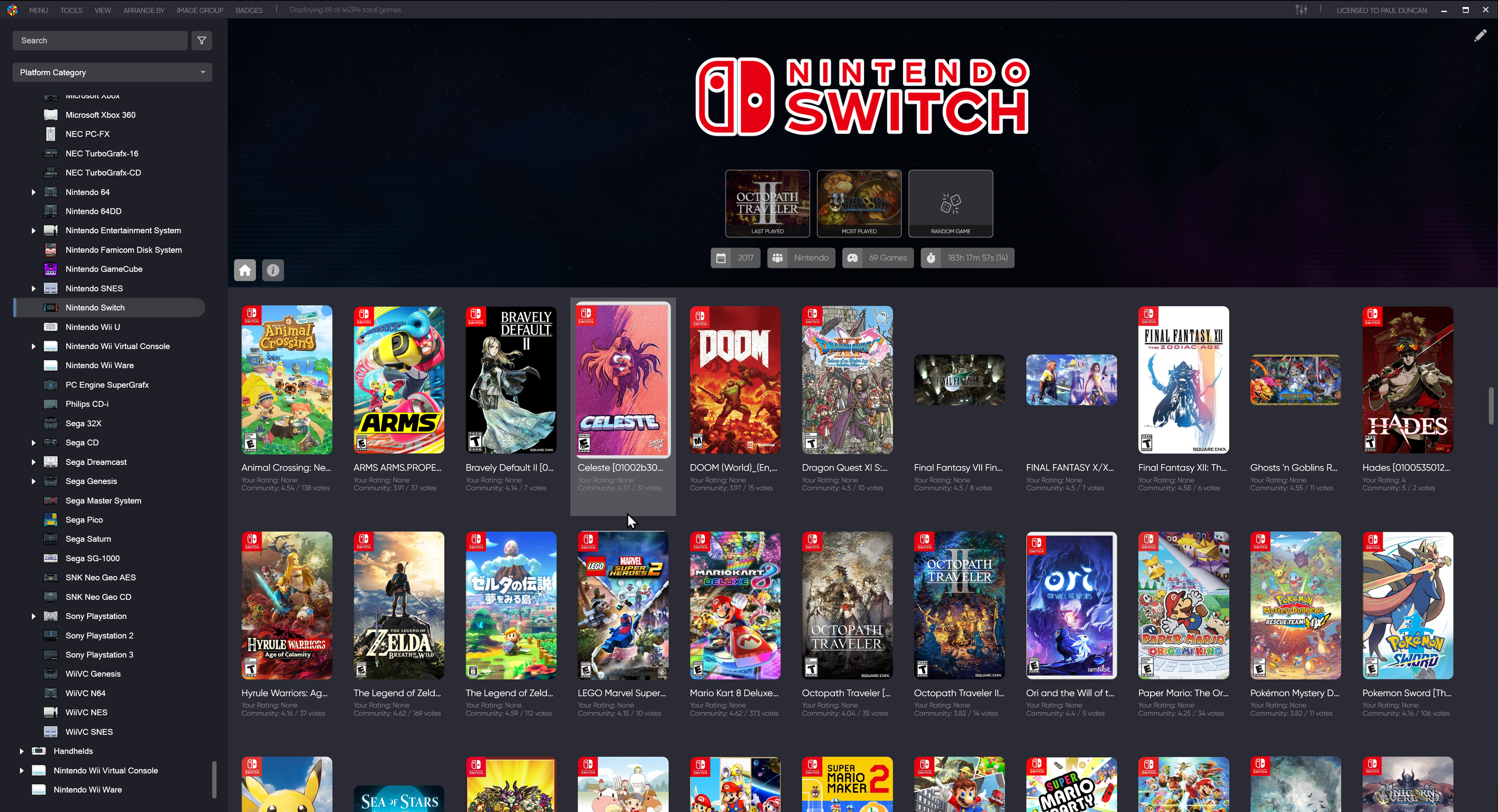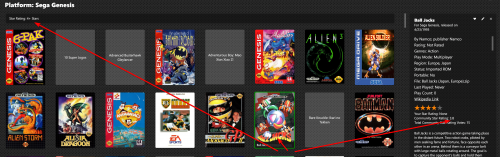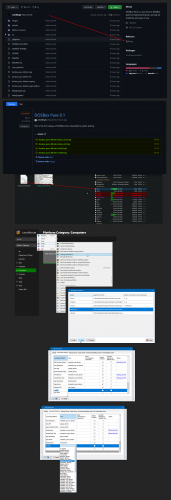-
Posts
67 -
Joined
-
Last visited
Content Type
Profiles
Forums
Articles
Downloads
Gallery
Blogs
Everything posted by Paultimate
-
Its a shame LB still isnt on Linux natively. More than just steamdeck, millions of people use linux and many are looking at frontends for their lightweigfht linux based arcade and retro gaming desires. This is a huge untapped (by LB) market and you already have the framework work done and countless lessons learned. Literally HIRE someone to do the programming work. The returns on investment are a no brainer. To me youre leaving a lot of money on the table, jason. Not just anyone can do this. People have tried to limited success because their launchers SUCK ASS. (emudeck, emulation station, steam itself, peagasus ets). We are going to keep wanting this, EVEN IF you charge full price for a a Linux version to current customers. (or maybe a upgrade fee?) Please?
-
Thank you!
-
24 hours and their sale event will be over. I want to but forever license but not at full price.
-
For whatever reason my forum account is my correct email, but my lic email (just tried to upgrade) is an old email i no longer have access to. How do I go about fixing this? Ive already sent a email to support. Anything else i need to know?
-
Thanks looks like it doesnt auto log me in when im logged in here.
-
I was looking at the new default theme and came across my Sega CD category. What amazed and shocked me, is that the Sega team back in 1991 was so advanced and determined to get the edge on Nintendo, they made a time machine to over ten years in the future to grab the HDMI and 1080p standards!. AMAZING. Seriously though who is filling in this information and why is there no edit button on the site (i know i can in lunchbox, thats not the point, im not going to edit it there every time i make a new installation) https://gamesdb.launchbox-app.com/platforms/details/39-sega-cd I can't really trust the information on any of the platforms now without verifying. I dont (and many others) mind going through them to verify information and push change requests but I do not see the option there. Where would be the best place?
-
Listen, I understand what rounding is, but this is ridiculous. When I have something that says literally "4+", that means anything with 4.00 and higher. That's the "+" part of "4+". Also, I have everything sorted by star rating, yet they are listed by title instead. What am i doing wrong that these two weird issues are plaguing me?
-
Thank you!! 😍
-
I created a feature request! Please use the link below and vote for it if you feel it would be a good addition. Also please let me know if im an idiot and there is already a way to do this.. 😅 What do you think about this feature? Thanks. 😎 https://bitbucket.org/jasondavidcarr/launchbox/issues/7416/please-good-sir-i-beg-of-you-add-an-apply
-
Seems reasonable enough, but it people would naturally go that direction over time. Abandoning large and useful shader packages to try and force it instead of regulating it to legacy seems weird to me. All good though.
-
Youre a god damn hero. Between you and Analog Shader Pack version 3, most of the quality shaders not made by me are in CG! Crazy how this isnt in the default compile! Thanks!!
-
Any chance for a new compile? Why did they even remove this? Removing used features is some goofy stuff. Also thanks for the work on this over the years. Its a fine pack of shaders.
-
I did add a please right after I his submit. Haha
-
- 86 comments
-
- 1
-

-
- platform clear logo
- platform logo
-
(and 6 more)
Tagged with:
-
For the love of god please just add a toggleable (hideable) icon bar under the the upper left LAUNCHBOX logo so we can put our 10~ most used menu options. Its a HUGE pain in the ass to have to go through the super crowded menus dozes of times for a handful of things i need to get to.
-
-
-
-
Anyone know how to fix this or if this is going to be fixed soon? Section explicitly says 4+, yet 3.7, 3.8 etc are placed here muddying the waters. If it has a star rating of 3.99 or less why is it here, it confuses things. I do not want to make a playlist for each platform to get this to work like it should by default. Any info on this?
-
I've already Help>Force Update Games Database Metadata I've already fully deleted this file I've already tried importing with the duplicate option. I've already deleted everything to do with the platform im trying to import (CD-i) I've already used a known-working LB data backup set Importing this exact file worked fine literally 9 hours ago before LB force-installed 11.9 (it tried to do this several time and i force-quit it before it could, this time it got through the install process). Everytime in 11.8 this window would show the files im importing. Everytime i would delete the game from LB as I was testing things and import again. 11.8 would continue to show the file to be imported, and i did this 4-6 times. 11.9 gets installed? window is now blank? Is this user error here? Can we get this fixed? Can we have an option to NOT force-install updates even if an update exists in the "Updates" folder?
-
I wanted to ask if this was already on the todo list before i made a feature request. Allow each category/platform to have separately configurable arrange by settings (Like Playlists do) Also how about 'sort by' within 'arrange by'? For example, Im "Arranging" my NES categories by genra. It would be nice to then "sort" within each genre section "by" playcount, or star rating or publisher, etc etc.
-
Yes, I really like the practice of leaving the collection itself in a pristine state, and having changes layered on separately in a separate directory.
-
Now that we have an better ability to control dos games in Retroarch, we may need to reevaluate how DOS is imported into LB. Currently the standard method tries to do most of the work for us, however now that we can play in RA with just providing a .zip file the playground has shifted. Right now what is working for me is: 1. Import DOS games as if they were ROMs 2. Setup Retroarch to be the emulator for the MS-DOS platform 3. Wait for the config files to start rolling in You can use your eXoDOS collection in this (obviously). test by importing a few games using the above method. No doubt LB will evolve their MS-DOS import in the near future, but as of now I have not seen a better way to import for RA use. Please comment if you have ideas. Below attached image is for people that haven't used this. Link is in twitter post above.