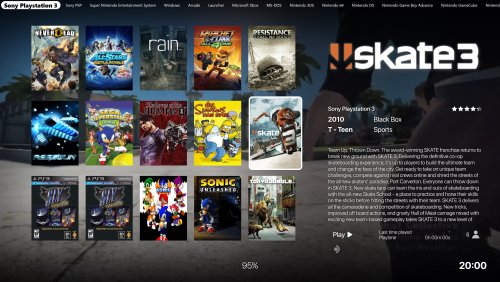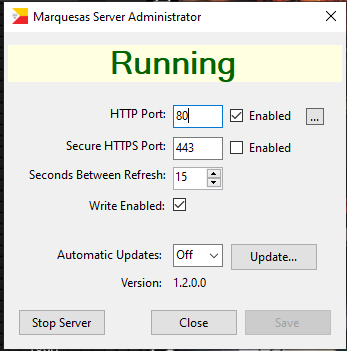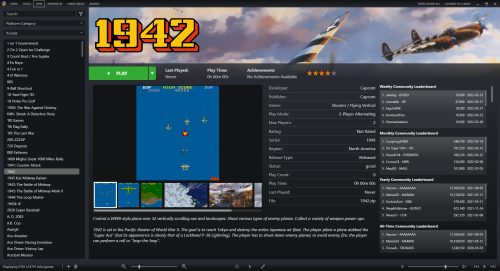Benuno
Members-
Posts
53 -
Joined
-
Last visited
Content Type
Profiles
Forums
Articles
Downloads
Gallery
Blogs
Everything posted by Benuno
-
Like I said before, the huge advantage of adding the platform to the database is the possibility of seeing on any device via the web browser what kind of games we own on which device.
-
BigBox PlatformCategoryPlaylist Selector
Benuno commented on Benuno's file in Third-party Apps and Plugins
Would really like to make that possible but we are limited concerning the access of the view's state so if we rebind those buttons this way you can't use the wall view for example with the up and down arrow keys. We can only access directions, enter and escape key and therefore the escape key is the activator for the wheel. -
I think as other people did to the Microsoft Windows platform unless they are PS4 or Meta Quest exclusive.
-
I get this error while using the Steam Deck Client Beta on Windows. I hope they don't change too much when it is getting officially released for everyone :S.
- 841 replies
-
Windows 11, Steam stable (not beta) - still working for me. Perhaps you have the Steam Client Beta installed? If valve changes sth the beta branch is most of the time first affected.
- 841 replies
-
- 1
-

-
-
BigBox PlatformCategoryPlaylist Selector View File 2022-03-23 10-33-23.mp4 A plugin for BigBox that makes it possible to have a playlist/platform carousel inside any game view/theme via simple .xaml edit of any game view. With this plugin you no longer have to leave the game view as you can select every playlist/platform from there! Installation: Globally: Put the BigBoxPCPSelector.dll file into Launchbox/Plugins folder. Per Theme: Put the BigBoxPCPSelector.dll file into Theme's Plugin folder. Theme's Game View files: Edit WallView/TextGame/HorizontalGame View's files by adding the plugin to the user control <UserControl Name="Canvas" ClipToBounds="True" xmlns:PD="clr-namespace:BigBoxPCPSelector.View;assembly=BigBoxPCPSelector" .... /> and after that add the Platform Selector somwhere between the <Canvas> tags as below. These are currently the values you have to give the plugin to work. (Stuff like Position adjustment will be added soon) <PD:PlatformSelector Panel.ZIndex="900" ItemFontSize="20" ItemFontWeight="Normal" ItemForegroundBrush="White" ItemBackgroundBrush="Transparent" SelectedFontSize="30" SelectedFontWeight="ExtraBold" SelectedForegroundBrush="Black" SelectedBackgroundBrush="Transparent"/> Controls: Esc: Activate Plugin Wheel Left/Right: Move carousel index Up: Switch between playlists and platforms Down: Deactivate Plugin Wheel Esc 2x: Escape Menu like default Enter: Confirm Playlist/Platform selection Contribute: Feel free to improve the plugin at https://github.com/Benuno/BigBoxPCPSelector! Any support is appreciated . Thanks to @Fry for the help/initial code structure! Submitter Benuno Submitted 03/23/2022 Category Third-party Apps and Plugins
-
Version 0.9.0
69 downloads
2022-03-23 10-33-23.mp4 A plugin for BigBox that makes it possible to have a playlist/platform carousel inside any game view/theme via simple .xaml edit of any game view. With this plugin you no longer have to leave the game view as you can select every playlist/platform from there! Installation: Globally: Put the BigBoxPCPSelector.dll file into Launchbox/Plugins folder. Per Theme: Put the BigBoxPCPSelector.dll file into Theme's Plugin folder. Theme's Game View files: Edit WallView/TextGame/HorizontalGame View's files by adding the plugin to the user control <UserControl Name="Canvas" ClipToBounds="True" xmlns:PD="clr-namespace:BigBoxPCPSelector.View;assembly=BigBoxPCPSelector" .... /> and after that add the Platform Selector somwhere between the <Canvas> tags as below. These are currently the values you have to give the plugin to work. (Stuff like Position adjustment will be added soon) <PD:PlatformSelector Panel.ZIndex="900" ItemFontSize="20" ItemFontWeight="Normal" ItemForegroundBrush="White" ItemBackgroundBrush="Transparent" SelectedFontSize="30" SelectedFontWeight="ExtraBold" SelectedForegroundBrush="Black" SelectedBackgroundBrush="Transparent"/> Controls: Esc: Activate Plugin Wheel Left/Right: Move carousel index Up: Switch between playlists and platforms Down: Deactivate Plugin Wheel Esc 2x: Escape Menu like default Enter: Confirm Playlist/Platform selection Contribute: Feel free to improve the plugin at https://github.com/Benuno/BigBoxPCPSelector! Any support is appreciated . Thanks to @Fry for the help/initial code structure! -
Another question I have - why can't additional apps have custom command line parameters when set as a ROM? Because as LaunchBox allows any main ROM entry to have a custom parameter why not for additional ROMs also?
-
need help Scala | Big Box Theme (searching for developers)
Benuno replied to Zazamastro's topic in Big Box Custom Themes
New release guys! The plugin wheel is already usable but not fully matching visually the original mockup - feel free try it out and tell us pls if you have any issues with it. Controls: Press Escape ones to activate, left/right to control carousel, enter for confirmation, another escape press to exit current view like normal behaviour If you want to use the wheel with any other theme, copy the "BigBoxPCPSelector.dll" file from the scala's theme plugins folder into the launchbox/plugins folder and go into any theme's game view .xamls files and paste: - "xmlns:PD="clr-namespace:BigBoxPCPSelector.View;assembly=BigBoxPCPSelector" into the 'UserControl' tag. - <PD:PlatformSelector Panel.ZIndex="90000"></PD:PlatformSelector> between the 'Canvas' open and end tags. SCALA-0.9.5.zip -
Yep with any theme - for example also with the stark/slipstream theme. Really strange as the right and up/down keys work correct. Bigbox does it like this roughly speaking: - max row number is 6 for example, last row of games is 4 - If you start in last row and press left he will jump to the 4th game in the upper row, after that it will move left until 6th game in the row above. I think Bigbox calculates the position for the upper row wrong - instead of using the max number for game walls with more than max grid width entries it uses the current row count. 2022-03-17 13-00-25.mp4
-
Strange bug I've noticed with official release. Only happens for me with this game collection/amount of games while pressing left key :S. 2022-03-17 12-00-20.mp4
-
need help Scala | Big Box Theme (searching for developers)
Benuno replied to Zazamastro's topic in Big Box Custom Themes
The Carousel Plugin now has a github page: https://github.com/Benuno/BigBoxPCPSelector! -
We could add per platform views with adjusted box scaling or alternative general views without the boxes being sized equally. Currently I setup the code to stretch them all to a uniform form so all game boxes look kinda equal to retain the styling. PC boxes are mostly a bit stretched and older console game boxes a bit squished - thought this should be in most cases a good unnoticable compromise.
-
Works for me (never played it), chose the launcher.exe, runs borderless windowed. Maybe try setting everything with admin rights as I mentioned above (also launchbox.exe, bigbox.exe, launcher.exe), disable uac prompts :? Otherwise idk it should work for you, too. I also use a 4K HDR screen btw.
- 841 replies
-
need help Scala | Big Box Theme (searching for developers)
Benuno replied to Zazamastro's topic in Big Box Custom Themes
Hi guys, @Fry was so nice to make us a simple carousel view plugin for BigBox which makes it possible to see and select another platform/playlist inside a game view like in the original concept art from @Zazamastro! Currently I adjusted it so you press the Escape button to activate the wheel, select the platform with left/right and press enter to confirm - like in any other platform/playlist menu. Also the plugin knows which playlist/platform you've entered so the wheel shows the current position correctly. As the refresh/redrawing is a bit buggy (my refresh code is not correct most likely) no release until that is fixed (below you see the wheel randomly won't redraw itself during selection). If anyone has some knowledge concernig xaml wpf (animated) carousel views - please help us if possible :)! I would like to make this plugin later adjustable inside any view .xaml so everyone can use it with any theme without having to adjust the plugin's code. 2022-03-15 15-46-11.mp4 -
need help Scala | Big Box Theme (searching for developers)
Benuno replied to Zazamastro's topic in Big Box Custom Themes
Finally fixed wrong playlist title in all game views (thx @faeran - I've used wrong the wrong variable path.) Edit: Added requested alternative horizontal view according to @Taamo's mockup image :). Edit2: Now also fixed inconsistent filter list/game platform text placement for text game view.SCALA-0.9.4.zip -
Edit: Ignore this comment, I've used the wrong variable inside the theme - not a bug (thx @faeran!)
-
A very awesome plugin for LaunchBox! Besides the ability to see current game manuals/art on seperate devices via the internet browser @pdavis even added not only API calls but also an example WebPage quickly after my request to make remote game launches possible!!! (Available under Marquesas Javascript Examples) This makes it possible to start games from any device similar to Kodi and the corresponding phone apps! Combined with remote PC start this is such a luxury feature, especially as the Operating System just needs a web browser! Also very nice to have access to the latest source code on github :).
-
-
-
-
Omg these new LaunchBox Themes are so stylish and have nice animations! Thanks a lot for this theme! Would it be possible to have video playback with vignette at the top right corner to autoplay game title videos? (Like on Amazon Prime etc.) Would add it myself but I currently don't know if that is possible/how to do that. Otherwise I would also request if possible to have the background image centered in the top view as @Suhrvivor mentioned it. Edit: Would it also be possible instead of displaying "LaunchBox" with the cool placeholder background image to show the corresponding playlist or platform bg and Title after selecting one when using the box view? This would be really nice looking.
-
I already did those, called xbox-launcher-new.exe. Had to change the .bat as it uses .json files now. You can make your own exe files with Bat To Exe converter btw using those uploaded .bat files. Set the .exe there to use admin rights, 64-bit and hidden for same settings. Edit: If someone is interested I might also upload some emulator batches there as examples how to be able to launch games independent of drive letters and main (rom) paths. Like for example my batches search inside "Roms" and "Roms-Cloud" folders on any (smb) drive for any subfolders matching with the file title and search with all emulator compatible rom file-endings. (For example your laptop has a compressed cso to save space but your main pc has the full iso - no need for changing the entries). For Teknoparrot e.g. i edit the xml profile with the current rom path before execution etc..
- 841 replies
-
No Problem! @Lahma the only important request I have currently is excluding any emulator/game entry from SteamLauncher. I can't use Teknoparrot (https://teknoparrot.com/) without writing any plugin myself/manually disabling your SteamLauncher. Teknoparrot is a Windows Arcade Game Launcher which injects the Steam Overlay via Spacewar AppID to allow online multiplayer via Steam. When launching it via SteamLauncher Teknoparrot crashes as it is unable to inject Steam. Would be great if I could exclude that emulator/game entry from SteamLauncher specifically as the LaunchBox platform "Arcade" also includes MAME etc emulators/games which work fine with SteamLauncher.
- 841 replies