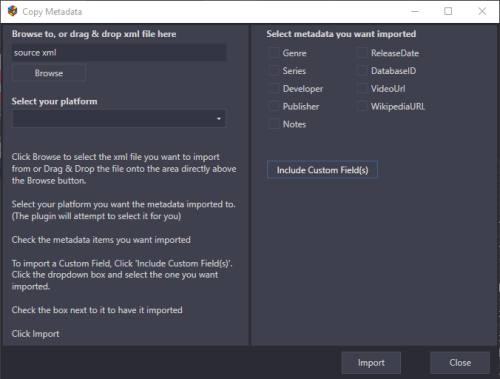-
Posts
104 -
Joined
Content Type
Profiles
Forums
Articles
Downloads
Gallery
Blogs
Everything posted by Playnite_Is_Better
-
I am not 100% sure, I believe it pertains to the playlist nested name. When making playlists I noticed it allowed that in the details. I assume it's for times when you want to use the nested name instead of the actual playlist/platform name.
-
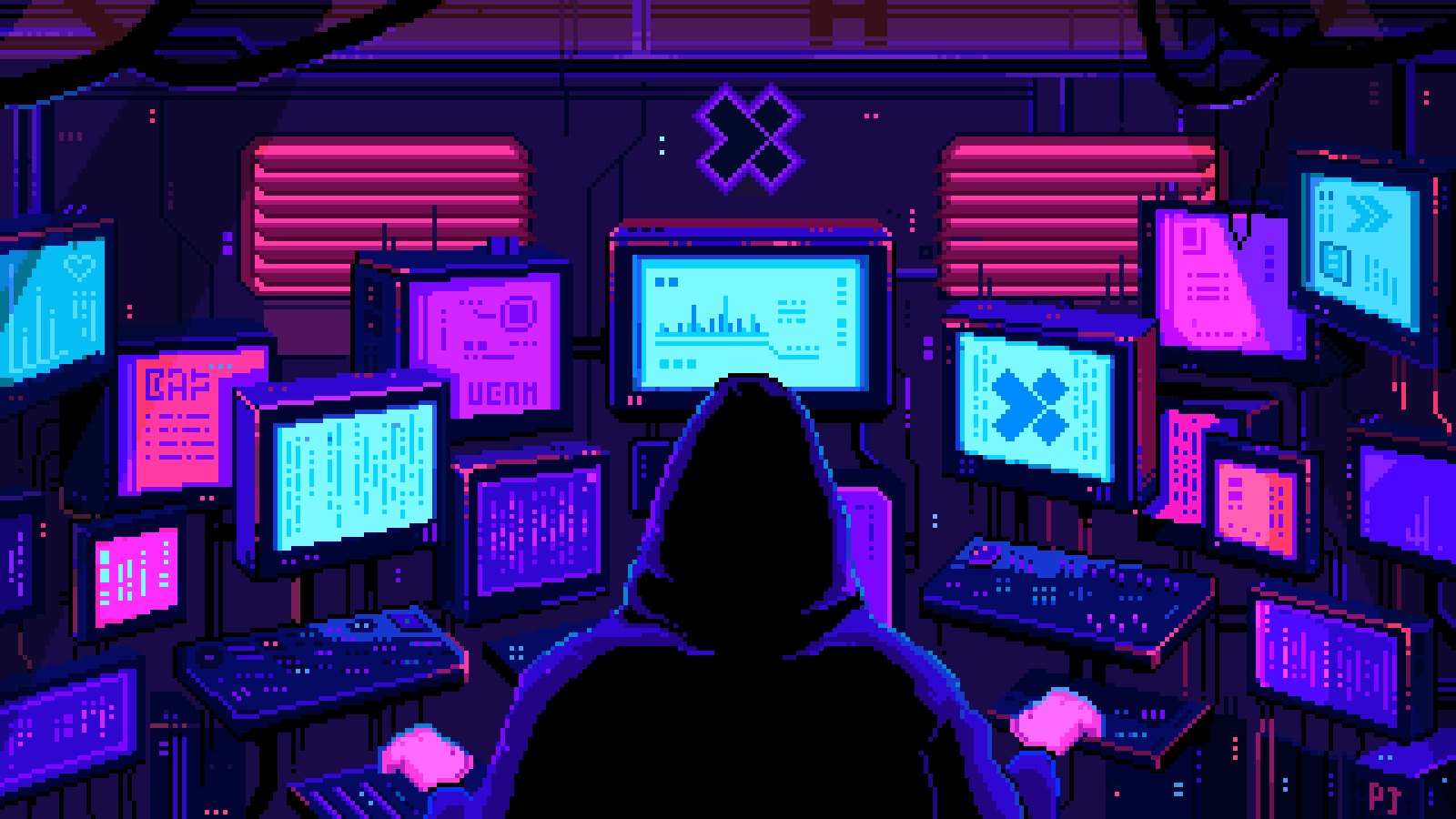
launchbox The Ultimate Magazine Experience
Playnite_Is_Better replied to Playnite_Is_Better's topic in Collections and Builds
ello mate. I am from the USA and have never heard of those before, always like to hear about new mags that I didn't know even existed. I took a look at a few from the links you posted and they seem like they are of decent quality, good enough to make a set out of them I'm sure. I'll see what I can do about making a set for those soon as I find some extra time, been busy working on some bigbox themes lately. I will return to add to this project at some point and get things cleaned up. -
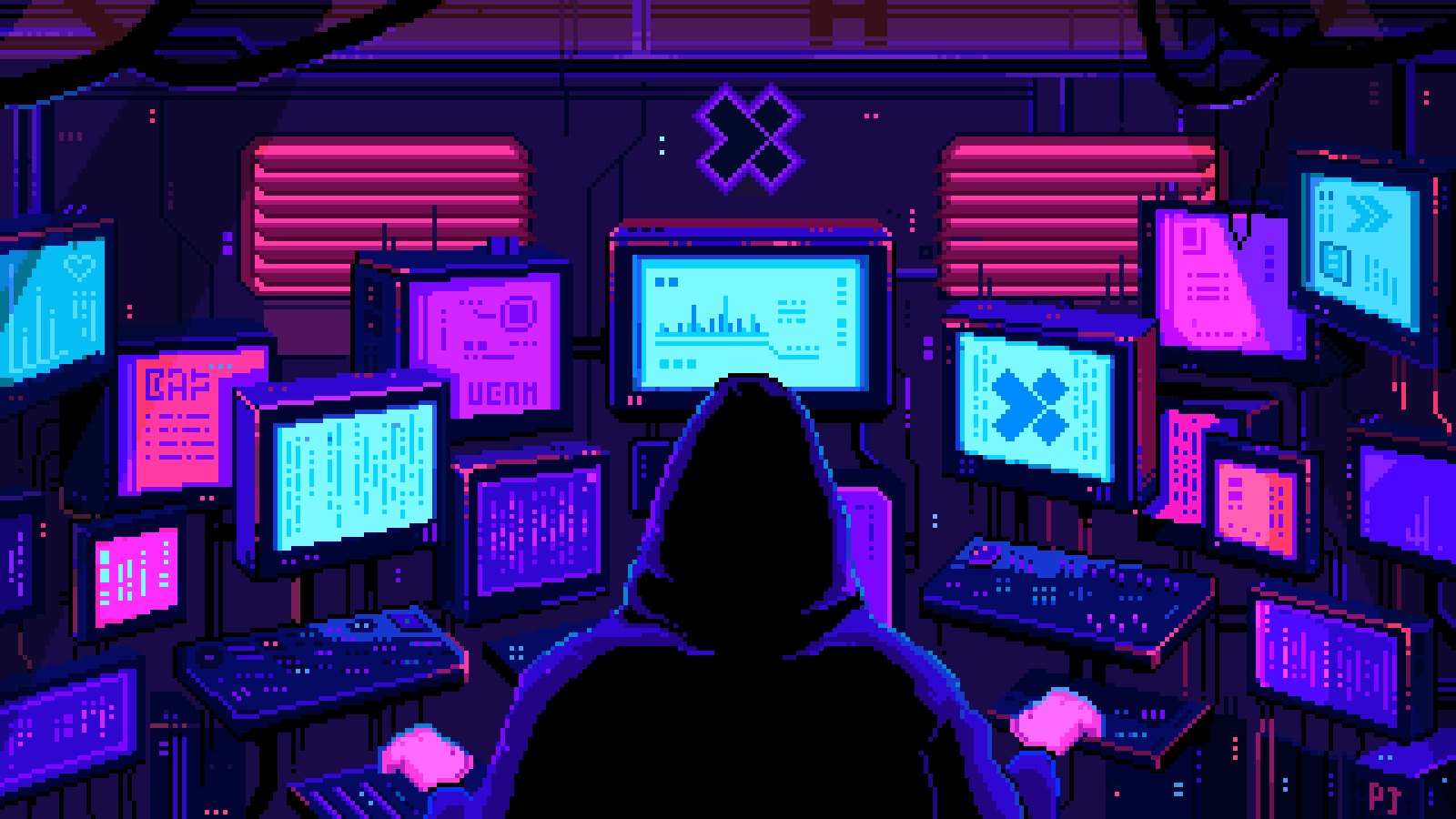
launchbox The Ultimate Magazine Experience
Playnite_Is_Better replied to Playnite_Is_Better's topic in Collections and Builds
I spent a month or so doing mine lol, that template can be loaded into FlipPDF and it changes all the settings to the ones I used to make my mags. Forget where exactly, might have to open up FlipPDF later and snap some screenshots for ya if your having trouble with the settings. PC Gamer and Game Informer are the top 2 on my list of mags I want, can't find decent pdfs for those atm . -
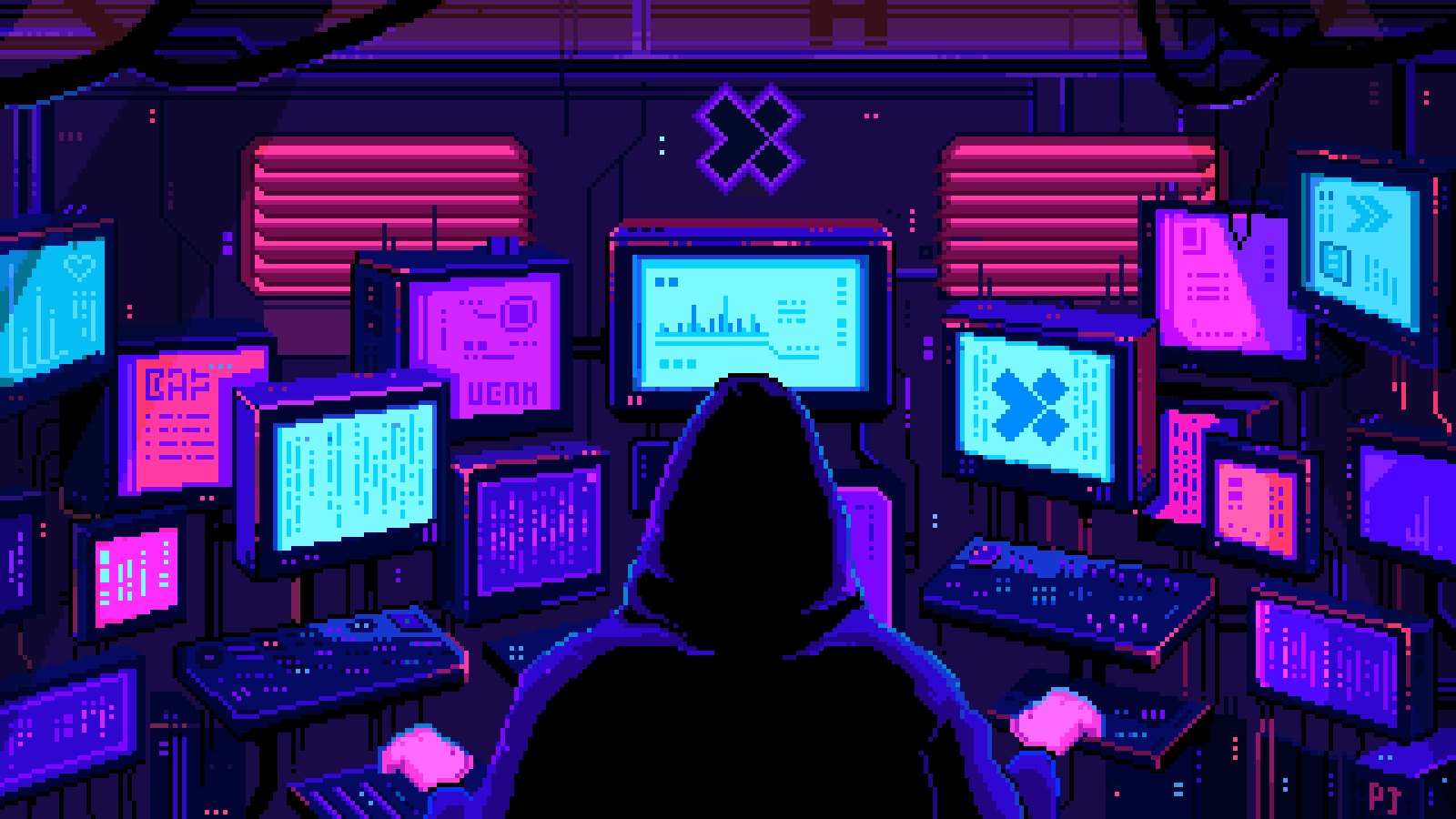
launchbox The Ultimate Magazine Experience
Playnite_Is_Better replied to Playnite_Is_Better's topic in Collections and Builds
FlipPDF has a options menu that can be slightly overwhelming at first. Once you get used to it you will see it's pretty easy to understand, just alot of text. The BG photo and BG music are in the settings somewhere, I'll leave my template here for you to use and look over. my template.txt Also, I used playlist's to autopopulate the magazine platform into individual categories. I saw you asked that last night not sure where the post went. Hope that helps ya out a bit. -
Coverbox - Fragments View File Ever since I first laid eyes on Faeran's Coverbox I fell in love with it. It's by far my favorite BigBox theme, I've been using it for quite some time now. Along the way, I noticed a few things that could be improved or expanded. Faeran was nice enough to share his CTC files for coverbox so I figured I'd take a stab at making it look more modern. When I first started modifying the CTC files I had all the platforms mashed together in one theme, as you usually see people do when they make a BB theme. I realized later that splitting them up into stand-alone themes was way more flexible. I made a choice later to split them all up, I just couldn't do what I wanted to do with them all in one theme. At first this project was just something I wanted to do for my for my own collection, I started tinkering with the CTC creating frankenstein-coverbox variations out of themes from the downloads section and had alot of fun doing it. I had this idea of what i wanted Coverbox to look like in my head, but had trouble bringing it to life with the CTC. I went back and watched alot of faeran's tutorial videos, and y2guru's videos and set out (again) to recreate Coverbox in a way that pays tribute to the original and also adds all the elements I felt it was lacking. I didn't want to just tear through Coverbox making it my own, I wanted it to retain some of it's original feel while adding in some new stuff. These themes are my 3rd attempt at a Coverbox remaster, this attempt is at least worthy of sharing. The experience with CTC from the previous attempts, and a better understanding when I went back to watch the videos helped tremendously. After I completed a few I was surprised at how good they looked. I msged faeran and asked how he felt about me sharing them, he is such a nice guy of course he told me to go for it 😄 It takes me a while to finish them but I'll upload them as I complete them. Each theme only has 1 list view just like Coverbox, there are no other views so this theme can only be applied while within the game list menu in bigbox. Also don't forget to enable "remember separate view for each platform" in bigbox settings. After about 7-8 secs of inactivity in the game list the disc/cart stuff will display, pressing up or down will bring back the game list. I try to test them pretty well before uploading them but I may have overlooked something, it's alot to keep track of sometimes. This is my first experience sharing a theme and perhaps I took it a little too far with the small details, once it's all said and done I will go back over all of them and try to optimize them a bit more than I already have. If you find anything out of place feel free to leave a comment and I'll get it fixed up. NOTE: These themes may or may not work well on low performance machines and have only been tested on my current setup. These were made with CTC 3.XX and Launchbox 13.8, I'm unsure if it works with any lower versions. Should also state that I used 1080 resolution, not sure if it will scale properly or not. Platforms Completed: 20 Nintendo Entertainment System / Famicom / Famicom Disk System Super Nintendo / Super Famicom / Satellaview / Sufami Turbo Nintendo 64 / 64DD Nintendo Gamecube Nintendo Wii Nintendo GameBoy Nintendo GameBoy Color Nintendo Gameboy Advance / GBA Video Nintendo DS / DSi / DSiWare Nintendo 3DS / eShop Microsoft XBox Microsoft XBox 360 / Arcade Microsoft MS-DOS / Windows 3.11 Sega Genesis / Mega Drive / 32x / Sega CD / Mega CD Sega Dreamcast Sega Saturn Sony PlayStation Sony PlayStation 2 Sony PlayStation 3 / PSN Sony PSP / Mini / UMD Video / UMD Music Video Some of the things I've added: Reworked Coverbox Layout Startup/Shutdown Themes (Optional) Pause Themes (Optional) More Publisher/Developer Logos Animated Elements Video Backgrounds Custom Metadata Options More Information Displayed Try to stay true to each platforms official menu Official UI Sounds (when available) Custom Animated Marquee On the Fly Region/Feature Changes View Box Back when in details Each theme must be applied individually in BigBox, enter platform game list, hit your theme hotkey, and apply the Coverbox - Fragment theme that matches that platform/playlist. Repeat for each platform Each Pause/Startup theme must be installed individually into your Launchbox folder for them to display. If you do not plan to use the pause/startup themes you can skip installing them. Custom Field metadata must be entered for some of the platform extras to display (FDS,GBA Video, etc) Region metadata must be entered for region specific cases to display. Supported Values are North America, United States, Europe, United Kingdom, and Japan INSTALLING THE THEMES: CUSTOM FIELD OPTIONS: (Optional) Each theme has custom options that can be enabled by adding custom values to a games metadata. Enter any of the values in the txt file below into a games "Custom Fields" metadata section (via launchbox) to enable certain features within each theme. Each setting is on a per-game basis, to add custom values to many games just select them all and do a bulk edit. All the options are listed in the txt file posted below. Custom Options.txt HOW TO USE CUSTOM OPTIONS: Credits: CoverBox 4.02 - By faeran DOS Matrix - [Theme Workshop] 1.1 - By faeran GenesisMini - [Theme Workshop] 1.0 - By faeran Sega-CD-Mini theme - By Arcanthur Default assets - By dragon57 COLORFUL Hardware Device Images - By viking Platform Logos Professionally Redrawn - By Dan Patrick Kyosuke Room Backgrounds - By arsenixc Photoreal Controller Vectors - By Pineapple Graphics Community Theme Creator 3.0 - By y2guru Xbox 360 Sound Pack 1.0.0 - By RetroNi Xbox Sound Pack - By Random420 PS2 Background 1.0.0 - By tbm PS2 Soundpack 1.0.0 - By Jodanzuki PlayStation 3 Sound Pack 1.0.0 - By RetroNi Nintendo 3DS 1.0.0 - By reon Nintendo Famicom Disk - Pure Real Serie - Cartridge 2.5D By Dedaloso Nes Classic Navigation Sounds 1.0.0 - By ea4492 Dreamcast Sound Pack 1.1.0 - By RetroNi Submitter KingSlayer420 Submitted 09/07/2023 Category Custom Themes
-
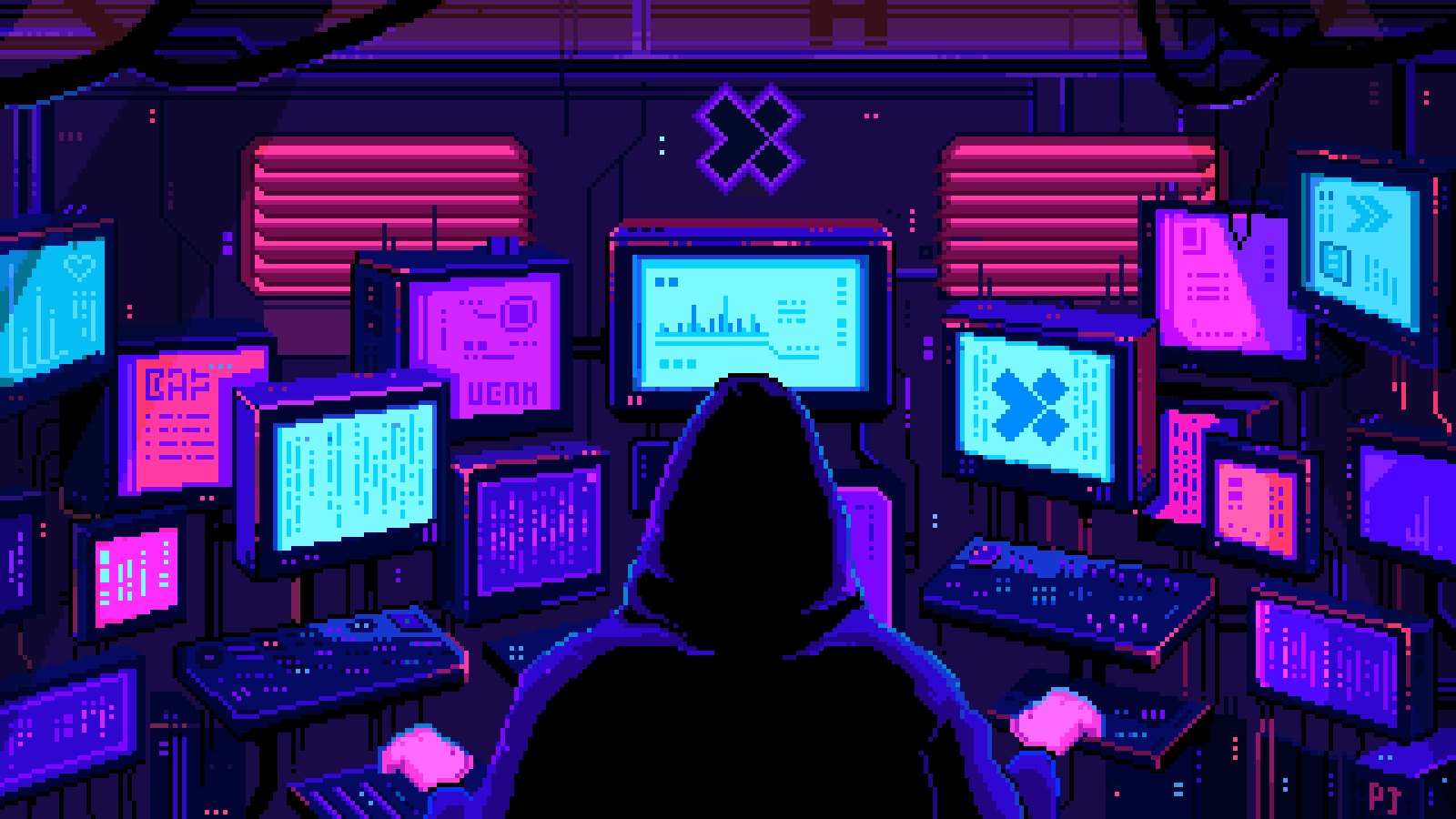
launchbox The Ultimate Magazine Experience
Playnite_Is_Better replied to Playnite_Is_Better's topic in Collections and Builds
Thank you Lucoshi, I'm adding them now. -
I could say the same thing to you. If there are bugs in the newest version, the best way to not get help is to write a post based off a AI response and say the code is crap.
-
I'm pretty sure lb is not coded in Python. Guess that's what you get for asking a AI robot about something you don't understand at all.
-
You can listen to bg music if you convert them to flipbook with flipPDF, there is a option to add mp3 bg music into each one you convert, or the same for all, etc. If your sticking with SumtraPDF, you could find a lightweight music player app from somewhere and have it launch when you open a magazine via command line batch script, or possibly with ahk.
-
I've had too much coffee this morning, I didn't even realize he's already released this in the download section. Think I've embarrassed myself enough today, thanks for clearing that up
-
I thought this somehow imported metadata, upon downloading i see it is something different. Sorry about that 😶
-
This is a really cool idea, can we do this with a custom platform as well? I was thinking of adding metadata to my magazine collection, not sure if anybody would want it but it would be nice to share it afterwards.
-
You should be able to just right click on the page and export it. I uploaded alot of my magazine covers and backs to make it easier for others to add some magazine collections, I added the whole set of Nintendo Power. You can find the downloads here:
-
I always add those as Box - Front Reconstructed. I know that's not what you wanted but it serves kind of the same purpose.
-
I'm not sure why Bigbox isn't loading on your PC, but that snippet of the log you posted seems to be the Sync feature doing it's thing. If you have the sync stuff turned on it's normal to see that, I disabled it after it changed alot of my games playtime and play count into something incorrect. I noticed I had hundreds of those in my log when i checked, it all looks normal to me. Maybe a dev will come along and explain it better than I can. Uploading the entire log file would help to identify any other issues.
-
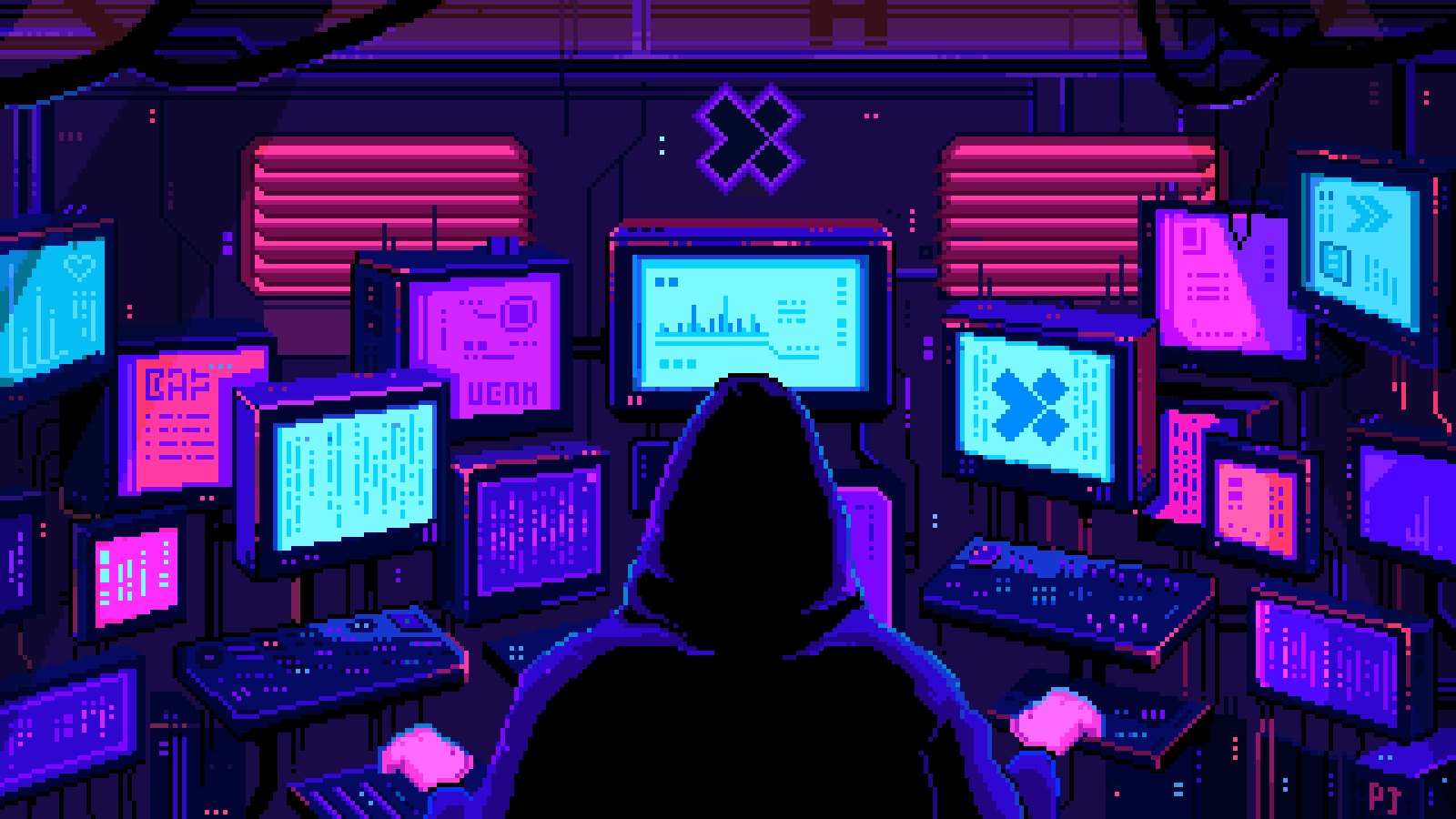
launchbox The Ultimate Magazine Experience
Playnite_Is_Better replied to Playnite_Is_Better's topic in Collections and Builds
That's how it happened to me haha, I started with just a few sets but just couldn't pull away from it. I personally think it's just as much fun collecting all this stuff as it is playing/reading them, you can shoot me any of the stuff you made or you can upload them into your own download page if you prefer that. I can just link your media download page right next to mine if it's easier that way. As far as converting them back to pdf I am unsure if it can be undone, you can however enable the "Download PDF" feature in the Flash Settings (i think) it allows you to download it in PDF format. I turned that off in the template i sent you because it makes the filesize twice as big, because it embeds the pdf file into the exe. It wouldn't be a bulk thing for sure, you would have to open each exe and download the pdf if you wanted to go back. Most people are probably happy with all the other pdf readers out there, flipPDF isn't required to have a badass magazine collection. I was just being ocd about how i wanted to read them, I get that way about certain things. Excited to see what you have been working on, I like the UK magazines the most because I have never read any of them since I'm in the USA. -
-
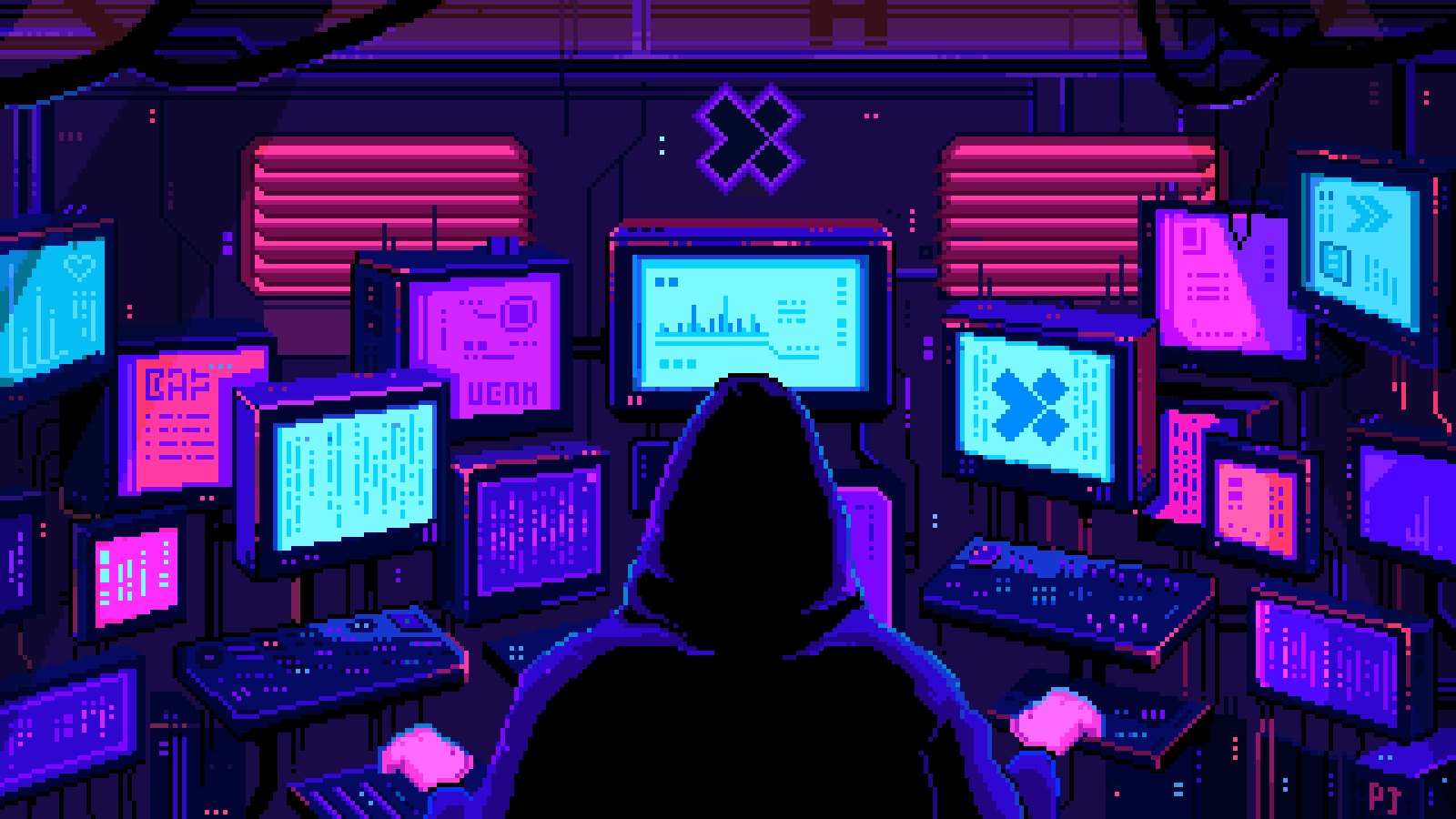
Anybody having issues with RetroAchievements?
Playnite_Is_Better replied to Playnite_Is_Better's topic in Troubleshooting
Thanks for the useful info Rlad. It was down for a few days, it was a server issue over at RA. The next day the site went down, was down for almost 4-5 days, felt like 5 months. They said cheevos could still be earned while the site was down, but without the info about some cheevos from the site it makes it very difficult to know if you missed something. Soon as it came back online I was excited to get back to my Shadow Hearts 2 playthrough, I was 40 hrs deep when it went haywire on me. Started where I left off and played basically to the end game content, only to find that during that time several cheevos didn't pop for me, like 12 to be exact. I spent 3 days going back 10+ hrs to get a achievement that should have popped. I was pretty frustrated with it, I still have 3 left to get to master it, ending up taking a small break from it due to the frustration 😅 The error was on my end though not RA, they did warn us not to play until it was fully finished and I jumped at the first opportunity when I should have waited. Just a fair warning to anybody in case this happens again in the future. Always wait until all the server issues are fixed, unfortunately i learned that the hard way. -
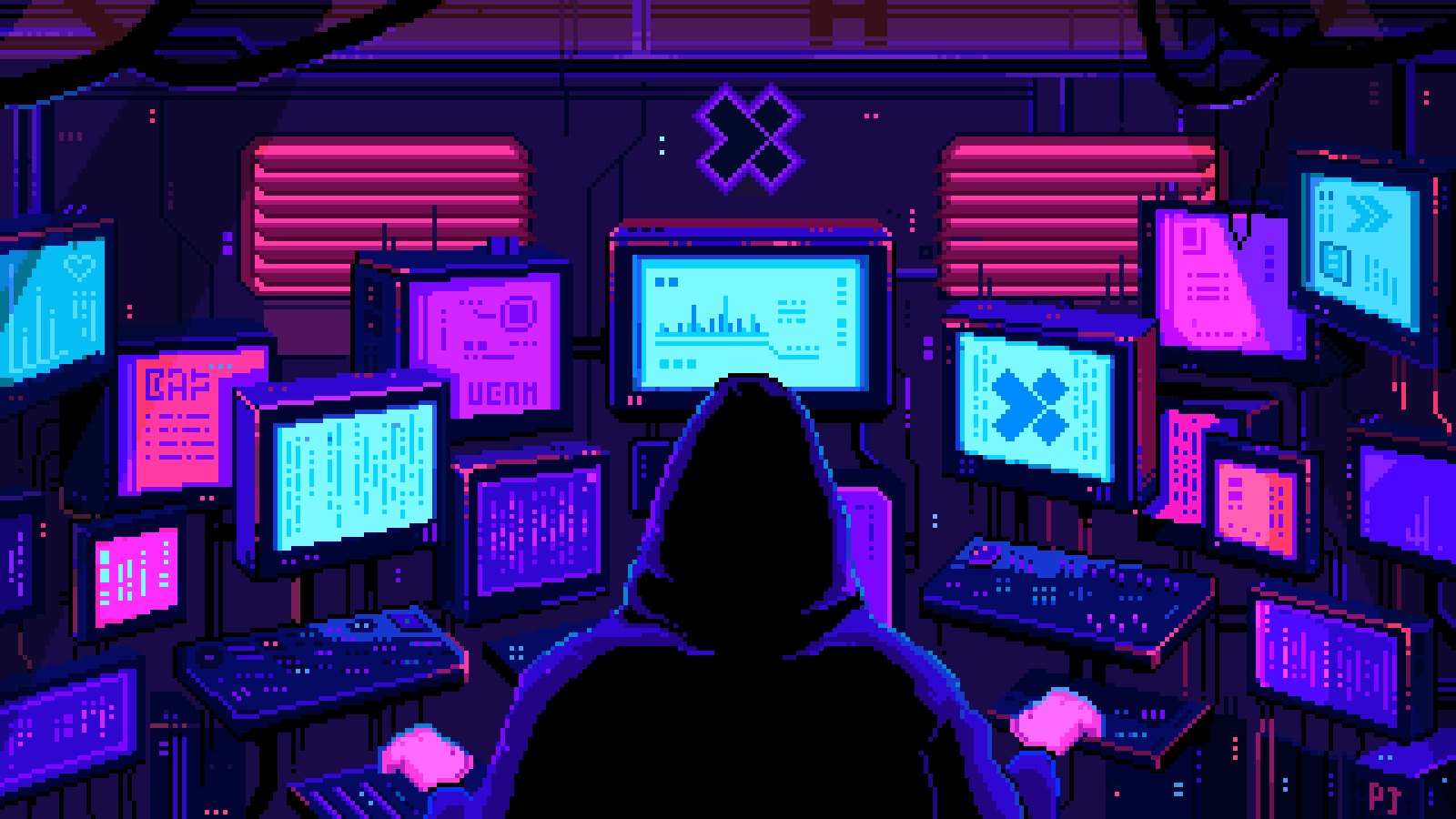
launchbox The Ultimate Magazine Experience
Playnite_Is_Better replied to Playnite_Is_Better's topic in Collections and Builds
I've been away for a few weeks playing some ps2 games, it turns out I have a obsession with the actual video games as well and forget to check back on threads I created 😁 I see Baggio has been busy in my absence adding a bunch of cool batch scripts and other useful stuff, I'll add those to the front page, thanks for all that btw I will use those when I get back to adding some new mags. -
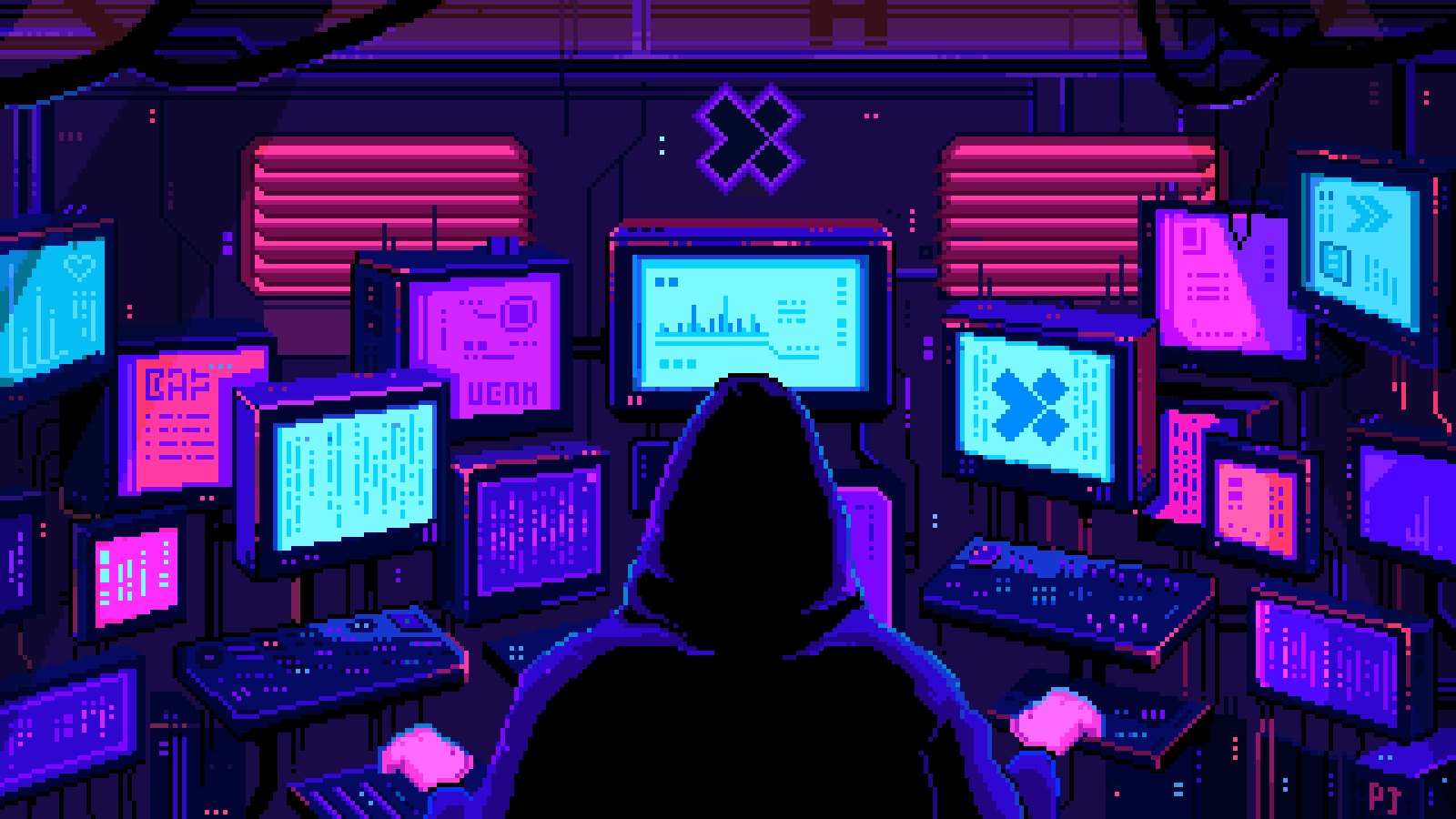
launchbox The Ultimate Magazine Experience
Playnite_Is_Better replied to Playnite_Is_Better's topic in Collections and Builds
I love the flipPDF viewer, was a bit of work converting them all but I can't go back to a normal reader now. I remember reading about the virtual mags back in the 2000's but never actually downloaded one, sounds like I was missing out! You have sparked my curiosity I will admit, I plan to get my hands on those today somehow. Thanks for the positive vibes -
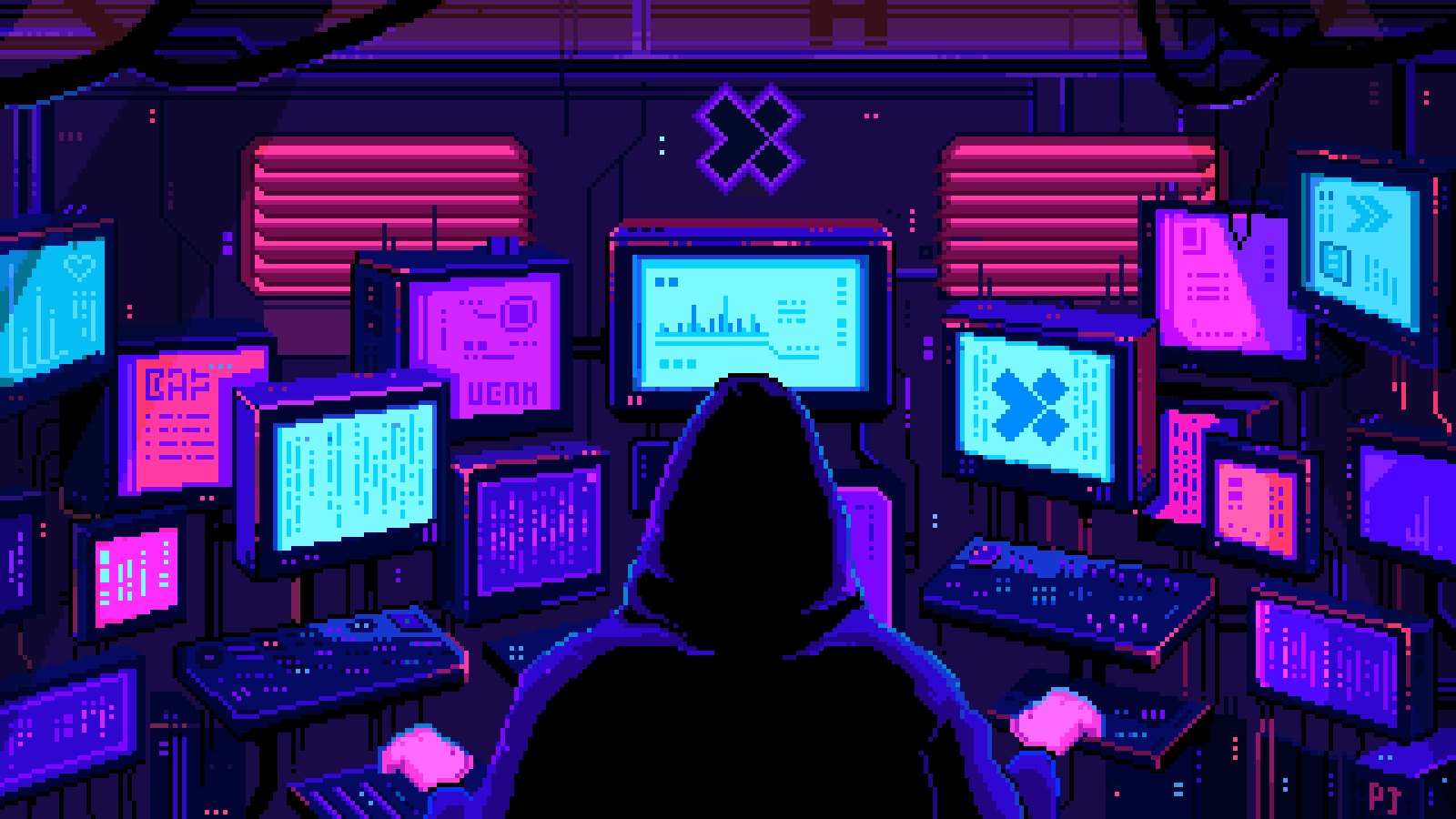
launchbox The Ultimate Magazine Experience
Playnite_Is_Better replied to Playnite_Is_Better's topic in Collections and Builds
Hey Jay! I read your magazine thread here when I first got started, It was very helpful. I love the old Crack and Mad magazines too, I used to love getting one of those from the local store when I was a kid. All in all i'm pretty satisfied with the current LB magazine setup, it's nice to finally see them with covers and backs instead of empty boxes. It was Baggio's idea to add the numbering to the clear logos, he has a template he shared with me to make it pretty easy to do. If your interested he might share it with you as well if you plan to add numbering to your clear logos. -
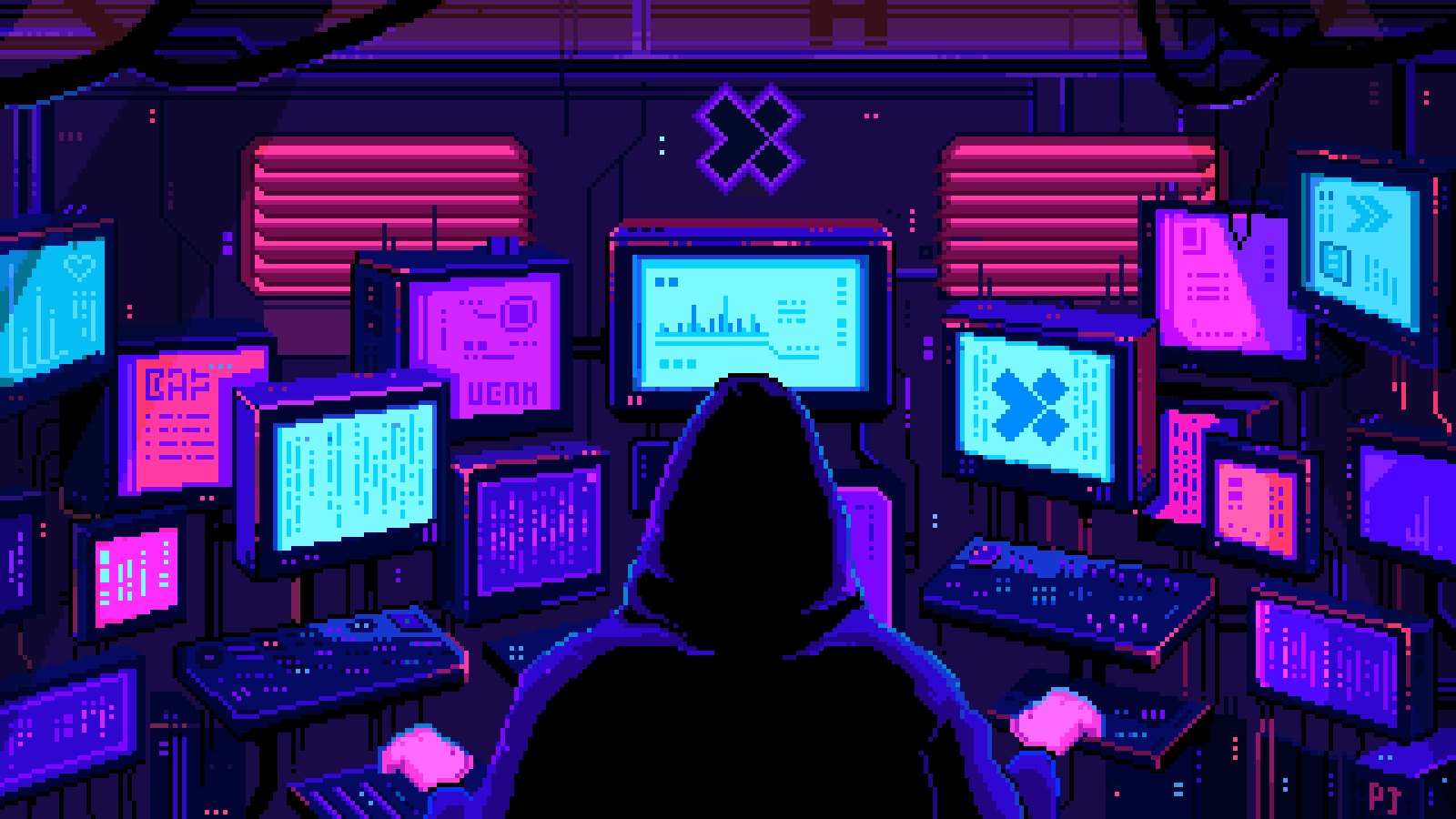
Anybody having issues with RetroAchievements?
Playnite_Is_Better replied to Playnite_Is_Better's topic in Troubleshooting
Thanks for the info c-beats, I keep forgetting about discord. Site still seems kind of sluggish today but the achievements work. PCSX2 forcibly logged me out a couple times last night during gameplay, had to redo a few of the cheevos. -
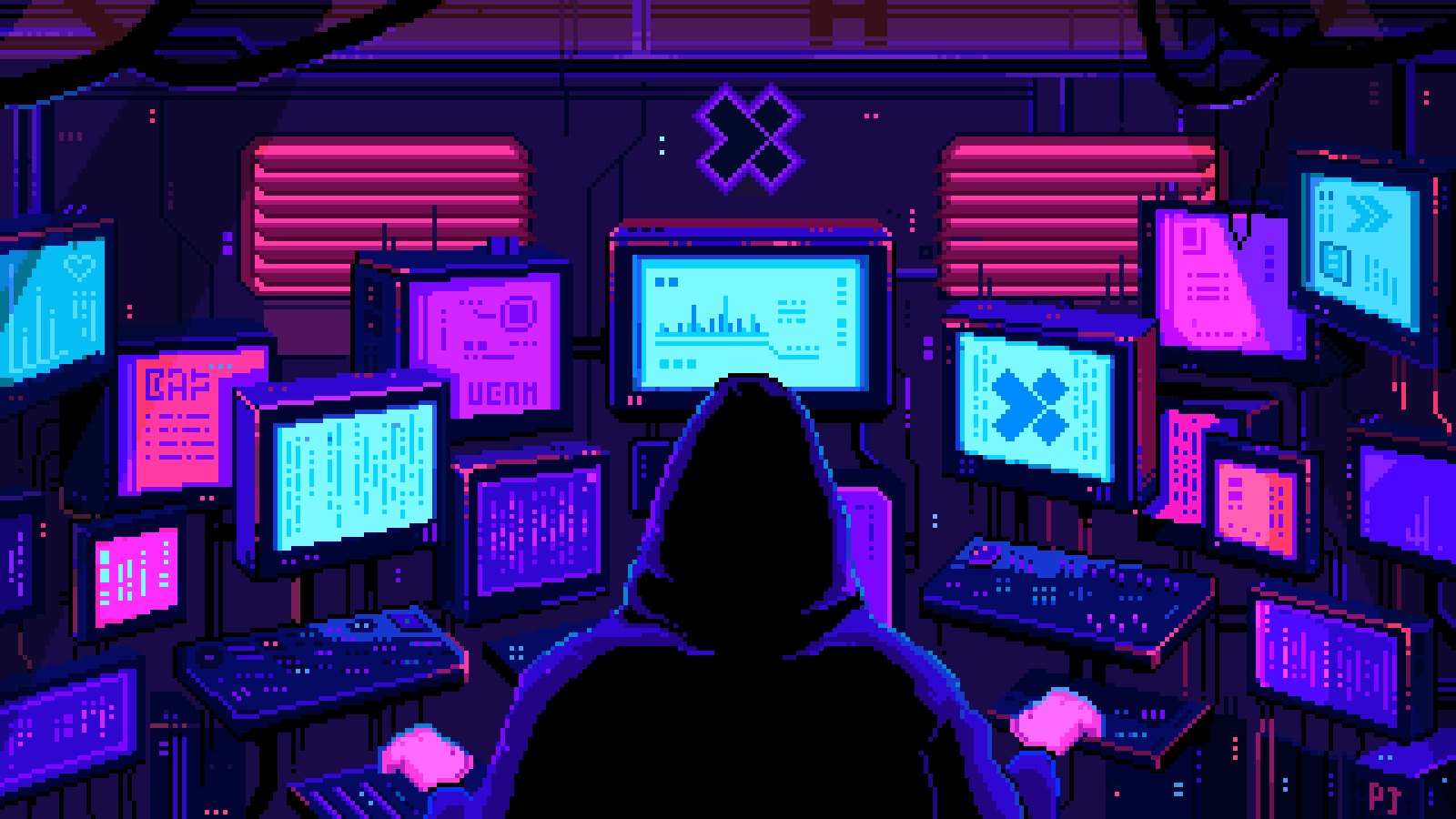
Anybody having issues with RetroAchievements?
Playnite_Is_Better replied to Playnite_Is_Better's topic in Troubleshooting
the Achievements option is greyed out in pcsx2 for me as well. Not sure what's going on, I'm sure they will fix it soon. EDIT: Upon further inspection PCSX2 randomly logged me out at 8pm exact (RA Time), could be a error on my end who knows. The option is back though and it seems I can get back to cheevo huntin' -
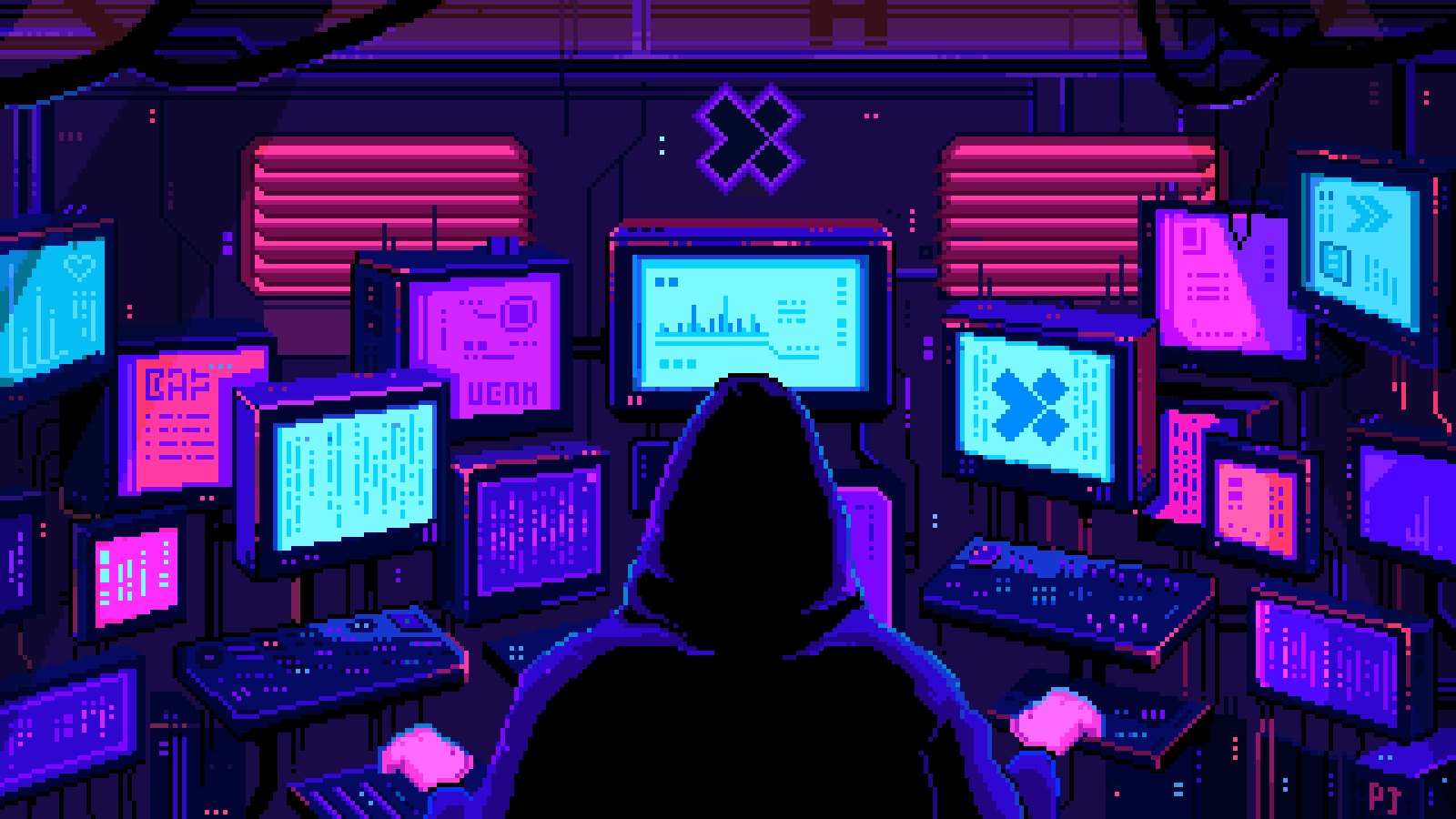
Anybody having issues with RetroAchievements?
Playnite_Is_Better replied to Playnite_Is_Better's topic in Troubleshooting
I didnt mean the API i read that like a month ago, API has nothing to do with cheevo's popping. I mean't like the actual site seems to be offline, or experiencing some kind of difficulty. Says it has 0 active players atm and the page loads real sluggish.