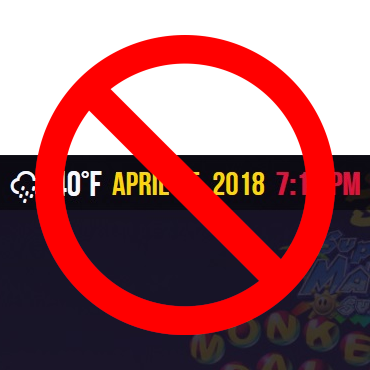-
Posts
10 -
Joined
-
Last visited
Recent Profile Visitors
The recent visitors block is disabled and is not being shown to other users.
ABOhiccups's Achievements

4-Bit Adder (2/7)
5
Reputation
-
Well it be great if LaunchBox team up with Arcade Database to add Arcade Database filter as an option for MAME Arcade Full Set Importer? I think Arcade Database does a much better job then LaunchBox's own MAME Arcade filter. With the default LaunchBox filter. Even you have "Skip casino games", "Skip mahjong games", and "Skip games requiring a spinner" checked. You will still see some slots games, mahjong games, and Arcade games that requires a spinner (like Pong and Breakout as example). I use Arcade Database to filter out my MAME ROM Sets (Split) perfect to save tons of space. When I import MAME Arcade Full Set on LaunchBox. I run Scan for Removal ROMs to remove Arcade Games from Launcher if ROMs does not exist in MAME Arcade Full Set directory. Here's a link to Arcade Database website where you can start filter out MAME ROM Sets. http://adb.arcadeitalia.net/lista_mame.php
-
Unified - No Bars View File This is a modify version of Unified by CriticalCid. The only change is the bars from top and bottom row was removed. This is only for people who wants to use Unified Theme but wants all the bars removed. Theme Requirement: Unified by CriticalCid Submitter ABOhiccups Submitted 05/06/2022 Category Big Box Custom Themes
-
-
N64 Save Converter Tools View File This is for anyone who backup N64 Save Files from Retail Cartridge, EverDrive Flash Cartridge, or Controller Pak and want to use it on N64 Emulator that only support SRM File. These tools also helps if you want to import N64 Save File from Emulator to Retail Cartridge, EverDrive Flash Cartridge, or Controller Pak. Convert EEP to SRM with Batch Script (Not Recommended) 1) Place all EEP Save Files in the same directory where you extracted. 2) Run "EEP to SRM.bat" This Batch Script will rename all EEP Save Files to SRM Save File Format. Convert EEP/MPK to SRM Drag EEP Save File or MPK Save File to "pj64tosrm_32bit.exe" or "pj64tosrm_64bit.exe" Only drag one file at a time. Convert SRA/FLA to SRM 1) Run "ED64-Saveswap.exe" and select SRA Save File or FLA Save File. 2) Leave everything as default and click on "- Convert file -" This will create another SRA/FLA Save File by swap a Save Data to be compatible with N64 Emulators that only reads SRM Save Files. 3) Drag SRA Save File or FLA Save File to "pj64tosrm_32bit.exe" or "pj64tosrm_64bit.exe" Only drag one file at a time. Convert SRM to EEP with Batch Script (1KB/2KB Size only) If SRM Save File size is 290KB. Skip to "Convert SRM to EEP/MPK" instead. 1) Place all SRM Save Files in the same directory where you extracted. 2) Run "SRM to EEP.bat" This Batch Script will rename all SRM Save Files back to EEP Save File Format. Convert SRM to EEP/MPK Drag SRM Save File to "pj64tosrm_32bit.exe" or "pj64tosrm_64bit.exe" Only drag one file at a time. Convert SRM to SRA/FLA 1) Drag SRM Save File to "pj64tosrm_32bit.exe" or "pj64tosrm_64bit.exe" Only drag one file at a time. 2) Run "ED64-Saveswap.exe" and select SRA Save File or FLA Save File. 3) Leave everything as default and click on "- Convert file -" This will create another SRA/FLA Save File by swap a Save Data back to original form to be compatible with N64 Retail Cartridge or EverDrive Flash Cart. Credits All credits goes to the people who made these Tools Software happened. ED64-Saveswap by saturnu pj64tosrm by Higor (heuripedes Submitter ABOhiccups Submitted 04/28/2022 Category Third-party Apps and Plugins
-
- nintendo 64
- save game
-
(and 2 more)
Tagged with:
-
Version 1.0.0
272 downloads
This is for anyone who backup N64 Save Files from Retail Cartridge, EverDrive Flash Cartridge, or Controller Pak and want to use it on N64 Emulator that only support SRM File. These tools also helps if you want to import N64 Save File from Emulator to Retail Cartridge, EverDrive Flash Cartridge, or Controller Pak. Convert EEP to SRM with Batch Script (Not Recommended) 1) Place all EEP Save Files in the same directory where you extracted. 2) Run "EEP to SRM.bat" This Batch Script will rename all EEP Save Files to SRM Save File Format. Convert EEP/MPK to SRM Drag EEP Save File or MPK Save File to "pj64tosrm_32bit.exe" or "pj64tosrm_64bit.exe" Only drag one file at a time. Convert SRA/FLA to SRM 1) Run "ED64-Saveswap.exe" and select SRA Save File or FLA Save File. 2) Leave everything as default and click on "- Convert file -" This will create another SRA/FLA Save File by swap a Save Data to be compatible with N64 Emulators that only reads SRM Save Files. 3) Drag SRA Save File or FLA Save File to "pj64tosrm_32bit.exe" or "pj64tosrm_64bit.exe" Only drag one file at a time. Convert SRM to EEP with Batch Script (1KB/2KB Size only) If SRM Save File size is 290KB. Skip to "Convert SRM to EEP/MPK" instead. 1) Place all SRM Save Files in the same directory where you extracted. 2) Run "SRM to EEP.bat" This Batch Script will rename all SRM Save Files back to EEP Save File Format. Convert SRM to EEP/MPK Drag SRM Save File to "pj64tosrm_32bit.exe" or "pj64tosrm_64bit.exe" Only drag one file at a time. Convert SRM to SRA/FLA 1) Drag SRM Save File to "pj64tosrm_32bit.exe" or "pj64tosrm_64bit.exe" Only drag one file at a time. 2) Run "ED64-Saveswap.exe" and select SRA Save File or FLA Save File. 3) Leave everything as default and click on "- Convert file -" This will create another SRA/FLA Save File by swap a Save Data back to original form to be compatible with N64 Retail Cartridge or EverDrive Flash Cart. Credits All credits goes to the people who made these Tools Software happened. ED64-Saveswap by saturnu pj64tosrm by Higor (heuripedes)-
- nintendo 64
- save game
-
(and 2 more)
Tagged with:
-
N64 Save Converter Tools View File This is for anyone who backup N64 Save Files from Retail Cartridge, EverDrive Flash Cartridge, or Controller Pak and want to use it on N64 Emulator that only support SRM File. These tools also helps if you want to import N64 Save File from Emulator to Retail Cartridge, EverDrive Flash Cartridge, or Controller Pak. Convert EEP to SRM with Batch Script (Not Recommended) 1) Place all EEP Save Files in the same directory where you extracted. 2) Run "EEP to SRM.bat" This Batch Script will rename all EEP Save Files to SRM Save File Format. Convert EEP/MPK to SRM Drag EEP Save File or MPK Save File to "pj64tosrm_32bit.exe" or "pj64tosrm_64bit.exe" Only drag one file at a time. Convert SRA/FLA to SRM 1) Run "ED64-Saveswap.exe" and select SRA Save File or FLA Save File. 2) Leave everything as default and click on "- Convert file -" This will create another SRA/FLA Save File by swap a Save Data to be compatible with N64 Emulators that only reads SRM Save Files. 3) Drag SRA Save File or FLA Save File to "pj64tosrm_32bit.exe" or "pj64tosrm_64bit.exe" Only drag one file at a time. Convert SRM to EEP with Batch Script (1KB/2KB Size only) If SRM Save File size is 290KB. Skip to "Convert SRM to EEP/MPK" instead. 1) Place all SRM Save Files in the same directory where you extracted. 2) Run "SRM to EEP.bat" This Batch Script will rename all SRM Save Files back to EEP Save File Format. Convert SRM to EEP/MPK Drag SRM Save File to "pj64tosrm_32bit.exe" or "pj64tosrm_64bit.exe" Only drag one file at a time. Convert SRM to SRA/FLA 1) Drag SRM Save File to "pj64tosrm_32bit.exe" or "pj64tosrm_64bit.exe" Only drag one file at a time. 2) Run "ED64-Saveswap.exe" and select SRA Save File or FLA Save File. 3) Leave everything as default and click on "- Convert file -" This will create another SRA/FLA Save File by swap a Save Data back to original form to be compatible with N64 Retail Cartridge or EverDrive Flash Cart. Credits All credits goes to the people who made these Tools Software happened. ED64-Saveswap by saturnu pj64tosrm by Higor (heuripedes Submitter ABOhiccups Submitted 04/21/2022 Category Third-party Apps and Plugins
-
Does anyone know how to hide HUD Info (bottom) and HUD Date (Top-Right) to show everything in Fullscreen without having HUDs cover it up parts of the screen? I like having Big Box Cinematix on Unified Theme. I don't want HUD cover up some of the part of screen like Super Nintendo Logo on the bottom as example.
-
ABOhiccups started following What's the name of this Startup Video?
-
Does anyone know the name of this Startup Video that ETA PRIME is using in his video?
-
ABOhiccups changed their profile photo