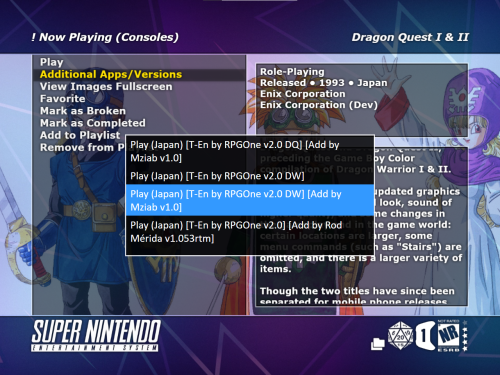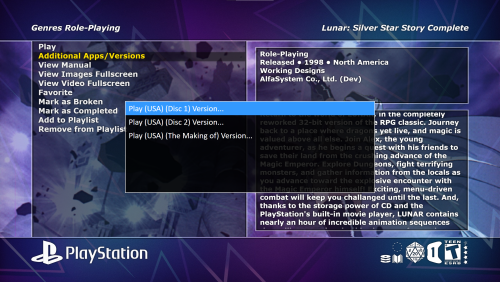-
Posts
48 -
Joined
-
Last visited
Content Type
Profiles
Forums
Articles
Downloads
Gallery
Blogs
Everything posted by chinagreenelvis
-

Missing Games Checker Plugin
chinagreenelvis commented on AgentJohnnyP's file in Third-party Apps and Plugins
- 56 comments
-
True, fair enough. I assumed that site was more authoritative, but it turns out Wikipedia actually says 717 - which, funny enough, is the exact number I had in my collection to begin with...
-
Out of sheer curiosity, I'm trying to figure out what ROMs exist in certain parameters according to official numbers. https://nintendo.fandom.com/wiki/List_of_Super_Nintendo_Entertainment_System_games#North_America I'm using SNES as an example. Working with different sets, I've narrowed the numbers down to PRETTY CLOSE to what is here listed as the official number, but since I have no way of comparing what games are included in that... What causes the discrepancies?
-

Machtendo No-Intro ROM Parse
chinagreenelvis reviewed machjas's file in Third-party Apps and Plugins
-
How is setting the latest revision/version of a game as the default when combining games NOT an option?
-

Launchbox auto installs RetroArch cores
chinagreenelvis replied to GlassMonolith's topic in Features
Yeah, this option should STAY OFF after I've unchecked it ONCE. I'm a little tired of LaunchBox overwriting RA cores that I have LOCKED so that they specifically won't update. You know, like MAME, which breaks your entire ROMset every time it does. And to top it off, RA doesn't keep archives, so you have to make absolutely sure you've backed up the ones you're happy with. Seriously, so many design choices in LB are just forcing the user to do whatever the devs think is best. -

Remove default plugins or disable plugins update notifications
chinagreenelvis replied to glx's topic in Troubleshooting
Sure, but there's a difference between convenience and nagging. There's a good reason I paid for LaunchBox 12 and have been on 12.9 for the last three years, and it's because updates break things that were previously stable. That's a big no-no when you have massive collections of games and setups that you've customized to be functionally rock-solid over the span of weeks if not years. Emulation in particular isn't exactly a fast-paced environment where it's necessary to be constantly up to date on the latest developments. Allowing people to manage their emulators through LB is great, but there's almost no way I'd ever opt in for that myself, so plugins like this are completely useless to me, and dealing with notifications about something I don't use every time I fire it up would drive me up the wall. It's just one more thing that keeps me from paying for a new version of the frontend. -

Remove default plugins or disable plugins update notifications
chinagreenelvis replied to glx's topic in Troubleshooting
LOL. An inability to remove the plugins and no chance to prevent notifications from them. What on earth are you guys thinking? -
I'm trying to get eXoDos 5 running on an older laptop running Windows 7 32-bit (I could install 64-bit but it runs slow) and it came with LaunchBox 11.6. I've tried the installer for 11.6; I installed the .NET desktop runtime, I've installed 2015 Visual C, but when I try to run LaunchBox the program crashes immediately. Should I be trying a previous release? Did 11.6 not work on 32-bit?
-
Windows 10 runs terribly on old hardware. Meanwhile, Launchbox and DOSBox run great in Win7 on the same hardware. I myself have a laptop from 2004 that has no performance issues under Windows 7. If I try to put 10 on it, the CPU usage is at a near-constant 100%. Why would I want to upgrade the entire operating system for a software update? Newer versions of software don't necessarily take up more resources. Newer versions of an OS absolutely do. And why would security updates matter on a machine dedicated entirely to running emulated games?
-
Is there still no way to filter games according to badge critera like whether or not they have multiple versions, etc? I.E. to show only those games that have a particular badge?
-

Larger additional apps menu with smaller text?
chinagreenelvis replied to chinagreenelvis's topic in Big Box Custom Themes
And it looks like getting rid of "Version..." is a simple find/replace in the xml files under Data/Platforms. Find: " Version...</Name>" Replace: "</Name>" (Note the space before V in Version.) End result: -

Larger additional apps menu with smaller text?
chinagreenelvis replied to chinagreenelvis's topic in Big Box Custom Themes
For anyone interested, in 12.9 the file is MenuItemView, and the xaml file contents are changed to the following in order to wrap the contents: <UserControl xmlns="http://schemas.microsoft.com/winfx/2006/xaml/presentation" xmlns:x="http://schemas.microsoft.com/winfx/2006/xaml" xmlns:mc="http://schemas.openxmlformats.org/markup-compatibility/2006" xmlns:d="http://schemas.microsoft.com/expression/blend/2008" mc:Ignorable="d" d:DesignHeight="300" d:DesignWidth="300" HorizontalAlignment="Stretch" MaxWidth="{Binding ActualWidth, RelativeSource={RelativeSource AncestorType={x:Type ListBox}}}" FocusVisualStyle="{x:Null}"> <Border Name="Border" Width="{Binding ActualWidth, RelativeSource={RelativeSource AncestorType={x:Type ListBox}}}"> <TextBlock Name="Text" TextTrimming="None" TextWrapping="WrapWithOverflow" HorizontalAlignment="Stretch" /> </Border> </UserControl> -

Larger additional apps menu with smaller text?
chinagreenelvis replied to chinagreenelvis's topic in Big Box Custom Themes
Oh, wow, you're right - "Version..." is just being added onto the end during the import/combine process. That really threw me off. I have no need to see the full game title in that list. Additionally, I am able to make the text wrap in that window for games with longer versions (usually translations), but I did a full find/replace for every file in a copy of the default theme so I'm still not sure exactly which file handles it. I'll figure it out eventually just replacing them one at a time with the defaults. But now the OCD in me wants "Version..." removed from those lists, LOL. -

Larger additional apps menu with smaller text?
chinagreenelvis replied to chinagreenelvis's topic in Big Box Custom Themes
Correct, the top-most popup menu. I want to remove the ellipses and wrap the titles. Just not sure which file to edit. -

Larger additional apps menu with smaller text?
chinagreenelvis replied to chinagreenelvis's topic in Big Box Custom Themes
That file doesn't exist anywhere in my installation, but it looks like the behavior is probably goverened by "TextTrimming=" and "TextWrapping=" so I suppose it's down to trial and error with different xaml files. If anyone knows the name of the file I'm looking for in LaunchBox 12.9, appreciated. -

Larger additional apps menu with smaller text?
chinagreenelvis replied to chinagreenelvis's topic in Big Box Custom Themes
Just to clarify - the pop up menu here which truncates the entries; I'd like to get rid of that truncation and see the entire name of each option. -

Larger additional apps menu with smaller text?
chinagreenelvis replied to chinagreenelvis's topic in Big Box Custom Themes
Was this file named differently in 12.9? -
My game listings in LaunchBox are combined for games that have additional versions. If I select even just one of those games and try to export either to Android or I choose export ROM files, Launchbox only exports the default game version... How can I make it also export the additional versions?
-
I authored a custom theme for Big Box a few years back but I don't remember much about the process apart from mostly using the Community editor with a few files edited manually. Most of the time when I'm browsing additional versions of a game, I can't read the full filename because the font size is so large and the menu is so small. Is there a way to change this, or a file I can pull from another theme that does?
-

Retrofrogg modified game details view
chinagreenelvis commented on Retrofrogg's file in Custom Themes
-
-
I'm attempting to use the CHOICE command in DOSBox to set a one-time option by passing the value of ERRORLEVEL to a text file where it can be read later. Sadly, I don't think it's possible with DOSBox's limited capabilities but I figured I'd post the problem in case anyone has a solution. echo Press 1 for Space Quest V: The Next Mutation w/ SoundBlaster echo Press 2 for Space Quest V: The Next Mutation w/ MT32 echo Press 3 for Space Quest V: The Next Mutation w/ Sound Canvas echo. choice /C:1234 /N Please Choose: if errorlevel = 3 goto SC55 if errorlevel = 2 goto MT32 if errorlevel = 1 goto SB16