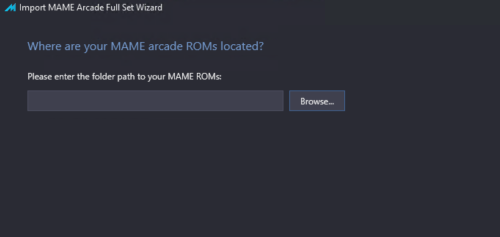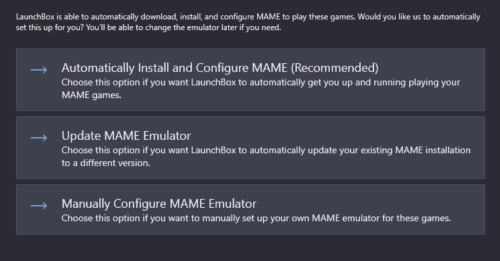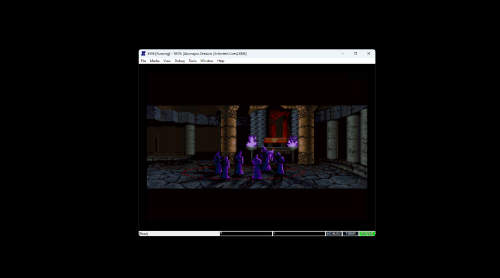xokia
Members-
Posts
120 -
Joined
-
Last visited
Content Type
Profiles
Forums
Articles
Downloads
Gallery
Blogs
Everything posted by xokia
-
Path is correct just laziness in posting, I mistyped. Using citron.exe works perfectly its the citron-cmd.exe that doesn't seem to work. I'm using Citron and there were a few option in the qt-config I had to set [Renderer] fullscreen_mode\default=true fullscreen_mode=1 [UI] fullscreen\default=true fullscreen=true then also I run the f11 script seems to work perfectly now Loop { ifwinactive, citron sleep, 7000 { sleep,3000 send {F11} sleep, 1000 ;send {F11} break } }
-
Has anyone been able to get citron and citron-cmd.exe to launch a game? I can get citron to work manually from the command line citron-cmd.exe -f -g "path_to_game_file.nsp" boots up the game just fine If it try to pass that from launchbox, launchbox hangs at the starting game screen. I am running citron 2026.2.1 If I call citron.exe everything loads fine but full screen works funky. From what I can tell Launchbox isn't even passing the command 2026-02-10T20:39:20.6054346-08:00 DataManager.SaveInternal started. 2026-02-10T20:39:20.6081732-08:00 Unbroken.LaunchBox.Windows.Desktop.ViewModels.MainViewModel.window.Activated Start 2026-02-10T20:39:20.6137377-08:00 Unbroken.LaunchBox.Windows.Desktop.ViewModels.MainViewModel.window.Activated Before JoystickTimer Enabled Set 2026-02-10T20:39:20.6158028-08:00 Unbroken.LaunchBox.Windows.Desktop.ViewModels.MainViewModel.window.Activated Before Resume Video 2026-02-10T20:39:20.6175496-08:00 Unbroken.LaunchBox.Windows.Desktop.ViewModels.MainViewModel.window.Activated Before Check Already Focused 2026-02-10T20:39:20.6279624-08:00 Saving InputBindings.xml... 2026-02-10T20:39:20.7597265-08:00 Saving GameControllers.xml... 2026-02-10T20:39:20.9021768-08:00 Saving ListCache.xml... 2026-02-10T20:39:21.0814904-08:00 Saving Settings.xml... 2026-02-10T20:39:21.5600957-08:00 Saving BigBoxSettings.xml... 2026-02-10T20:39:23.0140258-08:00 DataManager.SaveInternal completed successfully. 2026-02-10T20:39:23.9525672-08:00 ContentViewModel Context Building 2026-02-10T20:39:24.2762420-08:00 ContentViewModel Context Built 2026-02-10T20:39:24.2816823-08:00 ContentViewModel Context Opening 2026-02-10T20:39:24.3032252-08:00 ContentViewModel Context Opened 2026-02-10T20:39:26.1233156-08:00 Music.Pause Start 2026-02-10T20:39:26.3216387-08:00 Unbroken.LaunchBox.Windows.Desktop.ViewModels.MainViewModel.window.Deactivated Start 2026-02-10T20:39:26.3281637-08:00 Unbroken.LaunchBox.Windows.Desktop.ViewModels.MainViewModel.window.Deactivated Before Pause Video 2026-02-10T20:39:26.3351114-08:00 Unbroken.LaunchBox.Windows.Desktop.ViewModels.MainViewModel.window.Deactivated Completed 2026-02-10T20:39:27.3359668-08:00 Music.StopAndResumeBackground Start 2026-02-10T20:39:28.2192484-08:00 Music.Pause Start 2026-02-10T20:39:28.2253608-08:00 MameHighScores.Prepare: Beginning the preparation process... 2026-02-10T20:39:28.2456820-08:00 Aborting MameHighScores.Prepare: Uploading MAME high scores is disabled in settings. 2026-02-10T20:39:28.2642357-08:00 Begin M3U Check. 2026-02-10T20:39:28.2698693-08:00 RomPath after M3U build: W:\Nintendo Switch\ACE COMBAT 7 SKIES UNKNOWN DELUXE EDITION [0100E3401D660000][v0][US].xci 2026-02-10T20:40:16.9966959-08:00 MainViewModel.Window.Closing event started. It will just sit on the loading game screen and I get nothing. If I use citron.exe loads perfectly fine except unreliable full screen
-
why am I getting 3d box fronts as the selected image for all my platforms? I do not appear to have an easy way to switch all the platforms to box front. The only thing I can do is go to image group and select box front, but I have to do that individually for every platform
-
The doom thing is pretty impressive. Although doesnt look very playable. I take it you haven't had to buy a HDD over 4TB in the last 6 months? The savings is in aggregate over a large collection. The other benefit is if you load game save states. keeping them zipped preserves the save state. When launchbox uses the temp directory its using a "new" save state and it preserves the old game save state. I'm not talking abut saving a game. I am talking about when you dump the ram contents of a game and save the game as a save state. It will execute as it was loaded into ram. If you execute from the same directory you alter the save state. Keeping it zipped insures a copy is executed and not the actual save state. Anyway to much time on this discussion. The solution "seems" simple just preserve the directory directly in front of the game. This would prevent launchbox from breaking a feature in retroarch. I'll leave it to launchbox team to decide if the juice is worth the squeeze
-
I agree and I am saying this is fine. The user could fix it by adding all their roms at the root of Sega Master system i.e. no USA or Europe or they could add a redundant directory \\Sega Master System\USA\Sega Master System\game.zip Both the USA and Europe would use the Sega Master System.rmp file and be fine. You leave it to the user to figure out the best way to resolve the directory structure issue. You cant fix a users directory structure or guess all the combinations someone might come up with to organize their roms. As for passing to retroarch zipped. I have had varying levels of working not working. Sometimes you will get some roms that will not work if passed zipped but work perfectly fine if unzipped. Bug in retroarch....IDK I prefer to unzip to lesson the complexity of debugging later. Not all retroarch emulators support passing zipped files either.
-
When I searched online the common solution was to unzip files. I think folks just give up. If you kept the directory in front I "think" that would fix it. I could still see an issue if someone had z:\Sega Master System\roms\Altered Beast.zip and then they had some other system that \rom in front of the system name they would collide. The directory rempap file would be called rom and cause the same failure. BUT.......rather then launchbox try to find the correct system name I "think" launchbox just needs to grab the directory immediately in from of the rom leave it to the user to resolve the directory issue. Someone could create a redundant directory z:\Sega Master System\roms\Sega Master System\alteredbeast.zip. If someone had it sorted z:\Sega Master System\USA\alteredbeast.zip vs z:\Sega Master System\Europe\alteredbeast.zip the same redundant directory structure would solve the issue just my .$02.
-
I found an issue with launchbox and retroarch that was driving me nuts. retroarch allows controller remaps based on the directory the game was run from. So you can choose directory_name.rmp and it will load a controller remap based entirely on the directory the game comes from. This is useful for something like sega games where one emulator runs multiple systems but the controls can be different. So you remap the controls based on the system that was run. Retroarch uses the directory path to figure out how to name the map file. When it tries to load directory map files the directory name before the rom needs to match with the map file. Launchbox breaks this if the folder is zipped or compressed. In both cases the file is compressed as "Z:\Arcade\Sega Master System\Altered Beast.7z" (this happen if using .zip or .7z) If I dont let launchbox unzip the file and just pass it to retroarch directly I get the following in the retroarch log file [INFO] [Content] Loading content file: "Z:\Arcade\Sega Master System\Altered Beast.sms" If I choose save content directory remap I get Sega Master System.rmp and this will auto load anytime a game loads from this directory If I let launchbox unzip the folder first I get the following [INFO] [Content] Loading content file: "Y:\LaunchBox\ThirdParty\7-Zip\Temp\Altered Beast.sms". If I choose save content directory remap I get Temp.rmp Any other system that has compressed roms now tries to use Temp.rmp and is completely hosed The Temp directory is completely fine but launchbox should retain the directory directly in front of the ROM. I think retroarch would then function correctly. "Y:\LaunchBox\ThirdParty\7-Zip\Temp\Sega Master System\Altered Beast.sms"
-
ok now I see it. Thanks for that explanation
-
So me configuring the controller or creating a map file and passing via the command line is still the correct thing to do. Thank you for the explanation. What value is the metadata? Just trying to figure out why someone would care. Not trying to be negative here just generally curios how someone would use this info/metadata. i.e. What is the use case that this info is helpful.
-
Can someone help me understand the game controller feature? I typically buy wireless game controllers to match the specific system I want to use. For example I have N64 wireless USB controllers to work with retroarch mugenplus_next emulator. I usually go into retroarch and then remap all the button to work with the controller I am using. (I think I want to leave these mapped to game pad setting and use this game controller feature instead?) I think and please correct me if I am wrong "game pad" is for dinput basically an xbox controller layout? If I assign a platform to Nintendo Switch joy-con does that then map the switch controller to the xbox gamepad layout? I have struggled with the controller terminology and how all the conversions work so if anyone can help that would be appreciated.
-
was there some other thread where you detailed what problem you were having and you posted your log files? Just reading what you wrote I would wager no one has a clue what your issue is.
-
Hi folks, I have a Premium windows license. I have no use for an Android license at this time but would purchase it just to have it. Is there anyway to get a Android lifetime upgrade to the windows premium? I.e. make a prmium license a bundle license for the cyber Monday deal?
-
I have an issue with playstation 3/4 games. The file that needs to load is always eboot.bin For instance I choose the correct eboot.bin to import the rom I use shadPs4 for the emulator I have to manually enter the name of the game If I do not use the "use folder name instead of ROM file name for game titles" it will think its a duplicate title that was previously imported and I have to force importing duplicate title and then rename the title to the correct title. Is there a better way for it to pick up the correct name of the game? This seems to be an issue with playstation games.
-
Do you folks currently support or can you support caching for portable versions of launchbox that run from a NAS? I run launchbox from an NVME drive on a NAS from a local machine on my network via 10G network interface. Because launchbox has a LOT of small files it can be painfully slow at times. If launchbox cached some amount of "recently used files" on the local host it would make things run more quickly for the "current" platform.
-
Can we get an option to skip a specific update? I can choose not to install an update but then everytime I launch launchbox it wants to update what I previously said no to.
-
@faeran is who worked on and fixed this for 13.21. He had replicated the setup I had and also had me test it. It worked for 13.21 after the fixes. I stopped upgrading because this seems to continuously break super annoying. I have a NAS with LBX on an SSD and a 10G connection. NAS is a viable option and like others have said it makes it portable so you can run on different networked machines. Its still a bit slow my guess is because of how the database is built and the tons of small files it fetches (based on how much is pulled into memory). I would not recommend running in on a HDD NAS it would be tediously slow. I don't know what the specific issue is here for slowness but I remember working on a similar very large database issue in my past with python. I think i went from shelve->lmdb(fast but lots of disk space)->and then rocksdb
-
13.18 seems to be rock solid for me to. 13.21 did improve over the other releases i.e. it was usable. But BigBox still randomly crashes. Also for whatever reason 13.21 seems slower then 13.18. Hopefully it continues to mature and the rest of us can upgrade sometime in the near future. They are taking feedback and working on things so hang in there.
-
The MAME import wizard is making some assumptions that its not telling the user what those assumptions are. Seems like more words are needed here. Roms are split into ROMs, CHD, and bios files. Technically CHD files aren't "roms" but I dont know what assumption LB is making. Is the wizard expecting these to all be in one directory? I have mine split into 3 directories These options aren't clear. I already used the wizard to install 0.228 so should I be choosing "update MAME Emulator" I feel like there also aren't enough words being used here to articulate what Launchbox is doing. If I choose update is it going to download mame and try to install things itself and remove my prior installation? Is it going to download into the Launchbox directory? Does it dereference the prior roms for the new roms?
-
I have MAME 0.228 installed. Everything works fine. I am trying to upgrade to 0.274 Everything pretty much works my issue is with the xbox controller "start" and "back" button. coin=back start=start This works perfectly with 0.228 I am using the same EXACT cfg file and now coin=L3 start=R3 any suggestion? # # CORE INPUT OPTIONS # coin_lockout 1 ctrlr XARCADE_XBox360x4 mouse 1 joystick 1 lightgun 0 multikeyboard 0 multimouse 0 steadykey 0 ui_active 0 offscreen_reload 0 joystick_map auto joystick_deadzone 0.3 joystick_saturation 0.85 joystick_threshold 0.3 natural 0 joystick_contradictory 0 coin_impulse 0 # # CORE INPUT AUTOMATIC ENABLE OPTIONS # paddle_device joystick adstick_device mouse pedal_device keyboard dial_device mouse trackball_device mouse lightgun_device mouse positional_device mouse mouse_device mouse <mameconfig version="10"> <system name="default"> <input> <remap origcode="KEYCODE_UP" newcode="KEYCODE_8_PAD" /> <remap origcode="KEYCODE_DOWN" newcode="KEYCODE_2_PAD" /> <remap origcode="KEYCODE_LEFT" newcode="KEYCODE_4_PAD" /> <remap origcode="KEYCODE_RIGHT" newcode="KEYCODE_6_PAD" /> <port type="UI_UP"> <newseq type="standard">JOYCODE_1_YAXIS_UP_SWITCH OR JOYCODE_1_HATSWITCHU OR JOYCODE_1_DPADUP</newseq> </port> <port type="UI_DOWN"> <newseq type="standard">JOYCODE_1_YAXIS_DOWN_SWITCH OR JOYCODE_1_HATSWITCHD OR JOYCODE_1_DPADDOWN</newseq> </port> <port type="UI_LEFT"> <newseq type="standard">JOYCODE_1_XAXIS_LEFT_SWITCH OR JOYCODE_1_HATSWITCHL OR JOYCODE_1_DPADLEFT</newseq> </port> <port type="UI_RIGHT"> <newseq type="standard">JOYCODE_1_XAXIS_RIGHT_SWITCH OR JOYCODE_1_HATSWITCHR OR JOYCODE_1_DPADRIGHT</newseq> </port> <port type="UI_SELECT"> <newseq type="standard">KEYCODE_ENTER OR JOYCODE_1_BUTTON1 OR KEYCODE_LCONTROL</newseq> </port> <port type="START1"> <newseq type="standard">KEYCODE_1 OR JOYCODE_1_BUTTON7</newseq> </port> <port type="START2"> <newseq type="standard">KEYCODE_2 OR JOYCODE_2_BUTTON7</newseq> </port> <port type="COIN1"> <newseq type="standard">KEYCODE_3 OR JOYCODE_1_BUTTON8</newseq> </port> <port type="COIN2"> <newseq type="standard">KEYCODE_4 OR JOYCODE_2_BUTTON8</newseq> </port> <port type="COIN3"> <newseq type="standard">JOYCODE_3_BUTTON8</newseq> </port> <port type="COIN4"> <newseq type="standard">JOYCODE_4_BUTTON8</newseq> </port> <port type="START3"> <newseq type="standard">JOYCODE_3_BUTTON7</newseq> </port> <port type="START4"> <newseq type="standard">JOYCODE_4_BUTTON7</newseq> </port> <port type="P1_JOYSTICK_UP"> <newseq type="standard">JOYCODE_1_YAXIS_UP_SWITCH OR JOYCODE_1_HATSWITCHU OR JOYCODE_1_DPADUP</newseq> </port> <port type="P1_JOYSTICK_DOWN"> <newseq type="standard">JOYCODE_1_YAXIS_DOWN_SWITCH OR JOYCODE_1_HATSWITCHD OR JOYCODE_1_DPADDOWN</newseq> </port> <port type="P1_JOYSTICK_LEFT"> <newseq type="standard">JOYCODE_1_XAXIS_LEFT_SWITCH OR JOYCODE_1_HATSWITCHL OR JOYCODE_1_DPADLEFT</newseq> </port> <port type="P1_JOYSTICK_RIGHT"> <newseq type="standard">JOYCODE_1_XAXIS_RIGHT_SWITCH OR JOYCODE_1_HATSWITCHR OR JOYCODE_1_DPADRIGHT</newseq> </port> <port type="P2_JOYSTICK_UP"> <newseq type="standard">JOYCODE_2_YAXIS_UP_SWITCH OR JOYCODE_2_HATSWITCHU OR JOYCODE_2_DPADUP</newseq> </port> <port type="P2_JOYSTICK_DOWN"> <newseq type="standard">JOYCODE_2_YAXIS_DOWN_SWITCH OR JOYCODE_2_HATSWITCHD OR JOYCODE_2_DPADDOWN</newseq> </port> <port type="P2_JOYSTICK_LEFT"> <newseq type="standard">JOYCODE_2_XAXIS_LEFT_SWITCH OR JOYCODE_2_HATSWITCHL OR JOYCODE_2_DPADLEFT</newseq> </port> <port type="P2_JOYSTICK_RIGHT"> <newseq type="standard">JOYCODE_2_XAXIS_RIGHT_SWITCH OR JOYCODE_2_HATSWITCHR OR JOYCODE_2_DPADRIGHT</newseq> </port> <port type="P3_JOYSTICK_UP"> <newseq type="standard">JOYCODE_3_YAXIS_UP_SWITCH OR JOYCODE_3_HATSWITCHU OR JOYCODE_3_DPADUP</newseq> </port> <port type="P3_JOYSTICK_DOWN"> <newseq type="standard">JOYCODE_3_YAXIS_DOWN_SWITCH OR JOYCODE_3_HATSWITCHD OR JOYCODE_3_DPADDOWN</newseq> </port> <port type="P3_JOYSTICK_LEFT"> <newseq type="standard">JOYCODE_3_XAXIS_LEFT_SWITCH OR JOYCODE_3_HATSWITCHL OR JOYCODE_3_DPADLEFT</newseq> </port> <port type="P3_JOYSTICK_RIGHT"> <newseq type="standard">JOYCODE_3_XAXIS_RIGHT_SWITCH OR JOYCODE_3_HATSWITCHR OR JOYCODE_3_DPADRIGHT</newseq> </port> <port type="P4_JOYSTICK_UP"> <newseq type="standard">JOYCODE_4_YAXIS_UP_SWITCH OR JOYCODE_4_HATSWITCHU OR JOYCODE_4_DPADUP</newseq> </port> <port type="P4_JOYSTICK_DOWN"> <newseq type="standard">JOYCODE_4_YAXIS_DOWN_SWITCH OR JOYCODE_4_HATSWITCHD OR JOYCODE_4_DPADDOWN</newseq> </port> <port type="P4_JOYSTICK_LEFT"> <newseq type="standard">JOYCODE_4_XAXIS_LEFT_SWITCH OR JOYCODE_4_HATSWITCHL OR JOYCODE_4_DPADLEFT</newseq> </port> <port type="P4_JOYSTICK_RIGHT"> <newseq type="standard">JOYCODE_4_XAXIS_RIGHT_SWITCH OR JOYCODE_4_HATSWITCHR OR JOYCODE_4_DPADRIGHT</newseq> </port> <port type="P1_AD_STICK_X"> <newseq type="decrement">KEYCODE_4PAD OR JOYCODE_1_HATSWITCHL</newseq> <newseq type="increment">KEYCODE_6PAD OR JOYCODE_1_HATSWITCHR</newseq> </port> <port type="P1_AD_STICK_Y"> <newseq type="decrement">KEYCODE_8PAD OR JOYCODE_1_HATSWITCHU</newseq> <newseq type="increment">KEYCODE_2PAD OR JOYCODE_1_HATSWITCHD</newseq> </port> <port type="P2_AD_STICK_X"> <newseq type="decrement">JOYCODE_2_HATSWITCHL OR KEYCODE_D</newseq> <newseq type="increment">JOYCODE_2_HATSWITCHR OR KEYCODE_G</newseq> </port> <port type="P2_AD_STICK_Y"> <newseq type="decrement">JOYCODE_2_HATSWITCHU OR KEYCODE_R</newseq> <newseq type="increment">JOYCODE_2_HATSWITCHD OR KEYCODE_F</newseq> </port> <port type="P1_PADDLE"> <newseq type="decrement">JOYCODE_1_HATSWITCHL OR KEYCODE_4PAD</newseq> <newseq type="increment">JOYCODE_1_HATSWITCHR OR KEYCODE_6PAD</newseq> </port> <port type="P1_DIAL"> <newseq type="decrement">JOYCODE_1_HATSWITCHL OR KEYCODE_4PAD</newseq> <newseq type="increment">JOYCODE_1_HATSWITCHR OR KEYCODE_6PAD</newseq> </port> <port type="P1_PEDAL"> <newseq type="standard">JOYCODE_1_ZAXIS_NEG</newseq> <newseq type="increment">KEYCODE_5</newseq> </port> <port type="P1_PEDAL2"> <newseq type="standard">JOYCODE_1_ZAXIS_POS</newseq> <newseq type="increment">KEYCODE_C</newseq> </port> <port type="P2_PADDLE"> <newseq type="decrement">JOYCODE_2_HATSWITCHL OR KEYCODE_D</newseq> <newseq type="increment">JOYCODE_2_HATSWITCHR OR KEYCODE_G</newseq> </port> <port type="P2_DIAL"> <newseq type="decrement">JOYCODE_2_HATSWITCHL OR KEYCODE_D</newseq> <newseq type="increment">JOYCODE_2_HATSWITCHR OR KEYCODE_G</newseq> </port> <port type="P2_PEDAL"> <newseq type="standard">JOYCODE_2_ZAXIS_NEG</newseq> <newseq type="increment">KEYCODE_6</newseq> </port> <port type="P2_PEDAL2"> <newseq type="standard">JOYCODE_2_ZAXIS_POS</newseq> <newseq type="increment">KEYCODE_CLOSEBRACE</newseq> </port> <port type="P1_TRACKBALL_Y"> <newseq type="decrement">JOYCODE_1_HATSWITCHU OR KEYCODE_8PAD</newseq> <newseq type="increment">JOYCODE_1_HATSWITCHD OR KEYCODE_2PAD</newseq> </port> <port type="P1_TRACKBALL_X"> <newseq type="decrement">JOYCODE_1_HATSWITCHL OR KEYCODE_4PAD</newseq> <newseq type="increment">JOYCODE_1_HATSWITCHR OR KEYCODE_6PAD</newseq> </port> <port type="P2_TRACKBALL_Y"> <newseq type="decrement">JOYCODE_2_HATSWITCHU OR KEYCODE_R</newseq> <newseq type="increment">JOYCODE_2_HATSWITCHD OR KEYCODE_F</newseq> </port> <port type="P2_TRACKBALL_X"> <newseq type="decrement">JOYCODE_2_HATSWITCHL OR KEYCODE_D</newseq> <newseq type="increment">JOYCODE_2_HATSWITCHR OR KEYCODE_G</newseq> </port> <port type="P1_LIGHTGUN_X"> <newseq type="decrement">JOYCODE_1_HATSWITCHL OR KEYCODE_4PAD</newseq> <newseq type="increment">JOYCODE_1_HATSWITCHR OR KEYCODE_6PAD</newseq>> </port> <port type="P1_LIGHTGUN_Y"> <newseq type="decrement">JOYCODE_1_HATSWITCHU OR KEYCODE_8PAD</newseq> <newseq type="increment">JOYCODE_1_HATSWITCHD OR KEYCODE_2PAD</newseq> </port> <port type="P2_LIGHTGUN_X"> <newseq type="decrement">JOYCODE_2_HATSWITCHL OR KEYCODE_D</newseq> <newseq type="increment">JOYCODE_2_HATSWITCHR OR KEYCODE_G</newseq>> </port> <port type="P2_LIGHTGUN_Y"> <newseq type="decrement">JOYCODE_2_HATSWITCHU OR KEYCODE_R</newseq> <newseq type="increment">JOYCODE_2_HATSWITCHD OR KEYCODE_F</newseq> </port> <port type="P1_BUTTON1"> <newseq type="standard">JOYCODE_1_BUTTON1 OR KEYCODE_LCONTROL OR MOUSECODE_1_BUTTON1</newseq> </port> <port type="P1_BUTTON2"> <newseq type="standard">JOYCODE_1_BUTTON2 OR KEYCODE_LALT OR MOUSECODE_1_BUTTON3</newseq> </port> <port type="P1_BUTTON3"> <newseq type="standard">JOYCODE_1_BUTTON4 OR KEYCODE_SPACE OR MOUSECODE_1_BUTTON2</newseq> </port> <port type="P1_BUTTON4"> <newseq type="standard">JOYCODE_1_BUTTON3 OR KEYCODE_LSHIFT</newseq> </port> <port type="P1_BUTTON5"> <newseq type="standard">JOYCODE_1_BUTTON5 OR KEYCODE_Z</newseq> </port> <port type="P1_BUTTON6"> <newseq type="standard">JOYCODE_1_BUTTON6 OR KEYCODE_X</newseq> </port> <port type="P2_BUTTON1"> <newseq type="standard">JOYCODE_2_BUTTON1 OR KEYCODE_A</newseq> </port> <port type="P2_BUTTON2"> <newseq type="standard">JOYCODE_2_BUTTON2 OR KEYCODE_S</newseq> </port> <port type="P2_BUTTON3"> <newseq type="standard">JOYCODE_2_BUTTON4 OR KEYCODE_Q</newseq> </port> <port type="P2_BUTTON4"> <newseq type="standard">JOYCODE_2_BUTTON3 OR KEYCODE_W</newseq> </port> <port type="P2_BUTTON5"> <newseq type="standard">JOYCODE_2_BUTTON5 OR KEYCODE_E</newseq> </port> <port type="P2_BUTTON6"> <newseq type="standard">JOYCODE_2_BUTTON6 OR KEYCODE_OPENBRACE</newseq> </port> <port type="P3_BUTTON1"> <newseq type="standard">JOYCODE_3_BUTTON1</newseq> </port> <port type="P3_BUTTON2"> <newseq type="standard">JOYCODE_3_BUTTON2</newseq> </port> <port type="P3_BUTTON3"> <newseq type="standard">JOYCODE_3_BUTTON4</newseq> </port> <port type="P3_BUTTON4"> <newseq type="standard">JOYCODE_3_BUTTON3</newseq> </port> <port type="P3_BUTTON5"> <newseq type="standard">JOYCODE_3_BUTTON5</newseq> </port> <port type="P3_BUTTON6"> <newseq type="standard">JOYCODE_3_BUTTON6</newseq> </port> <port type="P4_BUTTON1"> <newseq type="standard">JOYCODE_4_BUTTON1</newseq> </port> <port type="P4_BUTTON2"> <newseq type="standard">JOYCODE_4_BUTTON2</newseq> </port> <port type="P4_BUTTON3"> <newseq type="standard">JOYCODE_4_BUTTON4</newseq> </port> <port type="P4_BUTTON4"> <newseq type="standard">JOYCODE_4_BUTTON3</newseq> </port> <port type="P4_BUTTON5"> <newseq type="standard">JOYCODE_4_BUTTON5</newseq> </port> <port type="P4_BUTTON6"> <newseq type="standard">JOYCODE_4_BUTTON6</newseq> </port> </input> </system> <system name="neogeo"> <input> <port type="P1_BUTTON1"> <newseq type="standard">KEYCODE_C OR JOYCODE_1_BUTTON1</newseq> </port> <port type="P1_BUTTON2"> <newseq type="standard">KEYCODE_LSHIFT OR JOYCODE_1_BUTTON2</newseq> </port> <port type="P1_BUTTON3"> <newseq type="standard">KEYCODE_Z OR JOYCODE_1_BUTTON3</newseq> </port> <port type="P1_BUTTON4"> <newseq type="standard">KEYCODE_X OR JOYCODE_1_BUTTON4</newseq> </port> <port type="P2_BUTTON1"> <newseq type="standard">KEYCODE_CLOSEBRACE OR JOYCODE_2_BUTTON1</newseq> </port> <port type="P2_BUTTON2"> <newseq type="standard">KEYCODE_W OR JOYCODE_2_BUTTON2</newseq> </port> <port type="P2_BUTTON3"> <newseq type="standard">KEYCODE_E OR JOYCODE_2_BUTTON3</newseq> </port> <port type="P2_BUTTON4"> <newseq type="standard">KEYCODE_OPENBRACE OR JOYCODE_2_BUTTON4</newseq> </port> </input> </system> <system name="midtunit.cpp"> <input> <port type="P1_BUTTON1"> <newseq type="standard">JOYCODE_1_BUTTON3 OR KEYCODE_LCONTROL OR MOUSECODE_1_BUTTON1</newseq> </port> <port type="P1_BUTTON2"> <newseq type="standard">JOYCODE_1_BUTTON5 OR KEYCODE_Z OR KEYCODE_LALT OR JOYCODE_1_ZAXIS_NEG_SWITCH OR MOUSECODE_1_BUTTON2</newseq> </port> <port type="P1_BUTTON3"> <newseq type="standard">JOYCODE_1_BUTTON4 OR KEYCODE_SPACE OR MOUSECODE_1_BUTTON3</newseq> </port> <port type="P1_BUTTON4"> <newseq type="standard">JOYCODE_1_BUTTON1 OR KEYCODE_LSHIFT</newseq> </port> <port type="P1_BUTTON5"> <newseq type="standard">JOYCODE_1_BUTTON2 OR KEYCODE_X</newseq> </port> <port type="P1_BUTTON6"> <newseq type="standard">JOYCODE_1_BUTTON6 OR KEYCODE_C OR JOYCODE_1_ZAXIS_POS_SWITCH</newseq> </port> <port type="P2_BUTTON1"> <newseq type="standard">JOYCODE_2_BUTTON3 OR KEYCODE_A</newseq> </port> <port type="P2_BUTTON2"> <newseq type="standard">JOYCODE_2_BUTTON5 OR KEYCODE_S OR KEYCODE_E OR JOYCODE_2_ZAXIS_NEG_SWITCH</newseq> </port> <port type="P2_BUTTON3"> <newseq type="standard">JOYCODE_2_BUTTON4 OR KEYCODE_Q</newseq> </port> <port type="P2_BUTTON4"> <newseq type="standard">JOYCODE_2_BUTTON1 OR KEYCODE_W</newseq> </port> <port type="P2_BUTTON5"> <newseq type="standard">JOYCODE_2_BUTTON2 OR KEYCODE_OPENBRACE</newseq> </port> <port type="P2_BUTTON6"> <newseq type="standard">JOYCODE_2_BUTTON6 OR KEYCODE_CLOSEBRACE OR JOYCODE_2_ZAXIS_POS_SWITCH</newseq> </port> <port type="P3_BUTTON1"> <newseq type="standard">JOYCODE_3_BUTTON3</newseq> </port> <port type="P3_BUTTON2"> <newseq type="standard">JOYCODE_3_BUTTON5 OR JOYCODE_3_ZAXIS_NEG_SWITCH</newseq> </port> <port type="P3_BUTTON3"> <newseq type="standard">JOYCODE_3_BUTTON4</newseq> </port> <port type="P3_BUTTON4"> <newseq type="standard">JOYCODE_3_BUTTON2</newseq> </port> <port type="P3_BUTTON5"> <newseq type="standard">JOYCODE_3_BUTTON1</newseq> </port> <port type="P3_BUTTON6"> <newseq type="standard">JOYCODE_3_BUTTON6</newseq> </port> <port type="P4_BUTTON1"> <newseq type="standard">JOYCODE_4_BUTTON3</newseq> </port> <port type="P4_BUTTON2"> <newseq type="standard">JOYCODE_4_BUTTON5 OR JOYCODE_4_ZAXIS_NEG_SWITCH</newseq> </port> <port type="P4_BUTTON3"> <newseq type="standard">JOYCODE_4_BUTTON4</newseq> </port> <port type="P4_BUTTON4"> <newseq type="standard">JOYCODE_4_BUTTON1</newseq> </port> <port type="P4_BUTTON5"> <newseq type="standard">JOYCODE_4_BUTTON2</newseq> </port> <port type="P4_BUTTON6"> <newseq type="standard">JOYCODE_4_BUTTON6</newseq> </port> </input> </system> <system name="midyunit.cpp"> <input> <port type="P1_BUTTON1"> <newseq type="standard">JOYCODE_1_BUTTON3 OR KEYCODE_LCONTROL OR MOUSECODE_1_BUTTON1</newseq> </port> <port type="P1_BUTTON2"> <newseq type="standard">JOYCODE_1_BUTTON5 OR KEYCODE_Z OR KEYCODE_LALT OR JOYCODE_1_ZAXIS_NEG_SWITCH OR MOUSECODE_1_BUTTON2</newseq> </port> <port type="P1_BUTTON3"> <newseq type="standard">JOYCODE_1_BUTTON4 OR KEYCODE_SPACE OR MOUSECODE_1_BUTTON3</newseq> </port> <port type="P1_BUTTON4"> <newseq type="standard">JOYCODE_1_BUTTON1 OR KEYCODE_LSHIFT</newseq> </port> <port type="P1_BUTTON5"> <newseq type="standard">JOYCODE_1_BUTTON2 OR KEYCODE_X</newseq> </port> <port type="P1_BUTTON6"> <newseq type="standard">JOYCODE_1_BUTTON6 OR KEYCODE_C OR JOYCODE_1_ZAXIS_POS_SWITCH</newseq> </port> <port type="P2_BUTTON1"> <newseq type="standard">JOYCODE_2_BUTTON3 OR KEYCODE_A</newseq> </port> <port type="P2_BUTTON2"> <newseq type="standard">JOYCODE_2_BUTTON5 OR KEYCODE_S OR KEYCODE_E OR JOYCODE_2_ZAXIS_NEG_SWITCH</newseq> </port> <port type="P2_BUTTON3"> <newseq type="standard">JOYCODE_2_BUTTON4 OR KEYCODE_Q</newseq> </port> <port type="P2_BUTTON4"> <newseq type="standard">JOYCODE_2_BUTTON1 OR KEYCODE_W</newseq> </port> <port type="P2_BUTTON5"> <newseq type="standard">JOYCODE_2_BUTTON2 OR KEYCODE_OPENBRACE</newseq> </port> <port type="P2_BUTTON6"> <newseq type="standard">JOYCODE_2_BUTTON6 OR KEYCODE_CLOSEBRACE OR JOYCODE_2_ZAXIS_POS_SWITCH</newseq> </port> <port type="P3_BUTTON1"> <newseq type="standard">JOYCODE_3_BUTTON3</newseq> </port> <port type="P3_BUTTON2"> <newseq type="standard">JOYCODE_3_BUTTON5 OR JOYCODE_3_ZAXIS_NEG_SWITCH</newseq> </port> <port type="P3_BUTTON3"> <newseq type="standard">JOYCODE_3_BUTTON4</newseq> </port> <port type="P3_BUTTON4"> <newseq type="standard">JOYCODE_3_BUTTON2</newseq> </port> <port type="P3_BUTTON5"> <newseq type="standard">JOYCODE_3_BUTTON1</newseq> </port> <port type="P3_BUTTON6"> <newseq type="standard">JOYCODE_3_BUTTON6</newseq> </port> <port type="P4_BUTTON1"> <newseq type="standard">JOYCODE_4_BUTTON3</newseq> </port> <port type="P4_BUTTON2"> <newseq type="standard">JOYCODE_4_BUTTON5 OR JOYCODE_4_ZAXIS_NEG_SWITCH</newseq> </port> <port type="P4_BUTTON3"> <newseq type="standard">JOYCODE_4_BUTTON4</newseq> </port> <port type="P4_BUTTON4"> <newseq type="standard">JOYCODE_4_BUTTON1</newseq> </port> <port type="P4_BUTTON5"> <newseq type="standard">JOYCODE_4_BUTTON2</newseq> </port> <port type="P4_BUTTON6"> <newseq type="standard">JOYCODE_4_BUTTON6</newseq> </port> </input> </system> <system name="midwunit.cpp"> <input> <port type="P1_BUTTON1"> <newseq type="standard">JOYCODE_1_BUTTON3 OR KEYCODE_LCONTROL OR MOUSECODE_1_BUTTON1</newseq> </port> <port type="P1_BUTTON2"> <newseq type="standard">JOYCODE_1_BUTTON5 OR KEYCODE_Z OR KEYCODE_LALT OR JOYCODE_1_ZAXIS_NEG_SWITCH OR MOUSECODE_1_BUTTON2</newseq> </port> <port type="P1_BUTTON3"> <newseq type="standard">JOYCODE_1_BUTTON4 OR KEYCODE_SPACE OR MOUSECODE_1_BUTTON3</newseq> </port> <port type="P1_BUTTON4"> <newseq type="standard">JOYCODE_1_BUTTON1 OR KEYCODE_LSHIFT</newseq> </port> <port type="P1_BUTTON5"> <newseq type="standard">JOYCODE_1_BUTTON2 OR KEYCODE_X</newseq> </port> <port type="P1_BUTTON6"> <newseq type="standard">JOYCODE_1_BUTTON6 OR KEYCODE_C OR JOYCODE_1_ZAXIS_POS_SWITCH</newseq> </port> <port type="P2_BUTTON1"> <newseq type="standard">JOYCODE_2_BUTTON3 OR KEYCODE_A</newseq> </port> <port type="P2_BUTTON2"> <newseq type="standard">JOYCODE_2_BUTTON5 OR KEYCODE_S OR KEYCODE_E OR JOYCODE_2_ZAXIS_NEG_SWITCH</newseq> </port> <port type="P2_BUTTON3"> <newseq type="standard">JOYCODE_2_BUTTON4 OR KEYCODE_Q</newseq> </port> <port type="P2_BUTTON4"> <newseq type="standard">JOYCODE_2_BUTTON1 OR KEYCODE_W</newseq> </port> <port type="P2_BUTTON5"> <newseq type="standard">JOYCODE_2_BUTTON2 OR KEYCODE_OPENBRACE</newseq> </port> <port type="P2_BUTTON6"> <newseq type="standard">JOYCODE_2_BUTTON6 OR KEYCODE_CLOSEBRACE OR JOYCODE_2_ZAXIS_POS_SWITCH</newseq> </port> <port type="P3_BUTTON1"> <newseq type="standard">JOYCODE_3_BUTTON3</newseq> </port> <port type="P3_BUTTON2"> <newseq type="standard">JOYCODE_3_BUTTON5 OR JOYCODE_3_ZAXIS_NEG_SWITCH</newseq> </port> <port type="P3_BUTTON3"> <newseq type="standard">JOYCODE_3_BUTTON4</newseq> </port> <port type="P3_BUTTON4"> <newseq type="standard">JOYCODE_3_BUTTON2</newseq> </port> <port type="P3_BUTTON5"> <newseq type="standard">JOYCODE_3_BUTTON1</newseq> </port> <port type="P3_BUTTON6"> <newseq type="standard">JOYCODE_3_BUTTON6</newseq> </port> <port type="P4_BUTTON1"> <newseq type="standard">JOYCODE_4_BUTTON3</newseq> </port> <port type="P4_BUTTON2"> <newseq type="standard">JOYCODE_4_BUTTON5 OR JOYCODE_4_ZAXIS_NEG_SWITCH</newseq> </port> <port type="P4_BUTTON3"> <newseq type="standard">JOYCODE_4_BUTTON4</newseq> </port> <port type="P4_BUTTON4"> <newseq type="standard">JOYCODE_4_BUTTON1</newseq> </port> <port type="P4_BUTTON5"> <newseq type="standard">JOYCODE_4_BUTTON2</newseq> </port> <port type="P4_BUTTON6"> <newseq type="standard">JOYCODE_4_BUTTON6</newseq> </port> </input> </system> <system name="midzeus.cpp"> <input> <port type="P1_BUTTON1"> <newseq type="standard">JOYCODE_1_BUTTON3 OR KEYCODE_LCONTROL OR MOUSECODE_1_BUTTON1</newseq> </port> <port type="P1_BUTTON2"> <newseq type="standard">JOYCODE_1_BUTTON5 OR KEYCODE_Z OR KEYCODE_LALT OR JOYCODE_1_ZAXIS_NEG_SWITCH OR MOUSECODE_1_BUTTON2</newseq> </port> <port type="P1_BUTTON3"> <newseq type="standard">JOYCODE_1_BUTTON4 OR KEYCODE_SPACE OR MOUSECODE_1_BUTTON3</newseq> </port> <port type="P1_BUTTON4"> <newseq type="standard">JOYCODE_1_BUTTON1 OR KEYCODE_LSHIFT</newseq> </port> <port type="P1_BUTTON5"> <newseq type="standard">JOYCODE_1_BUTTON2 OR KEYCODE_X</newseq> </port> <port type="P1_BUTTON6"> <newseq type="standard">JOYCODE_1_BUTTON6 OR KEYCODE_C OR JOYCODE_1_ZAXIS_POS_SWITCH</newseq> </port> <port type="P2_BUTTON1"> <newseq type="standard">JOYCODE_2_BUTTON3 OR KEYCODE_A</newseq> </port> <port type="P2_BUTTON2"> <newseq type="standard">JOYCODE_2_BUTTON5 OR KEYCODE_S OR KEYCODE_E OR JOYCODE_2_ZAXIS_NEG_SWITCH</newseq> </port> <port type="P2_BUTTON3"> <newseq type="standard">JOYCODE_2_BUTTON4 OR KEYCODE_Q</newseq> </port> <port type="P2_BUTTON4"> <newseq type="standard">JOYCODE_2_BUTTON1 OR KEYCODE_W</newseq> </port> <port type="P2_BUTTON5"> <newseq type="standard">JOYCODE_2_BUTTON2 OR KEYCODE_OPENBRACE</newseq> </port> <port type="P2_BUTTON6"> <newseq type="standard">JOYCODE_2_BUTTON6 OR KEYCODE_CLOSEBRACE OR JOYCODE_2_ZAXIS_POS_SWITCH</newseq> </port> <port type="P3_BUTTON1"> <newseq type="standard">JOYCODE_3_BUTTON3</newseq> </port> <port type="P3_BUTTON2"> <newseq type="standard">JOYCODE_3_BUTTON5 OR JOYCODE_3_ZAXIS_NEG_SWITCH</newseq> </port> <port type="P3_BUTTON3"> <newseq type="standard">JOYCODE_3_BUTTON4</newseq> </port> <port type="P3_BUTTON4"> <newseq type="standard">JOYCODE_3_BUTTON2</newseq> </port> <port type="P3_BUTTON5"> <newseq type="standard">JOYCODE_3_BUTTON1</newseq> </port> <port type="P3_BUTTON6"> <newseq type="standard">JOYCODE_3_BUTTON6</newseq> </port> <port type="P4_BUTTON1"> <newseq type="standard">JOYCODE_4_BUTTON3</newseq> </port> <port type="P4_BUTTON2"> <newseq type="standard">JOYCODE_4_BUTTON5 OR JOYCODE_4_ZAXIS_NEG_SWITCH</newseq> </port> <port type="P4_BUTTON3"> <newseq type="standard">JOYCODE_4_BUTTON4</newseq> </port> <port type="P4_BUTTON4"> <newseq type="standard">JOYCODE_4_BUTTON1</newseq> </port> <port type="P4_BUTTON5"> <newseq type="standard">JOYCODE_4_BUTTON2</newseq> </port> <port type="P4_BUTTON6"> <newseq type="standard">JOYCODE_4_BUTTON6</newseq> </port> </input> </system> <system name="sf.cpp"> <input> <port type="P1_BUTTON1"> <newseq type="standard">JOYCODE_1_BUTTON4 OR KEYCODE_LCONTROL OR MOUSECODE_1_BUTTON1</newseq> </port> <port type="P1_BUTTON2"> <newseq type="standard">JOYCODE_1_BUTTON3 OR KEYCODE_LALT OR MOUSECODE_1_BUTTON3</newseq> </port> <port type="P1_BUTTON3"> <newseq type="standard">JOYCODE_1_BUTTON5 OR KEYCODE_SPACE OR MOUSECODE_1_BUTTON2</newseq> </port> <port type="P1_BUTTON4"> <newseq type="standard">JOYCODE_1_BUTTON2 OR KEYCODE_LSHIFT</newseq> </port> <port type="P1_BUTTON5"> <newseq type="standard">JOYCODE_1_BUTTON1 OR KEYCODE_Z</newseq> </port> <port type="P1_BUTTON6"> <newseq type="standard">JOYCODE_1_BUTTON6 OR KEYCODE_X</newseq> </port> <port type="P2_BUTTON1"> <newseq type="standard">JOYCODE_2_BUTTON4 OR KEYCODE_A</newseq> </port> <port type="P2_BUTTON2"> <newseq type="standard">JOYCODE_2_BUTTON3 OR KEYCODE_S</newseq> </port> <port type="P2_BUTTON3"> <newseq type="standard">JOYCODE_2_BUTTON5 OR KEYCODE_Q</newseq> </port> <port type="P2_BUTTON4"> <newseq type="standard">JOYCODE_2_BUTTON2 OR KEYCODE_W</newseq> </port> <port type="P2_BUTTON5"> <newseq type="standard">JOYCODE_2_BUTTON1 OR KEYCODE_E</newseq> </port> <port type="P2_BUTTON6"> <newseq type="standard">JOYCODE_2_BUTTON6 OR KEYCODE_OPENBRACE</newseq> </port> <port type="P3_BUTTON1"> <newseq type="standard">JOYCODE_3_BUTTON4</newseq> </port> <port type="P3_BUTTON2"> <newseq type="standard">JOYCODE_3_BUTTON3</newseq> </port> <port type="P3_BUTTON3"> <newseq type="standard">JOYCODE_3_BUTTON5</newseq> </port> <port type="P3_BUTTON4"> <newseq type="standard">JOYCODE_3_BUTTON2</newseq> </port> <port type="P3_BUTTON5"> <newseq type="standard">JOYCODE_3_BUTTON1</newseq> </port> <port type="P3_BUTTON6"> <newseq type="standard">JOYCODE_3_BUTTON6</newseq> </port> <port type="P4_BUTTON1"> <newseq type="standard">JOYCODE_4_BUTTON4</newseq> </port> <port type="P4_BUTTON2"> <newseq type="standard">JOYCODE_4_BUTTON3</newseq> </port> <port type="P4_BUTTON3"> <newseq type="standard">JOYCODE_4_BUTTON5</newseq> </port> <port type="P4_BUTTON4"> <newseq type="standard">JOYCODE_4_BUTTON2</newseq> </port> <port type="P4_BUTTON5"> <newseq type="standard">JOYCODE_4_BUTTON1</newseq> </port> <port type="P4_BUTTON6"> <newseq type="standard">JOYCODE_4_BUTTON6</newseq> </port> </input> </system> <system name="cps1.cpp"> <input> <port type="P1_BUTTON1"> <newseq type="standard">JOYCODE_1_BUTTON4 OR KEYCODE_LCONTROL OR MOUSECODE_1_BUTTON1</newseq> </port> <port type="P1_BUTTON2"> <newseq type="standard">JOYCODE_1_BUTTON3 OR KEYCODE_LALT OR MOUSECODE_1_BUTTON3</newseq> </port> <port type="P1_BUTTON3"> <newseq type="standard">JOYCODE_1_BUTTON5 OR KEYCODE_SPACE OR MOUSECODE_1_BUTTON2</newseq> </port> <port type="P1_BUTTON4"> <newseq type="standard">JOYCODE_1_BUTTON2 OR KEYCODE_LSHIFT</newseq> </port> <port type="P1_BUTTON5"> <newseq type="standard">JOYCODE_1_BUTTON1 OR KEYCODE_Z</newseq> </port> <port type="P1_BUTTON6"> <newseq type="standard">JOYCODE_1_BUTTON6 OR KEYCODE_X</newseq> </port> <port type="P2_BUTTON1"> <newseq type="standard">JOYCODE_2_BUTTON4 OR KEYCODE_A</newseq> </port> <port type="P2_BUTTON2"> <newseq type="standard">JOYCODE_2_BUTTON3 OR KEYCODE_S</newseq> </port> <port type="P2_BUTTON3"> <newseq type="standard">JOYCODE_2_BUTTON5 OR KEYCODE_Q</newseq> </port> <port type="P2_BUTTON4"> <newseq type="standard">JOYCODE_2_BUTTON2 OR KEYCODE_W</newseq> </port> <port type="P2_BUTTON5"> <newseq type="standard">JOYCODE_2_BUTTON1 OR KEYCODE_E</newseq> </port> <port type="P2_BUTTON6"> <newseq type="standard">JOYCODE_2_BUTTON6 OR KEYCODE_OPENBRACE</newseq> </port> <port type="P3_BUTTON1"> <newseq type="standard">JOYCODE_3_BUTTON4</newseq> </port> <port type="P3_BUTTON2"> <newseq type="standard">JOYCODE_3_BUTTON3</newseq> </port> <port type="P3_BUTTON3"> <newseq type="standard">JOYCODE_3_BUTTON5</newseq> </port> <port type="P3_BUTTON4"> <newseq type="standard">JOYCODE_3_BUTTON2</newseq> </port> <port type="P3_BUTTON5"> <newseq type="standard">JOYCODE_3_BUTTON1</newseq> </port> <port type="P3_BUTTON6"> <newseq type="standard">JOYCODE_3_BUTTON6</newseq> </port> <port type="P4_BUTTON1"> <newseq type="standard">JOYCODE_4_BUTTON4</newseq> </port> <port type="P4_BUTTON2"> <newseq type="standard">JOYCODE_4_BUTTON3</newseq> </port> <port type="P4_BUTTON3"> <newseq type="standard">JOYCODE_4_BUTTON5</newseq> </port> <port type="P4_BUTTON4"> <newseq type="standard">JOYCODE_4_BUTTON2</newseq> </port> <port type="P4_BUTTON5"> <newseq type="standard">JOYCODE_4_BUTTON1</newseq> </port> <port type="P4_BUTTON6"> <newseq type="standard">JOYCODE_4_BUTTON6</newseq> </port> </input> </system> <system name="cps2.cpp"> <input> <port type="P1_BUTTON1"> <newseq type="standard">JOYCODE_1_BUTTON4 OR KEYCODE_LCONTROL OR MOUSECODE_1_BUTTON1</newseq> </port> <port type="P1_BUTTON2"> <newseq type="standard">JOYCODE_1_BUTTON3 OR KEYCODE_LALT OR MOUSECODE_1_BUTTON3</newseq> </port> <port type="P1_BUTTON3"> <newseq type="standard">JOYCODE_1_BUTTON5 OR KEYCODE_SPACE OR MOUSECODE_1_BUTTON2</newseq> </port> <port type="P1_BUTTON4"> <newseq type="standard">JOYCODE_1_BUTTON2 OR KEYCODE_LSHIFT</newseq> </port> <port type="P1_BUTTON5"> <newseq type="standard">JOYCODE_1_BUTTON1 OR KEYCODE_Z</newseq> </port> <port type="P1_BUTTON6"> <newseq type="standard">JOYCODE_1_BUTTON6 OR KEYCODE_X</newseq> </port> <port type="P2_BUTTON1"> <newseq type="standard">JOYCODE_2_BUTTON4 OR KEYCODE_A</newseq> </port> <port type="P2_BUTTON2"> <newseq type="standard">JOYCODE_2_BUTTON3 OR KEYCODE_S</newseq> </port> <port type="P2_BUTTON3"> <newseq type="standard">JOYCODE_2_BUTTON5 OR KEYCODE_Q</newseq> </port> <port type="P2_BUTTON4"> <newseq type="standard">JOYCODE_2_BUTTON2 OR KEYCODE_W</newseq> </port> <port type="P2_BUTTON5"> <newseq type="standard">JOYCODE_2_BUTTON1 OR KEYCODE_E</newseq> </port> <port type="P2_BUTTON6"> <newseq type="standard">JOYCODE_2_BUTTON6 OR KEYCODE_OPENBRACE</newseq> </port> <port type="P3_BUTTON1"> <newseq type="standard">JOYCODE_3_BUTTON4</newseq> </port> <port type="P3_BUTTON2"> <newseq type="standard">JOYCODE_3_BUTTON3</newseq> </port> <port type="P3_BUTTON3"> <newseq type="standard">JOYCODE_3_BUTTON5</newseq> </port> <port type="P3_BUTTON4"> <newseq type="standard">JOYCODE_3_BUTTON2</newseq> </port> <port type="P3_BUTTON5"> <newseq type="standard">JOYCODE_3_BUTTON1</newseq> </port> <port type="P3_BUTTON6"> <newseq type="standard">JOYCODE_3_BUTTON6</newseq> </port> <port type="P4_BUTTON1"> <newseq type="standard">JOYCODE_4_BUTTON4</newseq> </port> <port type="P4_BUTTON2"> <newseq type="standard">JOYCODE_4_BUTTON3</newseq> </port> <port type="P4_BUTTON3"> <newseq type="standard">JOYCODE_4_BUTTON5</newseq> </port> <port type="P4_BUTTON4"> <newseq type="standard">JOYCODE_4_BUTTON2</newseq> </port> <port type="P4_BUTTON5"> <newseq type="standard">JOYCODE_4_BUTTON1</newseq> </port> <port type="P4_BUTTON6"> <newseq type="standard">JOYCODE_4_BUTTON6</newseq> </port> </input> </system> <system name="cps3.cpp"> <input> <port type="P1_BUTTON1"> <newseq type="standard">JOYCODE_1_BUTTON4 OR KEYCODE_LCONTROL OR MOUSECODE_1_BUTTON1</newseq> </port> <port type="P1_BUTTON2"> <newseq type="standard">JOYCODE_1_BUTTON3 OR KEYCODE_LALT OR MOUSECODE_1_BUTTON3</newseq> </port> <port type="P1_BUTTON3"> <newseq type="standard">JOYCODE_1_BUTTON5 OR KEYCODE_SPACE OR MOUSECODE_1_BUTTON2</newseq> </port> <port type="P1_BUTTON4"> <newseq type="standard">JOYCODE_1_BUTTON2 OR KEYCODE_LSHIFT</newseq> </port> <port type="P1_BUTTON5"> <newseq type="standard">JOYCODE_1_BUTTON1 OR KEYCODE_Z</newseq> </port> <port type="P1_BUTTON6"> <newseq type="standard">JOYCODE_1_BUTTON6 OR KEYCODE_X</newseq> </port> <port type="P2_BUTTON1"> <newseq type="standard">JOYCODE_2_BUTTON4 OR KEYCODE_A</newseq> </port> <port type="P2_BUTTON2"> <newseq type="standard">JOYCODE_2_BUTTON3 OR KEYCODE_S</newseq> </port> <port type="P2_BUTTON3"> <newseq type="standard">JOYCODE_2_BUTTON5 OR KEYCODE_Q</newseq> </port> <port type="P2_BUTTON4"> <newseq type="standard">JOYCODE_2_BUTTON2 OR KEYCODE_W</newseq> </port> <port type="P2_BUTTON5"> <newseq type="standard">JOYCODE_2_BUTTON1 OR KEYCODE_E</newseq> </port> <port type="P2_BUTTON6"> <newseq type="standard">JOYCODE_2_BUTTON6 OR KEYCODE_OPENBRACE</newseq> </port> <port type="P3_BUTTON1"> <newseq type="standard">JOYCODE_3_BUTTON4</newseq> </port> <port type="P3_BUTTON2"> <newseq type="standard">JOYCODE_3_BUTTON3</newseq> </port> <port type="P3_BUTTON3"> <newseq type="standard">JOYCODE_3_BUTTON5</newseq> </port> <port type="P3_BUTTON4"> <newseq type="standard">JOYCODE_3_BUTTON2</newseq> </port> <port type="P3_BUTTON5"> <newseq type="standard">JOYCODE_3_BUTTON1</newseq> </port> <port type="P3_BUTTON6"> <newseq type="standard">JOYCODE_3_BUTTON6</newseq> </port> <port type="P4_BUTTON1"> <newseq type="standard">JOYCODE_4_BUTTON4</newseq> </port> <port type="P4_BUTTON2"> <newseq type="standard">JOYCODE_4_BUTTON3</newseq> </port> <port type="P4_BUTTON3"> <newseq type="standard">JOYCODE_4_BUTTON5</newseq> </port> <port type="P4_BUTTON4"> <newseq type="standard">JOYCODE_4_BUTTON2</newseq> </port> <port type="P4_BUTTON5"> <newseq type="standard">JOYCODE_4_BUTTON1</newseq> </port> <port type="P4_BUTTON6"> <newseq type="standard">JOYCODE_4_BUTTON6</newseq> </port> </input> </system> <system name="kinst.cpp"> <input> <port type="P1_BUTTON1"> <newseq type="standard">JOYCODE_1_BUTTON4 OR KEYCODE_LCONTROL OR MOUSECODE_1_BUTTON1</newseq> </port> <port type="P1_BUTTON2"> <newseq type="standard">JOYCODE_1_BUTTON3 OR KEYCODE_LALT OR MOUSECODE_1_BUTTON3</newseq> </port> <port type="P1_BUTTON3"> <newseq type="standard">JOYCODE_1_BUTTON5 OR KEYCODE_SPACE OR MOUSECODE_1_BUTTON2</newseq> </port> <port type="P1_BUTTON4"> <newseq type="standard">JOYCODE_1_BUTTON2 OR KEYCODE_LSHIFT</newseq> </port> <port type="P1_BUTTON5"> <newseq type="standard">JOYCODE_1_BUTTON1 OR KEYCODE_Z</newseq> </port> <port type="P1_BUTTON6"> <newseq type="standard">JOYCODE_1_BUTTON6 OR KEYCODE_X</newseq> </port> <port type="P2_BUTTON1"> <newseq type="standard">JOYCODE_2_BUTTON4 OR KEYCODE_A</newseq> </port> <port type="P2_BUTTON2"> <newseq type="standard">JOYCODE_2_BUTTON3 OR KEYCODE_S</newseq> </port> <port type="P2_BUTTON3"> <newseq type="standard">JOYCODE_2_BUTTON5 OR KEYCODE_Q</newseq> </port> <port type="P2_BUTTON4"> <newseq type="standard">JOYCODE_2_BUTTON2 OR KEYCODE_W</newseq> </port> <port type="P2_BUTTON5"> <newseq type="standard">JOYCODE_2_BUTTON1 OR KEYCODE_E</newseq> </port> <port type="P2_BUTTON6"> <newseq type="standard">JOYCODE_2_BUTTON6 OR KEYCODE_OPENBRACE</newseq> </port> </input> </system> </mameconfig>
-
Either.....I do not have a strong preference. Or an ID of some sort (ABC123...ect) the developers can associate back to a real Name. Just something that respects the right of privacy of the user and meets the needs of the developer. I dont know that having the name actually solves anything though. Maybe there is some use case I am missing that this is protecting? It could be blurred pretty easily by those trying to circumvent something. I think I read about an amazon seller that was selling SW with a license that this is the reason for this?........... If it were me I would encode something in hex(maybe encrypted) in the log file. If someone asked for support and it was pirated copy would be easy to identify. Lots of different ways to go about it. Probably wont solve it here on the open forum. When photos or videos get posted to the net you lose control. There is no telling how they could get used by someone else. It's not a big deal for me. Just a suggestion.
-
I know I can’t remove it it’s a suggestion for the developers. Imagine if your windows OS or your phone OS had your name plastered across it every time you took a screen shot that info went with every photo. i understand the developers need here but there are better ways to go about and accomplish the same thing is all I’m suggesting. same reason folks choose user names on forums instead of using real names.
-
Seems like a security issue. I realize you folks want to attach a name to a license to prevent invalid license. But maybe allow the option to hide the name being plastered on launchbox? Or use a number to associate the ID with the license? Folks sometimes stream and your name is literally plastered on launchbox which would require some editing to hide. Seems like there could be a better balance with the users right to privacy and your need to secure your product.
-
Anyone know of any decent USB over IP modules. I want to send the xbox controller or more specifically N64, genesis controllers over the network. I run an app that lets me stream to all my TVs in the house. It supports xbox 360 and ps4 controllers. I like to use system specific controllers like the n64 controller for n64 games. So I am looking for a USB over IP module to accommodate USB game controllers.
-
Thank you that worked.
-
SetTitleMatchMode, 2 $Esc:: { WinClose, ahk_exe {{{StartupEXE}}} } WinWaitActive, ahk_exe xm6g.exe Sleep, 1000 Send {RAlt down}{Enter down}{Enter up}{RAlt up} no luck