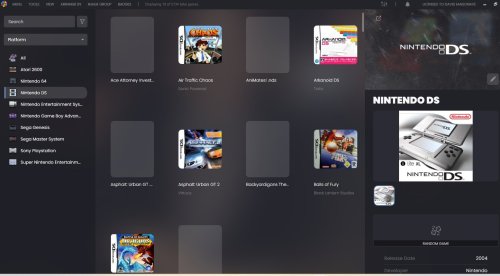David Maisonave
Members-
Posts
18 -
Joined
-
Last visited
Recent Profile Visitors
The recent visitors block is disabled and is not being shown to other users.
David Maisonave's Achievements

8-Bit Processor (3/7)
3
Reputation
-
LaunchBox.Metadata.db file found in the Metadata folder. LaunchBox.Metadata.db file found in the Metadata folder. Thank you very much. That's what I was looking for.
-
-
-
- 2
-

-
I'm having problems getting ROM details for over 930 Nintendo DS ROM files. It seems to be triggered by the file names not matching close enough to what is in the LaunchBox database. I like to get a list of all the Nintendo DS ROM files listed in LaunchBox so that I can try to create a program that would rename my files to the expected title. How can I get the full Nintendo DS list? I've attached a list from LaunchBox showing which DS ROM's are missing LaunchBox ID. FYI: I also have this issue with other platform, but in those platforms it's only a few dozen ROM's in each platform vs 100's in DS. RomListWithoutLaunchBoxID.ods
-
Thank you very much. It took me a while to find my own post to see if there was any replies, because I didn't realize the default setting is NOT to follow your own post. I'm not sure why the web developers would have that as the default????
-
No image for some decompress ROM files
David Maisonave replied to David Maisonave's topic in Troubleshooting
Whether your roms are compressed or uncompressed would generally make no difference unless the rom name for some reason differs from the compressed name. FYI: Found out what was causing compress files not to display an image in my DS platform. The compress files had double extensions, and that was enough to throw off LaunchBox and prevent it from finding associated images. Example: foofoo.nds.zip instead of foofoo.zip -
Yeah, isn't really a zip issue, it's that your files are named poorly and you have a double extension on them. I see that as good news, since I can easily fixed that programmatically on all 4600 files. I originally used a Powershell script to compress them a while back, which unfortunately compress the files with the full original file name. I now have a better tool that will compress the ROM files without the nds.zip extension. This also explains why I only see this issue in DS platform, because I used the other tool to compress the ROM files on all the other platforms. I'm surprise LaunchBox doesn't have logic to handle this use case. Thank you for your help.
-
No image for some decompress ROM files
David Maisonave replied to David Maisonave's topic in Troubleshooting
It won't pull an image because the name of your rom is wrong. You've got it spelt with an i, but it should be spelt with a y. Thank you. Good catch. I complete miss that. I'll have to look at the other 500 ROM's and check if there similar misspelling. Whether your roms are compressed or uncompressed would generally make no difference unless the rom name for some reason differs from the compressed name. For most platforms, that's correct. However, as I proved in another post, there seems to be a LaunchBox bug when processing Nintendo DS platform. It doesn't grab the image if the file is Zip format. -
Where can I get Image Packs from? Is there a download link for image packs?
-
I have over 4500 Nintendo DS ROM files, and there's around 500 ROM files that LaunchBox fails to get the associated image files, even when they're decompressed. These ROM's are in the LaunchBox database under the Nintendo DS platform. One example is "Densetsu no Stafy 4", which is listed in the following link: https://gamesdb.launchbox-app.com/games/images/23375-densetsu-no-stafy-4 The attached snapshot shows the blank image LaunchBox displays for this ROM. I've also attached the section of the Nintendo DS.xml which contains the "Densetsu no Stafy 4" game details. Why isn't LaunchBox finding the associated image, and what can I do to fix this so it gets the images automatically for all 500 ROM's? I know that I can do this manually, but that would be too much to do for 500 ROM files, so I'm looking for a fix that can address them all programmatically. FYI: I see this in other platforms, but DS by far has the most problems getting matching images. Thank you Nintendo DS.xml
-
I posted details on this issue in a bug report, but I don't see that submission. I'll re-post it here since this is the only post that's getting any attention. This bug is easily reproducible. All you have to do is take a folder, and create 5 files that are NDS files, and 5 files that are NDS files in ZIP files. C:\EmulatorTest1\NintendoDS\ROMs\Ace Attorney Investigations Miles Edgeworth (E)(iND).nds.zip C:\EmulatorTest1\NintendoDS\ROMs\Air Traffic Chaos (U)(Venom).nds C:\EmulatorTest1\NintendoDS\ROMs\AniMates! (U)(XenoPhobia).nds.zip C:\EmulatorTest1\NintendoDS\ROMs\Arkanoid DS (J)(6rz).nds C:\EmulatorTest1\NintendoDS\ROMs\Asphalt - Urban GT (U)(Wario).nds.zip C:\EmulatorTest1\NintendoDS\ROMs\Asphalt - Urban GT 2 (U)(Legacy).nds C:\EmulatorTest1\NintendoDS\ROMs\Backyardigans The (U)(SUXXORS).nds.zip C:\EmulatorTest1\NintendoDS\ROMs\Balls of Fury (E)(Puppa).nds C:\EmulatorTest1\NintendoDS\ROMs\Battle of Giants - Dragons (US)(M3)(Independent).nds C:\EmulatorTest1\NintendoDS\ROMs\LEGO Batman 2 - DC Super Heroes (E).nds.zip Then import the files via Tools->Import->[Rom Files]->[Single Platform]. After importing, you'll get the following results. In above image, only the NDS files have images associated with the ROM file. My expectation is that all the ROM files should have images associated with them. I made sure that all 10 files in this test are files that are in the LaunchBox database under Nintendo DS.
-
I came to this conclusion because I tested it by decompressing a dozen files, and then running the import ROM option. Only the dozen files that were decompress showed an image. I was easily able to reproduce this on two computers. Both computers show this issue with Nintendo DS, but not with the other mention platforms. I haven't fully tested Neo Geo, so I'm not certain if it will work with decompress files. But Nintendo DS is easily reproducible. I'm certain the issue is not something else. I'll make a bug report tomorrow, although I'm not sure what other details are needed to help reproduce this issue.
.thumb.png.0143038bf35d857bbdebee35c3dc47b2.png)

.thumb.jpg.523e873d437f9ce9cb2f5777a15e0840.jpg)
.thumb.png.fdddef0ad9147af7dcb7237322436a88.png)
.thumb.jpg.0ee4b4e4fc029e6016d89a104c59405c.jpg)
.thumb.jpg.9b35c5bbde2c855f223158603f097ea2.jpg)