-
Posts
1,103 -
Joined
-
Days Won
5
Content Type
Profiles
Forums
Articles
Downloads
Gallery
Blogs
Posts posted by Maddoc1007
-
-
@neil9000 Good show man will have to download that and add it to BigBox KUDOS
-
 1
1
-
-
-
-
Can never get enough of moody blues
-
 1
1
-
-
-
-
Same here LaunchBox for Maintenance updating adding etc and BigBox for the Show. Here is a link to the ahk i use
-
 1
1
-
-
No wasn't very hard the ahk script i stumbled upon change gamepad to a mouse brought it all together for me and made it very easy for me to do.
-
 1
1
-
-
I use my own theme HT for PC and an ahk script that makes my gamepad act like a mouse added as an additional app for the playlists, and when i click on a music playlist it opens up my music player on the playlist and i then use my gamepad as a mouse to navigate it same as my Video player.
-
 1
1
-
-
Yes another reason i love BigBox i can throw on a video Playlist of my favorite artists through it any relive part of my youth.
-
 1
1
-
-
Yes grew up with Bowie my sister was a big big fan once bought her the single labyrinth the one shaped like Bowie's head from the film she still has it. Seen loads of great artists in my day Sadly never got to go to a Bowie concert.
-
 1
1
-
-
@neil9000 Cheers One of my fav's have it running in BigBox as an background video to a Music Playlist
-
 1
1
-
-
@Jason Carr Here are 2 screenshots which might better explain what i meant in the live stream, which i must say i thoroughly enjoyed being a virgin to a live stream as yours is the first one i was ever on.


-
 1
1
-
-
@Jason Carr Would it be possible to add a separate VideoTransitionSelector to the game views as well as the already ImageVideoTransitionSelector the transition we use for videos and secondary images. The reason for this would be if we don't want an image on the screen in any game view when using game background videos having a separate VideoTransitionSelector would allow us to accomplish this, then when we switch to non game background videos we would still have the smaller video. Also would it be possible to enable the
Video Background in the Platform Text List View as currently it only shows an image whether platform background video is ticked or not in settings. -
Yes would be great to have also binding to custom named folders as well for the likes of gifs etc as there is for banners logos fanart etc
-
@Jason Carr thanks for the explanation its just that i had never seen that bug prior to the beta 7 and didn't know it was an a long standing issue
-
 1
1
-
-
Here is a link to a great script i stumbled upon for using your Gamepad as a Mouse
https://www.autohotkey.com/docs/scripts/JoystickMouse.htm
Download script and save as an ahk. This script works great for me, i use it as an additional application running before main application for my music player MusicBee and my film player Potplayer and could be used for any application that needs mouse control by making it an additional app. In order to have the ahk close when you press the escape button add this to the end of script, then when you close down your application just press the esc key to close the ahk:-
Escape::
Process,close,AutoHotkey.exe
returnThis ahk uses very little resources and if you want it to run when computer starts up just place it into your start folder.
-
@Jason Carr It is still happening. all images will show in the Coverflow and Coverflow with details when you restart bigbox but as soon as you go click through the gameviews and come back to the coverflow views that some of the boxart is missing. However it does not happen with one image type Clear Logo's, Also it never happened before beta 4 it only started happening when i updated from beta 4 to beta 7 and beta 8.
-
Caching of images seem to be broken in BigBox in beta7. when you first open up BigBox all the images in both coverflow and Coverflow with details show up, but then when you change through all the game views and come back to the Coverflow views some of the boxes are missing see screenshot I updated from beta 4 to beta 7 and caching was fine in beta 4. I am using 3d box fronts

-
5 hours ago, Jason Carr said:
I'm sorry @Maddoc1007; I did not at all mean to imply that any of the amazing themes we have here are crappy. Honestly I was actually thinking of different frontends in my head, but yes, I should be more careful with my words.
@Jason Carr Thank you for the sincere explanation KUDOS I can be a hot head at times.
-
 1
1
-
-
Where I live the word crappy means that something is really bad.
-
@Jason Carr Just watched the above YouTube video and was pleasantly surprised that LaunchBox/BigBox works so well on something so small. However I must reproach you on a statement you made in the video from 14:12 to 14:17 which I thought was a very disingenuous statement for anyone to make, which was "this is not a crappy theme". I for one do not think any theme created by any member here is crappy they all have their own merits and as members first have to learn xaml possibly having no previous knowledge or experience of using it and then the countless hours they spend creating the theme they upload here for the benefit of the community, so listening to a comment such as that on a YouTube video will only alienate people from creating or uploading themes. I am terribly sorry and apologise to have to come on here and say this that anybody's efforts can be rewarded by such a comment.
-
 1
1
-
-
@SentaiBrad did that but windows update still didn't work until I did a roll back.
-
Hi all sorry I have been away from the forum for awhile but I am busy writing a book at the moment which will keep me away from here for awhile.
Anyway the point of this post is to warn all windows 7 users to NOT INSTALL WINDOWS UPDATE KB4012218, this update checks your processor and if it has the latest generation of processors it will not allow anymore updates to windows 7. I inadvertently installed this update on a computer with a E7300 dual core processor and windows update told me it as my computer had a 7th generation processor it will no longer get windows updates this really shows that this update cant identify processors properly at all as my processor is indeed not a 7th generation processor but one that was manufactured in 2008 and that Microsoft is going out of its way to stop support for windows 7. Luckily I restored my system to an earlier restore point and windows update works again.
-
 1
1
-

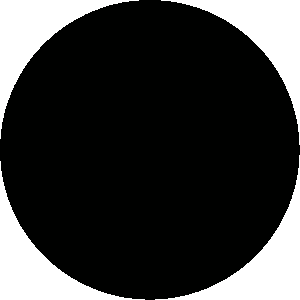




What Kind of music do you listen?
in Monkeys
Posted