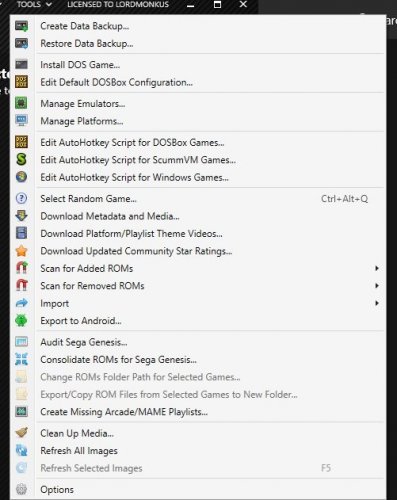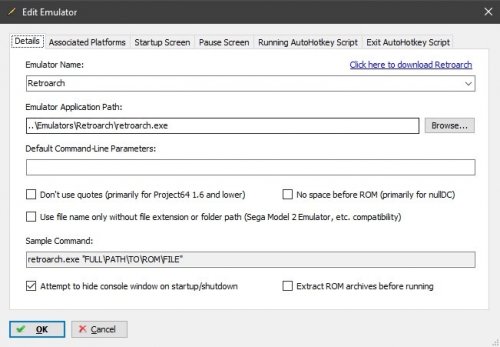-
Posts
11,556 -
Joined
-
Last visited
-
Days Won
76
Content Type
Profiles
Forums
Articles
Downloads
Gallery
Blogs
Everything posted by Lordmonkus
-
Non Merged is a much bigger download but dead simple to build your own hand picked sets from. I built my own set and uploaded a batch file to pull all the roms out into its own folder:
-
Umm, Non Merged set is the easiest since it's 1 file = 1 working game, Merged still requires bios and Split is where everything is broken out and is more cumbersome. You said Not Merged so i'm not sure if you mean Non Merged or Split. If you have the Non Merged set and use the old import method (not the Mame Full Set Import tool you can easily copy out a rom set using the Export/Copy ROM Files tool.
-
-
No problem, glad you got it working.
-
Did you select the correct core in the Associated Platforms ? And your platform name matches up with the platform you imported your games to ? This video is a little older but it still applies. Instead of typing in the core name you now just select it from the drop down menu.
-
Yup, there's your mistake, you are pointing the core dll file instead of the Retroarch.exe.
-
Do you have LB pointed to the Retroarch executable ? The error you are showing is pretty clear in what it is saying. The application you are pointing at is not a valid app for your OS, which means it is either not the correct version ie: 64 bit version on a 32 bit OS or you are pointing at an installer exe or some other file entirely.
-
Looks like you have the wrong version of Retroarch for your PC. Do games load through Retroarch on its own outside on Launchbox ?
-

Glitchy mouse wheel scrolling with new default theme in 10.8
Lordmonkus replied to AnonymousMOS's topic in Troubleshooting
Fair enough, though I am really hoping for a user toggle-able option for the dynamic box scaling from Jason. I personally find the "jitter" of it annoying. I was hoping for a way to disable it in the theme code but Jason told me there wasn't and he would have to implement it in the code himself. -

Glitchy mouse wheel scrolling with new default theme in 10.8
Lordmonkus replied to AnonymousMOS's topic in Troubleshooting
Yes, like I said, it's a side effect of the dynamic box art scaling and until Jason implements a toggle (which I have requested) for it it's going to be there unless you go back to an older theme. -
Version 1.2
480 downloads
This theme is a modified version of Jasons New Default No Shadows or Blurred Backgrounds theme. The changes were made to function best on a 27" 2560 x 1440 display so your results may vary based on your display size and resolution. I will no longer be updating this theme, I have no desire to try and keep up with changes Jason makes or new features added. So if anyone wishes to take this theme and release they are free to do so. *Requires Launchbox 10.9 or newer Things I changed: Reduced vertical space between platform names. Increased the vertical scroll bar width in the Box Images View. Increased the vertical scroll bar width in the List View. Increased the vertical scroll var width in the Details panel. Shifted the vertical scroll bar of Box and List view over to line up with the Details panel. Adjusted the "Platforms" panel dropdown menu so that it shows all entries without having to scroll (unless you have an obscene amount). Extract and copy the Cranky Ape folder into your \LaunchBox\LBThemes folder. In Launchbox Options > Visuals choose the Cranky Ape theme from the dropdown menu and restart Launchbox. -
Cranky Ape View File This theme is a modified version of Jasons New Default No Shadows or Blurred Backgrounds theme. The changes were made to function best on a 27" 2560 x 1440 display so your results may vary based on your display size and resolution. I will no longer be updating this theme, I have no desire to try and keep up with changes Jason makes or new features added. So if anyone wishes to take this theme and release they are free to do so. *Requires Launchbox 10.9 or newer Things I changed: Reduced vertical space between platform names. Increased the vertical scroll bar width in the Box Images View. Increased the vertical scroll bar width in the List View. Increased the vertical scroll var width in the Details panel. Shifted the vertical scroll bar of Box and List view over to line up with the Details panel. Adjusted the "Platforms" panel dropdown menu so that it shows all entries without having to scroll (unless you have an obscene amount). Extract and copy the Cranky Ape folder into your \LaunchBox\LBThemes folder. In Launchbox Options > Visuals choose the Cranky Ape theme from the dropdown menu and restart Launchbox. Submitter Lordmonkus Submitted 01/09/2020 Category LaunchBox Custom Themes
-
Yeah I don't have a solution for you, if the game worked before and you didn't change emulator or rom then it should work now.
-
There was an update to address a performance issue with 10.8.
-

Glitchy mouse wheel scrolling with new default theme in 10.8
Lordmonkus replied to AnonymousMOS's topic in Troubleshooting
It's a side effect of the dynamic sizing, like I said, I have spoken to Jason about it and it's not something I like either. You can try and download the newly released 10.9 version of LB and see if it still happens for you. -

Glitchy mouse wheel scrolling with new default theme in 10.8
Lordmonkus replied to AnonymousMOS's topic in Troubleshooting
Oh yeah, I forgot about that. -

Glitchy mouse wheel scrolling with new default theme in 10.8
Lordmonkus replied to AnonymousMOS's topic in Troubleshooting
It's the new dynamic box sizing of the new theme. If you have a premium license install or use one of the older themes. This is something I have spoken to @Jason Carr about, I would like to see a toggle for the dynamic sizing but Jason has said this will take some time. -
There's a check box at the bottom of the LB window to enable it.
-

Anyone else have issues with new default view?
Lordmonkus replied to OKTrashPanda's topic in Features
Could you put a toggle on the bottom bar for the blur and shadows like how there is a toggle there for game name text ? Let people decide quickly and easily which they want. -

Anyone else have issues with new default view?
Lordmonkus replied to OKTrashPanda's topic in Features
I'm sorry Jason but this is the wrong way to go about fixing this issue. I know that the free version has limitations but hurting the performance of free users is bad and at the same time to rub salt in the wound the "fix" is to pay for the premium license to change themes is just not right. -

Anyone else have issues with new default view?
Lordmonkus replied to OKTrashPanda's topic in Features
But will this require a premium license to use this theme ? -

Neon Deluxe Arcade - Launchbox Theme
Lordmonkus replied to Mr. RetroLust's topic in LaunchBox for Windows Custom Themes
No, the theme will have to be updated to show the new features. -

Anyone else have issues with new default view?
Lordmonkus replied to OKTrashPanda's topic in Features
Nope, not caching, the scrolling just feels way more sluggish and stuttery. The populating speed is fine on my system. -

Anyone else have issues with new default view?
Lordmonkus replied to OKTrashPanda's topic in Features
I run a Ryzen 2700X with a 1080Ti and the performance hit is quite noticeable.