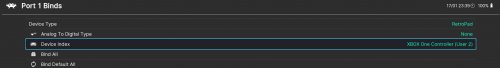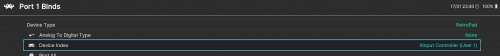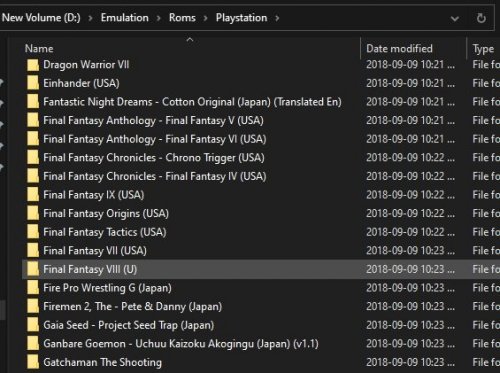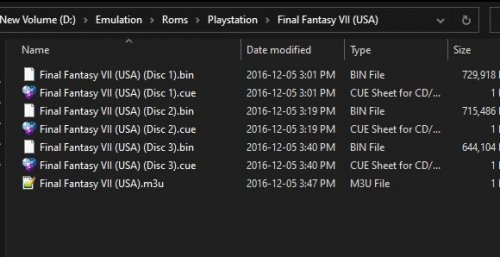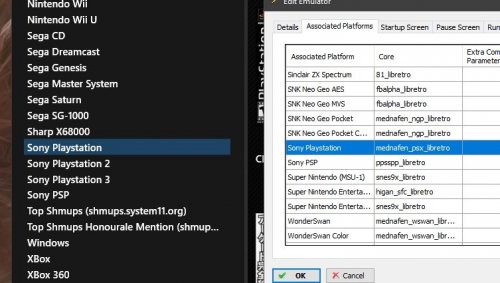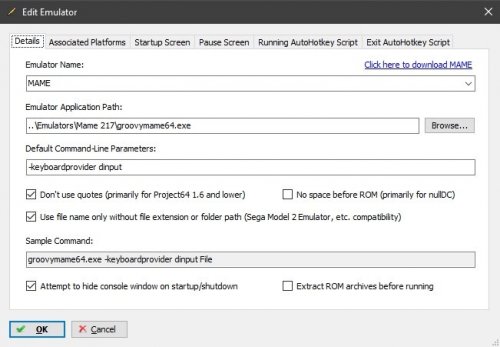-
Posts
11,556 -
Joined
-
Last visited
-
Days Won
76
Content Type
Profiles
Forums
Articles
Downloads
Gallery
Blogs
Everything posted by Lordmonkus
-
Yes, the same steps apply. Have the correct bios for the emulator and import the correct files, usually cue.
-
The tutorials for these are the same as all other systems, plus make sure you have the correct bios.
-
Have you double checked that your N64 games are all using the proper install and Retroarch and the correct core ? I have often "run into issues" and after a while of troubleshooting only to realize I was pointing LB to and older install or incorrect core.
-

Quickest and easiest way to set up LaunchBox on new PC
Lordmonkus replied to Alan Bun's topic in Noobs
Copying it over should work just fine, especially if you have all your emulators and roms in sub folders of your Launchbox folder. -

Before My Heart Explodes...Can I Get Help With Controllers?
Lordmonkus replied to grim.'s topic in Emulation
Yeah, i'd suggest testing the Xbox controllers and see if all the buttons are recognized on those, that way you will know if it's the controller or something else in your setup. -

Before My Heart Explodes...Can I Get Help With Controllers?
Lordmonkus replied to grim.'s topic in Emulation
I would suggest asking about it over on the Retroarch forums, discord or sub reddit, hopefully one of those places can provide an answer before someone here can. Also if you can try a Microsoft Xbox controller if you have one, sometimes weird off brand controllers can be problematic. -

Before My Heart Explodes...Can I Get Help With Controllers?
Lordmonkus replied to grim.'s topic in Emulation
I moved this thread to its appropriate forum section, this topic is not Launchbox issue. Launchbox has no settings or controls over your controls in emulator, controls are all set up in your emulator, controllers in LB only control LB itself. You have several layers of potential issues going on here with Steam BigPicture and InputMapper it is hard to know exactly where your issue could be. I have 2 controllers hooked up to my PC and I have to tell RA what controller I want used with what core and save core overrides. One controller is an Xbox One controller and the other is a Hori FC, both are wired and Xinput. If your controllers are wireless or you are unplugging controllers and plugging in others there will be issues, this is a known Windows issue and how it assigns IDs to the controllers. -
You really don't want disk images with mp3 files, ideally you want cue + bin or multiple bins, those are the "good rips" or chd files which single file versions. I'm not sure what you mean by this, all you want to import into LB is the cue file or what ever specific file you need to load into the emulator.
-
Each disk in its own folder is not a good idea but you can put each game in a single folder, you want to keep the cue and bin files together. This helps keep the cue sheets and any m3u playlists you have in order. Technically you could do it the way you want but you would be doing a fair bit of cue file editing to point them to the bin / iso file location The way they are packaged they are meant to be kept together.
-

Why do version numbers in names confuse LB so much?
Lordmonkus replied to DaveC1964's topic in Noobs
It can handle files with numbers just fine, but they need to be wrapped in brackets "Fly Harder v1.00" should be: "Fly Harder (v1.00)" For example I can import the following Final Fantasy VI rom hack and the scraper will detect it as a Final Fantasy VI because all the hack information is wrapped in brackets: Final Fantasy VI (Brave New World FF3 Rev 1 Hack v2.0 BTB,Synchysi).sfc The "fuzzy" name scanning feature is limited in what it can do and can't do to try and figure out the games name for metadata and media scraping. The other way to do this is to force people into a very specifically named rom set that matches a database but that removes all flexibility on what rom sets can be used by the end user. It's a trade off where each method has it's own pros and cons. -
No worries at all. Yeah when importing games the copy / move games is great for single file games but multi file games it's not so good. I just put my games where I want them and tell LB to leave them where they are. Dreamcast is gonna be like other disk based emulators, they will in most cases require bios files but Redream does not, it has its own built in HLE bios and is very easy to use but at the same time it still lacks WinCE games support which cuts out a chunk of its library.
-
Is the bin file or bin files in the same folder with the cue file ? When you imported your games did you tell LB to copy or move the files ?
-
-
Yeah, that CPU will run the Mednafen /Beetle core without any issues. The core won't do any 3D upscaling or anything fancy like that, it's focus on accuracy which is why it requires more CPU to run. It has very good compatibility, everything I have thrown at it so far runs.
-
It could have a built in HLE bios, YabaSanshiro is not as good of an emulator as the Mednefen / Beetle but it is faster so it's good for lower end hardware. I prefer the Mednafen / Beetle core myself but it does require a better CPU to run.
-
Like @fromlostdays said, make sure your games work in Retroarch on its own first. If they don't then make sure your bios are correct and you have compatible disk images. This will absolutely break things if it is put into the Associated Platforms window. If your games are working through Retroarch on its own make sure that that you platform names match up, the platform the games are imported to and the one listed in the Associated Platforms need to match up. Also make sure that you imported the correct files needed to be loaded by the emulator. Typically for CD based systems this is the .cue file and not the .bin files.
-
Not exactly sure what you mean here, can you provide some more details on what exactly you are wanting to do ?
-
Yup, you can always ask for help here or on the Discord server, we also have a ton of tutorial guides on YouTube and here on the forums: https://www.youtube.com/channel/UCSIht6UXIEXIgz4eXAEShxA
-
Yeah, the fullset importer is specifically for a full set. Partial sets are best imported the "normal" method.
-
Good to hear.
-
Ok, yeah i'm stumped.
-
when you imported your games did you tell LB to move or copy the roms ? Or did you tell LB to leave them where they are ?
-
Are you trying to download through the website ? Betas aren't available through the website, you have to update from within Launchbox itself with the Beta updates check box turned on in the options.
-
Yeah, that too, didn't even notice the Mame version version used.
-
For arcade games in Mame you want check the boxes for Don't use quotes and Use file name only. Also make sure your Associated Platforms are named correctly matching the platform your games are imported under.