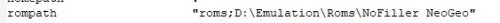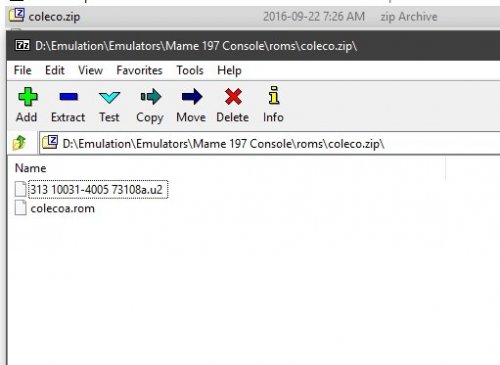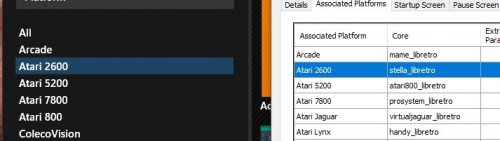-
Posts
11,556 -
Joined
-
Last visited
-
Days Won
76
Content Type
Profiles
Forums
Articles
Downloads
Gallery
Blogs
Everything posted by Lordmonkus
-
Maybe more support will get added for it at some point but it really is such a niche thing since most people have joysticks in the control panels as well, rarely does anyone just have a spinner and / or a trackball only.
-
What were you hoping for ? Trackball is supported since it is just a mouse and you need buttons mapped to "click" with. Spinner support is something that gets brought up once in a blue moon and has been on the preliminary polls but never gets enough interest to get to the main feature request polls.
-
Glad you got it working and good to know that the space doesn't matter. I know I did get my arcade setup of Mame working with console stuff but I vaguely remember it being annoying and that is why I switched over to a separate install for console based stuff.
- 36 replies
-
- colecovision
- retroarch
-
(and 2 more)
Tagged with:
-
It looks fine but try copying your bios file to the \mame\roms folder and see if that works. Also i'm not sure if the space between the ; and the C in your rom path matters or not.
- 36 replies
-
- colecovision
- retroarch
-
(and 2 more)
Tagged with:
-
Is your mame.ini file located in the main folder along side the Mame executable ? Also is the rom location added to the mame.ini ? If you don't have your roms in the \Mame\roms folder the path needs to be added to the rompath in the ini. For my own personal organization and ease of use I have a separate install of Mame just for console emulation and I dump all my bios files for it in the \roms folder for the install. It just makes my life easier to manage that way.
- 36 replies
-
- colecovision
- retroarch
-
(and 2 more)
Tagged with:
-
Judging by your description your bios are wrong. You want a coleco.zip file with the 2 files inside it like the following pic:
- 36 replies
-
- colecovision
- retroarch
-
(and 2 more)
Tagged with:
-
Either a 1660 or 1660Ti, Nvidia cards are typically a little more money but worth it. Now keep in mind I am not saying you can't emulate using an AMD card, in fact my old HTPC still has an older AMD card in it and it's never been a problem for me but you can run into issues because of OpenGL. Emulators using Direct X or Vulkan are perfectly fine.
-
A Pi is cheap but lack luster and lacks the power to run emulators really well. Yes, it can run some stuff acceptably but it has bad input lag. The Nvidia shield is more powerful but it only runs Android which limits your options for emulators. A PC will give you much more power than either and far more flexibility in choice of emulators. The more power you have the better emulators you can run and reduce input latency in Retroarch and Mame using the Frame Delay feature which can be very CPU hungry depending on how high you set that to.
-
That will be a solid build though I would suggest adding a large mechanical hard drive as well, some of the CD/DVD based libraries will eat up drive space and so will media. Or you can store all your media and games on a network drive. My advice here would be to get an Nvidia card for emulation. AMD cards are fine for normal PC gaming but because of their lack luster OpenGL drivers they aren't so good for emulation.
-
We don't support or discuss these build here. You can use full rom sets, partial sets or individual games and build your own, your choice.
-
Send an email to support, you will get your refund.
-
The first step I always do with a new Mame install is run mame64.exe -cc This generates my mame.ini and maybe the plugin.ini in the main folder with the Mame executable, this also helps with any possible issues of Mame not working through LB since there are issues with having the mame.ini file in the ini folder.
-
You can move it but you will probably have to repoint LB to your emulators and possibly your roms. If you do have to re-import you don't need to re-download all the images and media since that is already there and doesn't go away when you remove your games, this cuts down on the re-import time drastically.
-
Email support@unbrokensoftware.com.
-

My first steps with Atari 2600 - Games don't launch
Lordmonkus replied to Patgom145's topic in Noobs
Good to hear it's working now. -

My first steps with Atari 2600 - Games don't launch
Lordmonkus replied to Patgom145's topic in Noobs
The first thing to check is make sure your platform names match up, the platform you imported your games to and the name in the associated platforms of your Retroarch emulator in LB need to match exactly.The next thing I would check is that none of your folder names have any accented characters in them. -
Ah yeah, I couldn't find that last night but I knew it existed.
-
Yeah, that's actually a good match since the 2016 core is based off the 0.174 build of Mame. There is a list around somewhere of what builds of Mame the cores are built off of but I can't find it right now.
-
You can try the 2016 core but that won't be an exact match since the 184 rom set came out in March of 2017. I would suggest getting Mame 0.184 from the Mame site: https://www.mamedev.org/oldrel.html
-
You want to match your version of Mame to the version of the rom set you are using or as close as you possibly can, the further apart the sets are the more likely you are to have issues. Just throwing a newer version of Mame at an old rom file will not help at all. This is because of improvements to emulation accuracy and rom dumps.
-
Then you should be using that version of Mame as well, or as close to it as possible. Try putting the file in the zip file with the rest of the rom files, no guarantees this will work though.
-
Are you sure you downloaded the actual binary and not the source ? I just downloaded the 217 version of Mame and the plugin.ini looks like this:
-
It's been around for a while, it's for older firmware though I believe.
-
There is an exploit on the PS4 to allow pirated games.
-

bigbox not importing new .217 mame updates
Lordmonkus replied to decibel001's topic in Troubleshooting
Jason probably hasn't updated the database file for 217 yet.