-
Posts
1,175 -
Joined
-
Last visited
-
Days Won
1
Content Type
Profiles
Forums
Articles
Downloads
Gallery
Blogs
Posts posted by bundangdon
-
-
49 minutes ago, Colorman3605 said:
After having problems with my hard disk, now I find myself reorganizing my launchbox again. With this I took the opportunity to update all the emulators and everything related to the LB. But by updating the emulators and realizing how obsolete some of these were or the emulation itself left something to be desired I would like to list the systems for which I could not find the emulator that satisfied me. So I ask for your help to find the best emulator. P.S. some emulators themselves work perfectly but maybe it's just a matter of settings I can't find.
In this moment the main emulator I'm trying to update is the SEGA Master System. I am using higan as it is the only emulator that removes the left side black bar on the screen. Is there any other emulator that does the same thing? I tried the retroarch with the various libs but nothing (maybe I'm wrong).
Although with the other emulators (I'm updating them when I have time, so I'm going very calmly) I'm well under way, I hope someone can give me suggestions for having the best emulator for each system based on their experience.
Thanks!Never get tired of seeing/hearing this question
 Certainly the answers you get about "Which is the best emulator" will be somewhat subjective while some will get nearly unanimous answers from users out there. For example, here are the more obvious choices:
Certainly the answers you get about "Which is the best emulator" will be somewhat subjective while some will get nearly unanimous answers from users out there. For example, here are the more obvious choices:
Nintendo Gamecube/Wii - DolphinNintendo Wii U - Cemu
Sony PlayStation 2 - PCSX2
Sony PlayStation 3 - RPCS3
Sony PSP - PPSSPP
Nintendo DS - MelonDS (Desmume is also a great choice)
Nintendo 3DS - Citra
Arcade (General) - MAME
Atari 2600 - Stella (standalone or retroarch core)
The rest are somewhat subjective, depending on people's tastes, preferences, system requirements, etc. but in most cases Retroarch will cover all your needs, while MAME will cover a lot of the other systems out there (consoles, computers, handhelds, etc.) Hope this helps!
-
38 minutes ago, CBeatt13 said:
Aww man... I gotta get serious? Fine...
Quite frankly I was presented with an opportunity to leave a job I already didn't enjoy to work from home on a product I use and love. Was a no-brainer. I applied thinking it'd just be cool to talk to Jason, see the man behind the curtain sort of thing. One of those, "Wouldn't it be awesome to just get a chance..." moments. I looked forward to being able to flex my programming skills on a product I enjoy. Having a community as cool as this one standing behind the product also is pretty awesome.
There is also the added benefit that I secretly get to add in features I've been wanting for a while but couldn't add since I didn't have the source. Now I get a chance to be a little greedy, MUHAHAHAHA!
Nicely said! Thanks for that well thought out and detailed answer. Once again, welcome aboard and look forward to seeing and hearing about more of those "secret" features you've been dreaming up for Launchbox and Bigbox!

-
Welcome aboard! Here's an interview-style question for ya: What was your driving force in deciding to join the Launchbox development team?
-
2 minutes ago, marmono said:
that makes sense, the monitor is an old non wide screen hp I use for testing, will probably work fine on the LCD where the system is inevitably going, thx
Yep! It's similar to a scenario where you're watching an HD movie or tv show on an SD television (pre-2000), as you'd get the same result, with black bars below and above the picture. However, there are a few BigBox themes here which are compatible with older (1024x768) monitors as a lot of people use this for their CRT monitors, arcade cabinets and such
-
-
7 hours ago, jinxist said:
Thank you for the reply bundangdon! Is there someway that I can go about requesting this? would I do such a thing under the Stark theme thread? or its Support? or how would you suggest?
As @Retro808 mentioned, it's best to make a request to the theme's author in the original thread where the file and information can be found. Coincidentally, I asked a very talented and helpful theme creator, Faeran, to add that very same feature in the "RetroFresh" theme and he took care of it in a very quick manner to my surprise

-
There's only a few themes (I know of) where you can do this, as it's coded into the theme itself and is not necessarily a default or optional feature. The theme "CityHunter" is one theme that comes to mind. With it, you could replace the included mp4 "CityHunter 2" in the theme to whatever you want. However, in order to do something similar with the "Stark" theme, the code for this feature would have to be added somehow.
-
 1
1
-
-
9 hours ago, Jason Carr said:
I managed to get it working, and it does seem to be working fine with the guide button. I had to reboot to get it working again though. I'm not sure what made it stop working, but I'm guessing it was connecting my Xbox One receiver/controller.
Why would you use the controller in Switch mode on PC? For setting the button combination, go slowly like this:
- Press and hold the first button.
- Press and release the second button.
- Release the first button.
If you do that out of order, it doesn't always register. Does that fix it when the controller is in XInput mode? What are the reasons to use the other modes?
While using this controller in Switch mode, it does all of the same things that it would do in PC/Xinput mode, and also allows you to use the star and home buttons within Retroarch for other very useful functions. Also, the analog nubs can be used as a mouse which is also quite useful. In Xinput mode, unfortunately I can't use these 2 buttons and they're rendered useless.
I gave it another go today and while I can register the key combinations and assign buttons to the corresponding actions with Xinput mode just fine, it doesn't seem to be working for me within the games. I've tried Retroarch, MAME, and a couple of other emulators. On a side note, I don't have any game controller software running in the background
-
 1
1
-
Okay, that worked, but only sort of. When I set up the controller in xinput mode like you did, the menu registered my configurations properly. However, when I pressed the corresponding buttons for "Show the Pause Screen" nothing happened even with different button configuration-combinations. And basically, the SF30 Pro in Switch mode doesn't work at all, besides the basic navigation controls. I'm guessing that Jason may need to test this with an actual 8bitdo controller to get the issue resolved
-
18 minutes ago, neil9000 said:
Working fine here, i just set the pause screen to the guide button and it works great in Retroarch. If you had to actually enable the controller first back out of the options and then go back in and try. I had controllers off, and after turning it on and selecting it i couldnt change any buttons at all. Backing out then going back into options worked fine.
Nope, still not working. I even tried to configure the controller in PC mode as well as Switch mode. Both work fine with navigation and selecting commands but nothing seems to register when I try to configure any mappings. Here is what I have displayed in the controller configuration option

-
2 minutes ago, neil9000 said:
I have the same controller, let me connect it and have a look.
Appreciate the help. I also tried it with the USB connected and still no dice
-
2 hours ago, neil9000 said:
I can't seem to get the new controller mapping feature to work with the 8bitdo SF30 Pro controller. In both LaunchBox and BigBox there's no response in these mapping menus, although the controller can navigate and select games just fine as it did before this feature was implemented. Anyone else having issues with this feature?
-
21 hours ago, Jason Carr said:
We'll get that in there eventually, yes. Probably not before the 1.0 release though, honestly.
Bah, sorry for this regression. I'll get it fixed and get a new beta out today.
Yeah, I'm sure I can fix that here soon. It's not exactly a priority, but it does bug me too.
Great to hear that. Unfortunately I'll probably never have fanart-backgrounds for all those games and just one default image per platform would be a whole lot easier and convenient?
-
8 hours ago, Jason Carr said:
I just submitted version 0.18 to the Play Store with the following:
- New boxes view overhaul with support for background fanart images
- New launching view overhaul, also with support for background fanart images
- Added Yaba Sanshiro and Yaba Sanshiro Pro emulators for Sega Saturn
In order to make the best use of the new background fanart images, you'll need to download the new beta 4 release of the desktop app, and re-export everything, as backgrounds were not included in the previous versions of the Android export process. I'm looking to put out the official releases early next week, so I'm hoping this beta will fare well.

@Jason Carr great work once again! Just wondering if we'll be able to use "default" images for the backgrounds (like the windows app) as it's nice to have one image per platform, for example a wallpaper of the Nintendo NES
-
2 minutes ago, Kmetz7547 said:
I'm getting the same results with just retroarch.. I'm guessing we need to add some other emulator support as I can get alot of these running with the use of separate emus besides androids retroarch
Indeed. The cores you mentioned, especially MESS2015, are very tricky and sometimes very frustrating to get working within Retroarch. Also, for some cores like freeintv, you need to have the necessary bios files in the system folder in order for Retroarch to work properly
-
 1
1
-
-
1 hour ago, Kmetz7547 said:
LOADS FINE USING PROVIDED EMULATORS:
AMSTRAD CPC . (Retroarch - cap32_libretro_android.so)
ATARI 2600 . (Retroarch - stella_libretro_android.so)
ATARI 7800 . (Retroarch - prosystem_libretro_android.so)
ATARI JAGUAR . (Retroarch - virtualjaguar_libretro_android.so)
ATARI LYNX . (Retroarch - handy_libretro_android.so)
BANDAI WONDERSWAN . (Retroarch - mednafen_wswan_libretro_android.so)
BANDAI WONDERSWAN COLOR . (Retroarch - mednafen_wswan_libretro_android.so)
COMMODORE 64 . (Retroarch - vice_x64_libretro_android.so)
NINTENDO 64 . (Retroarch - mupen64plus_next_libretro_android.so)
NINTENDO DS . (DraStic)
NINTENDO ENTERTAINMENT CENTER . (Retroarch - nestopia_libretro_android.so)
NINTENDO GAMEBOY . (Retroarch - gambatte_libretro_android.so)
NINTENDO GAMEBOY ADVANCE . (Retroarch - mgba_libretro_android.so)
NINTENDO GAMEBOY COLOR . (Retroarch - gambatte_libretro_android.so)
SEGA 32X . (Retroarch - picodrive_libretro_android.so)
SEGA DREAMCAST . (Retroarch - flycast_libretro_android.so)
SEGA GAMEGEAR . (Retroarch - genesis_plus_gx_libretro_android.so)
SEGA GENESIS. (Retroarch - genesis_plus_gx_libretro_android.so)
SEGA MASTER SYSTEM . (Retroarch - genesis_plus_gx_libretro_android.so)
SEGA SG-1000 . (Retroarch - genesis_plus_gx_libretro_android.so)
SINCLAIR ZX SPECTRUM . (Retroarch - fuse_libretro_android.so)
SONY PLAYSTATION . (Retroarch - pcsx_rearmed_libretro_android.so)
SONY PSP . (PPSSPP)
SUPER NINTENDO ENTERTAINMENT SYSTEM. ((Retroarch - snes9x_libretro_android.so)
PROBLEMS :
ATARI 5200 - Emulation Halted Error (In Emulator) (Retroarch - atari800_libretro_android.so)BALLY ASTROCADE - Black Screen (Retroarch - mess2015_libretro_android.so)
COMODORE AMIGA - Black Screen (Retroarch - puae_libretro_android.so)
EMERSON ARCADIA 2001 - Black Screen (Retroarch - mess2015_libretro_android.so)
GCE VECTREX - Black Screen (Retroarch - vecx_libretro_android.so)
MAGNAVOX ODYSSEY 2 - Black Screen (Retroarch - o2em_libretro_android.so)
MATTEL INTELLIVISION - Black Screen (Retroarch - freeintv_libretro_android.so)
MICROSOFT MSX - Retroarch Crash (Retroarch - bluemsx_libretro_android.so) Black Screen (Retroarch - fmsx_libretro_android.so)
MICROSOFT MSX 2 - Retroarch Crash (Retroarch - bluemsx_libretro_android.so) Black Screen (Retroarch - fmsx_libretro_android.so)
NINTENDO GAMECUBE - No Available Emulator
NINTENDO SUPER FAMICOM - No Available Emulator
NINTENDO VIRTUAL BOY - Error Occured (booting) (Retroarch - mednafen_vb_libretro_android.so)
SEGA SATURN - Loads with Visual Glitches (Retroarch - yabause_libretro_android.so)
SONY PLAYSTATION 2 - Wont Load (Retroarch - play_libretro_android.so)
Great work! Just wondering, all of those non-working retroarch cores, are they working at all without the use of LaunchBox?
-
 1
1
-
-
2 hours ago, Kmetz7547 said:
ok i have tested all systems the launchbox app will allow me to test on my SAMSUNG GALAXY NOTE 10+ and these are my results:
LOADS FINE USING PROVIDED EMULATORS:AMSTRAD CPC .
ATARI 2600 .
ATARI 7800 .
ATARI JAGUAR .
ATARI LYNX .
BANDAI WONDERSWAN .
BANDAI WONDERSWAN COLOR .
COMMODORE 64 .
NINTENDO 64 .
NINTENDO DS .
NINTENDO ENTERTAINMENT CENTER .
NINTENDO GAMEBOY .
NINTENDO GAMEBOY ADVANCE .
NINTENDO GAMEBOY COLOR .
SEGA 32X .
SEGA DREAMCAST .
SEGA GAMEGEAR .
SEGA GENESIS.
SEGA MASTER SYSTEM .
SEGA SG-1000 .
SINCLAIR ZX SPECTRUM .
SONY PLAYSTATION .
SONY PSP .
SUPER NINTENDO ENTERTAINMENT SYSTEM
PROBLEMS :
ATARI 5200 - Emulation Halted Error (In Emulator)BALLY ASTROCADE - Black Screen
COMODORE AMIGA - Black Screen
EMERSON ARCADIA 2001 - Black Screen
GCE VECTREX - Black Screen
MAGNAVOX ODYSSEY 2 - Black Screen
MATTEL INTELLIVISION - Black Scren
MICROSOFT MSX - Retroarch Crash
MICROSOFT MSX 2 - Retroarch Crash
NINTENDO GAMECUBE - No Available Emulator
NINTENDO SUPER FAMICOM - No Available Emulator
NINTENDO VIRTUAL BOY - Error Occured (booting)
SEGA SATURN - Loads with Visual Glitches
SONY PLAYSTATION 2 - Wont Load
@Kmetz7547 I'm not an admin here or anything but to be more specific, could you provide the emulator names instead of system names? For example, Nintendo NES = nes.emu, retroarch, etc. Also, I'm wondering which android emulator plays Bally Astrocade games? I'm also doing some testing with this, so your list could be very helpful
-
 1
1
-
-
34 minutes ago, darkaegis said:
Was just about to come here and report the same problem. Updating and resetting configs didn't help, and just clearing the data left me with a half-broken Retroarch, so I cut my losses and uninstalled then reinstalled. Working flawlessly again. 100% a Retroarch issue. Thanks for the tip!
No problem! Glad to have helped and share the advice
-
 1
1
-
-
It would also be great to have platform categories if possible and change the background with custom images, colors, or designs

-
 1
1
-
-
9 hours ago, edinhosp said:
I installed LB Android and was working fine.
Yesterday Retroarch updates the 32bit version on Play Store (something related to be 32/64 bit on same application) and LBA stopped working. Was going to a black screen.
I got the previous version of Retroarch on apkmirror and LBA started working again.
Another issue for me on SNK NGP. NGP.emu opens the roms normally, but launching the games in LBA will cause the application to crash and exit.
Just a little advice because I had that same issue. With the latest version, you'll need to backup any important stuff within retroarch first (saves, custom borders, etc.) if you have them and then clear the data/cache for the retroarch app within Android's settings. It fixed the problem here
-
 1
1
-
-
Based on my experience, 1.78 seems to be about the same as before with no major changes performance-wise but I could easily be wrong about that, but it's running the same as usual without any bugs or errors. However, the Android version does have some quirks, and I needed to delete my previous data/cache in order for it to work properly
-
5 minutes ago, Jason Carr said:
I'm honestly not too surprised about those emulators as I haven't fully tested them. Retroarch does surprise me though; I hope they didn't make major changes to the Android app in the nightly. Is Retroarch 64-bit available on the Play Store?
No worries, I can live without the nightly versions for a while, but it would certainly be nice to use the 64 bit version, which can be downloaded on their website and on the Play Store
-
Just now, Jason Carr said:
You'll need the latest beta version of the desktop application.
Does it work if you use the direct link from the forums here on your GPD XD?
As far as I know, searching does not work because the app is still in beta. You have to use the link provided and then click the second link to the listing once you opt in.
Yes, please report issues here. Please let me know the exact path of the "LaunchBox" folder on your SD card. Have you tried exporting to internal memory? Does it work there? Good to know on the issues. I'm sure we'll have a fair number of them as we test various emulators and various devices.
Yep! As I mentioned to Neil before, the problem with the SD card was solved when I moved the LaunchBox app to the SD card (within Android's system settings). However, there's a lot of issues with emulators. For example, Robert Broglia's emulators (2600.emu, nes.emu, etc.) are not working, the nightly-latest versions of retroarch and the 64 bit version of retroarch aren't recognized. I'll do my best to help with the best testing though?
-
Just now, neil9000 said:
Well im glad its working now. Obviously this is beta for a reason
 so i guess there are some kinks to work out still. The thing with sotware is you can do all the testing in the world, but once you rlease to the masses issues crop up that were never there when testing by a individual.
so i guess there are some kinks to work out still. The thing with sotware is you can do all the testing in the world, but once you rlease to the masses issues crop up that were never there when testing by a individual.
Indeed, and it's nothing too surprising so I'm willing to test it out and report the bugs as I find them? To throw out another bug I noticed, the app crashes if you use the latest nightly version of retroarch (32 bit version)



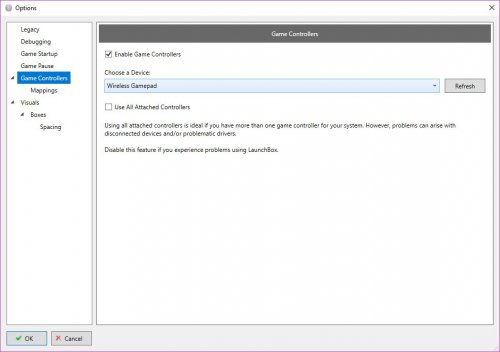


An emulator for each system
in Emulation
Posted · Edited by bundangdon
Just out of curiosity, I tried all of the available Retroarch cores with some Sega Master System games and now I understand what you mean. No matter what kind of custom resolutions I set, each game has some weird stuff going on where the title screen is fine and lines up perfectly with my custom resolutions, but as soon as the game starts, the screen is suddenly smashed into a weird widescreen-blackbox effect. Does anyone out there know how to set this system up and keep a constant/set resolution in the video options within Retroarch?
Edit: Never mind! I realized that some games look like that by design, although the resolutions do vary slightly from game to game. The only real way to solve this issue is to save the custom resolutions by overriding the options for each game, which is somewhat a hassle to do, but better than nothing I suppose.