-
Posts
1,215 -
Joined
-
Last visited
-
Days Won
1
Content Type
Profiles
Forums
Articles
Downloads
Gallery
Blogs
Posts posted by bundangdon
-
-
39 minutes ago, damageinc86 said:
I'm confused about the trojan warnings all over the place in the Launchbox no intro Taito Type X collection. Are these legit trojans, or false positives? Every source I've found for Taito Type X stuff has given me warnings. They have however all ran just fine and my computer doesn't seem to be changed. Who knows. I've only ran Raiden IV so far. It is something I'm wondering about though.
I've wondered the same thing. The only annoying thing is that Windows Defender will often quarantine these files, which makes for a pain in the a** but other than that, I haven't noticed anything wrong. Although I've heard from various sources that these are indeed false positives
-
The only thing I can think is that the names of the games don't match up somehow, but I think I've run out of ideas. And when that happens, I usually start from scratch and try to find the answers from the very beginning. There's a few tutorials out there, and this one may help:
Philips CD-i - LaunchBox Tutorial - YouTube
It's important to note that (in the video) he mentions "MESS" but MAME can be used in its place. And there's another thread which talks about the same topic in great detail:
CD-i emulation - Emulation - LaunchBox Community Forums (launchbox-app.com)
-
 1
1
-
-
6 minutes ago, stevaside said:
I wasn't trying to use MAME as a core in Retroarch for CDi if that's what you mean. I was using the standalone emulators as well as MESS. Anyways I just installed the MAME core, set LB to use that & just a quick black screen
the MAME & MESS I was using didn't even have a Bios folder, but from what i read you're supposed to place them in their roms folder which I did. Same with Retroarch but I put bios in the systems folder like all the others
& forgive me not too familiar with MAME.cfg or what you typed after you mentioned it
I wasn't referring to the Retroarch core, as I don't use that one for MAME either. In the mame folder, there should be a mame.cfg file which you may or may not have already. If not, look in the "ini" folder and there should be a cdimono1.cfg file which looks like this when opened:
As you can see from the example above, the "bios" folder and games folders are referenced in "rompath" and "swpath". Hope that helps
-
I was curious about that issue too and did a general search and found that the mic may not be working with the "desmume" core, according to this post
DesMume core,microphone simulation not working? - Libretro / Cores - Libretro Forums
But you may have better luck using the "melonds" core. I'll check it and see if there's any options for a microphone also
Update: I just checked the melonds core and didn't see any microphone options. However, I've noticed that the desmume standalone (non-retroarch) program has plenty of microphone options. It can be found here: Downloads « DeSmuME
-
1 minute ago, stevaside said:
Thanks yea I had the associated platforms set, but not the command line paramter. I just tried that as well & still nothing. Tried setting MESS & the window opens for few seconds then shuts down with no error message. MAME tells me it can't find certain files.
Okay, then make sure you have the correct bios in the appropriate folder also. I think it's cdimono1.zip. And MAME is a little picky about folder locations for bios files. In my case "cdimono1.zip" is in the "bios" subdirectory of MAME with the MAME.cfg looking like this:
# CORE SEARCH PATH OPTIONS
#
homepath .
rompath roms; bios -
1 hour ago, A Retro guy said:
i tried to use my asingned mic button in retroarchs desmume core but its not working can someone please help me with this.
You might want to ask for help about that issue in the appropriate forum from people who are more familiar with retroarch and that particular core. Try here: Libretro Forums
-
4 hours ago, stevaside said:
Anything I've pulled online trying to get this console to work I have had zero luck.
Just tried following what seemed to be the most recent advice &:
Got games as .CHD files,
added them in LB, set MAME as the emu,
put the bios in the folder...
I even found a seperate,individual download of MESS (226) . Tried the same thing with that, but nothing.
I never had a CD-i & know they have a bad rep for games, but I do remember them & have always been a little curious about the console. If anyone can offer any more ideas I'd appreciate it
Certainly not an expert on the CD-i in any way, but I managed to get it working after finding some information here and there. If you're using MAME as the emulation (which is the only real option at this point), then you need to put "Phillips CD-i" as an "Associated Platform" of MAME and then add the following to the default command line parameters for that associated platform: cdimono1 -cdrm
-
Great work as always! Looking forward to the next release
-
1 hour ago, ReignerDeustcher said:
In retrofresh theme i can't find an option for enabling the blurred background based in each game, how do you enable this?
Just wondering, do you have your fanart in the appropriate folder? For example (NES) the images should be placed here: ?\LaunchBox\Images\Nintendo Entertainment System\Fanart - Background\
-
 1
1
-
-
4 hours ago, legolas119 said:
yeah it works, many thanks!
I think that colecovision doesn't work because when i create the xml file, only Jaguar and 3DO games are detected, none of Colecovision games is detected...
No problem! Glad to hear you got it working. As for Colecovision, there are better options out there. Try using Mame or Retroarch with it instead
-
10 hours ago, legolas119 said:
many thanks! so i downloaded the 2 files _Phoenix_Rom_Launcher.au3 and _Phoenix_Rom_Launcher.exe. I have to put both in the emulator directory, am I right (Is _Phoenix_Rom_Launcher.au3 useful?) ? After that i will follow the steps creating a new backup file.
Finally i suppose I have to modify in LB the file that it will be launched in this way, am I right?
https://i.postimg.cc/W3km8vS4/Immagine.png
Do you know if it works also for Colecovision?thanks
Yes, that looks right. I've only tried Jaguar and 3DO so far, but it probably works for Colecovision too.
-
9 hours ago, Ackling17 said:
no all that does is bring up the windows to back it up or whatever, thanks anyway i appreciate it
I just tried it now and got it working. Just make sure to set the program to launch "_Phoenix_Rom_Launcher.exe" and leave the default command line blank in the LaunchBox settings. It should work but I'd rather use Retroarch for 3DO games and only use this for the few Atari Jaguar games that won't properly run. Another important note is that (as far as I know) Project Phoenix won't run .chd files, so you'll have to use .cue instead for 3DO games.
-
30 minutes ago, Ackling17 said:
I followed all the steps and it launches but a message come up saying "you must select a cartridge" any idea of what i'm doing wrong?
Not sure, but I just tried this plugin yesterday and it seems to be broken now or it stops at the very last step, perhaps caused by recent updates to LaunchBox or to a Windows update. I'll do a little more investigating, and I know there's one other (similar) method available that was mentioned here.
UPDATE
I found the other plugin which may work, but I won't be able to try this until later today
-
Seems to be coming along nicely! Looking forward to the release
-
 1
1
-
-
On 11/8/2020 at 6:29 AM, legolas119 said:
HI
i have configured Phonenix as Atari Jaguar emulator. It works, but if I launch a game with LB, it doesn't start automatically. It appears the emulator screens:
and so I have to double click on the game tiltle and then the POWER button in order to start the game. Is it possible to automatically start every game without these 2 steps?
thanks
It's a little more complicated than your usual emulator and requires a few extra steps
 Try this tutorial and plugin, which should do the job:
Try this tutorial and plugin, which should do the job:
-
7 minutes ago, Pixel said:
I modified the file for you. Paste and replace it in the theme folder. It works.
Thanks a lot! That worked!
-
1 hour ago, Pixel said:
Which theme is it?
It's the LBPlex theme
-
8 hours ago, C-Beats said:
Yeah, a theme may need upgraded if it is older. We use the same controls as we did for RetroAchievements but they changed controls sometime around 11.0 and so some themes may not have the correct control. It is pretty easy to find it in the default theme xaml and put it into whatever theme you need it in, or can ask the theme dev to do it and update the theme.
Just wondering, can the same process be applied to mame high scores? With the custom themes, they can't be seen on the sidebar except with the default theme. I looked in the code for the theme I'm using, but I had no idea how to add that in there
-
4 hours ago, DANYCYO said:
how do I add this emulator to Launch Box? There is no default for it such as the other consoles and when I try to add it manually it gives me an error stating "please enter at least one applicable platform on the grid" how do I get this added. The roms/emulator work outside of LaunchBox.
There's a lot of decent tutorials out there, and it's not too difficult to set up, besides the fact that games are usually in folders (after being installed from .pkg files).
I had to remove my original youtube link after I watched it, as it wasn't all that informative. But there are certainly more to find on youtube. Also, rpcs3 doesn't require any special commands in the emulator options, but I do recommend using this plugin/tool to import games properly into Launchbox/BigBox
-
@Orionsangel great work once again! Would be nice to see that one modified with a Sega Genesis logo (replaced) in the future

-
 1
1
-
-
1 hour ago, viking said:
I need you!
After my video set update yesterday (see this post), I need your feedback on the color correspondence with the theme.
I dont use these Arcade Playlist videos myself. Impossible to test alone on my side!So please, download this : AssemblyConfig.zip
And unzip the 2 ".config" files here : LaunchBox \ Themes \ Colorful - xxx \ Plugins \ Ao.Bigbox.Themer.v3_9_7a \ AssemblyConfigThis should add colors for the Arcade playlists, along with the new videos.
I await your feedback! ?
-
On 9/1/2020 at 7:59 AM, Krakatoa said:
Initially I had the startup screen to 20 seconds. Changing it down to 5 fixed the issue. It’s just now I have to watch the crappy parrot loader instead of the nice loading screen.so I guess I can live with it ?
Thanks a lot for that info! I was having the same issue, and the loading screens now work when I reduced it to less than 5 seconds.
-
4 minutes ago, Johnny T said:
Perfect answer!!! Thank you so much! That's working an absolute treat now.
I didn't realise there was a RA core for it. I'll probably swap to that then as I'm using RA for nearly everything else so makes sense to keep it all 'under one roof' as they say.
Thanks for all your help.
No problem! Glad to hear you got it working, and I'd definitely try the Retroarch core since it works pretty well too
-
 1
1
-
-
That's a very common issue, and a while back I found the solution. In the default command line parameters (for MAME) add the following:
-video gdi channelf -cart
And also you can play Channel F games with Retroarch, using the freechaf core. I just tried it now and it seems to be running smoothly
-
 1
1
-


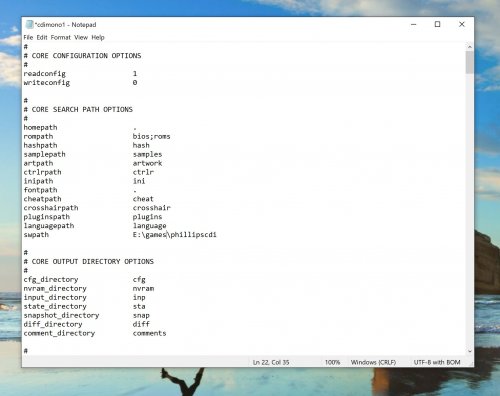


Whats the best Taito Type X launcher?
in Emulation
Posted
Yep, there's a lot of jumbled up stuff out there unfortunately. While it's most often virus-free, it's also a big mess and I've had to find various fixes for nesicaxlive and teknoparrot games as a result. It's quite a hassle, but sometimes worth the effort