-
Posts
1,478 -
Joined
-
Last visited
-
Days Won
20
Content Type
Profiles
Forums
Articles
Downloads
Gallery
Blogs
Posts posted by CriticalCid
-
-
But it supports most of the more or less official MAME support files which covers nearly every game for MAME. If missing metadata is the only concern of tribe fan than it is indeed a very good solution for this. But if there’s another reason why he only wants games which appear in the LBGD than you’re right, the result would be the same.
-
Antropus said Please give it yet another shot an thanks again for being, apparently, my only customer :P
Another customer here ;) I finally found the time to test the newest version of your importer and had no problems at all (except for known double custom field bug and the export games). I really like your new wizard as well. Looks really great, is very intuitive and works like a charm. Really looking forward to the final release of your tool (which hopefully has the export release issue solved) so I can finally import my MAME games into my real LaunchBox setup. Keep the up the good work :) -
It would be possible to record them in 1080p. But like I said is the original resolution of HyperSpin themes only 1024x768. So the themes would look stretched and sometimes pixelated. Basically it would look the same if you open the videos in full screen and stretch them to 16:9. If I would record them that way it would only lead to videos with a bigger file size and a stretched image in the wrong aspect ratio. But the result would be exactly the same in the end if you stretch the video with the player or having an already stretched video. That’s why I said that full screen video backgrounds wouldn’t probably be the best way of how to integrate the themes in BigBox and suggested some different approaches (I also don't like the stretched themes in HyperSpin itself on a 16:9 display either). Of course there are ways to convert the 4:3 themes to 16:9 with a resolution of 1366x768 but there aren’t many game themes already converted because it’s extremely time intensive. Especially if you have to deal with more momplex backgrounds. I could record all the existing widescreen game themes if you want but I’m not sure if it’s worth to integrate this feature for just a handful of games. As far as I know there’s only a complete conversion for mabye 100 to 200 games and most of the Platforms/Systems themes. EDIT: This video shows pretty good the difference between the original theme and the stretched version if HyperSpin runs in 16:9 https://www.youtube.com/watch?v=2bzZ8eEQJ-Y
-
Hey @Jason since you were so excited about HS Themes as videos I recorded some MAME game themes in their original resolution and 60fps for you. I hope you will find it useful to test around :) It took quite a while and a lot of testing until I figured out a good way to convert the themes to a very good quality/file size ratio. Some feedback about that would be appreciated. https://drive.google.com/folderview?id=0B_6XLOBnGwlUN3dUN2h5UWN1VUE&usp=sharing Greetings, Cid
-
I seriously can’t remember what the first game was that I have ever finished. If I have to guess I would say it was Super Mario Land for the original Game Boy but I’m not sure. On the other hand I know exactly what the first game was that I have ever completed to 100%. It was Pokemon Blue Version in which I completed the whole Pokedex with the help of my uncle. I played and loved Pokemon so much I must have spent 1000+ hours alone with the Blue Version and it is certainly the game I finished the most in my life as well.

-
@Jason Awesome to hear that you like the idea. Then was all the work I have put in the video well spent :) And regarding to the themes: Something similar like this was actually already requested on BitBucket https://bitbucket.org/jasondavidcarr/launchbox/issues/531/rearranging-of-big-box-elements That would be the absolute best improvement to BigBox for me. But keep in mind that most of the HyperSpin themes are in 4:3 with a resolution of 1024x768 and converting them to 16:9 is very time-consuming and they won't be in HD after that either. So I guess a forced full screen background video wouldn’t be optimal (Except for a handful of themes with different approaches like the Cinematic themes by James Baker or Retro956). It’s more predestined to be used like I did in my video -> the theme in a corner and game details, game list, cover, etc around it so that the theme won’t be stretched. And in the best case all elements could be rearranged by the user like it was suggested in the linked ticket. But the method HyperVision uses (stretched 4:3 theme to fill the whole height of the screen on the right, Logos/List on the left to get a 16:9 aspect ratio) would work really well too. Maybe the upper half of the left side could be used for the game list/logos and the lower half for game info/metadata.
-
No. HyperSpin doesn’t have any rights to this. Most of the themes and artwork is created by their community. Especially James Baker (the creator of the PSP and NES theme I used) would love to see his project in other Front Ends. There isn’t exactly a ticket for it on BitBucket. It’s more a mix of the system video ticket and a more specific request for the additional views ticket: https://bitbucket.org/jasondavidcarr/launchbox/issues/313/add-videos-for-platforms https://bitbucket.org/jasondavidcarr/launchbox/issues/336/big-box-additional-views But if Jason or Brad thinks that it would need its own ticket I can create one for it. Glad you guys like the idea.
-
@Jason mentioned in his last developer seasons video that he can be convinced by passionate requests to add new features. So I thought why not just show how awesome it could look like if one of my most anticipated features request gets implemented. Now it seems to be the perfect time to make some promotion for it as well because he also said that he wants to work on BigBox next week. Especially that he wants to add more views and my request falls kinda in the same category :) Some big feature I would really like to see in BigBox is videos for platforms + a view for 16:9 HyperSpin system themes. So we all know that BigBox doesn’t support HS themes but a pretty awesome guy named JamesBaker has a little project called “HyperSpin Cinematic Themes”. Basically he creates HS themes in 1080p with his video editing software and offers them as .mp4 video files too. So BigBox could play his themes theoretically without any problems. Today I created a little test video of how it could look like in BigBox. But first I have to admit that I know nothing about video editing so I just recorded BigBox, copied that video 3 times within my video editing software, added the theme and rearranged/resized the 3 BigBox videos until everything was in place. Because I didn’t know how to cut out specific parts of a video it has some problems with too small text and too much/little space between the different menu items. Especially the positions of the platform banner and notes aren’t optimal at all. I left the background blank because I would have broke it with my drag and drop video editing method. I also had some ideas which I wasn’t able to do in the video. For example could the problem with the too small covers for the “recent” and “favorite” games be solved if only one of the 2 would be shown and the user can switch between them by pressing up or down if he is on a game. I also got inspired by the Xbox frontend “HyperVision” which tries to bring the look and feel of HyperSpin to the original Xbox. HyperVision doesn’t support the flash themes for HyperSpin either but they solved the problem by basically just recording the themes and play them as videos. So I did the same for the normal 16:9 SNES theme and it worked really well too. With the same method we could easily bring all the game themes to BigBox as well. And now I present you my little experiment: https://youtu.be/uP6FoltqE2s Further links: James Bakers YouTube Channel (download links for his themes are in the descriptions of his videos): https://www.youtube.com/channel/UCxNgRrtLSth94xOHNUHqUfw HyperVision: https://www.youtube.com/watch?v=o2Jn6zujFY4
-
You’re right on time. Brad just released a video tutorial for this 2 days ago. https://www.youtube.com/watch?v=SUQzvbweVgw
-
Cebion said
I completely agree with that. @Jason Now that the Database allows cover for multiple regions I hope that means you will finally tackle on this ticket? :) #314: Differentiate between (and scrape metadata for) separate region releases of the same game About the guideline: If I understand it correctly we should be go strictly by the name on the box? For example we should prefer “David Crane’s A Boy and His Blob: Trouble on Blobolonia” over “A Boy and His Blob: Trouble on Blobolonia”? Maybe the guidelines should be linked in the moderation panel too. So if a difficult entry comes up we moderators could take a quick look on the guidelines if we should accept it or not.SentaiBrad said I created a basic Moderation Guideline for the moderators. Look it over, see if there is anything else we need to add, something we need to change. I went over this post and what I was thinking of and created it. Jason's already taken a look at it and likes it. You can comment on the Doc but feel free to comment directly here. When we are ready to create a Database Subforum for the forums, this will go in a stickied thread there. https://docs.google.com/document/d/1wB80CH3zecXccfQ4Et8NxYa-G1bQuo7eo1YHvkYQ728/edit?usp=sharing
Looks very good. Don't forget the German USK. About the nudity part. I agree with you about Screenshots. We can always take those wihtout Nudity in it. But with the covers I disagree with you. If we manipulate the covers they're not original anymore and we destroy our whole policy of good quality submissions. -
Awesome! Now is your importer truly 100% perfect for my needs. I just want to say thank you for your work on this and that you share it with the whole community. It’s more than appreciated. I agree that the first line should be removed. On one hand you’re right that it is absolutely redundant and now even wrong on the other hand is the space for game descriptions in BigBox limited and it wastes 2 complete lines this way.
-
Wow! Just when I thought your tool couldn’t be any better you come up with a bunch of new features that I didn’t know that I want those really bad. Can’t wait to test it
 But I also hope you will look into the problem with the notes for the export releases when you have finished the wizard.
But I also hope you will look into the problem with the notes for the export releases when you have finished the wizard.
-
I guess that MAME and Arcade-History have different ways to handle the whole clone version thing. My wild guess is that Arcade-History prefers the original first release of a game. Which might be in the most cases the Japanese versions and the western versions are just get marked as a export (clone) release. Maybe your tool could check the text of each note if there is mentioned something like „For more information about the game” or something similar. If that’s the case then the importer will automatically import the notes from the version of the game which the text is referring to instead. I don’t know how practical this idea is because I guess it would dramatically increase the time to import the games.
-
Great to see that you’re so commited to take your importer one step further. I never even bothered to use MESS but with your tool I might give it a shot in the near future.
 I also have a question for the MAME importer. Do you have to plans to solve the "problem" that many western game versions only refer to the japanese version for the real game info in the notes? Or do you just leave it as it is for now? It’s currently the only flaw I have with your awesome importer. Otherwise it does its job pefect.
I also have a question for the MAME importer. Do you have to plans to solve the "problem" that many western game versions only refer to the japanese version for the real game info in the notes? Or do you just leave it as it is for now? It’s currently the only flaw I have with your awesome importer. Otherwise it does its job pefect.
-
I've already suggested something very similar on BitBucket for BigBox. Maybe I could extend my ticket for normal LaunchBox as well: Ticket #534: Option to create custom submenus and manual sorting in BigBox
-
@Jason: Just created my account. The gamertag is of course CriticalCid

-
I don’t know if you know the YouTube channel JohnGoodGames: https://www.youtube.com/user/pcmaker2 He uploads gameplay videos of the new emulators with their most recent builds nearly every day. But you have to check on each video in the video description if it’s realtime footage or not. Especially the videos for the original Xbox are all accelerated because the games run on 2-3 fps. Sure none of the emulators could be considered as playable because all of them are still early alpha versions. BUT if you consider that some of them are not even a year old it’s pretty amazing how fast they come to this state. Especially the PS3 emulator got a huge boost in development after they changed their graphical engine to DirectX 12.
-
Apparently not every CHD does have a companion ROM. CLRmamepro shows me that I have a perfect complete set without missing anything and I even looked up in a current 0.171 MAME torrent and there isn’t any ROM for it either. The game starts within MAME without any problems. Also it’s a common problem in HyperSpin / RocketLauncher that a MAME audit will always show missing games because it can’t find these ROMs: http://www.rlauncher.com/forum/showthread.php?848-Hyperlaunch-Game-Audit-Fails-for-no-reason-%28possible-bug-in-Hyperlaunch-Beta-3-105-%29&s=c94f71e18bede65ccaabb247cdbe788f Edit: You can also use the missing list from the RocketLauncher thread as indicator which games are affected.
-
It looks for the folder name. To make it more complicated is the CHD file itself named differently than the folder name. Chaos Heat isn’t the only CHD in which that this is the case. I don’t have a list but I know that at least 20 CHD games are affected the same way.
-
After the CHDs were mentioned in this thread I tested a CHD game which only consists of a CHD file and doesn’t have an additional ROM file (Chaos Heat). It didn’t start. Now I wanted to test it with the new version you just posted but now Chaos Heat wasn’t imported at all.
-
Antropus said Yeah, this would be a platform to be imported manually for now, I think, and let LaunchBox do its thing. You will not get all the sweet metadata, but it will be imported for now. I will implement the ability to select any source.cpp and add a checkbox by its side, to allow you to bypass all filters. That way, it will force the program to import that source even if everything else is being filtered. I should have it implemented in a few days, so stay tuned!
Awesome! I just tested your tool an hour ago and I love it already.These two features would just be the little extra mile to make it perfect for me
-
Thanks for your awesome tool. It works like a charm :) But unfortunately it’s exactly like I assumed it in my last post. Sega Hikaru doesn’t show up in sources because the unplayable filter filters out all the games for it. So I ask again if could integrate it as its own platform in the GUI. I also have another idea for a future version of your tool. Many games which are imported as the US, Europe or World version refer in the bio notes to the original Japanese version for more information’s. It would be awesome if it could import the bio notes from the original version instead of just a reference to a game version which doesn’t get imported in LB anyway (at least if you filter out all clones). Here’s a screenshot as example:

-
Incredible how much work you put in your import tool. And I really appreciate your attempt to get the metadata accurate as possible. I can’t imagine how time consuming this must be.
-
Thanks for the clarification. Glad to know that you have everything covered and under control :)


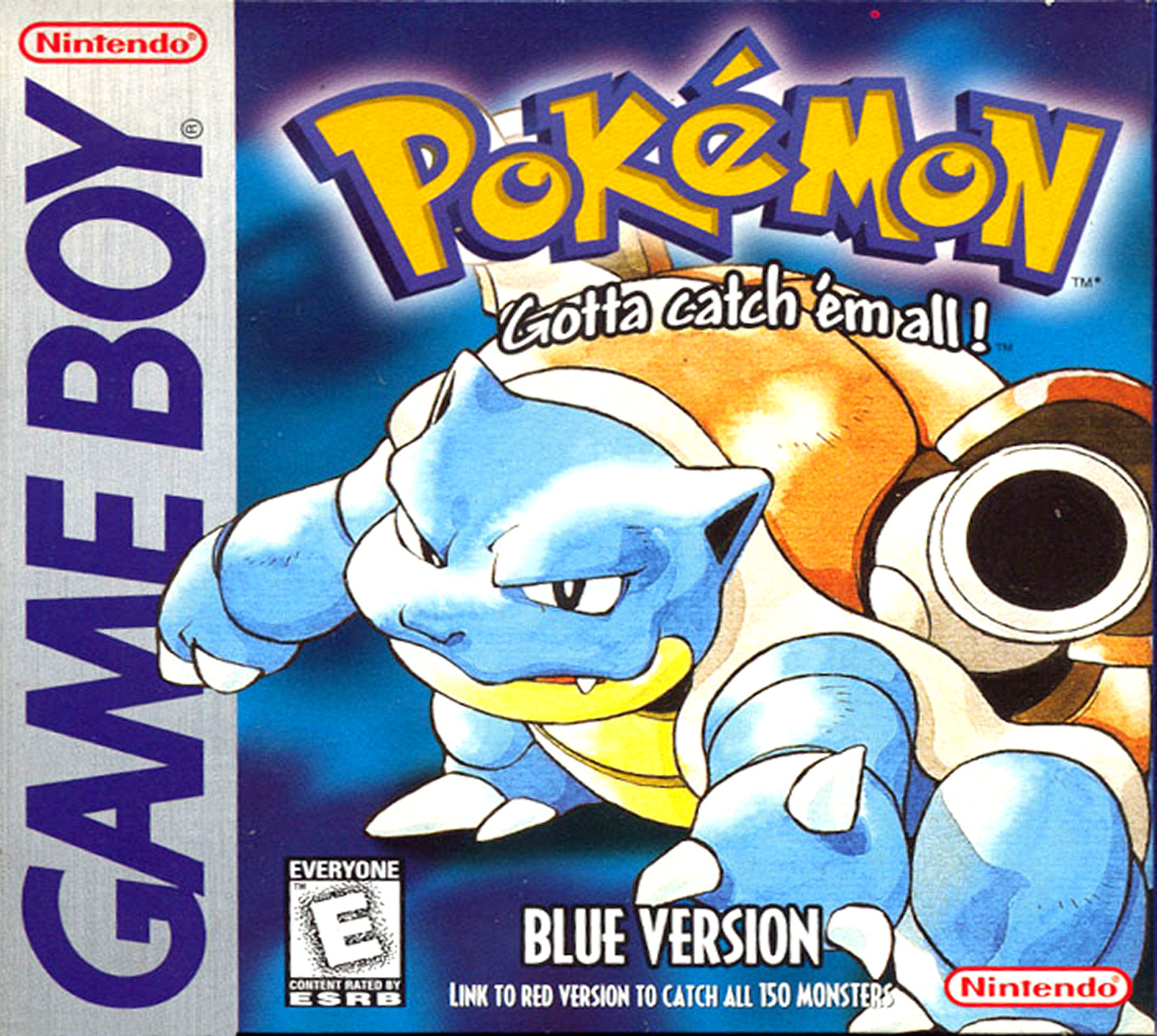
 But I also hope you will look into the problem with the notes for the export releases when you have finished the wizard.
But I also hope you will look into the problem with the notes for the export releases when you have finished the wizard.

Best Practice for keeping MAME ROMs up to date
in Emulation
Posted