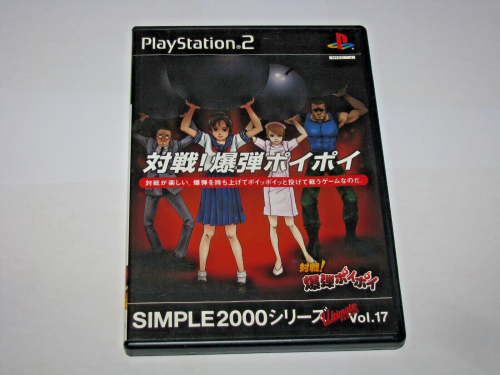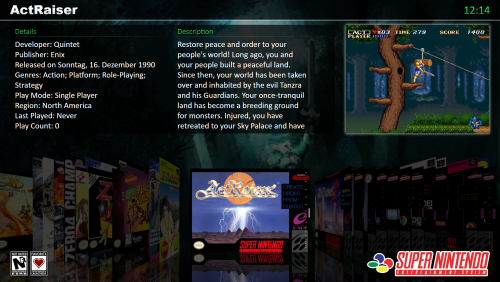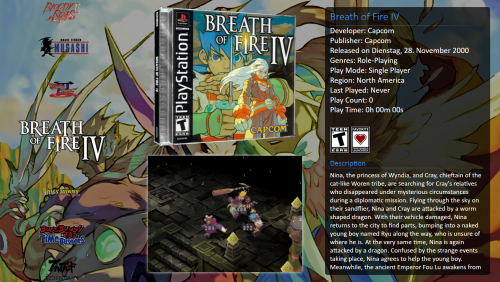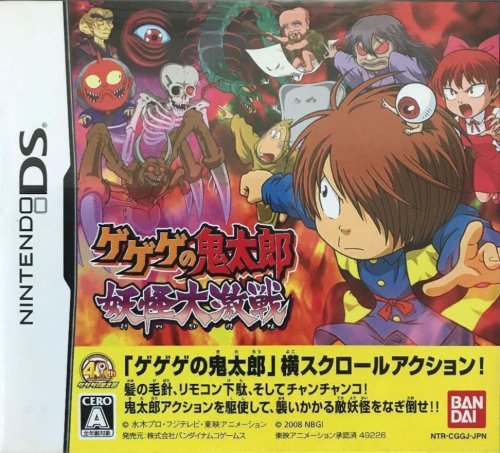-
Posts
1,490 -
Joined
-
Last visited
-
Days Won
20
Content Type
Profiles
Forums
Articles
Downloads
Gallery
Blogs
Everything posted by CriticalCid
-
Fix from the eXo Discord:
-
That’s a known bug with the eXoWin9x setup batch file. The choice to remove the Adult games is mixed up. If you choose to keep them they actually get removed and vice versa.
-
Big thanks for all the logos you’ve done so far, it’s a huge help to fill in the holes in my LB library. They look great as always
-
Hey guys, I recently added another round of Japanese exclusives to my collection. Maybe some of you want to do the clear logos for the following games PS1: R: Rock'n Riders Simple 1500 Series Vol. 66: The Kaiten: Mawasundaa!! PS2: Baskelian Remote Control Dandy SF Tori no Hoshi: Aerial Planet Nintendo DS: Tennis no Oji-Sama: Doubles no Oji-Sama: Girls, Be Gracious! Tennis no Oji-Sama: Motto Gakuensai no Ouji-Sama: More Sweet Edition
-
They all look great. Thank you very much, it’s really appreciated!
-
Wizardry: Inochi no Kusabi
-
Motto! Stitch! DS: Rhythm de Rakugaki Daisakusen
-
Keshikasu-kun: Battle Kasu-tival
-
Keroro RPG: Kishi to Musha to Densetsu no Kaizoku
-
Gon BakuBaku BakuBaku Adventure
-
Crayon Shin-Chan: Uchuu de Achoo!: Yuujou no Oba-Karate!!
-
Hey everyone, I got a couple Japanese exclusive games in my collection for which I need the clear logos for Simple 2000 Series Ultimate Vol. 17: Taisen! Bakudan Poi Poi
-

How to Generate Lists for all my Collection in LaunchBox ?
CriticalCid replied to marcosgaming's topic in Noobs
You can use the Audit feature to do that. In LaunchBox go to Tools -> Audit -> All Games… This process might take a while depending on the size of your collection and where you have your LaunchBox installation stored. Once it’s loaded you can press Ctrl + A on your keyboard to select all entries and then press Ctrl + C to copy the data. Now you can paste that into Excel, Google Sheets or LibreCalc and do with it whatever you want. -

Super Famicom in English Platform Project | Every Translated Game Imported/Represented 1G1R Style | inc. English Friendly Games Platform | All Unified Japanese Only Artwork | Pre Organised Platform XMLs, Just Add Games (sorta, mwaha)
CriticalCid commented on Warped Polygon's file in Super Nintendo Entertainment System
As for untranslated games that are still playable for English speakers, I would highly advise to take a look at the official HyperSpin databases, as they already went through the whole library and identified those. Of course, it’s very subjective how much fumbling within Japanese menus you are willing to bear so it’s definitely not the be-all and end-all list but it’s a good starting and reference point. They also include Japanese versions of games also released in the west that were heavily altered here. For example, the game “Ranma 1-2 - Chounai Gekitou Hen” was released in the US as “Street Combat” but the whole Ranma ½ license characters were replaced with generic ones in this version. A somewhat controversial thing they did is that they also include board games like Mahjong in their databases. Their reason given is that it’s the same thing as with games like chess, if you know the rules of the game then you can play it, no matter what the game language is. So, it’s up to you if you want to follow that logic or simply remove them. To make it a little bit easier for you I just went through the HS Super Famicom database and removed all fan-translations as well as all the other 63 games that were already mentioned here. The HS database was last updated in 2017 so there will be some duplicate games in there that got fan-translations since then (I already tried to identify and remove those as well, but I only went by the Japanese game titles, so some games that had their titles changed to English might have slipped through the cracks). So here they are, 272 additional Super Famicom games that were deemed playable for non-Japanese speakers by the HyperSpin database maintainers: Aliens vs. Predator (Japan) Aoki Densetsu Shoot! (Japan) Appleseed - Prometheus no Shintaku (Japan) Araiguma Rascal (Japan) Arcus Spirits (Japan) Aryol (Japan) Asameshimae Nyanko (Japan) Bakukyuu Renpatsu!! Super B-Daman (Japan) Bakutou Dochers - Bumps-jima wa Oosawagi (Japan) Battle Cross (Japan) Battle Jockey (Japan) Battle Racers (Japan) Battle Tycoon - Flash Hiders SFX (Japan) Battle Zeque Den (Japan) Bike Daisuki! Hashiriya Tamashii (Japan) Bishin Densetsu Zoku (Japan) Block Kuzushi (Japan) CB Chara Wars - Ushinawareta Gag (Japan) Captain Tsubasa IV - Pro no Rival-tachi (Japan) Captain Tsubasa J - The Way to World Youth (Japan) Captain Tsubasa V - Hasha no Shougou Campione (Japan) Chibi Maruko-chan - Mezase! Minami no Island!! (Japan) Chinhai (Japan) Coron Land (Japan) Cosmo Police Galivan II - Arrow of Justice (Japan) Crayon Shin-chan 2 - Daimaou no Gyakushuu (Japan) Date Kimiko no Virtual Tennis (Japan) Deae Tonosama - Appare Ichiban (Japan) Dear Boys (Japan) Death Brade (Japan) Dharma Doujou (Japan) Dolucky no A.League Soccer (Japan) Dolucky no Kusayakiu (Japan) Dolucky no Puzzle Tour '94 (Japan) Doraemon - Nobita to Yousei no Kuni (Japan) Doraemon 2 - Nobita no Toys Land Daibouken (Japan) Doraemon 3 - Nobita to Toki no Hougyoku (Japan) Downtown - Nekketsu Baseball Monogatari - Yakyuu de Shoubu da! Kunio-kun (Japan) Dream Basketball - Dunk & Hoop (Japan) Drift King Shutokou Battle 2 - Tsuchiya Keiichi & Bandou Masaaki (Japan) Dynamaite the Las Vegas (Japan) Dynamic Stadium (Japan) Edono Kiba (Japan) F-1 Grand Prix (Japan) Fighter's History - Mizoguchi Kikiippatsu!! (Japan) Final Stretch (Japan) Finalset (Japan) Fire Pro Joshi - All Star Dream Slam (Japan) Fishing Koushien (Japan) From TV Animation Slam Dunk - Dream Team - Shuueisha Limited (Japan) From TV Animation Slam Dunk - SD Heat Up!! (Japan) From TV Animation Slam Dunk - Yonkyou Gekitotsu!! (Japan) From TV Animation Slam Dunk 2 - IH Yosen Kanzen Ban!! (Japan) GS Mikami - Joreishi wa Nice Body (Japan) GT Racing (Japan) Game no Tetsujin - The Shanghai (Japan) Gangan Gan-chan (Japan) Go! Go! Dodge League (Japan) Gokujou Parodius (Japan) Great Battle Gaiden 2, The - Matsuri da Wasshoi (Japan) Hakunetsu Pro Yakyuu '93 - Ganba League (Japan) Hakunetsu Pro Yakyuu '94 - Ganba League 3 (Japan) Harukanaru Augusta (Japan) Hashire Hebereke (Japan) Hat Trick Hero 2 (Japan) Hatayama Hatch no Pro Yakyuu News! - Jitsumei Ban (Japan) Hiryuu no Ken S - Golden Fighter (Japan) Hiryuu no Ken S - Hyper Version (Japan) Human Baseball (Japan) Iron Commando - Koutetsu no Senshi (Japan) Isozuri - Ritou Hen (Japan) Itadaki Street 2 (Japan) (Proto) J.League '96 Dream Stadium (Japan) J.League Excite Stage '94 (Japan) J.League Excite Stage '95 (Japan) J.League Excite Stage '96 (Japan) J.League Soccer Prime Goal (Japan) J.League Soccer Prime Goal 2 (Japan) J.League Soccer Prime Goal 3 (Japan) J.League Super Soccer '95 - Jikkyou Stadium (Japan) J.League Super Soccer (Japan) Jammes (Japan) Jikkyou Oshaberi Parodius (Japan) Jikkyou Powerful Pro Yakyuu '94 (Japan) Jikkyou Powerful Pro Yakyuu '96 - Kaimaku Ban (Japan) Jikkyou Powerful Pro Yakyuu - Basic Ban '98 (Japan) Jikkyou Powerful Pro Yakyuu 2 (Japan) Jikkyou Powerful Pro Yakyuu 3 (Japan) Jikkyou Powerful Pro Yakyuu 3 - '97 Haru (Japan) Jungle no Ouja Tar-chan - Sekaimanyuu Daikakutou no Maki (Japan) Kikou Keisatsu Metal Jack (Japan) King of Rally, The (Japan) Kingyo Chuuihou! - Tobidase! Game Gakuen (Japan) Kinnikuman - Dirty Challenger (Japan) Kirby no Kirakira Kids (Japan) Kishin Douji Zenki - Denei Raibu (Japan) Kishin Douji Zenki - Tenchi Meidou (Japan) Koushien 2 (Japan) Koushien 3 (Japan) Koushien 4 (Japan) Kunio no Oden (Japan) Libble Rabble (Japan) Lode Runner Twin - Justy to Liberty no Daibouken (Japan) Lupin Sansei - Densetsu no Hihou o Oe! (Japan) Magical Drop 2 (Japan) Mahjong Gokuu Tenjiku (Japan) Makeruna! Makendou 2 - Kimero! Youkai Souridaijin (Japan) Mario no Super Picross (Japan) Masters - Harukanaru Augusta 2 (Japan) Masters New - Harukanaru Augusta 3 (Japan) Matsumura Kunihiro Den - Saikyou no Rekishi o Nurikaero! (Japan) Mazinger Z (Japan) Multi Play Volleyball (Japan) Mystery Circle (Japan) Nakajima Satoru Kanshuu - F-1 Hero '94 (Japan) Nakajima Satoru Kanshuu - Super F-1 Hero (Japan) Natsuki Crisis Battle (Japan) New Yatterman - Nandai Kandai Yajirobee (Japan) Nichibutsu Arcade Classics (Japan) Nichibutsu Arcade Classics 2 - Heiankyou Alien (Japan) Nintama Rantarou (Japan) Nintama Rantarou 2 (Japan) Nintama Rantarou 3 (Japan) Nintama Rantarou Special (Japan) Nontan to Issho - Kurukuru Puzzle (Japan) Ochan no Oekaki Logic (Japan) Oekaki Logic (Japan) Oekaki Logic 2 (Japan) Onizuka Katsuya Super Virtual Boxing - Shin Kentou Ou Densetsu (Japan) Oonita Atsushi FMW (Japan) Oozumou Spirits (Japan) Oraga Land Shusai - Best Farmer Shuukakusai (Japan) Ossu!! Karate-bu (Japan) Othello World (Japan) Otoboke Ninja Colosseum (Japan) Pebble Beach no Hatou New - Tournament Edition (Japan) Picross NP Vol. 1 (Japan) Picross NP Vol. 2 (Japan) Picross NP Vol. 3 (Japan) Picross NP Vol. 4 (Japan) Picross NP Vol. 5 (Japan) Picross NP Vol. 6 (Japan) Picross NP Vol. 7 (Japan) Picross NP Vol. 8 (Japan) Pokonyan! - Henpokorin Adventure (Japan) Popful Mail (Japan) Power Lode Runner (Japan) Pro Mahjong Kiwame (Japan) Pro Mahjong Kiwame II (Japan) Pro Mahjong Kiwame III (Japan) Pro Yakyuu Nettou Puzzle Stadium (Japan) Pro Yakyuu Star (Japan) Puzzle Nintama Rantarou - Ninjutsu Gakuen Puzzle Taikai no Dan (Japan) Puzzle'n Desu! (Japan) Ranma 1-2 - Bakuretsu Rantou Hen (Japan) Ranma 1-2 - Chougi Ranbu Hen (Japan) Ranma 1-2 - Chounai Gekitou Hen (Japan) Ranma 1-2 - Ougi Jaanken (Japan) Return of Double Dragon (Japan) Ring ni Kakero (Japan) Rokudenashi Blues - Taiketsu! Tokyo Shitennou (Japan) Rushing Beat Shura (Japan) SD F-1 Grand Prix (Japan) SD Gundam - Power Formation Puzzle (Japan) SD Kidou Senshi Gundam - V Sakusen Shidou (Japan) SD Kidou Senshi Gundam 2 (Japan) Saikyou - Takada Nobuhiko (Japan) Same Game (Japan) Sanrio Shanghai (Japan) Seifuku Densetsu Pretty Fighter (Japan) Shanghai III (Japan) Shijou Saikyou League Serie A - Ace Striker (Japan) Shin Nihon Pro Wrestling - Chou Senshi in Tokyo Dome - Fantastic Story (Japan) Shin Nihon Pro Wrestling Kounin - '94 Battlefield in Tokyo Dome (Japan) Shin Nihon Pro Wrestling Kounin - '95 Tokyo Dome Battle 7 (Japan) Shounen Ashibe - Goma-chan no Yuuenchi Daibouken (Japan) Shounen Ninja Sasuke (Japan) Sougou Kakutougi - Astral Bout (Japan) Sougou Kakutougi - Astral Bout 2 - The Total Fighters (Japan) Sougou Kakutougi Rings - Astral Bout 3 (Japan) Soukou Kihei Votoms - The Battling Road (Japan) Sound Factory (Japan) (Proto) Spark World (Japan) St. Andrews - Eikou to Rekishi no Old Course (Japan) Stardust Suplex (Japan) Sugoi Hebereke (Japan) Supapoon (Japan) Supapoon DX (Japan) Super Bikkuriman (Japan) Super Dunk Shot (Japan) Super F1 Circus (Japan) Super F1 Circus Gaiden (Japan) Super F1 Circus Limited (Japan) Super Family Gelaende (Japan) Super Famista (Japan) Super Famista 2 (Japan) Super Famista 3 (Japan) Super Famista 4 (Japan) Super Famista 5 (Japan) Super Final Match Tennis (Japan) Super Fire Pro Wrestling (Japan) Super Fire Pro Wrestling 2 (Japan) Super Fire Pro Wrestling III - Easy Type (Japan) Super Fire Pro Wrestling III - Final Bout (Japan) Super Fire Pro Wrestling X (Japan) Super Fishing Big Fight (Japan) Super Formation Soccer 94 - World Cup Edition (Japan) Super Formation Soccer 94 - World Cup Final Data (Japan) Super Formation Soccer 95 della Serie A (Japan) Super Formation Soccer 96 - World Club Edition (Japan) Super Formation Soccer II (Japan) Super Gomoku Narabe - Renju (Japan) Super Gussun Oyoyo (Japan) Super Indy Champ (Japan) Super Koukou Yakyuu - Ikkyuu Nyuukon (Japan) Super Kyuukyoku Harikiri Stadium (Japan) Super Kyuukyoku Harikiri Stadium 2 (Japan) Super Mad Champ (Japan) Super Nazo Puyo Tsuu - Rulue no Tetsuwan Hanjouki (Japan) Super Oozumou - Nessen Ooichiban (Japan) Super Power League (Japan) Super Power League 2 (Japan) Super Power League 3 (Japan) Super Power League 4 (Japan) Super Professional Baseball (Japan) Super Professional Baseball II (Japan) Super Puyo Puyo Tsuu Remix (Japan) Super Real Mahjong PIV (Japan) Super Real Mahjong PV Paradise - All-Star 4-nin Uchi (Japan) Super Rugby (Japan) Super Tekkyuu Fight! (Japan) Super Trump Collection (Japan) Super Trump Collection 2 (Japan) Super Ultra Baseball (Japan) Super Variable Geo (Japan) Sutobasu Yarou Show (Japan) Tactical Soccer (Japan) Taekwon-Do (Japan) Taikyoku Igo - Goliath (Japan) Taikyoku Igo - Idaten (Japan) Takeda Nobuhiro no Super League Soccer (Japan) Tetsuwan Atom (Japan) Thunderbirds - Kokusai Kyuujotai Shutsudou seyo! (Japan) Tokoro's Mahjong (Japan) Toride (Japan) Touge Densetsu - Saisoku Battle (Japan) Tsuppari Oozumou - Risshinshusse Hen (Japan) U.F.O. Kamen Yakisoban - Kettler no Kuroi Inbou (Japan) Ultra Baseball Jitsumei Ban 2 (Japan) Ultra Baseball Jitsumei Ban 3 (Japan) Ultra League - Moero! Soccer Daikessen!! (Japan) Ultra Seven (Japan) Umizuri Meijin - Suzuki Hen (Japan) Undake 30 Same Game Daisakusen - Mario Version (Japan) Ushio to Tora (Japan) Wagyan Paradise (Japan) Wakataka Oozumou - Yume no Kyoudai Taiketsu (Japan) Wakuwaku Ski Wonder Spur (Japan) World Class Rugby 2 - Kokunai Gekitou Hen '93 (Japan) Yoshi no Cookie - Kuruppon Oven de Cookie (Japan) Youkai Buster - Ruka no Daibouken (Japan) Yu Yu Hakusho (Japan) Yu Yu Hakusho - Tokubetsu Hen (Japan) Zen-Nihon GT Senshuken (Japan) Zen-Nihon Pro Wres (Japan) Zen-Nihon Pro Wres 2 - 3-4 Budoukan (Japan) Zen-Nihon Pro Wres' - Sekai Saikyou Tag (Japan) Zenkoku Koukou Soccer (Japan) Zenkoku Koukou Soccer 2 (Japan) Zero 4 Champ RR (Japan) Zero 4 Champ RR-Z (Japan) Zico Soccer (Japan) -

About Launching with the ExoWindows3x
CriticalCid replied to Victor Vector's topic in Troubleshooting
Actually, there is a support Discord server for the eXo projects that you can join. The guys over there should be way more helpful to solve your eXoWin3x related problem: https://discord.gg/37FYaUZ -
This is a very specific eXoDOS question and not exactly LaunchBox related. I doubt that any of us here can help you with that, unfortunately. You should try the eXoDOS Discord and ask your question there. The guys over there should be able to give you a proper answer to your question: https://discord.gg/37FYaUZ
-
Ah, I see the problem now. Vertical Wheel 2 should play an animated background video instead of using background images. Vertical Wheel 3 plays the gameplay video on fullscreen (or displays screenshots if you have no gameplay videos available), so no fanart background either. Sorry for the confusion. I haven’t looked at this theme in years, so I totally forgot about that. My guess is that your ultrawide screen also messes a bit with the intended presentation because the theme was never designed for that aspect ratio.
-

Super Famicom in English Platform Project | Every Translated Game Imported/Represented 1G1R Style | inc. English Friendly Games Platform | All Unified Japanese Only Artwork | Pre Organised Platform XMLs, Just Add Games (sorta, mwaha)
CriticalCid commented on Warped Polygon's file in Super Nintendo Entertainment System
Just FYI, the ROM naming convention you‘re using is based on the Maybe-Intro convention. In case you want to put a name on it. Maybe-Intro was a one-man project to catalogue and preserve fan-translations. It’s been long dead now but someone has took on the mantle and continues the work to this day (the best resource that you’ve mentioned). Since it’s an unofficial continuation it’s not called Maybe-Intro anymore, but it sure follows the same rules and principles. There even was a PDF that explains the whole convention in detail but unfortunately the original link for it seems to be down. For more info you can check the old Maybe-Intro website. https://maybeintro.wordpress.com/about/ -
I’m not quite sure what to tell you. The theme is very old and you’re the first one who reported this issue. I just tested both versions myself and they work just fine here. What Views are you using? Are you 100% sure that the games that you’ve tested have fanart images associated to the correct image type (Fanart - Background)? Also make sure that “Fanart - Background” is at the very top of your Background Priorities.
-
It's definitely good enough for me! As always, thanks again for the terrific job you and the others do here in this thread. It’s really appreciated
-
Awesome! Thank you very much! I honestly thought that Bakusou Dekotora Densetsu Black would be the tougher one of them both. I found these photos on ebay. Maybe they are better to work with? Perhaps the upper part could also be reused from this clear logo of another Kitarou game?
-
Bakusou Dekotora Densetsu Black Unfortunately, I didn’t find the front cover in better quality. Maybe the title screenshot could help in this case as well?
-
-
Awesome! Thank you very much for that one






.thumb.png.21ba309d6cca4a315596d15acf2ee524.png)

.thumb.png.9382cd3d57543e0a7864e78aa86f1bf6.png)


.thumb.jpg.d9b3941dfdc0d42cd5aa357879affce3.jpg)