-
Posts
662 -
Joined
-
Last visited
Content Type
Profiles
Forums
Articles
Downloads
Gallery
Blogs
Posts posted by angelobodetti
-
-
how many games did yiunimport and did yiubscrspe? Because LaunchBox removed all the hacked games and only imports the ones it knows (which are games that share a name with non hacked version)
None of the home brews import if you scrape either.
The other option is import without scraping and it will put everything into your collection. But as you know not all of the files are playable.
That's why I love the Hyperspin xml. The xml already lists out the proper games you just point the front end at the massive folder of roms.
Arcade is the category where this is important. LaunchBox makes weird decisions like the 4 player ninja turtles and not two. I get it, that's the parent rom, but everyone wants the 2 player version.
Drag drop xml are awesome fir arcade stuff for these reasons and the standard naming convention. For consoles it sucks
-
Hi All - I'm using bezels in RetroArxh but at s per core basis not per game. So I have 2 questions.
1. Are the MAME bezels that's work with standalone MAME the same ones that work with the RetroArch make core? Or does RetroArch have its own MAME bezel set (Like RocketLauncher).
2. How would I get RA to automatically use the per game bezels without face to load each game and saw per game settings? Is it as simple as name the bezel file the same as the rom?
any help is appreciated!
-
Hi All,
Anyone have Apple II clear logos or video snaps? I was able to grab a wheel logo pack from RocketLauncher but it was missing 90% of the games. I cannot find any video snaps on emu movies either - anyone have a set or know where i could go?
Thank you!
-
 1
1
-
-
-
-
-
1 hour ago, UnderwoodNC said:
If it's possible, I'd be interested in automating the configuration of RocketLauncher to help users take advantage of the added features unless/until they're implemented directly in LaunchBox, but I don't know how to use RocketLauncher well enough to write any such thing as yet.
What you can do is share configuration files. For example, I use @RetroHumanoid's RocketLauncher Experience (https://www.youtube.com/channel/UCeP60Vc-kRYCiJ1y2PvxryA) media and i used his fade settings and pause settings by copying his settings file and putting it into my folder.
For basic settinsg in RL like getting a platform to run with the right emulator, watch @JaysArcade video - thats how i learned:
I agree, its hard at first, but its easy when it comes to the emulators themselves. LaunchBox relies on you to know what command lines to use to get the emulator to do what it needs to (load a game, play a game, go fullscreen, etc...) but the RL modules (pre- set configurations for every supported emulator) already have that stuff worked out. MESS for example... I use the MESS module in RocketLauncher with the standalone MAME emulator. If I didn't use RocketLauncher i would need to know the individual command lines for 40+ systems, but in RL i just say use the MESS module and it works for every platform i throw at it - Future Pinball is the same way and so is Daphne, just use the module and it works - Here i see a long threads on how to get them to work with LB directly.
So i agree RL is a nice to have and not a requirement, but i would say the complicated UI pays off when you get to complicated platforms and emulators because the RL team already did all of the hard work. I see it as a perfect marriage between the two and I have only used RocketLauncher for a few months.
If LaunchBox had a similar setup where it had preset command lines per emulator or platform - that would be a gigantic step in the "easy" direction. But if it weren't for @SentaiBrad intial RetroArch tutorials i would have zero clue what command lines to use or how to get RA setup.
-
 1
1
-
-
33 minutes ago, wirtual82 said:
How did you make "magazines" in Rocket Launcher?
all of that media is from @RetroHumanoid and you can learn all about it on his youtube channel - https://www.youtube.com/channel/UCeP60Vc-kRYCiJ1y2PvxryA
To get it to say Magazines, you essentially just use different selector images. Folder names stay the same though.
-
Does anyone know of a tool that would convert a Hyperspin xml to a LaunchBox xml?
Im asking because I feel like my import process in LaunchBox misses a lot of games regardless of how I do it.
I also see that LaunchBox doesn't have database support for certain platforms arcade like hbmame. If I import using MAME logic it will leave out all of the homebrew games (which is the point of HBMAME)
-
Thank you! Do you have logos for each individual table (game)?
-
 1
1
-
-
-
On 6/5/2017 at 1:11 AM, damageinc86 said:
I just got HBMAME for the pac-man hacks. I have a full set, but only play those. don't remember it being a couple hundred gigs though. Like the 25 maze one, pac-man and ms. pac-man renaissance, unleashed. Have a playlist called "Arcade Hacks". Also has Donkey Kong II jumpman returns in it. but that is run through MAME.
Any chance you could share the HBMAME xml?
I am literally going though 1 by 1 adding games from the Hyperspin XML for HBMAME because if i use LaunchBox it doesn't recognize them or will import all 2k files.
-
Hi All - Just got Future Pinball up and running but the media is pretty incomplete. A good amount of videos were downloaded but no clear logos or any sort of box art/posters.
Does anyone have this media that they could share?
Thanks in advance!
-
10 minutes ago, lordmonkus said:
Ok before this goes any further I am laying down a warning right here and now. @angelobodetti your last post is really coming off as defensive and you are borderline attacking myself and @SentaiBrad. I say borderline because while you are not mentioning either of us by name we are the only 2 people in this thread saying RocketLauncher is complicated and unnecessary to most people.
No one in this thread is "blindly hating RocketLauncher" myself and Brad are only stating that it has a steep learning curve and we have both used it in the past so we aren't just stating our opinions of it based off of nothing. In case you missed it in one of my previous posts in this thread I did use HyperSpin and RocketLauncher for about a month or two and did learn how to use it.
Again, no one is "writing it off" only making sure that people wondering about is aware of the learning curve. Yes, EVERYTHING is complicated at first but RocketLauncher is much more complicated than normal with all the tabs and sub tabs and I would agree that the software probably needs to be as complicated as it is because of the nature of it and how much it can do.
No one said it sucks.
It is complicated, that is just a simple fact.
You don't don't need those features is a subjective and personal decision like I have said since the beginning of this thread. It has nothing to do with closed mindedness at all. I don't NEED them and if someone else does that is fine, it's up to them but I won't sit here and tell people oh "use RocketLauncher, it's dead simple to learn how to use". That would be a false statement and doing the user a major disservice.
@angelobodetti The fact that you do help people with RocketLauncher is very cool and if you want to make a thread dedicated to people requiring help with it and Launchbox I would be more than happy to sticky it so that people who want help with it will have a central place to look for troubleshooting advice. Simply make the thread and send me a message linking it to me and I will make it a sticky.
a warning? i'm not talking about anyone specifically at all - i see posts here and everywhere else saying rocketlauncher is compicated and they have never actually taken the time to try. i am simply pointing out that anything is terrible if you don't know how to use it and then i pointed out some features.
we all agree on the fact that if you don't want the extra features then you don't need to learn how to use it.
no idea in the world why my post would warrant a warning. i said it is ridiculous to blindly hat erocketlauncher - even if you dislike it i don't know how you could disagree with my statement about blindly hating it let alone be offended and warn me.
-
Great point.
People who blindly hate RocketLauncher are ridiculous and make no sense. RocketLauncher is a free (unlike bigbox) program that adds features and functionality to your emulation.
Writing it off because it's "complicated" also makes no sense. EVERYTHING is complicated before you take the time to learn it.
But ive also pointed out several examples where RocketLauncher is far easier than LaunchBox (pinball, dos, daphne, etc...)
its simple, if you want your setup to be even nicer than it is by issuing things like bezels, fades and pause menus... and if you want it to be more functional by using things like AHK, simple per game joy to key mapping and pause... then use RocketLauncher with big box.
If not, then don't. But arguing with people saying things like "it sucks" and "it's complicated" and "you don't need those extra features" is close minded.
I've only used RL for the past few months and I love it, I've gotten about 30 inbox messages asking how to do specific things based on my video so I know others think it's nice as well.
I ask about 40 questions a week here and everything is helpful so I'm always willing to help when I can. If you have any specific RL questions let me know and I'll do my best
-
 1
1
-
-
Its right here - in general settings. you do it per platform. I actually almost never use it becuse i dont seem to need to. Again, i set all the paths and do it right just to be safe but for cd systems or systems that have roms in disparate folders, i never have it matching correctly and they all launch without issue.
Pinball is another great example as to where RocketLauncher could actually be easier than LaunchBox. I setup Future Pinball today and if i did it in LaunchBox i would need to use a long complicated command line that i would've never known unless someone told me. In RocketLauncher however, i literally just tell it to us the Future Pinball settings and boom, everything works instantly without fuss. or any manual settings
-
 1
1
-
-
17 minutes ago, SentaiBrad said:
Well, there's a reason why some of those features seem put together with duct tape, then break the second a new version is released: it's because it's extremely hard to do. I do applaud them trying to do it, but it creates a ton of extra issues. Despite what the RL people might say, there has never been an out cry for those features in LB. Assuming that someone wants them, but someone doesn't want to use RL or wants to switch, there's never been a ton of support for it from the people, and that's how things primarily change. I could be wrong, but there isn't a ticket with a high vote count either. So at a certain point, whats fought over is a lot of pride and bravado.
Who's fighting? Brovado over what? Using a free tool to make things nicer? The original post is asking what is RocketLauncher and if they should they use it.
Im saying yes if you want fades, bezels and universal pause. If not then no.
I didn't start using it till 6 months or so ago. Before then I used LaunchBox without those extra features.
I've also never had anything break after a RocketLauncher upgrade.
-
3 minutes ago, lordmonkus said:
The people who tend to really want these features are generally people coming over from HyperSpin. This isn't a bad thing at all and those users can simply use their current RL setup.
But most of us around here started out with Launchbox because of how much easier it is to learn to use and get up and running.
Like I have said previously in this thread, it's all up to the user whether or not the features of RL are worth the extra learning time.
Agreed. RocketLauncher scared the crap out of me which is why I used LaunchBox. But once I saw how amazing RocketLauncger can make things look, then I learned it and now I could imagine not using it.
For myself, the look of fades, bezels and pause are absolutely 100% without question worth the couple of hours it took to learn.
It just makes the entire look abd feel of my LaunchBox complete. From the second I load big box to the second I exit a game I have custom graphics and images with every inch of the screen filled. Zero black space or blank loading times.
-
4 minutes ago, mothergoose729 said:
LB seems to tell RL what roms to expect, but not where to find them. I have to add the rom paths manually.
If you can tell me how to enter custom command line parameters on a per game basis in RL, than my most serious complaints go away. I can't figure out how to do it. I can't find any documentation on such a feature either.
Yea in the general settings turn off "rom checks".
I actually add my paths because it's s couple of clicks and I'd rather things be setup correctly. But PlayStation for example, every bin/ISO is in its own folder and if I do games check in RL they are all red because I don't have the paths setup correctly. But they play with fade, pause and bezel without any issue.
-
 1
1
-
-
You don't need symlinks. RocketLauncher basically doesn't care where your roms are because LaunchBox tells it.
Hyperspin is different obviously. But RL with LB is perfect.
If you want to do your own custom command lines, you can. But if you don't want to, you don't need to.
I find it easier and more powerful than LB standalone.
Plus it's been around forever so it has a TON of custom media. Look at what @RetroHumanoid is doing fir example.
Even if LaunchBox added fade support and native bezel support, it would be a while to catch up.
RocketLauncher scared me till I saw @JaysArcade tutorial and RetroHumanoids videos.
-
 1
1
-
-
On 6/17/2017 at 5:02 PM, lordmonkus said:
And BigBox doesn't need RocketLauncher to do this.
If you NEED bezels across every system, if you NEED loading screens, if you NEED pause screens then RocketLauncher is what you need. If you don't NEED those things in your setup then RL is a waste of time to learn how to use.
The only person that can answer the OPs question is himself. Only he can decide if it is or isn't worth the extra effort for a few cosmetic features.
I am not telling anyone they should or shouldn't use it. I am only making sure that people understand that there is a lot of extra effort involved if they have never used or even looked at it before. It would be very disingenuous to pretend it is not a lot of extra work and is easy to setup because it is not.
Yeah, if you have it already setup and ready to go it's a no brainer to stick with it. Just keep in mind that the vast majority of Launchbox users are here because of just how complicated Hyperspin with RocketLauncher (mostly RocketLauncher) can be. There is a reason that right after I finally learned how to get HS / RL working I ditched that shit like a bad habit in an instant because Launchbox was so much simpler without it.
its not much extra effort - you can share settings files.
I posted earlier that for some emulators rocketlauncher is easier than launchbox because you don't have to know and type out command lines. All of the MESS systems for example, retroarch, etc.. even jaguar cd just works because the RL team built out the module specifically to work with those emulators. where launchbox is setup to work with pretty much all, you still need to add the extra layer of command lines.
-
I use RocketLauncher (setup video below).
I think the benefits are HUGE for a power user. the features i use it for are:
- Fade in and our screens (the loading screens). I have these specific to each console and in many cases even to each game
- Universal pause. So you can pause any game for any platform (even arcade) and it will bring up all of the specific media and manuals for that game
- Bezels. SOme emulators have bezel support on their own, but a lot don't. RocketLauncher brings bezel support for all of them.People will argue that it is harder to setup but i think its actually easier. Retroarch for example, you tell rocketlauncher where retroarch (using browse) is and what core to use (also using browse). With Launchbox you need to type out that whole command line. For MESS its even better because some of those command lines can get a bit crazy in launchbox - they all go away with RocketLauncher because each module is specifically designed to work with that emulator and those command lines are already coded in so you don't need to know them.
Don't get me wrong, definitely can get frustrating, especially when it comes to platform names and things like that.
but overall i would say that bigbox brings the beauty to the actual game organization and selection (which is 50%) then RocketLauncher brings the beauty to the launching, playing and exiting (other 50%).
take a look at my video, i launch a few games with fades, bezels and pause.
-
 1
1
-
-
The themes and videos are all from the download section of this forum. The actual playlists were made by me literally searching all games with a specific name, then right clicking and adding to playlist.
-
Hi All - Does anyone have a Final Burn Alpha cinematic theme?


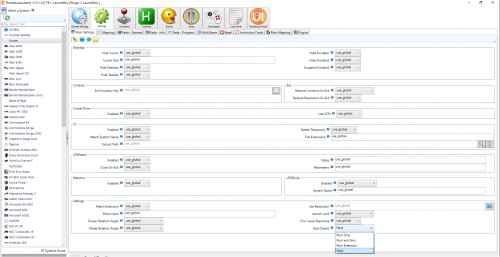
RetroX Blur Feature
in Features
Posted
Hi All - There are a couple of threads around RocketLauncher and some of its features like bezels.
After watching @ETAPRIME video today about RetroX front end for Android I gave it a try - To me the nicest feature is an auto blur bezel. So instead of a custom per system or per game bezel it simply takes the 4:3 ratio and puts it on top of a 16:9 live blur of the screen - that was a miserable explanation but essentially it does the same thing the news does when they show a video that isn't widescreen. Here is a screenshot (from ETA's video).
This is an awesome feature that if LaunchBox could implement would be awesome. This i great and honestly i like it better than full blown bezels. It would also work right out of the gate and not need content creators or special naming, configurations, etc...
Screenshot attached and link to the feature request in bit bucket...
What's also nice is that you can adjust the level of blur, brightness and other things to get it to look the way you want...
Feature Request: https://bitbucket.org/jasondavidcarr/launchbox/issues/3207/add-live-blur-as-a-bezel-to-games