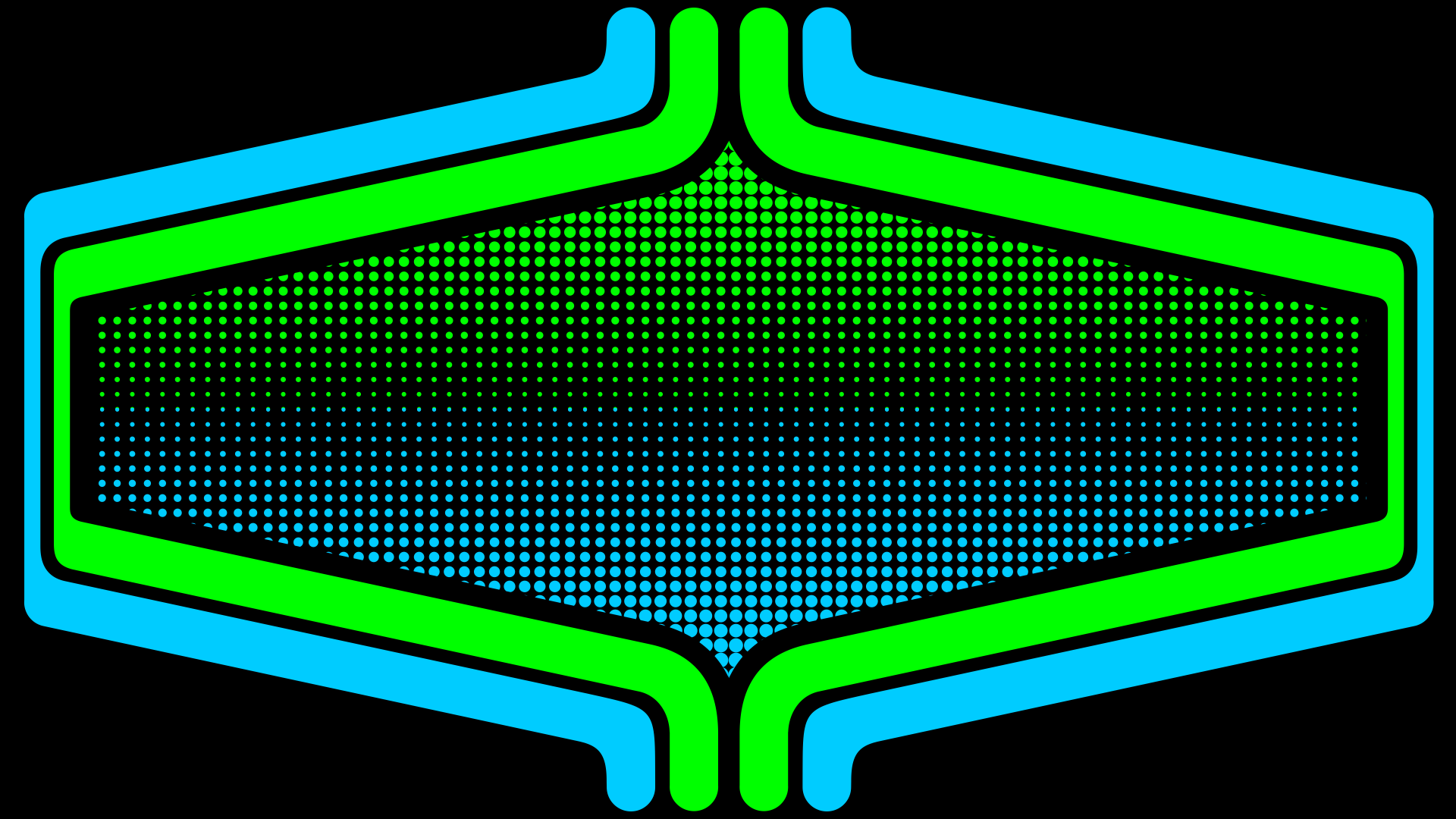-
Posts
953 -
Joined
-
Last visited
-
Days Won
4
Rincewind last won the day on March 6 2025
Rincewind had the most liked content!
Recent Profile Visitors
9,643 profile views
Rincewind's Achievements

128-Bit Self Aware (7/7)
619
Reputation
-
-
-
Yep just started working again for me too, i suppose it made me play it for longer which helped 😅
-
Has something changed in the MAME High Scores? Bubble Bobble has stopped uploading again 😒
-
- 834 comments
-
- bigbox
- custom bigbox themes
-
(and 1 more)
Tagged with:
-
- 834 comments
-
- 1
-

-
- bigbox
- custom bigbox themes
-
(and 1 more)
Tagged with:
-
- 834 comments
-
- 1
-

-
- bigbox
- custom bigbox themes
-
(and 1 more)
Tagged with:
-
I'm unsure sorry, but I do know that a hidden item will still take the room as if is was there so maybe it is still loaded in the background, so a collapsed item you would think is not loaded. As for performance I find keeping animations to a minimum helps also on some images that don't need to be high quality then have them load at performance instead.
- 834 comments
-
- 1
-

-
- bigbox
- custom bigbox themes
-
(and 1 more)
Tagged with:
-
- 834 comments
-
- 1
-

-
- bigbox
- custom bigbox themes
-
(and 1 more)
Tagged with:
-
Rincewind started following The Game Discovery Center - Theme Tutorial
-

The Game Discovery Center - Theme Tutorial
Rincewind replied to faeran's topic in Custom Theme Tutorials
I've not had a chance to play around too much with the 'Game Discovery Centre' (theme wise) but what I have seen, and the feelings I had were more being able to access the 'Platforms' the 'Platform Catagories' and the 'Playlists' from within the game discovery centre view all as separate wheels. Making it more of a mix between a 'Home Screen' and a 'Game Discovery' view. -
The fact you say you found a nice package of Launchbox on the Internet is worrying.
-
XamimeD View File I've been playing around with the new animated wheels in the CTC and came up with this as a concept. Any problems with it please let me know and all feedback is welcome. INSTALLATION Download the zip file and unblock it (right click the zip file, goto "Properties" then at the bottom put a tick in the "Unblock" box, hit ok when done) then extract the folder to --\Launchbox\Themes\ _______________________________________ Thanks as always to @y2guru for his amazing COMMUNITY Theme Creator for BigBox. Submitter Rincewind Submitted 10/22/2024 Category Custom Themes
-
Version 1.0
425 downloads
I've been playing around with the new animated wheels in the CTC and came up with this as a concept. Any problems with it please let me know and all feedback is welcome. INSTALLATION Download the zip file and unblock it (right click the zip file, goto "Properties" then at the bottom put a tick in the "Unblock" box, hit ok when done) then extract the folder to --\Launchbox\Themes\ _______________________________________ Thanks as always to @y2guru for his amazing COMMUNITY Theme Creator for BigBox. -
Rincewind started following New Retro Film!!!
-
Just seen this and thought it might be of some interest to the community. Looks like it could be a good watch if it gets the backing. Ctrl AI Delete, via @Kickstarter https://www.kickstarter.com/projects/ctrlaidelete/ctrl-ai-delete?ref=android_project_share
-
Wow I could of sworn we used to get them, so much so I would of put money on it 😄