-
Posts
953 -
Joined
-
Last visited
-
Days Won
4
Content Type
Profiles
Forums
Articles
Downloads
Gallery
Blogs
Everything posted by Rincewind
-
This could be achieved by having a default fallback image yes, and the opacity on the image can also be adjusted, if I remember correctly there might even be a coloured layer on top of the image that has opacity. @The Papaw sorry for the late reply been really busy, yes I will be adding it. I'll always do my best to keep it up-to-date with the newer LB features.
-
@The Papaw @Thornback Another quick update to the pop out window.... **Added - The new pop out game details window icon is now in. Simply choose the game and the icon appears in the top right of the game details panel. **Changed - The default size of the pop out window is now almost full screen, allowing you to still see the interface behind but taking full advantage of the screen of the game details.
-
-
@The Papaw Yes @neil9000 is correct, I have uploaded the theme to the LB team and it will be in the theme manager when they have tested it. So until then you would just download the forum version (4.4) As for the remembering the window size that is exactly what I thought after testing it, I will look into it but it might be a LB issue and not theme specific issue.
-
@Gamer1000 It's in **Added - The new pop out game details window icon is now in. Simply choose the game and the icon appears in the top right of the game details panel.
-
-
Yes I'll be looking into adding this over the weekend
-
-
-
Glad you got it sorted out and thank you for adding the answer for future users.
-
@faeran Oh right could of sworn it used to
-
@Jason Carr Just as a related problem maybe... I noticed that on a recent fresh install of LB that every platform I setup never downloaded the platform device image
-
-
123 CRT View File INSTALLATION Download the zip file and unblock it (right click the zip file, goto "Properties" then at the bottom put a tick in the "Unblock" box, hit ok when done) then extract the folder to --\Launchbox\Themes\ This theme has been built to test out the new features and effect in the CTC, including Pixelate and Crt effects _______________________________________ Thanks as always to @y2guru for the awesome COMMUNITY Theme Creator for BigBox. Submitter Rincewind Submitted 04/02/2023 Category Custom Themes
-
- 2
-

-

-
Version 1.0
388 downloads
INSTALLATION Download the zip file and unblock it (right click the zip file, goto "Properties" then at the bottom put a tick in the "Unblock" box, hit ok when done) then extract the folder to --\Launchbox\Themes\ This theme has been built to test out the new features and effect in the CTC, including Pixelate and Crt effects _______________________________________ Thanks as always to @y2guru for the awesome COMMUNITY Theme Creator for BigBox.- 6 comments
-
- 14
-

-

-

-
@Flotzky1 Thank you for the kind comments. I have taken a quick look and have found that the issue can be replicated by reducing the size of the game details panel on the right (see screenshots below) if you increase the size by dragging it from the left you will see the lettering move. I will take a look at the code and hopefully get a solution / fix out in the future.
-

Game Wheel Index - Wall View using CTC
Rincewind replied to Surfdeign's topic in Big Box Custom Themes
I'm pretty sure that this is not possible in BigBox so for that reason it wouldn't work in the CTC either. This is due to the fact in a wallview you can move left, right, up and down to select a game, so there would not be a way to bring up the index. -
-
-
I don't but is there a reason you can't just use the newest version? Even if you have an old theme created in that version it's best to update it using the newest one
-
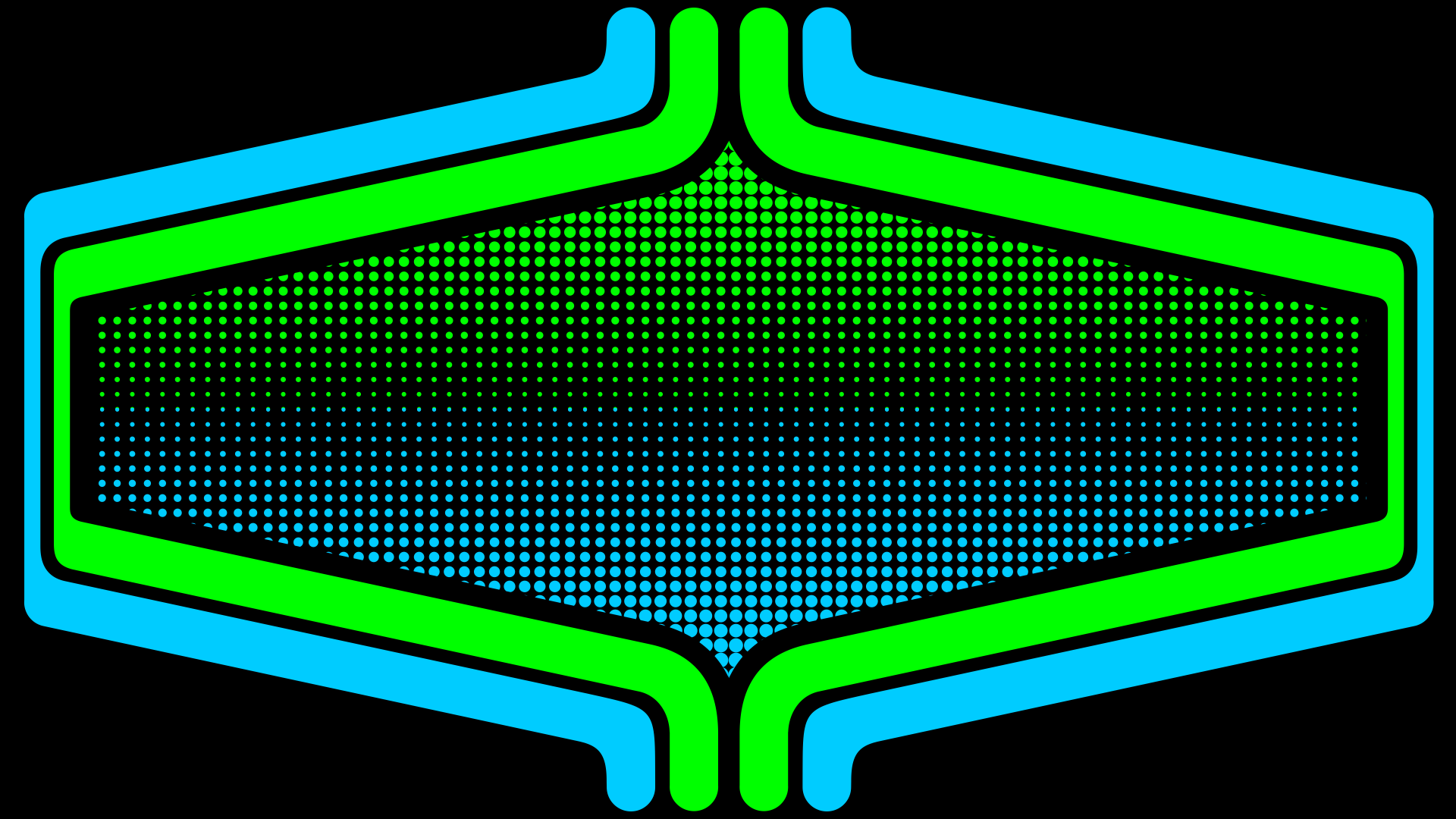



.thumb.png.c75b9bdefa184461a4de85b875e0b06f.png)
.thumb.png.87e9873ac12101d26a931c235bfae4e2.png)
.thumb.png.9bd321a1a908b262a51b9c90e77fde03.png)
.thumb.png.099c769e984ce1fa292dab611fef3e4a.png)