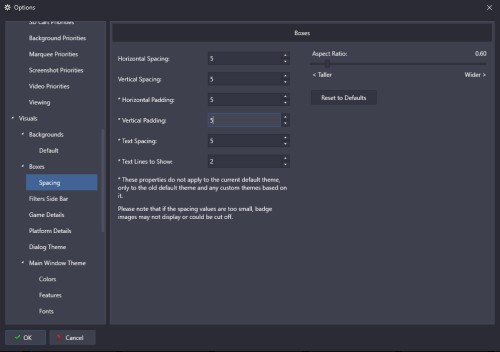-
Posts
953 -
Joined
-
Last visited
-
Days Won
4
Content Type
Profiles
Forums
Articles
Downloads
Gallery
Blogs
Everything posted by Rincewind
-
- 834 comments
-
- 1
-

-
- bigbox
- custom bigbox themes
-
(and 1 more)
Tagged with:
-
Hey @HannesRoets great to see your back working on this. You can find the vector for the Atari 400 here :- https://forums.launchbox-app.com/files/file/3402-v2-platform-logos-professionally-redrawn-official-versions-new-bigbox-defaults/ courtesy of @Dan Patrick, he has included the *.SVG vectors.
-
@diamondgeezer Press the Windows key and also the Print Screen key, after that you can simply paste (ctrl +v)
-
I'm not 100% sure but it could be a graphic driver issue. Or maybe your .net installation. I would update both as my first attempt to fix it. What gpu are you using?
-
Some views don't warrant the game notes true but you can't just say "nobody reads that crap" because there will be users that do like to read it, so my feedback would be maybe have one vertical game wheel with the recent games.... and favourites if you can get it in there. And then a second vertical game wheel with the notes. That way you keep everyone happy 😊
-
Its a thumbs up from me it would be a good addition. These are subjective points I know but I thought I would give feedback. The clock colour would look great if it was using the same platform colour conditions as your using for the titles. Also whats great about the unified / refried themes are the bright colours that pop out in the video borders and text so I was thinking the textlist wheel could maybe have some colour added in some way. Awesome theme, great to know your keeping it updated too.
-
-
- 834 comments
-
- 1
-

-
- bigbox
- custom bigbox themes
-
(and 1 more)
Tagged with:
-
So sad to read this and knowing that someone's creations live on... "Rest in peace Robin55 we will always be thankful and remember you"
-
All great concepts, the PlatformWheel5Filters View looks fantastic can't wait to see it in BigBox itself. As for PlatformWheel9Fliters View the outline font looks good but maybe just the bold version with a much lighter off white / grey colour.
-
Fantastic job on the build @Jason Carr let me know if you need a hand installing BIgBox 🤣
-

Photoreal Controller Vectors by Pineapple Graphics
Rincewind commented on Dan Patrick's file in Platform Console Images
- 34 comments
-
- 1
-

-
That will do it, Glad you got it working.
-
Hey @SolarisSpell can you please check you have the correct value for the vertical padding in the options, see below screenshot.
-
Perfect implementation of the 3D boxes, the way the splines take on the average colour from the front image to the way the user can rotate them to see the rear. Really great work to all involved, it's exactly what BigBox needed and at no cost to performance either.
-

Restoring and Preserving Historical Video Game Box Art
Rincewind replied to Jonny Severn's topic in Game Media
Theses are great, did you upload them to a specific platform? -
-
Great to see that you have managed to get the wheels incorporated now Dave. Thanks for the update video, can't wait to try it out. Oh and I see you've started adding interludes to your videos
- 1 reply
-
- 1
-

-
Thanks @neil9000 where would we be without you
-
@neil9000 Is there somewhere else I need to turn on the achievements as when I watched the whole intro nothing happened. It's being emulated using Retroarch using the core LB defaulted to "genesis_plus_gx_libretro"
-
Right ok so it's due to the fact I don't have a hardcore score yet only a softcore score. Cheers for clearing that up for me. I am currently redoing my whole LB/BB build in my cab and thought I was missing something. Just need to find the easiest hardcore score to get so I can check it's working
-
@neil9000 Do we just need to "Reset Web API Key"?
-
-
These are so good. Great work @Arcanthur I really like the style you have gone with and can't wait to see the full sets.
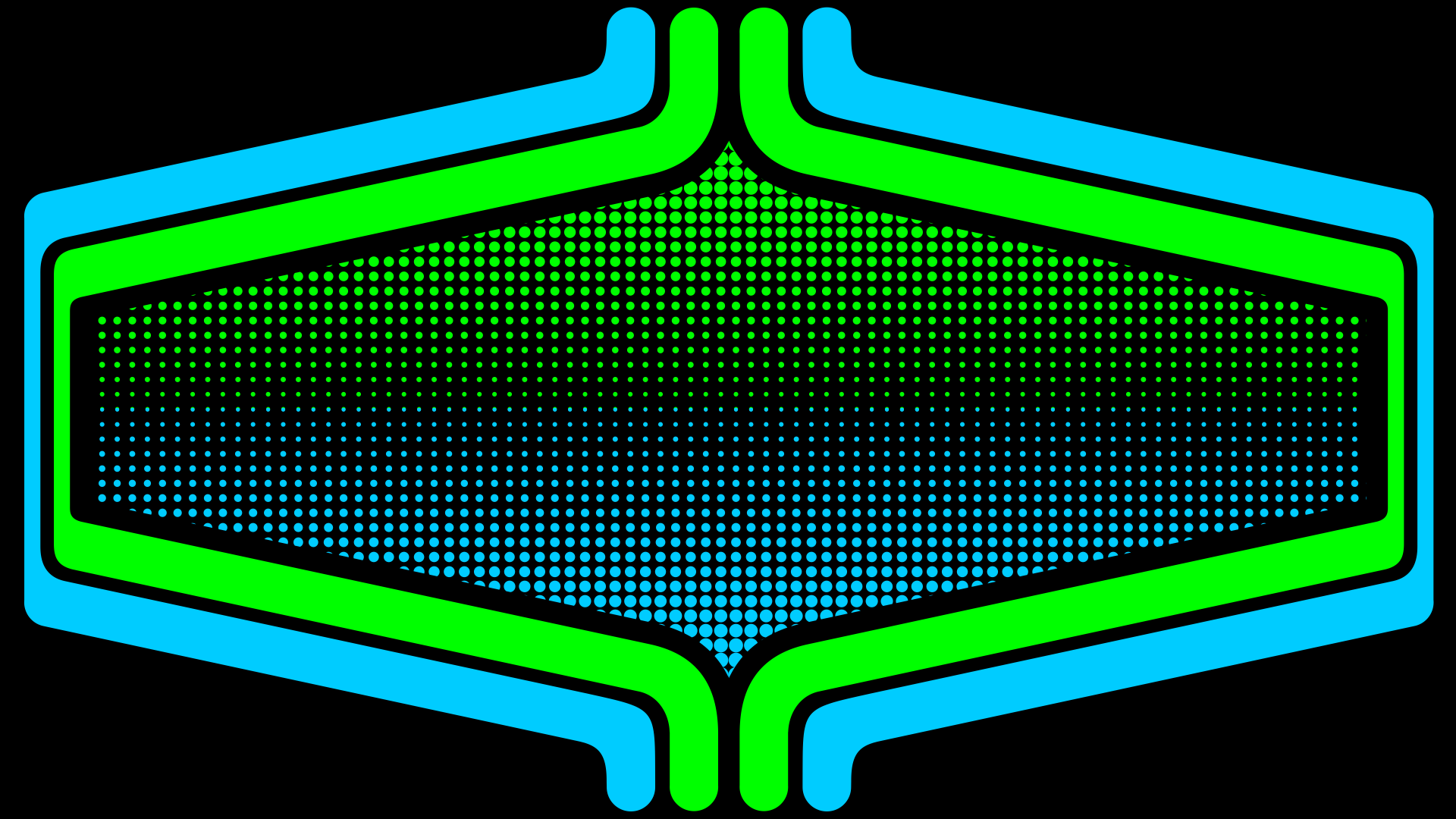


.thumb.png.099c769e984ce1fa292dab611fef3e4a.png)