-
Posts
953 -
Joined
-
Last visited
-
Days Won
4
Content Type
Profiles
Forums
Articles
Downloads
Gallery
Blogs
Everything posted by Rincewind
-
-
-
@The Papaw yes currently its using US and European ratings from another LB theme. I like the idea of killing both with one stone and your logos are sort of doing that aswell but I one logo so I might switch them out, thanks for that. @Krako13 I obviously didn't test your previous code well enough as it look fine my end. I will test the new code this evening but going by both yours and @The Papaw screenshots its go to go.
-
-
-

Restoring and Preserving Historical Video Game Box Art
Rincewind replied to Jonny Severn's topic in Game Media
That's a massive improvement for that one, the chrome really punches now. Great work! -

Restoring and Preserving Historical Video Game Box Art
Rincewind replied to Jonny Severn's topic in Game Media
Wow I can't belive its upscaling so well. What is the process? -

Restoring and Preserving Historical Video Game Box Art
Rincewind replied to Jonny Severn's topic in Game Media
some really great hi-res artwork lately, thanks as always -
Hey @Headrush69 really glad your loving the theme. With regards the 4:3 aspect for the wallview there are actually 3 versions being used. Portrait, Square and Landscape. The only trouble is they are assigned per platform and Arcade I used the Portrait. So as a fix you could copy one of the views from the wallview folder like the 3DO version which uses the square ones or the SNES version that uses landscape ones. You would simply copy the one you want and rename it Arcade. Just for reference the way I assigned them was to look at the box front of every platform and catogorize them in those 3 types and most of mine for Arcade must of been portrait, there are some platforms that use both so in that instance I went with which ever had the most of one type. Hope that makes sense. Ideally I would of liked it to be dynamic.
-
Hey @The Papaw really glad you like it, I have It coded to be inside the selected area because when I moved it outside I was never sure which badges went with the left or right game image so figured best to be there. It is possible to change but it would have to be a different theme so maybe in the future I could create one that displays them that way.
-
-
-
-
-

Restoring and Preserving Historical Video Game Box Art
Rincewind replied to Jonny Severn's topic in Game Media
Haha yes it was thanks for the correction 😄 -

Restoring and Preserving Historical Video Game Box Art
Rincewind replied to Jonny Severn's topic in Game Media
"BERT" Great cartoon, Never really understood the game but thanks for doing this one. -
Slider View File INSTALLATION Download the zip file and unblock it (right click the zip file, goto "Properties" then at the bottom put a tick in the "Unblock" box, hit ok when done) then extract the folder to --\Launchbox\Themes\ _______________________________________ Thanks as always to @y2guru for the awesome COMMUNITY Theme Creator for BigBox. Submitter Rincewind Submitted 04/14/2022 Category Custom Themes
-
Version 1.3
843 downloads
INSTALLATION Download the zip file and unblock it (right click the zip file, goto "Properties" then at the bottom put a tick in the "Unblock" box, hit ok when done) then extract the folder to --\Launchbox\Themes\ _______________________________________ Thanks as always to @y2guru for the awesome COMMUNITY Theme Creator for BigBox. -
-
-
Hi @soqueroeu, I am sure the Wall Views were all added to to BigBox after that theme was created so the ones in there must be the same as the BigBox Default theme. As for adding Fan Art to Wall View 4 yes that is possible with something like- <Image Source="{Binding Path=ActiveGame.BackgroundImagePath}" HorizontalAlignment="Stretch" Stretch="UniformToFill" VerticalAlignment="Stretch" RenderOptions.BitmapScalingMode="HighQuality"/>
-
-
- 834 comments
-
- bigbox
- custom bigbox themes
-
(and 1 more)
Tagged with:
-
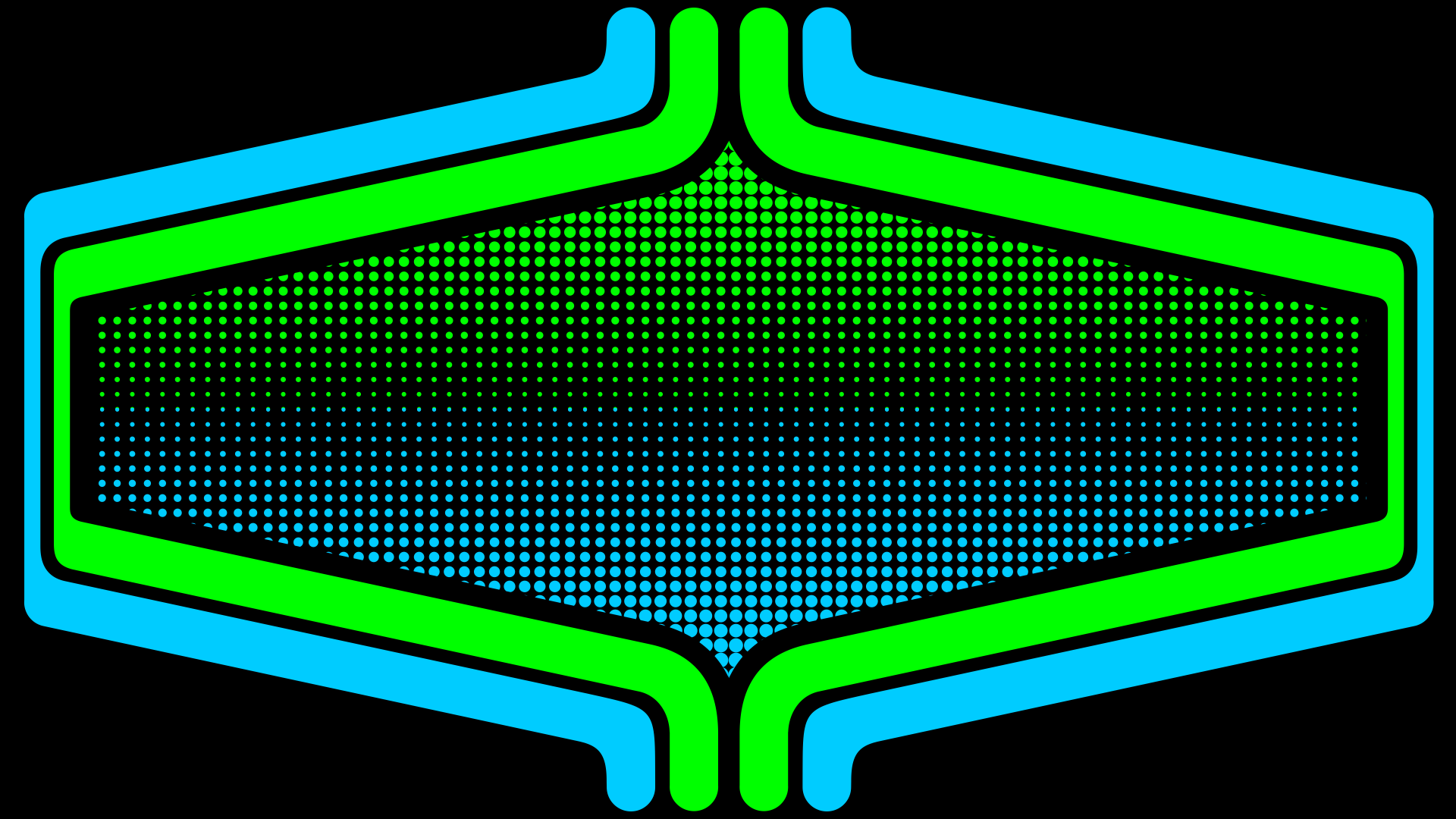




.thumb.png.099c769e984ce1fa292dab611fef3e4a.png)



