-
Posts
953 -
Joined
-
Last visited
-
Days Won
4
Content Type
Profiles
Forums
Articles
Downloads
Gallery
Blogs
Everything posted by Rincewind
-
-
-
Hey @soqueroeu, wow that theme really is a blast from the past. Literally the first one I attempted. If I remember correctly it only really works on 16:9 and windows scale at 100% as it was made by trial and error adjusting the xaml code in notepad. Now the CTC is here I could see if it could be ported over and iron out those bad design decisions. As for the rounded corners on the videos I think they only worked when using the correct media player (WMP or VLC) but there are better ways now to make it work on both. Not sure when I will be able to get round to porting it as I am just finishing up a new theme but will take a look after its finished.
-

Restoring and Preserving Historical Video Game Box Art
Rincewind replied to Jonny Severn's topic in Game Media
-

Restoring and Preserving Historical Video Game Box Art
Rincewind replied to Jonny Severn's topic in Game Media
That one sounds like the good old BEEP command -

Restoring and Preserving Historical Video Game Box Art
Rincewind replied to Jonny Severn's topic in Game Media
Thats night and day better -
-
-

Restoring and Preserving Historical Video Game Box Art
Rincewind replied to Jonny Severn's topic in Game Media
That's another blast from past that one. -

Restoring and Preserving Historical Video Game Box Art
Rincewind replied to Jonny Severn's topic in Game Media
So that's how you managed to sharpen it up that much, amazing.... your definitely ploughing through them today/ yesterday now -

Restoring and Preserving Historical Video Game Box Art
Rincewind replied to Jonny Severn's topic in Game Media
So much cleaner / Clearer -

Restoring and Preserving Historical Video Game Box Art
Rincewind replied to Jonny Severn's topic in Game Media
Much better -
A lot of the work involved in creating 3D Boxes is already out there, http://www.thecoverproject.net/ Really would be great to see a fully working 3D box in BigBox So come on @C-Beats make it happen
-

Restoring and Preserving Historical Video Game Box Art
Rincewind replied to Jonny Severn's topic in Game Media
Great results, so much better. 👏 it's another game I remember playing a lot of, I will definitely have to give that one a go soon. -

Restoring and Preserving Historical Video Game Box Art
Rincewind replied to Jonny Severn's topic in Game Media
Excellent, crazy to think that someone that started out programming an old speccy game is still / was working on titles like that -

Restoring and Preserving Historical Video Game Box Art
Rincewind replied to Jonny Severn's topic in Game Media
wow that's awesome, What was your role at Activision if you don't mind me asking? -

Restoring and Preserving Historical Video Game Box Art
Rincewind replied to Jonny Severn's topic in Game Media
Classic, one of the first games I remember playing -
-
@TheBurnerKing The HUGE star ratings were intentional as they came from the older version, my reason behind having them that big was simply because for me its a quick reference to a games quality. But I do get that it's HUGE maybe I'll bring it down in size a bit on the next update. The screenshot I added above was my first size increase and then I went even bigger maybe to big. I'll take a look at my image priorities thanks for the heads up.
-
- 834 comments
-
- bigbox
- custom bigbox themes
-
(and 1 more)
Tagged with:
-
-
@Shermo @zugswang Just put a update out with a new view let me know if it's any good. *Fixed - The wheels and the Device images were underneath the wrong layer so have been moved up the Z-order. *Added - A new Platform and Games views which both now display the Device or Box Art at the bottom and have been made smaller "I'm happy to tweak these as it has been a quick fix, Just let me know".
-
-
Glad you like the theme, Yes its supposed to be dropping in front of the mirror and reflected in the mirror on to the floor. So it's sort of levitating in mid air.... I do get that it is a bit cryptic... I did have it just coming on the mirror but that didn't make sense because it was like how did it get there but thinking about it more it should also be in the mirror also. I'll play around around with it and see if I can come up with a more natural way of looking.
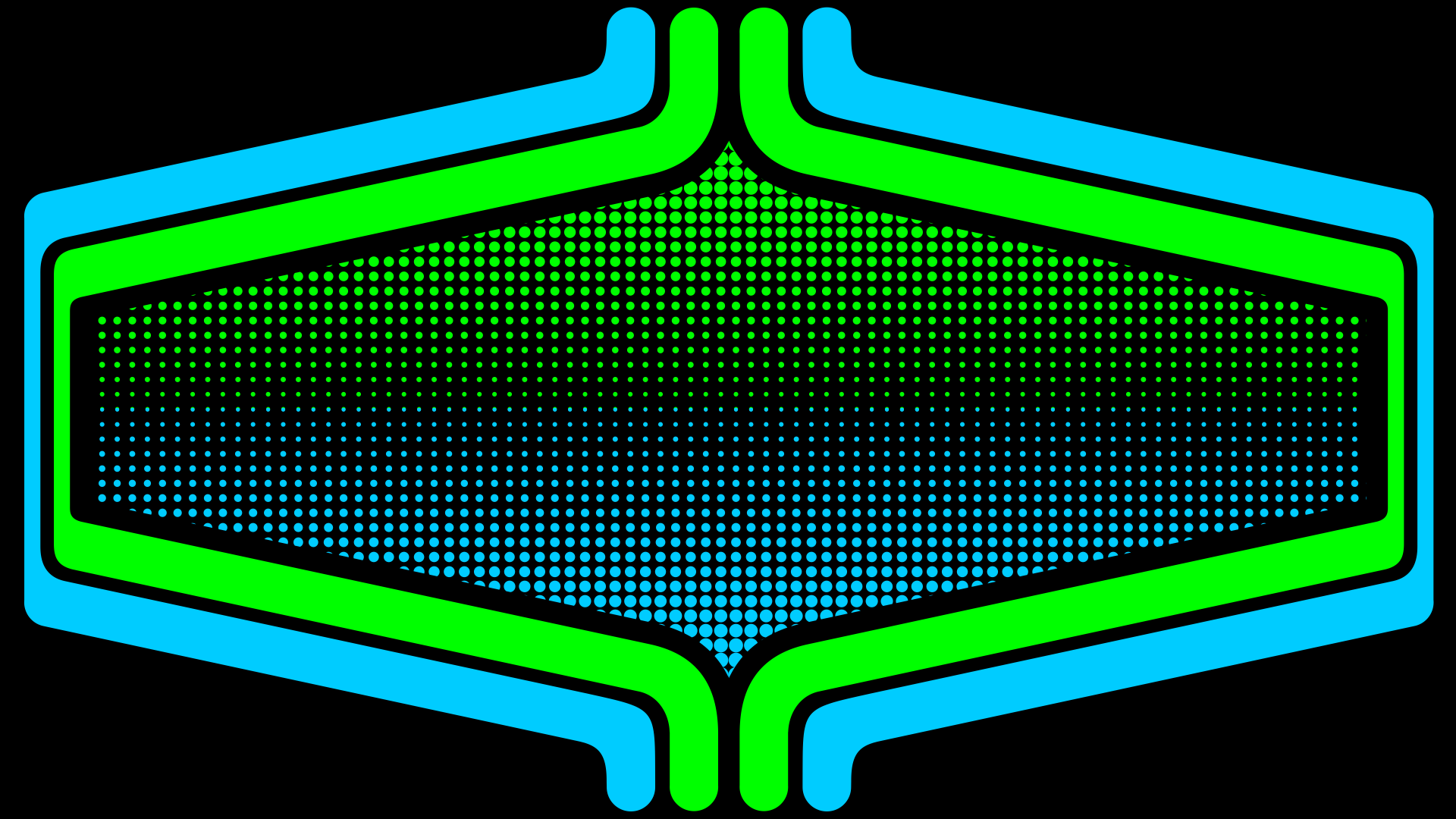



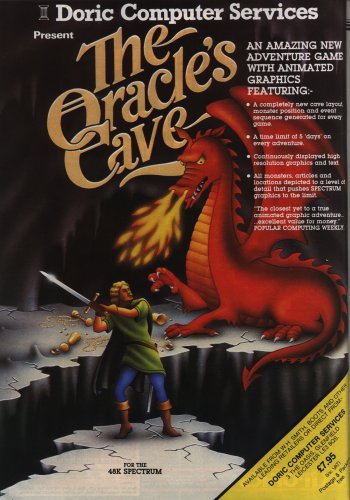
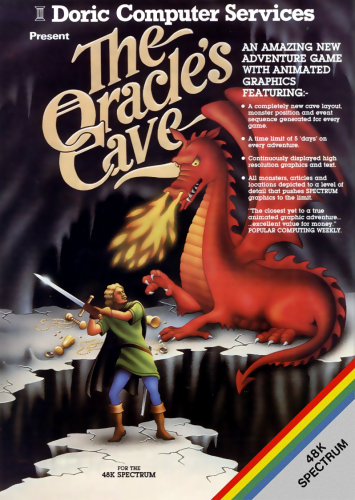







.thumb.png.25816fd450d43fdeadc20745ff4f1d6f.png)