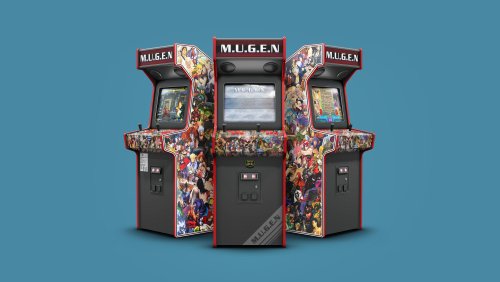-
Posts
962 -
Joined
-
Last visited
-
Days Won
30
Content Type
Profiles
Forums
Articles
Downloads
Gallery
Blogs
Everything posted by viking
-
-

community COLORFUL resources
viking replied to viking's topic in Third-Party Applications and Plugins (Released)
Wow ! :-o -
The problem with the colors seems to come from the interpretation of the video player used. From what I've understood, it depends on the computer's graphics hardware, driver settings, etc. The best I can do (and have done) is to adjust the tints on the basis of my setup. But that's not enough. We're working with Faeran on v3 of the theme, which is a total overhaul in the same DNA. This particular problem will be overcome by no longer superimposing any flat color with the video. Some color differences will certainly persist. But since these areas are no longer in contact, they shouldn't hurt the eye.
-

community COLORFUL resources
viking replied to viking's topic in Third-Party Applications and Plugins (Released)
I'm using an old version, CS6. (No need to pay a subscription to keep up to date) So I'm surprised that there's a compatibility problem with a recent version. Especially since I've taken care not to use any third-party plugins, precisely to avoid compatibility problems. In my “old” version, the final rendering of the video is managed directly from AE. I believe that in the latest versions, the rendering part is sent to an Adobe satellite app that handles this. Maybe that's your warning? If so, I imagine the rendering will be fine? For this short video, I used a small .AEP scene found on internet. (For the VHS effect) For the artwork I created, I don't have the PSD. But it's a very simple image. (If you want, I can make a new template for this) Here's the archive containing the web template + my 2 images: VHS Overlay for After Effects.zip Great idea! I'll add it =) In general, I know it's been a while since I've posted. But I haven't given up! The major renovation work on my house isn't finished and I'm still waiting. Hopefully soon! Thank you for your patience =) -
Here =)
-
-

community COLORFUL resources
viking replied to viking's topic in Third-Party Applications and Plugins (Released)
Very very cool!!! Thanks for the work! Just 2 comments: mac: Maybe take the latest one. With a background matched to the hardware color. Your visual will age better I think! PNG: can you remove the white halo from the backgroud on PNGs? The whole series is really transparent. It's going to mismatch with the rest of the series. -

community COLORFUL resources
viking replied to viking's topic in Third-Party Applications and Plugins (Released)
Add to my ToDo =) -
-

community COLORFUL resources
viking replied to viking's topic in Third-Party Applications and Plugins (Released)
It's great! I have no problem with your background color. I'm doing my best to find the time to integrate them into the set. -
@faeran do you have any more recent sources to share? thx!! Sorry for my silence lately. A lot of work IRL since Christmas + the kids + renovations in my house. Don't expect any update very soon. Sorry for the inconvenience. But I haven't given up! I still have the theme v3 in mind. And once it's developed, I'll go back to creating platform videos. Thanks for your support and patience! <3
-

community COLORFUL resources
viking replied to viking's topic in Third-Party Applications and Plugins (Released)
You're in luck because I don't have many sources left for my Nostalgia set =D here's all I've got: MS Dos.psd -
Well, no. I'm no longer the one developing the theme. All the code is done by @faeran. I'm only in charge of design and graphic assets. You'll have to check with him.
-
We do our best! Since the start of the year, I've had a lot of work IRL, and I'm not managing to make progress on the new theme as quickly as I'd like. That said, if you want to make a fork, no problem.
-
Yes, you're right. Especially as the video player's interpretation of colors can change. The next major theme update will be a total revamp. There will be no more color overlays betwin image and video. So, hue variation will no longer be a major problem. Color management will also be much simpler. If everything works as we want it to, it will be a simple text edit file.
-
Yes, we working on it =)
-
-
Faeran and I are working on v3, which will be a total overhaul. Please be patient, we're doing the best we can! =)
-
-

community COLORFUL resources
viking replied to viking's topic in Third-Party Applications and Plugins (Released)
I must be tired, but I don't see your version of Pico-8 -

community COLORFUL resources
viking replied to viking's topic in Third-Party Applications and Plugins (Released)
Thx for this. I add PICO-8 to my ToDO ! =) -
-
These images are already in place, but it's possible that you're not using the same names. PNG files must be named exactly like your platform/playlist/category. Computers.png >> Are named as >> Category Computers.png Consoles.png >> Are named as >> Category Consoles.png Handhelds.png >> Are named as >> Category Handhelds.png Arcade.png >> Are named as >> Category Arcade.png (The problem here is that the category has exactly the same name as the platform. So LaunchBox makes a mistake and always uses the platform first) NEC SuperGrafx.png >> Are named as >> PC Engine SuperGrafx.png Windows 98.png ... Is correctly named. Did you download the latest set on the dedicated page? Just rename the PNG files as you named your platforms and it should work =)
-
You're right, I'm talking about "video snap". Sorry, I'm tired ^^ Yes, LaunchBox makes the difference, as long as the files are properly organized/tagged. - If you're using Colorful, setup Video Snap first. - If you're using other theme, setup Theme Video first. No need to download files again. I couldn't make a custom version of my theme just for you. @faeran (who developed the theme) won't do it either (?) You can download and install the Comunity Theme Creator. Then download the theme source files. Then try adapting it to your needs. Personally, I know too little about CTC. I won't be able to help you any further on this subject.
-
So there are two things here: You can have 2 types of videos at the same time in LaunchBox. "simple gameplay video" or "theme video". In the settings I suggest, you can choose the priority order to display, in case a game has several videos. Apart disk space, this has no other impact. If you want to use the Colorful theme, I suggest you use the "simple gameplay videos". It'll be much more elegant. Some other themes work better with "Theme Video". Technically, in the Colorful theme, the gray band on the left of the screen passes over the video. The video is not cropped, but masked. To see more of your video, you need to reduce this band. This will force you to replace all the UI elements and recenter the video. If you wish, you can try to modify this with the Community Theme Creator. Colorful Theme Source Code available in the download page








byBrohnson.thumb.jpg.4f5c395c389ea6b0c203dce653dffbed.jpg)