-
Posts
747 -
Joined
-
Last visited
-
Days Won
8
Content Type
Profiles
Forums
Articles
Downloads
Gallery
Blogs
Posts posted by Klopjero
-
-
-
-
-
-
Hi,
thanks for stopping by, I suppose you've seen the 3dbox set that was copied over from somewhere else ? I mean look at these..!! OW My eyes... !! They' re so ugly!! Argh!!*get the set here*
So once in a while I'll post some progress here... when I'm done I'll throw them in the downloads section. maybe even add them to the Db.. well so you know ..
-
 1
1
-
-
in my case Photoshop just closes, as if the process was stopped. no error message. I'm using cs6 and I have used these actions a couple of times without a problem. I suspect it might have something to do with file size..the JPGS are 26MB which is quite insane to be honest. the output is under an 1mb so I will start by resizing the images.
-
How wonderful
 I had a little looksy yesterday. it looks good... I'm running into problems with photoshop just exiting..so I think my input files are to large.. so I'm working on that... need to resize those.
I had a little looksy yesterday. it looks good... I'm running into problems with photoshop just exiting..so I think my input files are to large.. so I'm working on that... need to resize those.
-
16 hours ago, Robin55 said:
Here is a few.....
Awesome, do you have a suitable PSd for that ? I know I'm asking alot but no harm in asking right ?
-
do we have something similar for cd's ?
-
9 hours ago, Robin55 said:
Yep, @Undertherainbow 's Action file is awesome. The only thing I would say is that as nice as the boxes that show a front and back cover are, in my opinion they are not too practical. What I mean is there are very few views in few themes that the boxes look really good in. In fact the only theme I can think of which these boxes really work well with is the "Unified" theme. Correct me if I'm wrong here but that's just my 2 cents.
You are right, but I need to make these covers first, plus a spine...and mobygames usualy have a box front and cover .. and the process of actually making the covers is automated it's a small effort of running those actions twice,.
-
-
I did an image search on google and found this site. I had no idea this was a thing. very nice. A quick search, turns out that there are PCB's that do the same thing, but without the groovy xbox case
https://produto.mercadolivre.com.br/MLB-770476206-kit-arcade-fliperama-multijogos-pc-xbox-360-zero-delay-_JM
-
-
Thanks for the offer, if I run into any problems I will let you know
 I want to get my hands dirty first.
I want to get my hands dirty first.
-
 1
1
-
-
30 minutes ago, Robin55 said:
@Klopjero I assume you have a set of images that are for the Spine and a set of images that are for the front cover. I'm afraid the only way I know of to combine the two is to use a program called ImageMagick, as far as I know Photoshop can't do it. ImageMagick uses the command line however but I can give you some pointers but you might be better of doing each one individually to be honest if this is going to be a one off thing? There's not THAT many games.
+- 255 including the the might and magic games currently in beta.... it's enough to invest in automation.
-
Do you have any experience with inserting existing images into an action? say I have a folder with clear logo's and I want to insert one onto my canvas, if I record that action, will it pickup the next one? or will it grab the same one ? is there a logic that I could make use of ? for instance find image that matches current file name..or something like that. @Robin55
-
I'll start scrounging up good box art first, most work will be going into the spines. After I get the spines done I'll record action that will place box art and spines in the right place. I'd like to automate this process as much as possible.
Maybe I can generate spines by taking a percentage of the back cover and have that content aware filled smoothed, place logo in center, scale it and rotate it counter clockwise... hmmmmm-
 2
2
-
-
Thanks for the heads up... I did notice it. I'll be using your new action... It will be glorious!
-
 1
1
-
-
Really? Good enough for a complete series?
-
-
19 hours ago, zetec-s-joe said:
The current release is rounded
the views did not contain RotationAmount="4" tag... now it seems proper.. I also copied in that awesome disc spinup animation...
-
is it ?
 ... mine seem to come in at an angle...thanks @zetec-s-joe I'll check.
... mine seem to come in at an angle...thanks @zetec-s-joe I'll check.
-
will there be a release where the wheel is actually rounded, like in the unified ultrawidescreen edition ?
-
thanks for the plugin grila !
-
 1
1
-

























































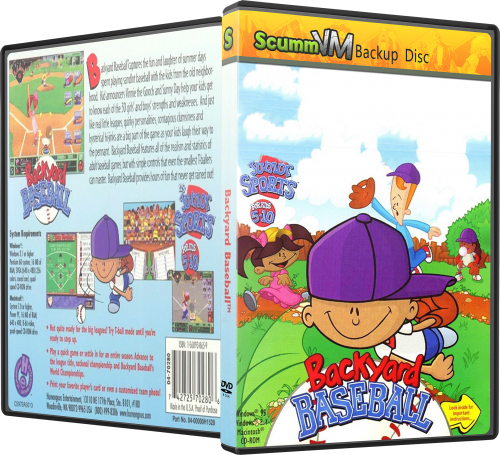























































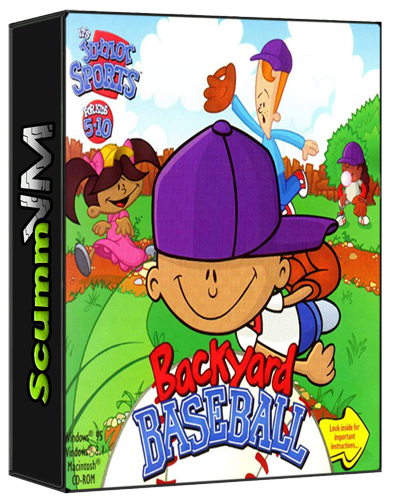
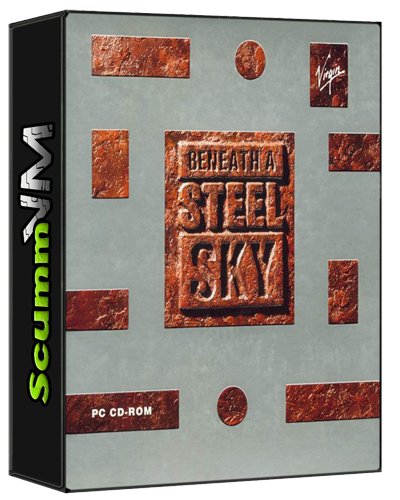
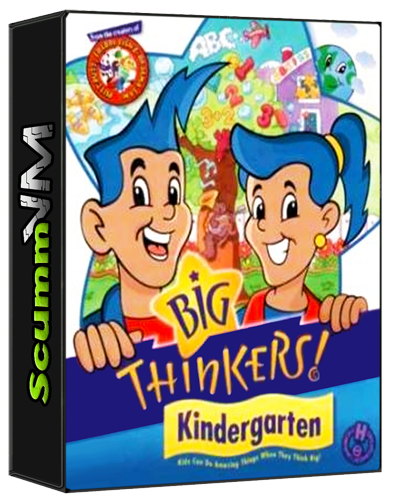

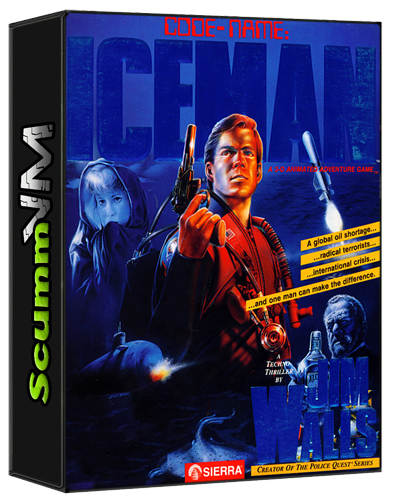
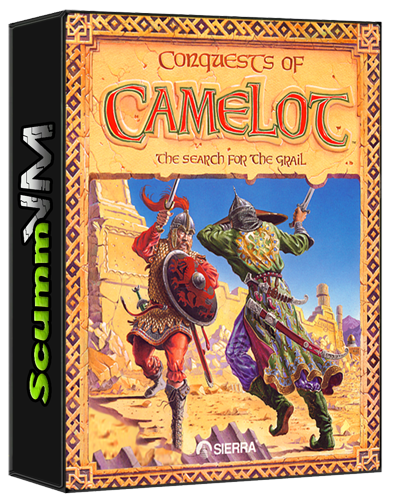
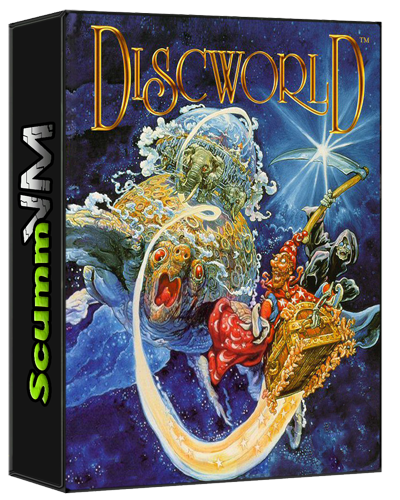








How to make 3D PC/Windows DVD Game Cases - Tutorial
in Game Media
Posted
I noticed the unexpected closing will not happen if the destination folder doesnt contain files it needs to overwrite..