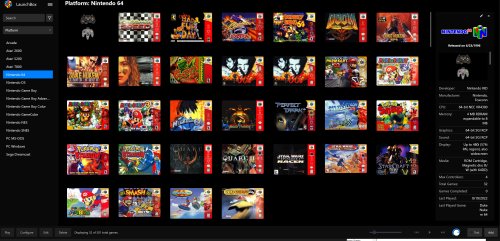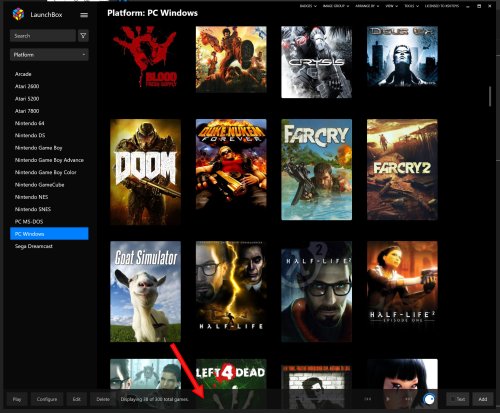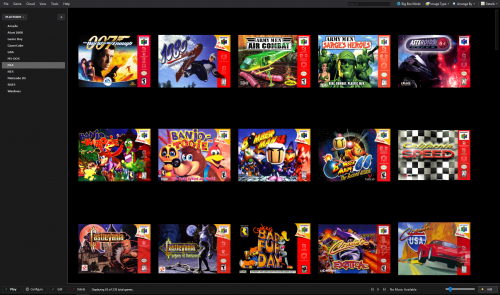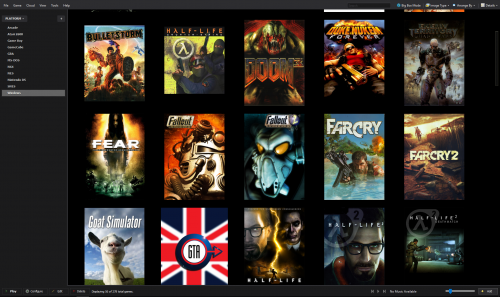xsvtoys
Members-
Posts
18 -
Joined
-
Last visited
Content Type
Profiles
Forums
Articles
Downloads
Gallery
Blogs
Everything posted by xsvtoys
-
Install Launchbox barebones - no games automatically found
xsvtoys replied to xsvtoys's topic in Troubleshooting
OK great, looks like that worked, thank you. -
Install Launchbox barebones - no games automatically found
xsvtoys posted a topic in Troubleshooting
Is there any way I can make a barebones installation to start from? I don't believe it used to do this, but the newer versions automatically search and fill a fresh install with game. I don't want it to do this, I just want a blank basic install to start from. -
I still would like to know if it is possible to do a clean install with no games being loaded with the latest version, but I did find a workaround. Luckily I had squirreled away a clean and empty install of v12.14 in my files, so I started with a copy of that, then updated to the latest version, and that gave me a clean and empty install to work from.
-
Is there a way to install without it loading the StoreFront games? I want to make a completely fresh and blank install for testing on a computer that does already have Launchbox installed. Every time I install, I get all the Dos and Windows storefront games loading without any prompt asking for this. I am installing into a different folder, and also tried it on a different drive, and it keeps doing it. I don't want all those games installed in that folder and having it starting to pull down metadata. If that is not possible, what is the easiest way to delete all those games and associated metadata so I can start with a clean and compact installation?
-
Platform Details V12.15 - not showing (FIXED - use default theme)
xsvtoys replied to xsvtoys's topic in Troubleshooting
Here's a revised view showing a more stripped-down view which is what I like. All of the details have been hidden so you just see the clear logo and the controller pic which you can expand. Somewhat oddly, the Release Date does not go away even if you uncheck it in the options. I deleted it and left it blank in the platform settings to get rid of it. -
Platform Details V12.15 - not showing (FIXED - use default theme)
xsvtoys replied to xsvtoys's topic in Troubleshooting
Got it thanks, went back to the default theme and its working. I was using a very slightly modified version of the default theme that I had made a modification to, and that must have affected it in some way. The Platform Details view is a great feature, thank you for putting that in. This now lets me do something I have always wanted to do - have a platform-specific place to put an image showing my controller settings (using Xbox controller). Now you can set that image to show in this Platform Details view and when you click it you get a nice full screen view of that picture. -
I just updated to 12.15 and the first item on the list is something I have always wanted - Platform Details. So I am bummed to report, it is not working for me, and I don't know why that should be. When I show the Details sidebar and then got to a platform with no game selected, I just get the usual text report that says "No Game Selected Please select a game to see details". I have restarted Launchbox several times with no effect.
-
Main window bottom toolbar transparency effect - how to disable?
xsvtoys replied to xsvtoys's topic in Troubleshooting
OK dang that was easy!!! Thank you, took 2 seconds, solved the problem. I would have never guessed to make that change by just fiddling around in there. -
Main window bottom toolbar transparency effect - how to disable?
xsvtoys replied to xsvtoys's topic in Troubleshooting
I set every opacity value in MainView.xaml to 1.0 and it didn't have any effect. I did create a new theme by copying the entire Default theme to test this. I found out that with the installed Default theme even if you edit then save the xaml files and confirm they were modified, as soon as you open LB they get reverted back to their original conditions. If you edit it, save it, and set it to read only then LB doesn't like that and won't launch. So you have to work with a new theme to test those changes. But nothing i did affected the transparency of that tool bar. Beats is pretty good, thank you for that recommendation. It does display that button bar without the transparency effect. But in the end, I decided to stick with the default and just hide that bottom toolbar. Everything that is on there is accessible in another way, except for the slider bar that changes the size of the box art images. But you can just decide where you want that and set it and be done with it. I don't think there is any other to do that resizing, but it is easy enough to unhide the toolbar if you want to do it. This gives the nice minimalist look that I like. -
Main window bottom toolbar transparency effect - how to disable?
xsvtoys replied to xsvtoys's topic in Troubleshooting
OK thanks, looks like I'm stuck with it. Its not huge in the the big scheme of things, but I find it annoying as it makes that bottom menu bar more difficult to see, and it serves no useful function that I can see. I don't know how to modify a theme, but I can edit XML files, I looked through a bunch of them that are in the various themes folder, but I couldn't find an opacity setting that affected this menu bar. I presume its buried in the theme code. -
Thanks!!!!!, downloaded it, unzipped it, overwrote my existing 220 mame64.exe file, - NAG SCREENS GONE! Took less than 2 minutes. I don't know why it is that a recompile is required to to do this. There is probably some programming or emulation reason, but it seems like it would be nice to allow the option directly in the mame.ini file, as this question is continuously asked by people over and over a thousand times. I get it, the ROM isn't perfect, it has issues. I don't need to be told every single time I start the game.....
-
Could be, I took those screen grabs a while back to illustrate that point, but I am on the latest version now, I definitely auto-update to the latest versions when they come out. Everything is working great, of course that issue with the spacing remains but it sounds like there will be a way to fix it in the future which will be great. Its not a huge deal, just something that would look a bit nicer if fixed. Other than that I have zero to complain about, LB is great stuff and does exactly what I want it do. Launch games!
-
I don't remember what version I was on when I took the screen grabs, but if you are asking about how it looks - this is just standard LB which I customized using the standard tools for colors, text, etc. I like the black minimalist style of interface so that is what I tried to create. I can provide the details about how that was done if that is of interest. That would be great, thanks!
-
I have a similar setup for Windows and most platforms. But the N64 boxes (as an example) are shaped differently. So they end up looking like this, with too much empty space between rows. I think the only way to resolve this is to have separate spacing and aspect ratio settings for each platform, if that could ever be possible. N64 Windows
-
The primary reason I found Launchbox was because I wanted a simple unified way to run all of my PC DOS and Windows games from a single menu. These include a bunch purchased from GOG as well as a lot purchased from Steam. Steam can supposedly do this and I spent some time trying it, but it fell short as far as handling the non-Steam games. Well, actually it sucked. Launchbox handles it just as it should be handled with a minimum amount of effort. So that’s a completely legal and legitimate way to launch the games that I BOUGHT with my money. Just sayin’.
-
LaunchBox.Next is ignoring 'Game Text Lines To Show' in Theme settings.
xsvtoys replied to MancVandal's topic in Beta Testing
Just chiming in because I saw the same thing, I like to set it at zero so there are no game titles or any other text underneath the cover art. A better implementation might be another control that defines what is shown with the art, such as game title, game title + publisher, etc, as well as the choice of NONE which is what I prefer, thanks. -
tutorial Full-screen pdf/manual with SumatraPDF
xsvtoys replied to fasm's topic in Third-Party Applications and Plugins (Released)
Some additional settings for the Sumatra PDF config file you might like: ShowToc = false If set to the default true, there will be a list of bookmarks on the left side of the view if they have been created in PDF. This will get rid of that. CheckForUpdates = false Default is true, I don't see a need for this to be happening automatically in the background, could cause issues. Better to just update it manually every so often. RememberOpenedFiles = false Default is true, if left as true it will keep adding onto the config file with a set of parameters for every PDF that is opened. This doesn't seem necessary, and setting this to false will keep the config file compact and small.- 25 replies
-
- sumatrapdf
- manuals
-
(and 2 more)
Tagged with: