-
Posts
160 -
Joined
-
Last visited
Content Type
Profiles
Forums
Articles
Downloads
Gallery
Blogs
File Comments posted by Merovingio
-
-
How you do the Pixelized Icons?
-
@JoeViking245, now that a new scanning system has been implemented in LB for AR, I wonder if this plugin can be improved to also detect the hash of attached games and not just the main game.
-
Making these lists doesn't make much sense because achievements are continually being added.
-
@viking, Can you repack all logos from threat? there are so much, 63 pages...
-
Pls, upload more examples screenshots of gameplays.
-
23 hours ago, jacobsson said:
@maikeru1986
Gracias por el excelente complemento, no puedo vivir sin él
. Hice una actualización desde su fuente con algunos cambios en la calidad de vida, ¡espero que no le importe! (Olvidé incluir yt-dlp en mi publicación anterior)- Se modificó para que yt-dlp ahora maneje la búsqueda de secciones de video (ya no es necesario descargar el video completo)
- Debido al cambio anterior, puede obtener imágenes de cualquier video de "larga duración"/"vamos a jugar" de una hora en solo una fracción del tiempo.
- Se eliminó "EndTime" y se introdujo "Duration" en su lugar.
- Algunos cambios en el esquema de nombres y refactorización
Vidsnap_Scraper_0.4.8.zip 13,12 MB · 1 descarga Vidsnap-Scraper-0.4.8-fuente.zip 3,66 MB · 0 descargas
I have found a bug. The name of the resulting video is not exact. It seems that there is something wrong with the file extension. That is, it creates the video correctly, but it does not result in a video file because the extension mistypes it.
-
11 minutes ago, maikeru1986 said:
dont have time to test all problems, so sometimes i just mention what i would try. i did say in the post it might not work.
I don't understand. My comment was not for you, but for the other user who had uploaded a new version on his own.
-
7 hours ago, jacobsson said:
@maikeru1986 ¡Me encanta lo que has hecho con este complemento! Me tomé la libertad de hacer algunos cambios:
- Se modificó para que yt-dlp ahora maneje la búsqueda de secciones de videos (ya no es necesario descargar el video completo)
- Debido al cambio anterior, puede obtener imágenes de cualquier video de "reproducción prolongada" de una hora de duración en solo una fracción del tiempo.
- Se eliminó "EndTime" y se introdujo "Duración" en su lugar
-
Algunos cambios en el esquema de nombres y refactorización

Vidsnap-Scraper-0.4.8-fuente.zip 3,66 MB · 0 descargas Vidsnap_Scraper-0.4.8.zip 82,8 kB · 1 descarga
It doesn't work. It doesn't download anything. I don't understand why you do something you haven't even tried before.
-
How many boxes update?
-
11 minutes ago, JoeViking245 said:
It would be easier to make a list of ROMs that it does support. You can create that list this way:
The list of machines included for this plugin was generated by running the command “demule.exe –listroms”
But you have to download chd and put it in its corresponding folder.
You never really know if you're missing a game, from there you'll see a log of successfully imported games.
-
@JoeViking245 It would be nice if you did a registry of roms that don't exist and couldn't be imported. So we would know if we are missing any game
-
Ok, It work if I switch to playlist.
How can it view in platform category? The rest of the playlist is seen in the platform category.
-
-
51 minutes ago, xevious1974 said:
Mine is working correctly. Is it corrupted? Have you put it in the right folder while launchbox is closed? I assume that you have deleted the once you had.
Or maybe you should search in playlist view, maybe it is present but not shown for a different tree structure.
I put it in LaunchBox\Data\Playlists
But no display nothing when I start BigBox
I have MAME 0.249 in BigBox. -
I put my file in playlist but it doesn't recognize it, do you know why? @xevious1974
-
@xevious1974 Could you update the list? Currently there are already 222 arcade games that have achievements.
-
 1
1
-
-
5 hours ago, JoeViking245 said:
The Nintendo Famicom Disk System platform is independent from the Nintendo Entertainment System. I don't have it set to scrape as because Launchbox has it separate. The problem is that retroachievement puts it all together on the NES/Famicom.
Could anything be done to fix it without having to change "scrape as"?
-
@JoeViking245 I am not getting any badge for the Nintendo Famicom Disk System platform. Know something?
-
1 hour ago, JoeViking245 said:
This Special Edition version adds a change to renaming "PC Engine" to "NEC TurboGrafx-16" when updating.
If you have a Platform for NEC TurboGrafx-16, NEC TurboGrafx-CD or PC Engine SuperGrafx (or any variant of these 3), after you have all your metadata and media for that Platform, set that Platform to Scrape As "NEC TurboGrafx-16". This will ensure the Retro Achievement badges appear in your Platform.
RetroAchBadge v2.2.1SE.zip 120.88 kB · 1 download
Download and install this version the same way as How to install the plugin: listed at the top of this page.
Thank you very much. It is the best choice, since supergrafx is 5 games and most achievements are in NEC Turbografx-16
-
 2
2
-
-
Why are the NEC Turbografx-16 badges not visible? In Retroachievements it is PC Engine. Could be put all like NEC TurboGrafx-16.
-
9 minutes ago, Sbaby said:
I have "NEC PC-Engine CD" known as "NEC TurboGrafx CD"
How to add it?
The plugin detects the platform your custom platform scrapes from. You shouldn't do anything.
-
5 hours ago, JoeViking245 said:
Yes. Console names are imported (and converted as necessary) to keep in-line with LaunchBox's default naming conventions. (Though I have an idea that may be able to alleviate this issue. I'll run it past my team. Just don't hold your breath.
 )
)
Out of curiosity, how frequently are new games added to Retro Achievements? Daily? Weekly? Monthly? (Personally, I don't even use the plugin or look at the achievements. So I really have no idea.) Or do people update frequently "because they can"? (I probably would. lol)
They are quite active. They create various achievements for two or three games in a day. I think you should allow the plugin to update once every 12 hours instead of once every 24 hours.
By the way, excellent work. One of the best LB plugins. we should pay you 😁-
 2
2
-
-
This is wonderful. Thank you very much for your work. Is incredible. 👌
I have some questions. My "Nintendo Entertainment System system" platform is called "Nintendo NES". I would like to know if I change the name of the console in AllGames.xml file will it go back to its original name when I update?-
 1
1
-
-
Well, the badges keep showing up for me.
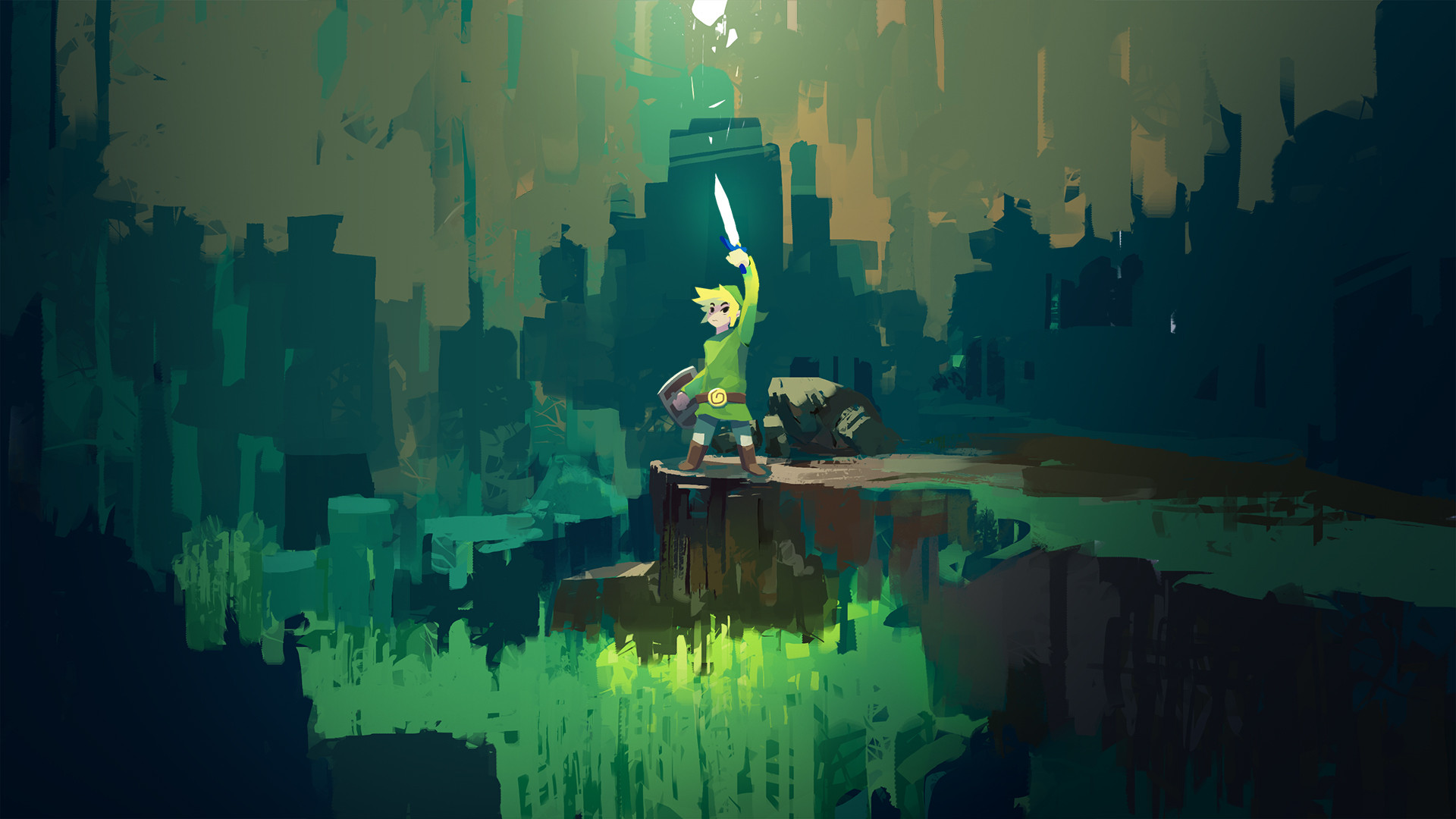




ghoulsu.png.2ad3cca250ec1f63e3fb96149e82c91d.png)





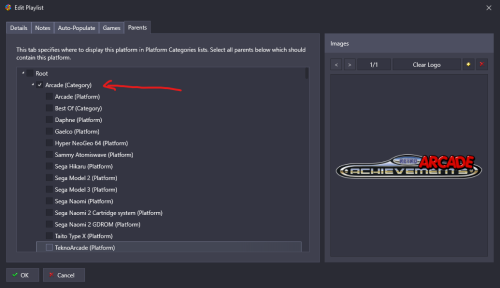

RetroAchievement Badges
in Third-party Apps and Plugins
Posted
@JoeViking245, With the latest LB update the icons are not displayed.