-
Posts
180 -
Joined
-
Last visited
-
Days Won
4
Content Type
Profiles
Forums
Articles
Downloads
Gallery
Blogs
File Comments posted by SNAK3ATER
-
-
6 hours ago, vaderag said:
Thanks you! I'll give that a try over the weekend

Will it cycle those pics in the PNG folder or do I need to rename one of them?
In this build you'll have to manually rename the AOSkinPNG value in the AOStyle file: (rename "KF-2" to the image of your choice, make sure the image file is in the PNG folder)
<System:String x:Key="AOSkinPNG">KF-2</System:String>
Please note that this a 2017 build and since then I have added over 70 new options to RC 2.0 including automatic video randomizer, custom Platform fanart, Game Fanart, random game slideshow and more (all of the features are customizable for each view giving the user the freedom to design each view to their likings)
-
11 hours ago, vaderag said:
Thanks for your response - all seems to be explained quite well in the file - do you have any suggestions on the best things to turn on/off?
Assuming videos, but I notice that some have backup png but I don't seem to have the PNG included with the theme (e.g. kevlar?)Edit. Definitely the videos - turning off scanlines made the biggest dent, but BG video definitely making things too clunky too
 )
)
Edit2. One of the views uses scanlines whatever the settings in that file. Looks like it's using the scanline video and the glitch video and none of the settings actually turn those off. If i rename the files then those views don't show up in the cycle, so seems that they break something...
Let me cook up something for you.. Also please note that RetrAO Cafe Classic is basically the 2017 build made compatible for LB 9.4+ with a small number of additions for current users to enjoy until the release of RC 2.0 which will be much smoother and lighter for both higher-end and lower-end machines
I'll edit this post with a customized file for you
Edit: Here you go @vaderag just extract the contents of the file into the RetrAO Cafe Classic root folder and replace files when prompted. Also make sure you backup your views folder shall you ever want to revert back to your original settings. I have tested this customized build with my GPD Win 2 and it was working smoothly.
Let me know how it went with you
-
 1
1
-
-
3 hours ago, vaderag said:
I love the look and feel of this, but my machine is really struggling with it... (despite being fine with other similar themes)
Anything I can do to minimise the memory consumption?
The theme was running smoothly for me on both of my machines hence why I released it officially, I suspect the memory consumption in your case may be related to multiple videos playing at the same time.
The cool thing about this theme is that almost all the features that are in the AOStyle.xaml file can be turned on/off for each and every view so the user can customize the theme to their likings and according to their machine requirements.
If you're not familiar with editing the AOStyle.xaml then let me know and i'll customize the options for you and share with you the file.
-
Wooo Bushido Blade! man that brought some good memories of my childhood thanks for the videos brotherman
Keep them coming

-
 1
1
-
-
Wishlist for PS One game themes:
1- Meta Gear Solid:
2- Tekken 1-3
3- Street fighter games (and their spinoffs like Xmen vs Street fighter, Pocket Fighter, Super puzzle fighter II, etc)
4- Parasite Eve 1 and 2
5- Resident Evil games
6- Pepsi Man!
7- Bushido Blade 1 and 2
8- Spyro the Dragon
9- Shining Force 1 and 2
10- Castlevania games
There are many more but i'll leave the choice to you

-
 1
1
-
-
Thanks for the update! I'm using your neon clear logos in my RetrAO Cafe as they really compliment the aesthetics and the looks I'm going for the theme.
I'm happy with how the platform logos turned out to be and I'm looking forward for your custom playlists clear logos
-
 1
1
-
-
Nice one @ea4492!
Are you planning on creating neon logos for Playlists and Platform Categories as well?
I do know about the Arcade playlists that you made and I'm using them in my theme, but what about custom playlists like Fightcade, Fighting, RPG, Platformer, Beat Em' Up, FPS, etc?
-
On 2/17/2017 at 0:04 AM, shro2016 said:
The theme was made specifically for 1920x1080 but to make it responsive so that it scales to other resolutions should not be too much work the only issue is I don't have any screen capable of above 1080p. If you are happy to test this with me then I can look at starting on this with that as the max resolution and able to scale down to other 16:9 resolutions?
I'll gladly beta test the theme for you as I have both 3840 x 2160P TV and a 3440 x 1440P Monitor with 21:9 aspect ratio. I can also try and assist with coding whenever possible so let me know if you wanna go ahead with the project.
-
@dmjohn0x RetrAO Cafe have been updated to version 1.6 and i'm already hard at work for version 1.7
Have fun and I hope you like the new features added!
-
 1
1
-
-
On 2/12/2017 at 9:39 PM, dmjohn0x said:
Im not sure how well they fit but i really love Zombeaver's platform videos w/ City Hunter:
@dmjohn0x Alright I managed to implement both requested features for RetrAO Cafe 1.6 with customization options for all the views. Now you can mix and match to your heart content for the perfect view legibility

Here is a quick preview of some of the new features for 1.6: (Note: Customization options work for both Platform and Game views + overlay effects on platform/game snaps)
Game View 2 with opacity slider of 100% with Background Video Scanline Enabled
Game View 2 with opacity slider of 40% with Background Video Scanline Enabled
Game View 4 with opacity slider of 85% with Background Video Scanline Disabled
The update is ready but i'm currently stress testing it to make sure there are no bugs introduced with the new features, I will upload the update sometimes later today.
As for @Zombeaver platform videos I believe they fit the theme since they both share the retro look. I'm currently working on a couple of views including a fullscreen platform/game view with @Grila HS faded wheels that will fit these platform videos but they're still not ready for prime so i'm aiming to introduce them in RetrAO Cafe 1.7 hopefully

Thank you my friend for your suggestions and if you have more please do share it with me!
-
 1
1
-
-
13 hours ago, dmjohn0x said:
Opacity slider works well enough if scanlines doesnt pan out. I simply thought it'd add to the 80s aesthetic.
@dmjohn0x Alright bro I will implement both features for the next update so your feedbacks are taken for granted. If you and anyone else have other suggestions please do share it with us and i'll try my best to implement them if possible

I'm also exploring the new clear logos codes by @Grila for the next update but still haven't decided if I should use them in the current views or if I should add new views (maybe a fullscreen platform/game view?) with the HS fading clear logos..
What do you guys think? suggestions and ideas are well appreciated!
-
 1
1
-
-
8 hours ago, dmjohn0x said:
1.5 is looking pretty nice. Just one suggestion. Some videos behind the text makes it hard to read. I think adding a scanline overlay will fit the theme well and make the text pop more and be more easily read.
@dmjohn0x Thanks for your input, I've looked into your suggestion and yes I agree using brighter Background Videos does affect text legibility so I came up with two solutions:
A. Introduce an Opacity slider to allow user to decide how opaque they want the Alpha Panels to look:
100% Opacity
50% Opacity
Default Theme Opacity:
What do you think? Does this solve the issue you mentioned?
B. I'm also exploring adding a scanline overlay option on top of the background videos but I have concerns that it may impact performance so its still in the tesing phase.. Let me know what you think
-
 1
1
-
-
11 hours ago, gustarrini said:
Just updated with that version, enjoy!
Brilliant! Loving the new version without the border

Keep up the good work and I look forward to your next releases.
-
 1
1
-
-
Nice video gustarrini, simple and straight to the point.
If you don't mind can you share with us a version without the black border behind the logo?
-
Simple, elegant, stylish and beautiful.. I like it!
Keep up the good work Grila
-
Thanks @ciskohansen I hope you enjoy the theme! If you have any suggestions or feedback let us know















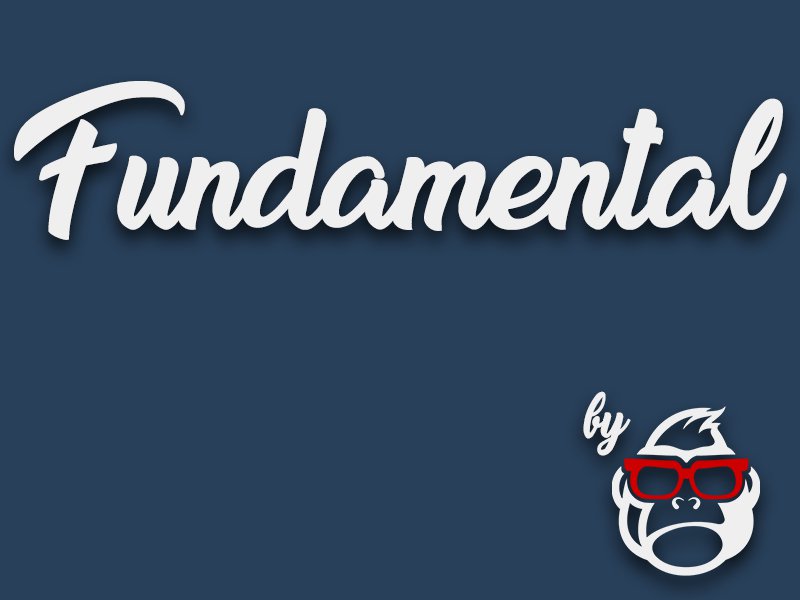
BIGFLIX
in Custom Themes
Posted
Hey MetalRaven, I've been taking a hiatus from theme development as I was focusing on my real work and other projects but since the lockdown I do have some free time to get back to my hubby and work on my themes.
I was thinking of updating BIGFLIX as I also feel more great stuff can be added to the theme. One View I had in mind is from the Netflix 2019 UI update where we have Horizontal View consisting of tall rectangular wheels that opens up to a full fledged Horizontal rectangle once a Platform/Game is selected similar to the example below:
I am open for suggestions so if you have any ideas for new views or features please feel free to share them and I will try to work on them for the next BIGFLIX update.