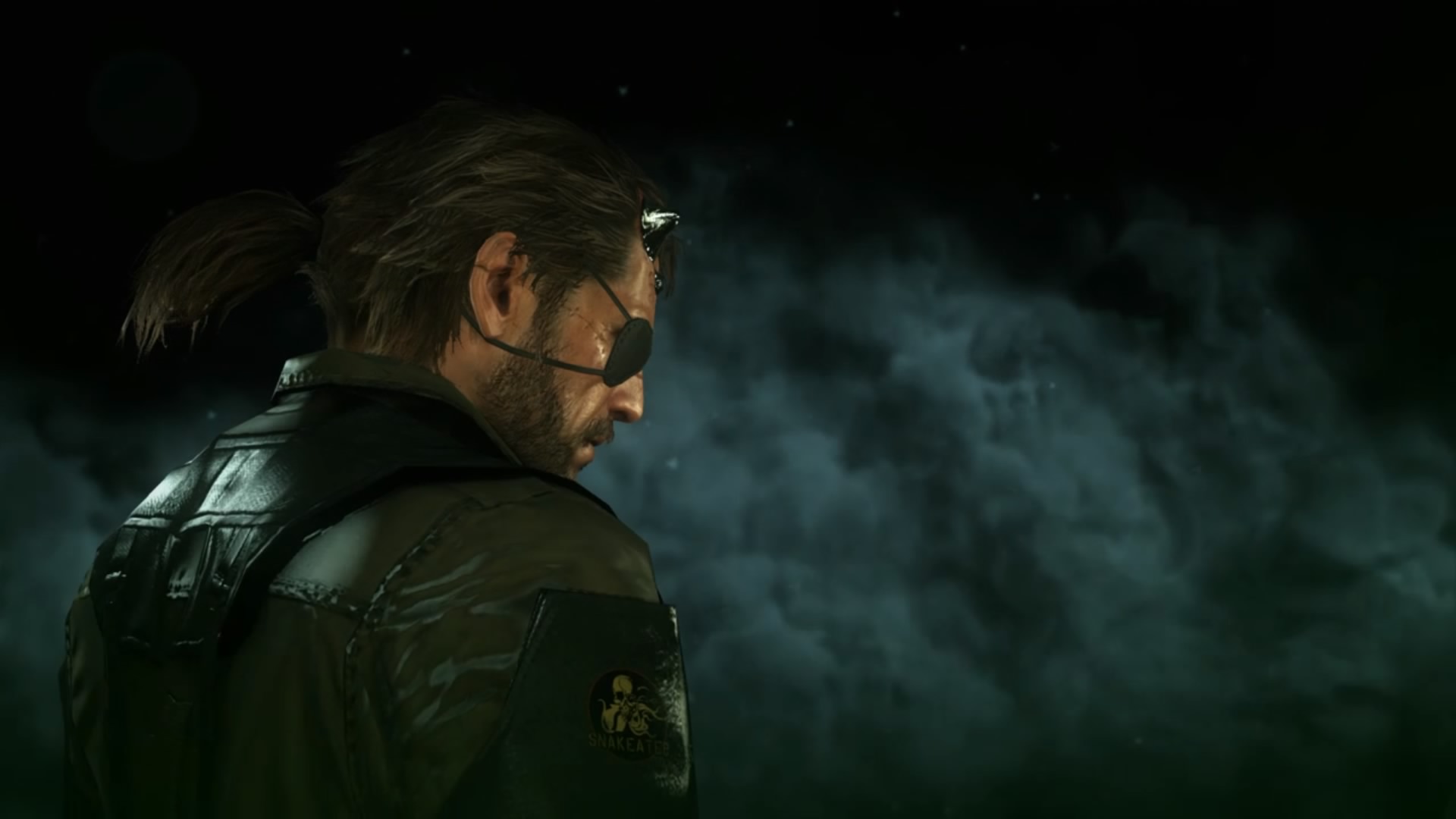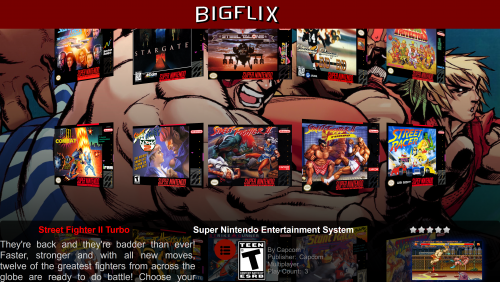-
Posts
180 -
Joined
-
Last visited
-
Days Won
4
Content Type
Profiles
Forums
Articles
Downloads
Gallery
Blogs
Everything posted by SNAK3ATER
-
Hey MetalRaven, I've been taking a hiatus from theme development as I was focusing on my real work and other projects but since the lockdown I do have some free time to get back to my hubby and work on my themes. I was thinking of updating BIGFLIX as I also feel more great stuff can be added to the theme. One View I had in mind is from the Netflix 2019 UI update where we have Horizontal View consisting of tall rectangular wheels that opens up to a full fledged Horizontal rectangle once a Platform/Game is selected similar to the example below: However, I'm not really sure if this is possible on Bigbox but I have seen new themes here that incorporates some elements of the example above like the excellent @faeran's theme BannerBox so I would love to hear his input on the above view. I am open for suggestions so if you have any ideas for new views or features please feel free to share them and I will try to work on them for the next BIGFLIX update.
-
That's really interesting @eatkinola I'm using your themer in all of my themes and I have never came across this feature before, will give it a spin and let you know how it goes P.S. What does the "TargetPadding" property do? should we edit the value or leave it as it is?
-
I have finished updating and fixing BIGFLIX and BIGFLIX PLUS themes and i'm in the process of submitting them for Bigbox Theme Manager for approval. Now regarding the status of RetrAO Cafe 2.0 and RetrAO Cafe Classic, I have made great progress with RC 2.0 and i'm hoping for a release window of April ? Now regarding the RetrAO Cafe Classic I can submit the theme as it is for Bigbox Theme Manager but that means i'll have to ditch custom fonts which I feel is an integral part of theme's look and feel. Currently i'm trying to find a way of bundling the fonts into the theme without having the users manually installing them which is taking some time as @Jason Carr method doesn't work with my theme due to the way I have coded and referencing the Xaml codes from the AOStyle file Hope this gives you an update of the current progress of my themes
- 52 replies
-
- nostalgic theme
- minimal-ao
-
(and 5 more)
Tagged with:
-
Great additions @Jason Carr! I have two questions as a theme developer: 1- The last line raised a few concerns for me, if the theme manager does not allow the user to have to run through any manual installations steps then does this mean we cannot use plugins in our themes since the user is required to manually unblock the .dll files when first time installing the theme. There are many themes that relies on plugins for it's main features to work so a quick clarification from you will help clear any confusion regarding the plugins part. 2- As a theme developer how to send my themes for approval on the theme manager? I believe BIGFLIX can be included in the theme manager for now as it doesn't use any fonts or plugins for that build. My other themes will follow suit hopefully. Once again thank you for always striving to make LB/BB amazing day by day!
-
In this build you'll have to manually rename the AOSkinPNG value in the AOStyle file: (rename "KF-2" to the image of your choice, make sure the image file is in the PNG folder) <System:String x:Key="AOSkinPNG">KF-2</System:String> Please note that this a 2017 build and since then I have added over 70 new options to RC 2.0 including automatic video randomizer, custom Platform fanart, Game Fanart, random game slideshow and more (all of the features are customizable for each view giving the user the freedom to design each view to their likings)
- 16 comments
-
- nostalgic theme
- minimal-ao
-
(and 5 more)
Tagged with:
-
This theme is all about the 80s and the golden age of arcades so any media related that is retro and has synthwave will compliment RetrAO Cafe really well since the theme was inspired by Kung Fury. RetrAO Cafe doesn't have an official intro yet but for current selection of startup videos you can use @dmjohn0x intro that comes with the RetrAO Cafe Media pack or you can use any 80's and cyberpunk inspired intros from talented people like @ea4492's Star rider intro which can be found Here and @harryoke's retro intros such as Lost in gaming retro intro which can be found Here As for platform videos I highly recommend you check out @PaDeMoNiuM's Cinematics especially the 80's platform themes that really fits with the theme which can be found Here and also another recommendation goes to @Zombeaver and his The Year 199X system videos that goes well with the look and feel of the theme which can be found Here Finally, for Clear Logos and Banner I highly recommend going with anything Neon as this is how I designed my theme to go with. RetrAO Cafe officially uses @ea4492's Neon Logos which are bundled with the theme and as for platform banner I personally use and highly recommend @Zombeaver's Platform Banners which can be found Here Hope this answers your question on what media I recommend using for RetrAO Cafe
- 52 replies
-
- 3
-

-
- nostalgic theme
- minimal-ao
-
(and 5 more)
Tagged with:
-
Let me cook up something for you.. Also please note that RetrAO Cafe Classic is basically the 2017 build made compatible for LB 9.4+ with a small number of additions for current users to enjoy until the release of RC 2.0 which will be much smoother and lighter for both higher-end and lower-end machines I'll edit this post with a customized file for you Edit: Here you go @vaderag just extract the contents of the file into the RetrAO Cafe Classic root folder and replace files when prompted. Also make sure you backup your views folder shall you ever want to revert back to your original settings. I have tested this customized build with my GPD Win 2 and it was working smoothly. RetrAO_Cafe_Classic_Lite.zip Let me know how it went with you
- 16 comments
-
- 1
-

-
- nostalgic theme
- minimal-ao
-
(and 5 more)
Tagged with:
-
The theme was running smoothly for me on both of my machines hence why I released it officially, I suspect the memory consumption in your case may be related to multiple videos playing at the same time. The cool thing about this theme is that almost all the features that are in the AOStyle.xaml file can be turned on/off for each and every view so the user can customize the theme to their likings and according to their machine requirements. If you're not familiar with editing the AOStyle.xaml then let me know and i'll customize the options for you and share with you the file.
- 16 comments
-
- nostalgic theme
- minimal-ao
-
(and 5 more)
Tagged with:
-
You're most welcome Kredian, let me know if you faced any trouble with installing RetrAO Cafe Classic
- 52 replies
-
- nostalgic theme
- minimal-ao
-
(and 5 more)
Tagged with:
-
RetrAO Cafe Classic have been released: Now that's out of the way, I can finally focus on developing and finishing RC 2.0 Enjoy!
- 52 replies
-
- nostalgic theme
- minimal-ao
-
(and 5 more)
Tagged with:
-
I just realized that today is the second year anniversary for RetrAO Cafe 1.6 To celebrate this anniversary I will release RetrAO Cafe Classic for all current LB 9.4+ users to enjoy the theme until the upcoming release of RC 2.0 (which I hope it will be soon) The Classic theme will have a couple of fixes to make it compatible with LB 9.4+ and I decided to include a couple of quality of life improvements and features to celebrate the second anniversary I will update this post as soon as the theme is released so stay tuned!
- 52 replies
-
- nostalgic theme
- minimal-ao
-
(and 5 more)
Tagged with:
-
I have to say this theme is one of my favorite themes in BigBox and I can't wait for the combined CoverBox 2.0! Just a suggestion, are you considering combining the platform-specific images of Retrotastic theme and the game-specific cover box of Coverbox theme into one theme? What do you think faeran with the LB 9.4+ I believe we can finally have system specific views so the Retrotastic and CoverBox merger would be really cool in action
-
The release of RetrAO Cafe 2.0 got pushed back due to the recent changes in BigBox Engine that were introduced with Launchbox 9.5 I'm currently working with Jason and eatkinola on fixing the 2.0 theme and getting it back to the working state it was before LB 9.5 We will post an update on the progress of RC 2.0 soon hopefully so stay tuned! The parsing error above is due to the recent changes with the Styles folder and the Bigbox engine that were introduced with the release of LB 9.5 Moving forward there will be three versions of the RetrAO Cafe theme: RetrAO Cafe Classic - This will be the 2017 theme build but with the fixes to make it compatible to LB 9.4+ updates. This build will be released first for current users to enjoy until the development of RC 2.0 is complete. RetrAO Cafe 2.0 - This major overhaul of the theme have been in development for 2 years and includes more than 70 customization options and new features and views, etc. I hope it will be worth the wait. RetrAO Cafe Lite - This version of the theme is intended to use light resources for weaker systems and special hardwares such as GPD Win and Pi systems. The development of this theme will continue after the release of RetrAO Cafe Classic and RetrAO Cafe 2.0 Hope this helps for anyone who's wondering about the status of this theme and I will keep you posted with the development progress of the 3 builds RetrAO Cafe soon
- 52 replies
-
- 1
-

-
- nostalgic theme
- minimal-ao
-
(and 5 more)
Tagged with:
-
i'll PM you soon the beta with installation instructions
- 52 replies
-
- nostalgic theme
- minimal-ao
-
(and 5 more)
Tagged with:
-
@Jason Carr awesome new features Jason, looking forward to Launchbox 8.6! The idea of custom Launchbox themes is really interesting and i'd be more than happy to import all of my Bigbox themes and create new ones for launchbox ? P.S. How different is launchbox theming compared to Bigbox XAML-wise? Is it as easy as straightforward importing existing Bigbox themes to launchbox format or does it requires coding from the grounds up?
-
Here you go @daddu3, hope this fixes the scanline issues: Wheel3GamesView.xaml
- 52 replies
-
- nostalgic theme
- minimal-ao
-
(and 5 more)
Tagged with:
-
Just a heads up guys i'm planning on releasing a major update for this theme and just waiting for final touches before releasing it. This upcoming update will be my most complicated work yet as I have been working on RetrAO Cafe 2.0 for more than 6 months and I have added over 70 customization options and more than 5 new views as well as overall theme overhaul on my existing views. Since this update have been in a long development period some bugs are bound to happen that I might have overlooked. Therefore, i'm also looking for some beta testers for RetrAO Cafe 2.0 as it was built for 4K displays and currently I have no access to other resolutions such as 720p and 1080p displays to test theme compatibility (and possible bugs). If anyone is interested in beta testing the theme please let me know and also state on which resolution(s) are you using the theme for
- 52 replies
-
- 1
-

-
- nostalgic theme
- minimal-ao
-
(and 5 more)
Tagged with:
-
Hello, I'll try my best to help you but I would require a copy of your AOStyle.xaml file and vertical wheel view 3 file (I believe it should be "Wheel3GamesView.xaml" file that you're referring to) in order to better assist you.
- 52 replies
-
- nostalgic theme
- minimal-ao
-
(and 5 more)
Tagged with:
-

GPD Win 2 running Big Box and my PASC 3.0 Theme
SNAK3ATER replied to y2guru's topic in Big Box Custom Themes
How's the Bigbox performance running in the background on GPD Win 2? I know that it's system resource intensive so I hope it doesn't affect games performance on this device. I'm getting mine next week so can't wait! -
Not sure if this is what you're looking for but I designed BIGFLIX with steam grid in mind as the main aesthetic of the theme, there are some views that only works with steam grid banners and others that works with vertical DVD boxarts. I designed the Wallview to support the various console boxarts including odd shaped like SNES and PSX, it also supports steam grids and it might be the closest you can get to a steam-like view so give it a go. Here's some screenshots to illustrate my point: Wallview with Steam grid Wallview with vertical DVD boxart Wallview with odd shaped boxart This can be simply achieved by binding the "Switch Image Type" to a controller or keyboard key from the options menu within Bigbox
-
i'll see how I can move things forward with this theme but rest assured wallview will definitely be supported You can check out my other theme called BIGFLIX that has full support for Wallview and here is a screenshot of the view for your reference: Another theme of mine that will also support wallview is the upcoming major update to RetrAO Cafe that will feature a theme within a theme, you'll know what i'm referring to once the update is released and you get to experience the Wallview in action ?
-
I don't think that's possible to create for Bigbox currently but this sure brings nostalgic vibes to any playstation fan who grew up with PSX
-
Thanks for the clarification Cid, tagging in other plugin creators to explore possible solutions/workarounds for the subject above @eatkinola @NJDave71 @Grila
-
I had to stop my progress on the PS4 theme to focus on updating my other two themes. However, i'm planning to resume my work on this theme soon My biggest challenge in completing this theme lays on a feature that is not supported by Bigbox: Having a left flowcontrol instead of the centered Horizontal clear logo: If you notice in the picture above you can see that the highlighted game Knack is on the left side of the screen instead of being centered, I can have a workaround by having the selected game centered but it won't be authentic to the source material. Perhaps @Jason Carr and @CriticalCid can shed some light on the possibility of adding this feature down the road or if it's currently supported I would like to know how to add the property to this theme
-

BIGFLIX: A new user experience for your HTPC
SNAK3ATER replied to SNAK3ATER's topic in Big Box Custom Themes
I just noticed that my theme was featured by @ETAPRIME on one of the videos at the official Unbroken Software channel. However, the version showcased was BIGFLIX 1.0 rather than the latest build: I do not blame anyone as this was my fault for not updating the theme page with the correct files and information, as an apology for my half-baked lazy attempt at updating the theme download page I present you with: BIGFLIX and BIGFLIX PLUS 1.2! Both themes have been updated to version 1.2 and with them comes new features and overhauls to BIGFLIX experience, please find below a changlog of BIGFLIX 1.2: The theme download page was also updated accordingly with the latest information and files so no more lazy documentation and user confusion this time around ? Thanks to everyone who contributed to this project and special thanks goes to @Klopjero for his amazing custom platform banners (more than 100 systems supported with latest update), @Grila and @NJDave71 for their plugins featured in BIGFLIX PLUS 1.2, and to @eatkinola, @CriticalCid and @Maddoc1007 for their tips and support in xaml coding Next stop: RetrAO Cafe 2.0