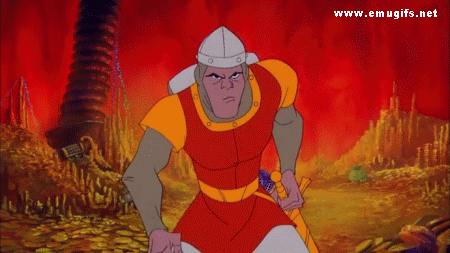Hello, I know how to show the marquee of any game while in launchbox but how do you keep a marquee on gameplay? I would like to have it show on all platforms, but would like to start with just getting mame 1.7 to do it.
I have pointed the diretory within mame marquee to the correct folder, but nothing.
Please help.
my MAME 1.7 ini
#
# CORE CONFIGURATION OPTIONS
#
readconfig 1
writeconfig 0
#
# CORE SEARCH PATH OPTIONS
#
rompath "D:\Arcade\System roms\MAME\roms"
hashpath hash
samplepath E:\Arcade\Emulators\MAME17\samples
artpath E:\Arcade\Emulators\MAME17\artwork
ctrlrpath ctrlr
inipath ini
fontpath .
cheatpath cheat
crosshairpath crosshair
pluginspath plugins
languagepath language
highpath dats
#
# CORE OUTPUT DIRECTORY OPTIONS
#
cfg_directory E:\Arcade\Emulators\MAME17\cfg
nvram_directory nvram
input_directory inp
state_directory sta
snapshot_directory snap
diff_directory diff
comment_directory comments
hiscore_directory D:\Arcade\Emulators\MAME17\hi
video_directory video
#
# CORE STATE/PLAYBACK OPTIONS
#
state
autosave 1
playback
record
record_timecode 0
exit_after_playback 0
mngwrite
aviwrite
wavwrite
snapname %g/%i
snapsize auto
snapview internal
snapbilinear 1
statename %g
burnin 0
#
# CORE PERFORMANCE OPTIONS
#
autoframeskip 1
frameskip 0
seconds_to_run 0
throttle 1
syncrefresh 0
sleep 0
speed 1.0
refreshspeed 0
#
# CORE ROTATION OPTIONS
#
rotate 1
ror 0
rol 0
autoror 0
autorol 0
flipx 0
flipy 0
#
# CORE ARTWORK OPTIONS
#
artwork_crop 1
use_backdrops 1
use_overlays 1
use_bezels 1
use_cpanels 1
use_marquees 1
#
# CORE SCREEN OPTIONS
#
brightness 1.0
contrast 1.0
gamma 1.0
pause_brightness 0.65
effect Scanlines75x3_J4
widestretch 1
#
# CORE VECTOR OPTIONS
#
antialias 1
beam_width_min 1.0
beam_width_max 1.0
beam_intensity_weight -0.0
flicker 0
#
# CORE SOUND OPTIONS
#
samplerate 48000
samples 1
volume 0
#
# CORE INPUT OPTIONS
#
coin_lockout 1
ctrlr XArcade
mouse 1
joystick 1
lightgun 1
multikeyboard 0
multimouse 1
steadykey 0
ui_active 0
offscreen_reload 1
joystick_map auto
joystick_deadzone 0.3
joystick_saturation 0.85
natural 0
joystick_contradictory 0
coin_impulse 0
#
# CORE INPUT AUTOMATIC ENABLE OPTIONS
#
paddle_device keyboard
adstick_device keyboard
pedal_device keyboard
dial_device keyboard
trackball_device mouse
lightgun_device lightgun
positional_device keyboard
mouse_device mouse
#
# CORE DEBUGGING OPTIONS
#
verbose 0
log 0
oslog 0
debug 0
update_in_pause 0
debugscript
#
# CORE COMM OPTIONS
#
comm_localhost 0.0.0.0
comm_localport 15112
comm_remotehost 127.0.0.1
comm_remoteport 15112
#
# CORE MISC OPTIONS
#
drc 1
drc_use_c 0
drc_log_uml 0
drc_log_native 0
bios
cheat 1
skip_gameinfo 1
uifont default
ui cabinet
ramsize
confirm_quit 0
ui_mouse 1
autoboot_command
autoboot_delay 2
autoboot_script
hiscore 1
console 0
language English
#
# OSD KEYBOARD MAPPING OPTIONS
#
uimodekey SCRLOCK
#
# OSD FONT OPTIONS
#
uifontprovider auto
#
# OSD DEBUGGING OPTIONS
#
debugger auto
debugger_font auto
debugger_font_size 0
watchdog 0
#
# OSD PERFORMANCE OPTIONS
#
multithreading 0
numprocessors auto
bench 0
#
# OSD VIDEO OPTIONS
#
video opengl
numscreens 2
window 0
maximize 1
keepaspect 1
unevenstretch 1
waitvsync 0
#
# OSD PER-WINDOW VIDEO OPTIONS
#
screen auto
aspect auto
resolution auto
view auto
screen0 auto
aspect0 auto
resolution0 auto
view0 standard
screen1 auto
aspect1 auto
resolution1 auto
view1 marquee
screen2 auto
aspect2 auto
resolution2 auto
view2 auto
screen3 auto
aspect3 auto
resolution3 auto
view3 auto
#
# OSD FULL SCREEN OPTIONS
#
switchres 0
#
# OSD ACCELERATED VIDEO OPTIONS
#
filter 0
prescale 1
#
# OpenGL-SPECIFIC OPTIONS
#
glslpath glsl
gl_forcepow2texture 0
gl_notexturerect 0
gl_vbo 1
gl_pbo 1
gl_glsl 1
gl_glsl_filter 1
gl_glsl_sync 0
glsl_shader_mame0 "CRT Geom HQ"
glsl_shader_mame1 none
glsl_shader_mame2 none
glsl_shader_mame3 none
glsl_shader_mame4 none
glsl_shader_mame5 none
glsl_shader_mame6 none
glsl_shader_mame7 none
glsl_shader_mame8 none
glsl_shader_mame9 none
glsl_shader_screen0 none
glsl_shader_screen1 none
glsl_shader_screen2 none
glsl_shader_screen3 none
glsl_shader_screen4 none
glsl_shader_screen5 none
glsl_shader_screen6 none
glsl_shader_screen7 none
glsl_shader_screen8 none
glsl_shader_screen9 none
#
# OSD SOUND OPTIONS
#
sound auto
audio_latency 2
#
# WINDOWS PERFORMANCE OPTIONS
#
priority 0
profile 0
#
# WINDOWS VIDEO OPTIONS
#
menu 0
#
# DIRECTDRAW-SPECIFIC OPTIONS
#
hwstretch 1
#
# DIRECT3D POST-PROCESSING OPTIONS
#
hlsl_enable 1
hlslpath hlsl
hlsl_prescale_x 0
hlsl_prescale_y 0
hlsl_write
hlsl_snap_width 2048
hlsl_snap_height 1536
shadow_mask_tile_mode 0
shadow_mask_alpha 0.0
shadow_mask_texture shadow-mask.png
shadow_mask_x_count 6
shadow_mask_y_count 4
shadow_mask_usize 0.1875
shadow_mask_vsize 0.25
shadow_mask_uoffset 0.0
shadow_mask_voffset 0.0
curvature 0.0
round_corner 0.0
smooth_border 0.0
reflection 0.0
vignetting 0.0
scanline_alpha 0.0
scanline_size 1.0
scanline_height 1.0
scanline_bright_scale 1.0
scanline_bright_offset 0.0
scanline_jitter 0.0
hum_bar_alpha 0.0
defocus 1.0,0.0
converge_x 0.25,0.00,-0.25
converge_y 0.0,0.25,-0.25
radial_converge_x 0.0,0.0,0.0
radial_converge_y 0.0,0.0,0.0
red_ratio 1.0,0.0,0.0
grn_ratio 0.0,1.0,0.0
blu_ratio 0.0,0.0,1.0
saturation 1.4
offset 0.0,0.0,0.0
scale 0.95,0.95,0.95
power 0.8,0.8,0.8
floor 0.05,0.05,0.05
phosphor_life 0.4,0.4,0.4
#
# NTSC POST-PROCESSING OPTIONS
#
yiq_enable 0
yiq_jitter 0.0
yiq_cc 3.57954545
yiq_a 0.5
yiq_b 0.5
yiq_o 0.0
yiq_p 1.0
yiq_n 1.0
yiq_y 6.0
yiq_i 1.2
yiq_q 0.6
yiq_scan_time 52.6
yiq_phase_count 2
#
# VECTOR POST-PROCESSING OPTIONS
#
vector_length_scale 0.5
vector_length_ratio 500.0
#
# BLOOM POST-PROCESSING OPTIONS
#
bloom_blend_mode 0
bloom_scale 0.25
bloom_overdrive 1.0,1.0,1.0
bloom_lvl0_weight 1.0
bloom_lvl1_weight 0.64
bloom_lvl2_weight 0.32
bloom_lvl3_weight 0.16
bloom_lvl4_weight 0.08
bloom_lvl5_weight 0.04
bloom_lvl6_weight 0.04
bloom_lvl7_weight 0.02
bloom_lvl8_weight 0.02
bloom_lvl9_weight 0.01
bloom_lvl10_weight 0.01
#
# FULL SCREEN OPTIONS
#
triplebuffer 1
full_screen_brightness 1.0
full_screen_contrast 1.0
full_screen_gamma 1.0
#
# INPUT DEVICE OPTIONS
#
global_inputs 0
dual_lightgun 0
joystick_id_1 0
joystick_id_2 1
joystick_id_3 2
joystick_id_4 3
joystick_id_5 4
joystick_id_6 5
joystick_id_7 6
joystick_id_8 7
Thanks!!!