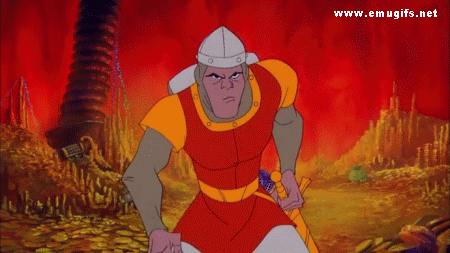-
Posts
629 -
Joined
-
Last visited
Content Type
Profiles
Forums
Articles
Downloads
Gallery
Blogs
Everything posted by latin625
-
Hi Neil9000. A bit of a noob here... please forgive. Do you mean like Rocketlauncher or like a game controller like Ultrastik? Thanks!
-
-
Shadow... Can you share the configuration you used to setup it in Bigbox? THANKS!!!!!!
- 41 replies
-
Retro, I got it sorted out using the suggestion you had. Works like a CHARM! I made ALL my games in MAME 1 monitor and then customized the games that I needed to be two monitors to just that. Punchout, SuperPunchout, etc. BigBox handles all marquees and Rocketlauncher handles the bezels. Thanks again for the thought process!
-
Hi Owls21, I use this https://express.google.com/product/674814359579049027_8335120877746603284_9090995?mall=Rockies1&directCheckout=1&utm_source=google_shopping&utm_medium=product_ads&utm_campaign=gsx&dclid=CNnf4KCGutgCFVMDNwod0MIAsQ LG34 UM61 it works great and is a bit affordable too. =) I would HIGHLY suggest getting a ULTRA WIDESCREEN, but the model is up to you. Just make sure it is UltraWide Screen. Regular monitors will work too, but I like the low profile. $299 but I am sure you can do a little better on Ebay or Amazon. I paid about $229 for my used one on Ebay.
-
Hello, I exit a game in Bigbox and the LIBRARY window for my machine always pops up. Very strange!!!! Anyone else have this issue?
-
Thanks! But, how do I get it to look like yours? Meaning, The layout and views of the games, the information... The way it looks on your screenshots. What settings do I use in BIGBOX OPTIONS to set up the displays? Horizontal wheel 2, Show Text with Details, etc?
- 41 replies
-
How do I set it up to look slick like yours? The settings in BigBox? Thanks!
- 41 replies
-
Thanks again!!!! I might come back and ask again, if I cant get the marquee to show up through RL. You run the Marquees through BB and NOT RL, yes?
-
GOT IT WORKING IN ROCKETLAUNCHER! Well.. sort of.. lol. Attached is the screenshot of the missing piece. my problem was that I wanted to show a bezel and then have rocketlauncher also handle the Marquee. This is possible, OUTSIDE of mame. Haven't sorted out the marquee part but have sorted out the bezel. Thanks for the push in thinking about this a little more and the back and forth. Ima keep pluggin away for another hour or so and see i can sort out the marquee too. Maybe this can help others that use two monitors as RL allows for you to customize each game to your preference with some being two montiors and other only one and displaying a Marquee on the other.
-
Thanks, I am using MAME 1.92
-
Yeah... Just tried it... no joy. Ill keep looking and hoping someone on the board has a solution. Really need the second monitor to show either the Marquee or the second game screen like the originals (punchout 2 two screens,over and under) . Thanks!!!
-
... Interesting... I have mine set to TWO monitors. But that is because of games like PunchOut. Ima try setting it to one and see. Question, so you have PUNCHOUT? if so, when you play it you get both screens? The upper one with the Power gauge and the lower one with the ring?
-
Thanks, The problem I have is the MAME games. The Marquee goes away in Bigbox when the game is launched. Only MAME does this and a few PC games like Mortal Kombat Komplete. The MAME .lay files can address this but most are not loaded with Marquees, only a few. Mr. Do's website has a few, but I was hoping to have a complete set via HyperMarquee. Looking into some other possible solutions. Thanks again.
-
Thanks! I already have the "marquees" working in Bigbox when I select a game on the wheel. The Marquee I am interested in is the one that can be shown on MAME. I know that Mame has .lay files but I was wondering if Hypermarquee could show MAME marquees on games like 10yard or Bezerk without having tohave the marquee in the .lay file.
-
Do you have this working with Launchbox? If so, Can you help out a noob on how to get it sorted out? Thanks!
-
Hi, I am having all kinds of issues with getting the marquees to show on MAME. I saw this thread with Jason Carr about Hypermarquee and thought it owul d be a good idea to try it. The problem is that the hypermarquee is in.. French? When I try to install it and also is giving an error so it wont install at all. Grrr. =) I see that someone on the thread above successfully got it running with lauchbox, but does anyone else have this working? Thanks,
-
I am interested in using this but when I try to install the app it is ... I think.... French?
-
Thanks Dos and Retro! I went back this morning and took another crack at it and BOOM! It works! Nice to get away from 1.77 and all the roms are available for 1.92 as you stated. If anyone needs help with a MAME 1.92 NO NAG you can go here to get the emulator and NO NAG. Happy New Year everybody! and Thanks AGAIN. link here
-
Thanks bro. Maybe I come back to it some day. Mucking around with trying to get Rocketlauncher configured. Oh boy.. Ughhhhhh. lol
-
yup. I decided to give up and go back to MAME 1.77, just not worth the struggle on my end to remove a OK nag. Thanks though!
-
Thanks, I have been playing around with the 1.92 version and it seems clunky to me and after getting a romset, lots of games were missing like Punchout and others to name a few. But thanks for explaining it to me.
-
Been messing around with the latest MAME and romset, but have not really noticed why I would update it? My old romset has more games, allows me to use a version of MAMEUI that works and besides the nag of "OK" is really a better version. I am new and naive to this stuff so please forgive me. What is the reason people update the romsets? It looks like the new version of romsets have less games, am I missing something? Thanks!
-
New issue, When I launch MAME UI, I get a black windowed screen and a bong sound (like an error), any ideas? Thanks!