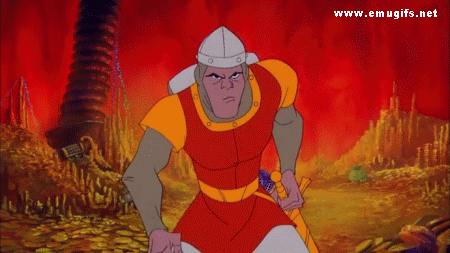-
Posts
629 -
Joined
-
Last visited
Content Type
Profiles
Forums
Articles
Downloads
Gallery
Blogs
Everything posted by latin625
-
Thanks! I got mine working using Demulshooter!
-
Got it. Delete the hotd.dat file from the NVram, then Open the game OUTSIDE of launchbox, finally exit the emulator. When you launch it from LB, it will now have the calibrations set.
-
Got it working with demulshooter! But, anyway to keep the calibration? Hate having to redo it everytime play and the save does nothing but keep the blood color and free play. I tried making the hotd.dat file read only... but no joy
-
is there a playlists that sorts out the games in mame or all platforms by control? 4-way, 8 way, analog?
-
-
ughhh.... I am hesitate to use it. I spent 4 or so years trying to get HS working and never could. Got LB and withing 30 min. had my entire library going. Gonna sleep on it, but leaning towards not doing it. Thanks for the feedback!!!
-
wow! That is a crazy amount of work. How about using Rocketlauncher? I now almost nothing of how to use it, but see a member on another board has given directions. I also see that it plays nice with launchbox. Is rocket launcher worth having? here is the link to the post on all the work already done. Just need to have rocket launcher in place... I think? lol.. http://www.hyperspin-fe.com/files/file/8411-ultrastik-360-programmer/?_fromLogin=1
-
Hi, I have a programmable joystick that can change controls on the fly by loading "maps". I can do it game by game using shortcuts to load, but wanted to know if anyone can help me in doing it by a list of games? I have a mame list below with the controls listed, but dont know how to even begin doing something like this in launchbox. Is this even possible? The list is abbreviated below.. just a few samples. Thanks, [Roms] 40love=4-way 4enraya=2-way 5=4-way 500gp=2-way-vertical 600=4-way 8bpm=4-way abattle=2-way abattle2=2-way abscam=4-way aburner=analog acedrvrw=2-way-vertical acombat=2-way acombato=2-way afire=2-way albatross=2-way alibaba=4-way alibabab=4-way alieninv=2-way alieninvp2=2-way alphaho=4-way alpine=2-way alpinea=2-way alpinerc=2-way alpinerd=2-way alpinesa=2-way alpinr2a=2-way alpinr2b=2-way amidar=4-way amidar1=4-way amidarb=4-way amidaro=4-way amidars=4-way amidaru=4-way amigo=4-way andromed=2-way anteater=4-way anteaterg=4-way anteateruk=4-way archrivl=analog
-
set the update in the config. Got the latest version. LB 16. Thanks again all!
-
yes. windows 7. just like to have the old school look. can I get the latest beta now? Seems like now Cityhunter v2 theme crashes.
-
-
Thanks. I reinstalled LaunchBox-7.11-beta-11-Setup.exe and both now say the same. But my games wont stop scrolling from bottom to top... I unplugged everything and it still does it. Grrrrr =), any ideas?
-
Launchbox is fine, 100%ok... it is Bigbox that is acting crazy.
-
-
Thanks, it gave me the old beat 11 for lb but not BB.. BBis still beta 16. How do I get to z access scrolling is enabled in the LB controller setting ?
-
Didnt fix the scrolling issue, but did find \LaunchBox\Updates folder in your lauchbox folder has the past available betas you can go back to, yes?
-
I recently updated to the latest version of Bigbox and even purchased the lifetime upgrade option and now when I launch bigbox, two things happen. 1. It launches two instances of bigbox, cause I can see them in the system processes. 2. the most annoying uncontrollable scroll of the platforms happens. I can not stop it. tried unplugging controllers, mice, everything. It just keeps scrolling. Anyone know what happen? can I get a past version before the latest beta? My launchbox is fine... no scrolling or anything. works perfect!
-
I can not get Mortal Kombat to default to the keyboard. Keeps using the vjoy instead. I want to use keyboard on player one and vjoy player 2. Just cant get it going. Arghhh
- 26 replies
-
- controller
- rocket launcher
-
(and 4 more)
Tagged with:
-
Hi, I found a way to make sure I use the correct profile when I load a game using JoytoKey. (Example mkke) "D:\Arcade\Tools\JoyToKey_en 5.8.1 (CLM)\JoyToKey.exe" "Mortal Kombat Komplete Edition.cfg" The above line is simply added to a shortcut, and then launched via the LB additional App field. I then kill the profile by running a bat file that terminates the JoytoKey Service. Still having a DOOSY of a time trying to get the controls for two player running on MKKE. AYE ya ya..>!
- 26 replies
-
- controller
- rocket launcher
-
(and 4 more)
Tagged with:
-
Hi, I dont use RL and wanted to understand how JoytoKey changes profiles with certain games. I can not see to get it to change profiles when games launch from Launchbox. Thanks!
- 26 replies
-
- controller
- rocket launcher
-
(and 4 more)
Tagged with:
-
Hi, I am trying to figure out how to run custom maps of the UltraStik 360 joystick in launchbox. the documentation says this: Running from the Command Line You can download previously configured UGC files to all joysticks by running from a command line. This enables front-ends etc to be able to seamlessly configure all of your joysticks with suitable settings for every game. For example run "C:/program files/ultramap/ultramap.exe myconfig.ugc" will download "myconfig.ugc" to the joystiicks. Running with a switch "/?" will display the following information about all command-line options: How do I do add this in lauchbox? I am 100% lost. This si the programming page: https://www.ultimarc.com/ultrastik_prog.html Thanks!
-
Got MK Komplete edition working. You need to use JoytoKey to first map the joystick and keys, then use Vjoy to emulate the 2 joysticks for the game.
-
ok. got Mortal Kombat running too. Working on two player setting.
-
Got it! JOYTOKEY is the solution! Damn, it works in Streetfighter X Tekken. 100%. Sheesh.... No .bat needed. Im gonna test it against MKKE, SF4 and SHANK.... Dont have a ton of games... And The SFV I got doesnt load. Gives me an error. Once I get this ironed out and tested, Ill pass along my settings to the group. Is there any specific games anyone want me to test it against? Error unknown of street fighter 5. might have to get a new copy.