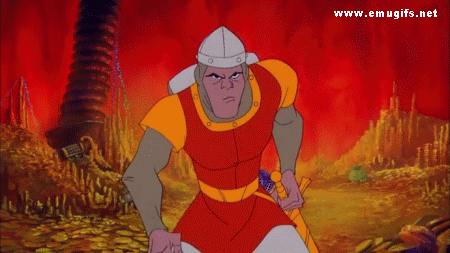-
Posts
629 -
Joined
-
Last visited
Content Type
Profiles
Forums
Articles
Downloads
Gallery
Blogs
Everything posted by latin625
-
Trying to get reshade to work with tp, any help?
-
Anyone get reshade to work with TP?
-
Are you able to use reshade on this game?
-
Not possible. I've been asking too and it looks like only reshade is the ways to go. Cant figure that out either. =(
-
Hello, I have been trying to get reshade to work on TecknoParrot, but have been unsuccessful. Read a few articles about a plugin called Reshade manager for launchbox, but cant seem to get it to run. Any one else have experience using this plugin? Thanks,
-

Sega Model 3 | Supermodel Git - EVERYTHING Pre Configured inc Controls. For PC, Controller, Mouse & Light Guns. Test Menu's Configured. Free Play. All Games in English. 2 Player Mouse Support. Audio Adjusted. Layout Images...The Whole 9 Yards
latin625 commented on Warped Polygon's file in Sega Model 3
- 105 comments
-

Sega Model 3 | Supermodel Git - EVERYTHING Pre Configured inc Controls. For PC, Controller, Mouse & Light Guns. Test Menu's Configured. Free Play. All Games in English. 2 Player Mouse Support. Audio Adjusted. Layout Images...The Whole 9 Yards
latin625 commented on Warped Polygon's file in Sega Model 3
- 105 comments
-

Sega Model 3 | Supermodel Git - EVERYTHING Pre Configured inc Controls. For PC, Controller, Mouse & Light Guns. Test Menu's Configured. Free Play. All Games in English. 2 Player Mouse Support. Audio Adjusted. Layout Images...The Whole 9 Yards
latin625 commented on Warped Polygon's file in Sega Model 3
- 105 comments
-

RetroArch | 2 Player Mouse Easy Setup Guide - Wapred Pologon Guide
latin625 replied to latin625's topic in Troubleshooting
[SOLVED] Here is how I got it working using this as the .cfg file for retroarch: audio_max_timing_skew = "0.050000" input_overlay = ":\overlays/borders/RetroArchBorders/SindenBorderWhiteThin_Wide.cfg" menu_wallpaper_opacity = "0.300000" video_message_pos_x = "0.050000" video_message_pos_y = "0.050000" input_driver = "raw" input_max_users = "2" input_player1_mouse_index = "0" input_player1_gun_trigger_mbtn = "1" input_player1_gun_offscreen_shot_mbtn = "2" input_player1_gun_aux_a_mbtn = "3" input_player1_gun_start = "num1" input_player1_gun_select = "num3" input_player1_gun_aux_b = "num5" input_player1_gun_aux_c = "num6" input_player1_gun_dpad_up = "up" input_player1_gun_dpad_down = "down" input_player1_gun_dpad_left = "left" input_player1_gun_dpad_right = "right" input_player2_mouse_index = "1" input_player2_gun_trigger_mbtn = "1" input_player2_gun_offscreen_shot_mbtn = "2" input_player2_gun_aux_a_mbtn = "3" input_player2_gun_start = "num2" input_player2_gun_select = "num4" input_player2_gun_aux_b = "num7" input_player2_gun_aux_c = "num8" input_player2_gun_dpad_up = "w" input_player2_gun_dpad_down = "s" input_player2_gun_dpad_left = "a" input_player2_gun_dpad_right = "d" -

RetroArch | 2 Player Mouse Easy Setup Guide - Wapred Pologon Guide
latin625 replied to latin625's topic in Troubleshooting
Update: So I changed the overlay to the RA Sinden borders and it shows the crosshairs without issue. Now, I cant seem to get the trigger to fire the gun. I hear the clack of the gun, but nothing on the screen. -
Many thanks @tkssitch!😀
-
Put this in the RUNNING SCRIPT TAB of the Emulator: $ESC::WinClose, ahk_exe EMULATOR.EXE
-

Sega Model 3 | Supermodel Git - EVERYTHING Pre Configured inc Controls. For PC, Controller, Mouse & Light Guns. Test Menu's Configured. Free Play. All Games in English. 2 Player Mouse Support. Audio Adjusted. Layout Images...The Whole 9 Yards
latin625 commented on Warped Polygon's file in Sega Model 3
Ughh.. was launching the wrong rom. lol. Awesome friggin' Guide man! Just amazing how everything worked on the first shot. Redoing all my emulators following your vids. I have been struggling with that darnn emulator for years! THE BEST! Off to fight some Zombies and Raptors! Go and play some games! 😉 #GOAT- 105 comments
-
- 1
-

-

Sega Model 3 | Supermodel Git - EVERYTHING Pre Configured inc Controls. For PC, Controller, Mouse & Light Guns. Test Menu's Configured. Free Play. All Games in English. 2 Player Mouse Support. Audio Adjusted. Layout Images...The Whole 9 Yards
latin625 commented on Warped Polygon's file in Sega Model 3
- 105 comments
-
- 1
-

-
Hi, I am running a bat file that runs demulshooter and demul with the rom. Everything works! The problem is closing the window with esc. Is there a setting in Demul emulator to close? Do I need to use an ahk? I dont use an emulator in LB, just a .bat file to launch the game. Thanks!
-
Hi, I have the sinden guns working almost perfect on psx via retroarch (Beetle Core). My problems: 1.Cant get the sinden gun to move left or right from the d pad on it to select different levels in Die Hard Trilogy. 2. Cant get the Rockets button to work, only grenades work. Anyone have a tip? Use a different emulator or watch a vid? I can move the crosshair and play the game (great retro game for sure). I am using this as the guide: https://www.sindenwiki.org/wiki/Retroarch#Sinden_Lightgun_borders_in_RetroArch Thanks
-
; Light guns (Lost World) InputGunLeft = "KEY_LEFT" ; digital, move gun left InputGunRight = "KEY_RIGHT" ; digital, move gun right InputGunUp = "KEY_UP" ; digital, move gun up InputGunDown = "KEY_DOWN" ; digital, move gun down InputGunX = "MOUSE3_XAXIS,JOY1_XAXIS" InputGunY = "MOUSE3_YAXIS,JOY1_YAXIS" InputTrigger = "KEY_A,JOY1_BUTTON1,MOUSE3_LEFT_BUTTON" InputOffscreen = "KEY_S,JOY1_BUTTON2,MOUSE3_RIGHT_BUTTON" InputAutoTrigger = 1 ; Set to 1 for automatic reload when off-screen InputGunLeft2 = "NONE" InputGunRight2 = "NONE" InputGunUp2 = "NONE" InputGunDown2 = "NONE" InputGunX2 = "MOUSE4_XAXIS,JOY2_XAXIS" InputGunY2 = "MOUSE4_YAXIS,JOY2_YAXIS" InputTrigger2 = "KEY_Z,JOY2_BUTTON1,MOUSE4_LEFT_BUTTON" InputOffscreen2 = "KEY_X,JOY2_BUTTON2,MOUSE4_RIGHT_BUTTON" InputAutoTrigger2 = 1 ; Set to 1 for automatic reload when off-screen
-
- sega model 3
- sinden
-
(and 1 more)
Tagged with:
-
@maxforwardspeed Worked like a charm. Here are the ahks in case someone else can use them. I Increased to wait to 10000. Thanks again! SindenBorder OFF.ahk SindenBorder ON.ahk
-
Many thanks! @maxforwardspeed Ill will take a run at using this today and let you know how it worked out. Appreciate the time and help!
-
@maxforwardspeed MAME is good to go. Thanks for helping out. I have it all setup and working on most emulators, and have added the borders, but prefer the widescreen look (16:9 no side artwork). I was looking for an elegant way of having the borders show up when the game is running using ahk and deactivating them when you exit. Currently, you have to press the button on the sinden gun. Any ideas?
-
Does anyone have a solution to activating the sinden guns and border on shooters and then turning them off after on exit? Thanks
-
For a Used or Open Box NAS Device with at least 4 bays. Guns are black and very gently used, and the upgraded BT kits are currently installed on the guns. I will cover all shipping on both items. The CRS 4.0 dongle is also included. I can re-install the USB connection if desired. Also, willing to sell separately if needed. Thanks!
-
Thanks @headrush69 Ill give this a whirl!