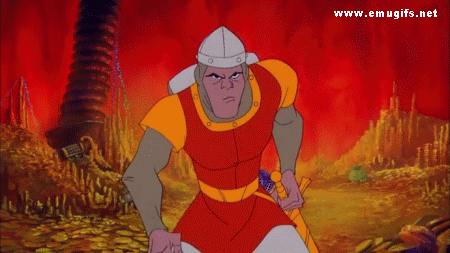-
Posts
629 -
Joined
-
Last visited
Content Type
Profiles
Forums
Articles
Downloads
Gallery
Blogs
Everything posted by latin625
-
Do you need Ultramap to send profiles to LB / Game cabinet for games or will LEDBlinky set up the correct confriguration for you? Thanks,
-
Anyone have the links active anywhere? All are dead. Looking for a refresher in this. Thanks,f
-

ultrastik360 UltraMap UGC Files (9200+)
latin625 commented on dbinott's file in Third-party Apps and Plugins
revisiting the post. My stock Joysticks broke and I returned to the 360s now that I understand them a bit better than before. I was able to hardwire them into my minipac and leave them plugged in via usb to get the maps working. I know I can load the map via LB by doing a "run before application", but can you run this via LedBlinky and have it do the map load? -
Yeap. I only run the game, You can add it to the ahk file, but I dont know enough about AHk to do that. Still a rookie. I run the demulshooter as a separate application in Laucnbox.
-
Below are the AHK and XML for the game. Also, unclick the emulator in "Launching" as that is not needed. I run Demul "before application" in Launchbox too. Let me know how it works out. Rambo.ahk Rambo.xml
-
Yeah, I also did not get anything from the service keys. Dont remember having to use them for Rambo.
-
Oh! one more thing! I read that you are NOT using demulshooter. I use it on my setup. Try it with Demulshooter. My crosshairs were going everywhere on Transformers and Rambo without it. Also, check light glare or reflections too.
-
No problem! Take a look at this too: https://www.sindenwiki.org/wiki/TeknoParrot It is the guide I used for Teknoparrot and here is the one specific to RAMBO: https://www.sindenwiki.org/wiki/TeknoParrot#Rambo You have your resolution set to 1360 x 760, yes? I think if you make it higher, it may start to bug out. If you go with a higher res, make sure you check the custom resolution checkbox.
-
@maxforwardspeed Awesome to hear! Great game too! Mine were off too. Had to manually adjust them in the Sinden Config app. This video should help explain it (10:42 mark). Let me know how it works out! Ill look into the service keys stuff tonight. Send you what I find. You can setup mostly everything from TeknoParrot. What are you trying to get to? Calibration?
-
figure it out. Had to restart LEDBLINKY A bunch of times before it showed up as Sony Playstation 3.
-
Hi, Does any one have their LEDBlinky working with the PS3 emulator RCPS3? Cant get to import the games as "unknown" or on the list of played games. It uses an EBOOT.BIN file to launch in LB. Do I need to have an exe or ahk file for LEDBlinky to see it?
-

Street Fighter V: Champion Edition Xarcade Xinput
latin625 replied to latin625's topic in Troubleshooting
Thanks! 🏆 Works like a charm! Very cool script that I will modify for use with other x arcade required games. Made some updates to hide the cmd windows and browser interface when launching the game My current script: #NoEnv ; Recommended for performance and compatibility with future AutoHotkey releases. ; #Warn ; Enable warnings to assist with detecting common errors. SendMode Input ; Recommended for new scripts due to its superior speed and reliability. SetWorkingDir %A_ScriptDir% ; Ensures a consistent starting directory. #SingleInstance, Force #Persistent Run "D:\LaunchBox\ThirdParty\xarcade-xinput\XArcade XInput.exe - Shortcut" --skip-ui Sleep, 5000 Run, D:\LaunchBox\Games\PC Games\Street Fighter V - Champion Edition\StreetFighterV\Binaries\Win64\StreetFighterV.exe Sleep, 1000 SetTimer, ProcessCheckTimer, 2000 Return ProcessCheckTimer: Process, Exist, StreetFighterV.exe pid1 := ErrorLevel If (!pid1) { Process, Close, XArcade XInput.exe ExitApp } Return -
I can load the xarcade input.exe as an additional application before the game starts to get xinput working. However, when I exit the game, I can not close the arcade input application (xarcade input.exe). I have an ahk script that is this to launch the app: (I run the shortcut to avoid issues with the CMD window) Sleep 15000 RunWait, "D:\LaunchBox\ThirdParty\xarcade-xinput\XArcade XInput.exe - Shortcut"--skip-ui ExitApp Here is my script that I automatically run after the main application: if WinExist("XArcade XInput.exe - Shortcut") WinClose ; Use the window found by WinExist. ExitApp Shouldn't it close the application? Is there a better way to run this as possibly one script? Load the app and on exit, close / terminate the app? Im still learning AHK scripts, so apologies for the bad code.
-
Solved it by using XArcade XInput.exe to remap everything just for that game. Ill run it as an application before the start of the game and terminate it after the game closes. In case anyone wants to use it, link here: xarcade-xinput.7z Better solution for me: Use Borderless Gaming App: https://github.com/Codeusa/Borderless-Gaming Now there is no "window" or "different resolution" issues and the menu never shows up with nothing to start or close. Thanks to everyone for the input.
-
Thanks. I dont know much about ahk but will get better at it for sure. I removed the tilde (I thought only semicolons were used for comments). It works! however, it works too well. lol. I lost the key totally. No input.
-
Thanks! I forgot that you can reassign button using the Ipac or Minpac (That is what I have). I did this before and have had a rebuild since and it didnt carry over. Ill look into this again, though it would mean resetting the controls on quite a few games to have the new button assigned. I was looking into AHK scripts to temporarily disable the use of the shortcuts / Alt Muenu Accleration. Found this, but cant get it to work. ; ~LAlt::Sendinput {Blind}{sc0E9} ; ~RAlt::Sendinput {Blind}{sc0E9} The main script is here: https://github.com/TaranVH/2nd-keyboard/blob/master/Taran's_Windows_Mods/Alt_menu_acceleration_DISABLER.ahk He says it works 100%, but I cant figure out what part is the part I should use. Very limited in AHK scripts. The issue arises as you said, during button smashin' (Beat em ups and fighters. and most recently on Tecknoparrot DOA 6)
-
Hello, Does anyone have a solution to disable Underline Access (the Underlined shortcuts in your windows. Alt=File menu, etc) The menu shortcuts displays sometime during game play when I press the Alt key on my arcade controller. Annoying to see that show up and it evens sometimes make the game lose focus. Press ALT on your keyboard and you will see it highlight the menu at the top of any window. Thanks.
-
Hello, Anyone have a solution for why I would get a black screen on flycast when running atomiswave games? Works fine outside of LB. Thanks!
-
I upload small AHK script that handles the same issue I have with Star Wars Battle Pod for TecknoParrot. Give it a try. Hope it works for you. You need to add it as an "additional application" and RUN BEFORE must be ticked on. It does the windows swap to the other monitor after 20 secs. If you need to change the timing, just edit it and reduce the "SLEEP" Star Wars Window Fix.ahk
-
@Rauzzman80 Mame 251 is wacky as hell. Im having issues too. Try: Windows Key + Shift+ Arrow key (left or right) to force the display to the other monitor. It has worked for me and then it stays there.
-
Hi, Does this run TeknoParrot games?
-
Update on what I have found. 1. launch Reshade 2. select the .exe file for the game. TecknoParrot likes to use game.exe, so find the right one to the game you want to reshade. 3. Pick rendering. The list for each game is here: https://www.sindenwiki.org/wiki/Reshade 4. Make sure that the filter you pick is SweetFx. It will let you turn the border on. 5. finish install 6. When you launch the game, you will see a small overlay on the top left hand side of the screen. Press HOME to open it up 7. Select BORDERFX from the filters 8. 10 pixels or so and a white color will give you what you need for sinden guns to work. 9. Press home again to hide overlay FIN -----Games in order as tested and confirmed working- UPDATED AS OF 2.18.23 ---- Transformers Human Alliance : Only can play at 1280 x 720 . also onl works with reshade if you pick DirectX . No opengl works Too Spicy: Alt+B to get border (No reshade needed) Wartran Troopers: ALT + B for Borders (No reshade needed) Rambo: Demulshooter and Reshade Needed Aliens Armageddon : Demulshooter and Reshade Needed Aliens Extermination : Demulshooter and Reshade Needed Terminator Salvation : Demulshooter and Reshade Needed Action Deka: Reshade Only (Direct 9) Needed FarCry Paradise Lost: ALT + B for Borders (No reshade needed) Dream Raiders : ALT + B for Borders (No reshade needed)
-
I just got Transformers to work with reshade. Rambo is next. Going to do all the lightguns games and a few fighters for better look. What game do you have to do? Maybe I can take a shot here and let you know how I got it working. Very little help or guides out there on this for sure.
-
Thanks. I got reshade to load. so Im good now. Trying to figure out how to chnage the resolution on transformers from 1280 x 720 to 1366 x 768. any ideas? As for the solution, in case anyone wants to know... Drop the reshader folder into the openparrot folder
-
Thanks. I got reshade to load. so Im good now. Trying to figure out how to change the resolution on transformers from 1280 x 720 to 1366 x 768. any ideas? As for the solution, in case anyone wants to know... Drop the reshader folder into the openparrot folder