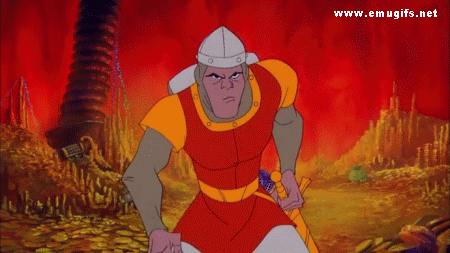-
Posts
629 -
Joined
-
Last visited
Content Type
Profiles
Forums
Articles
Downloads
Gallery
Blogs
Everything posted by latin625
-
Hi, Anyone know where I can find the Rocketlauncher "Now loading" media? I tried the RL forum but was unable to locate it. I had it on my old build but my machine crapped out and I am rebuilding from scratch. Thank you in advance!
-
Can I download these for my cab? I have RL too!
-
AWESOME!!!! Worked Flawlessly! Is it possible to setup a AimTrak lightgun with ReDream for HOD2?
-
platform cannot be set as hidden
-
Can I hide a platform but not the games in a platform? Meaning, I want to make a platform, import the games to a playlist then hide the platform. Hope is that the playlist will still show the games from the hidden platform.
-
Is there any way to import roms into a playlist? I dont want to select games from a platform to add to playlist. Thanks
-
Thanks Agent47! Please pardon my ignorance on this. Really appreciate the help ?. I think I attached the correct log from and I checked the "skip checks" is set to false. RL_8_13.txt
-
Thanks for the module. The problem I have is that when you launch a game via BigBox or Launchbox, it uses Rocketlauncher as the emulator. Once it does the rocketlauncher loading screen, it opens up the reDream emulator at the MENU page and not the emulator playing the game. I can exit without issue. Every game lands on the MAIN MENU of reDream. Any ideas on how to get the game to play and not land on the menu screen of reDream?
-
Anyone get this running with Launchbox using Rocketlauncher?
-
AWESOME MODULE! I use it but it goes to the main menu screen when launched from Rocketlauncher as the default emulator on LB. Any way to load the game and skip the menu?
-
Hi, I have read most of if not all the threads on users having trouble importing a "full" rom set within MAME. I have tried as well, using World and then North America only... No clones... and MAME still miss a TON of games. Missile Command, Millipede, DigDug, etc.... It there any way to add these roms without having to add EVERYTHING (3000 roms) and then stripping out / deleting what you dont want via LB? I have the 1.92 rom set.
-
Yup! The bezel will knock it out unless you are using something like Rocketlauncher. Honestly, when I play Asteroids or Major Havoc, I don t have bezels on at all. If you use rocketlauncher you may have better success, but that also is a bit of a curve to learn. So it works, WITHOUT any bezels, yes?
-
It is for me. I like the way the vector graphics show up.
-

JoyToKey Profiles for LaunchBox and Rocket Launcher
latin625 commented on malarrya's file in Third-party Apps and Plugins
- 3 comments
-
- 1
-

-
- controller
- rocket launcher
-
(and 4 more)
Tagged with:
-
Hello, So my latest dilemma is with the images used for my marquee. I have a folder on my E Drive located at "Images\MAME\Arcade - Marquee" This is the folder that is default within LB to refer the marquees. I can not see where all these other images are coming from, because my marquee folder (within windows explorer) only shows my marquees The problem is that I see a bunch of old marquees downloaded from emumovies that randomly are show and look pretty bad (low resolution) . So my questions are: Can I bulk remove all the marquees I don't want. If not, can I make only one show and stop the random selection (very annoying this random image thing). if not to both above, what recommendations would someone have. It really is annoying that you can download 10 images all the same if you make the mistake of downloading media for missing games, even if you select "only media and meta data that is missing" Thanks!!!!
-
-
Playlist Wheel Art View File Shoutout to Dave for giving up the DAVE'S CLEAR LOGO TEMPLATE. More will be added as I make them. Enjoy. Submitter latin625 Submitted 04/06/2018 Category Game Clear Logos
-
Yes, Not mine 100% I am just piggybacking on others work.. The true credit belongs to Krakerman. He does awesome work and ALL HI-RES You can get his stuff off EMUMovies or go here for the thread he has that continues to grow everyday. I have a few custom ones that I built that he does not have. Ill make my collection available soon, once I get a moment to breathe from work. =)
-
Thanks. But most of these are only for MAME. I have an extensive library that I can share too. Some of the marquees that I am super interested in and much harder to find are the ones for other platforms. PS1, PS2, Sega Dreamcast, Nintendo 64, etc... If anyone has those, and it wouldn't be any problem, please share! Would really appreciate it!
-
-
ok... I guess
-
Maybe this theme should be removed? Very disappointing that the theme was orphaned. It really is useless in the state it is in, and cant really have it as a front end theme with so much missing. I left it and moved on to fundamental theme.
-
dbinott file is great! Would recommend it to all!
-
Hi, I know how to pass the command line controls to Mednafen using LordMonkus tutorials, but is there a way for me to pass the gamepad, lightgun or 3dpad commands to each game? Currently, I am using two versions of Mednafen, one for lightguns and one for joypads. Any way to make the proper controls for games load with each game? Example: VirtualCop = Lightgun #d Baseball = 3dpad, etc. Thanks,
-

ultrastik360 UltraMap UGC Files (9200+)
latin625 commented on dbinott's file in Third-party Apps and Plugins