-
Posts
629 -
Joined
-
Last visited
Content Type
Profiles
Forums
Articles
Downloads
Gallery
Blogs
Everything posted by latin625
-
@JoeViking245 Tried that initially, but it would not work and LEDBlinky would not flash or keep the button lit. For me, it did not work with LEDBlinky. Thanks,
-
@Headrush69 Unfortunately, I have super limited skills with this and "ugly fixed" the issue. Wouldn't know enough to be able to tell you if it is required, but I can say it works 100%. If you want to streamline it, please have at it. Would love to have something correct and efficient if it is possible. Apologies in advance.
-
Solved. In case anyone needs to hide CMD but keep focus on emulator. I used hypseus.exe (The program to return to focus on) as the sample below: Set WshShell = CreateObject("WScript.Shell") Dim ObjShell :Set ObjShell = CreateObject("Wscript.Shell") WshShell.Run chr(34) & "lair.bat" & Chr(34), 0 ObjShell.AppActivate("hypseus")
-
Hi, I have this vbs script below that hides the cmd window when loading from LB or BB, but it stops LEDBlinky from keeping the button light on. Set WshShell = CreateObject("WScript.Shell") WshShell.Run chr(34) & "lair.bat" & Chr(34), 0 Set WshShell = Nothing When I dont use the script and go with a bat file, I lose focus of the game screen and have to click on the mouse to get it focused again. Any ideas on how to get this to work? Thanks
-

LEDBlinky controls lightup for a second only
latin625 replied to latin625's topic in Troubleshooting
[SOLVED] You will need to check the "Ignore GameQuit Commands" checkbox. Hope this helps someone... somewhere... sometime. -

LEDBlinky controls lightup for a second only
latin625 replied to latin625's topic in Troubleshooting
Figured out another piece to the puzzle. Just not sure how to fix it. It seems like the .vbs script is killing the game instance and the button lit goes off because it thinks it is finished. here is the script. Dont know enough to know how to fix it. Anyone ? Set WshShell = CreateObject("WScript.Shell") WshShell.Run chr(34) & "E:\Arcade\Emulators\Daphne\Command Line (Batch Files)\Dragon's Lair 2 4k.bat" & Chr(34), 0 Set WshShell = Nothing I think the is killing LEDBLINKY. Thanks -
I have it running correctly on MAME, but when I add "Unknown games" and choose say... Daphne Dragon's Lair and set up one button on the control editor, it only stays on when I am scrolling to the game via LB or BB. When I select the game to play, the control turns off and three random buttons show up lit in white. Anyone know of a guide I can use or any tips? Thanks
-
Found an old pac64led that I was wired up for my xarcade tankstick and took it out when I changes to the xtension but never got around to adding it again. That was 2014 and now I can remember how I did it back then. 😬 The old pages are gone from the internet that I used back then. I have the harness with a ton of wiring, but cant remember how to get it to work. Anyone have some tips or help that can be passed along. Should I look at a different solution than my pac64led? Thanks,
-

SOLVED - Pressing both player buttons simultaneously exits game
latin625 replied to latin625's topic in Troubleshooting
SOLVED Needed to use the WinIPAC app to reconfigure it. Thanks, Hope this helps someone else some day. -

SOLVED - Pressing both player buttons simultaneously exits game
latin625 replied to latin625's topic in Troubleshooting
Cant seem to figure out to stop the pc from sending ESC when player 1 (#1 above letters) & Player 2 (#2 above letters) are pressed at the same time. Pressing player 1 then pressing player 2 sends Esc and closes MAME. Almost close retroarch (confirm is required) and exits all other emulators and game. help! So lost. Thanks, -

SOLVED - Pressing both player buttons simultaneously exits game
latin625 replied to latin625's topic in Troubleshooting
So I went here to see if when I press Player 1 and 2, what does that combination does? https://www.toptal.com/developers/keycode/for/escape It indeed send the escape key. Nothing in lb or bb. it is my machine. How can I stop that? I dont want to lose the other hotkeys like Alt+Tab, etc Thanks, -

SOLVED - Pressing both player buttons simultaneously exits game
latin625 replied to latin625's topic in Troubleshooting
@C-Beats Thanks, Apologies for not knowing where the "Close Active Window" settings are. Would that be in LB or BB? How do I fix it? -
Hello, Can anyone help explain why when I press my Player 1 and Player 2 keys, the games exits? it is like pressing Esc key for some reason. No AHK is running. No mapped keys that I know of. Just does it on its own. Is it a setting I can change on Windows 10? Frustrating when your playing and you and the your friend press start and the game exits. Bummer.
-
Thanks @moudrost. I had that just happen with galaxians, as it stopped working when I used the latest version no nag mame. Had to go back to 1.91 to get it working. Best!
-

Problem: after game loading screen Bigbox shows for 1-2 seconds
latin625 replied to martijnsx's topic in Troubleshooting
go into the Emulator options, startup screen, and select "Hide all windows that are not in exclusive fullscreen mode" Credit to Jim2021 -
Nevermind. Found it. In case anyone needs it: PSX2 folder, Default Control Setup...
-
Hi, I am trying to set up a default profile on PSX2 that all games will use for player 1 and 2 controls, unless I indicate a custom setting using the PSX configurator plugin. anyone figure this out? Thanks in advance!
-
Hello, Anyone know how to set up the Coin Button on RetroArch for Gun Survivor 2 Biohazard Code: Veronica? I have the game running (bad flickering), but running. Cant figure out how to map a coin key to retroarch? Most of the stuff available is for Mame. Thanks!
-
Apologies for asking a noob question... I always hear, Get the latest version mame rom fullset! Get the latest version! I'm scared of losing some games is I do so. So I stay stuck with romset 2.00 Does every Mame Full set have the same amount of games as the previous version? You are not missing anything that was only in say, Mame romset 1.91? Thanks in advance!
-
Great Plugin! Using it now! Any way to auto skip to next game when it encounters an error?
-

BigBox: Pause key stops invoking the pause screen
latin625 replied to Belmont's topic in Beta Testing
Yes, The pause screen only shows up in LB.. In BB, it doesnt show up... just dims the screen and pauses the game. No cool graphics. -

BigBox: Pause key stops invoking the pause screen
latin625 replied to Belmont's topic in Beta Testing
No biggie to me... Would have been nice to have it work on both sides. Thanks. Was asking in the hopes someone could make some recommendation on how to troubleshoot. -

BigBox: Pause key stops invoking the pause screen
latin625 replied to Belmont's topic in Beta Testing
Yeah. Bummer.... It works on LB (except when on MAME) and never on BB. Just the regular pause / dim screen. =( Might explain why only two pause themes are available. My Theme is CoinOP -
Not sure if you still need it, but here is my solution. I had the same issue. 1. Open Notepad 2. copy and paste this: demul.exe -run=naomi -rom=put_name_of_the_rom_here Do not add the rom extension, only the name of the file (it is CaSe Sensitive) 3. Save as (rom name).bat in the same directory as Demul 4. Test by clicking on the .bat file , it should launch the game 5. If it works, go to LB and point the game to the .bat file. Uncheck Emulator (No Emulator). Good Luck!
-
Ok. Got it solved. That last thread from LordMonkus was the charm. Just change the .exe to the one you want to close. Thanks. $ESC::WinClose, ahk_exe higan.exe
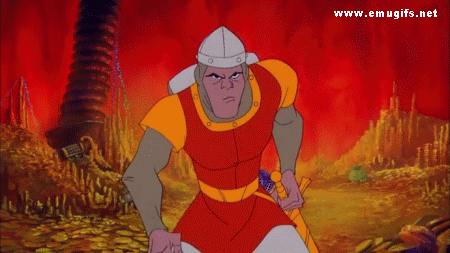



.thumb.png.e5f9041fa1ac43a9c5f193fdea206132.png)