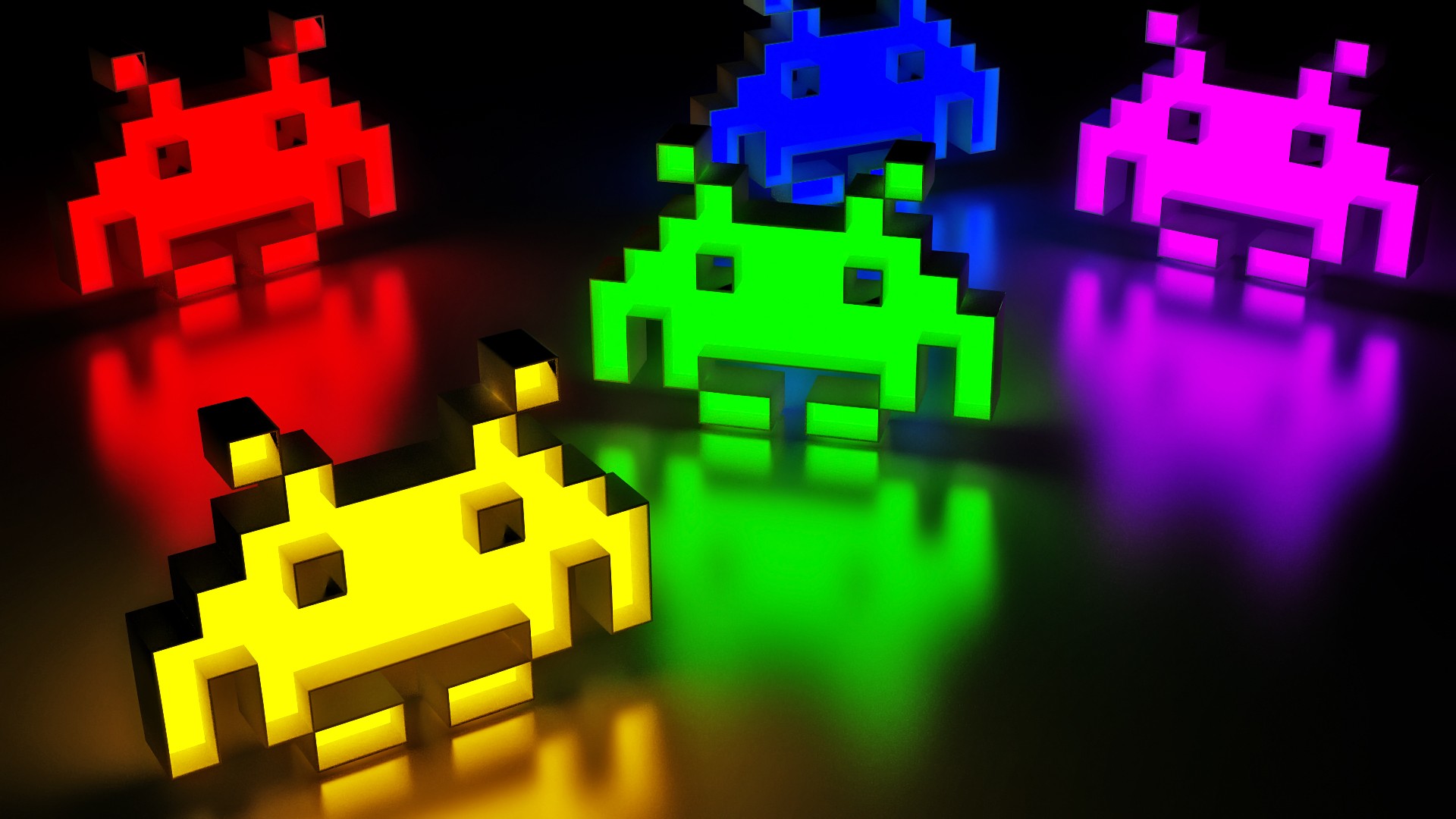-
Posts
162 -
Joined
-
Last visited
Content Type
Profiles
Forums
Articles
Downloads
Gallery
Blogs
Everything posted by Crush
-
You could import a fake rom with a name that will display it in the top of the other roms. Then use Additional Apps on it to display extra info, controllers, e.t.c But still you will have to select it manually. Or you could change the background pic to display the buttons in use on top.
-
You can execute an Additional App before running the emu, but it is per game, so you have to add it to every game...
-
The Visual Pinball images you see above are actually screenshots (taken with Fraps) of the pinballs as they show on my monitor. In desktop mode (as above) you only need to make very few changes if you get the Desktop VP tables from here: http://www.vpforums.org/index.php?app=downloads&showcat=51&sort_order=desc&sort_key=file_updated&num=10
-
CEMU latest version...
-
-
If you want to display per game controller info, you can do it by using Additional Apps on any game. We need an Additional Apps per Platform!
-

suggestions on hardware for my arcade please
Crush replied to spaceman's topic in Collections and Builds
Since these utilities point windows towards your frontend exe (instead of the windows explorer.exe), it is important to have a fully working & bootable backup of your os before doing any such modifications. A good solution is to use Casper 10 which clones the entire boot HD to another HD - if something goes wrong just swap the disks. -
I use another method to import my Steem games: I open Steem, load both disks (if it is a two disk game), set up any macros and other settings (machine type & memory for example) and then save a config (ex. Cadaver.ini) Then i import the config into Launchbox instead of the actual games. That way each game can have it's own custom ST settings and it is easier to manage.
-
@Pacman56 I created two emus based on MAME (MameArcade & MameConsoles). I use the first for arcade games with "Use file name..." checked and the second for other consoles with "Use file name..." unchecked. All work ok. Also i don't use Software Lists so your method for consoles doesn't work for me because MAME then needs to know the path to rom.
-
Yes. My point is that we can also create shaders for specific categories/drivers/games and not only globally by modifying mame.ini. I use different shaders for example in my vector.ini for all my vector Mame games.
-
There is a hierarchy in the way MAME reads the .ini files. So for example you can create a horizontal.ini with the shaders you like and it will affect all horizontal games. Or you can create shaders per driver... More here: http://docs.mamedev.org/advanced/multiconfig.html
-
I have the full merged 0.183 set (including CHDs) verified with latest CLRMame, so i am not missing any roms, devices, e.t.c No problem if you are using MAME Arcade. But i use the full MAME version and i also emulate other consoles with it (Colecovison, Spectrum, Intellivision,...). If i check "Use file only..." it works for MAME, but the other consoles no longer work as MAME can't find the path to rom. One solution is to define the same MAME emulator twice (for example as MameARCADE and MameOTHER) and use one for Arcade roms with the "Use file only..." checked and the other for all other consoles with this option unchecked.
-

suggestions on hardware for my arcade please
Crush replied to spaceman's topic in Collections and Builds
PS2 emulation is pretty good actually! The compatibility is up to 90% of all released titles if you use the latest 1.5.0 version. It is CPU intensive, so you will need at least a 3.5GHz CPU and a GPU not older than 3-4 years to get full speed with increased internal resolution. So if you decide to emulate more modern consoles a Mini PC will not cut it! Your best option is to try the various emulators on an existing PC, see how they perform and then decide on the PC you will need for your arcade. -

suggestions on hardware for my arcade please
Crush replied to spaceman's topic in Collections and Builds
You can configure your system to boot directly into Launchbox - there are various tricks and you can even use EventGhost for remote control. You have to decide what games you are going to use so you can figure out what hardware you will need. PS2 or Nintendo 3DS emulation require a powerful PC, if you plan on running older consoles you will be fine with a lower end PC. -

suggestions on hardware for my arcade please
Crush replied to spaceman's topic in Collections and Builds
You need Windows so you can buy a Mini PC to install inside, if you don't want to build a full PC inside. -
Close...
-
I suddenly feel too old...
-
If you mean the "use file names only without file extensions or path" in the Manage Emulators section, that certainly breaks all consoles configured with MAME. I though that a new option would be available ONLY for arcade MAME roms.
-
" - In order to better support some MAME games that don't have an associated zip file, LaunchBox will no longer complain that the ROM file does not exist if the emulator's "use file name only without file extension or path" box is checked" I tried entering a rom name in MAME but Launchbox 7.8 still complains that a rom is missing. Am i missing something? Where's the "use file name only without file extension or path" option?
-
Since you are using MAME, here's a bezel to add to the MAME Artwork folder: channelf.zip
- 9 replies
-
- 1
-

-
- fairchild channel f
- mame
-
(and 1 more)
Tagged with:
-
There's a way to add and play single tables from Pinball Arcade with Launchbox. You have to download this: http://pinballarcadefans.com/showthread.php/10199-DOWNLOAD-Pinball-Arcade-Free-Camera-Mod Place it in any folder you like. Open Settings.ini and add the path to your PinballArcade.exe. Run TPAFreeCamMod.exe as Admin. It will appear minimized in the taskbar. Right-click and choose: Generate Offline File. Create a shortcut for TPAFreeCamMod.exe, open it and add to Target: " -table CentralPark" or any other table name you want, the valid names are here: http://pastebin.com/8azvyP8B Import the shortcut to Launchbox. You can create a shortcut for each table you want to run. TPAFreeCamMod.exe also adds a custom camera to Pinball Arcade. Note that it temporarily patches Pinball Arcade (in memory) so many antivirus will think it is a virus.
-
I created a Request here: https://bitbucket.org/jasondavidcarr/launchbox/issues/2744/right-click-custom-menu-on-platforms for the addition of custom right-click menu on Platforms. That way we could display controller images, extra info on the platform, run JoytoKey or other utilities before launching a game, or an AHK script related to this Platform. Please vote if you are interested in this feature.
-
I created a Request here: https://bitbucket.org/jasondavidcarr/launchbox/issues/2744/right-click-custom-menu-on-platforms for the addition of custom right-click menu on Platforms. That way we could display controller images, extra info on the platform, run JoytoKey or other utilities before launching a game, or an AHK script related to this Platform.
-
The best option to display controller info would be the ability to right-click on the platform name and chose a custom menu option...