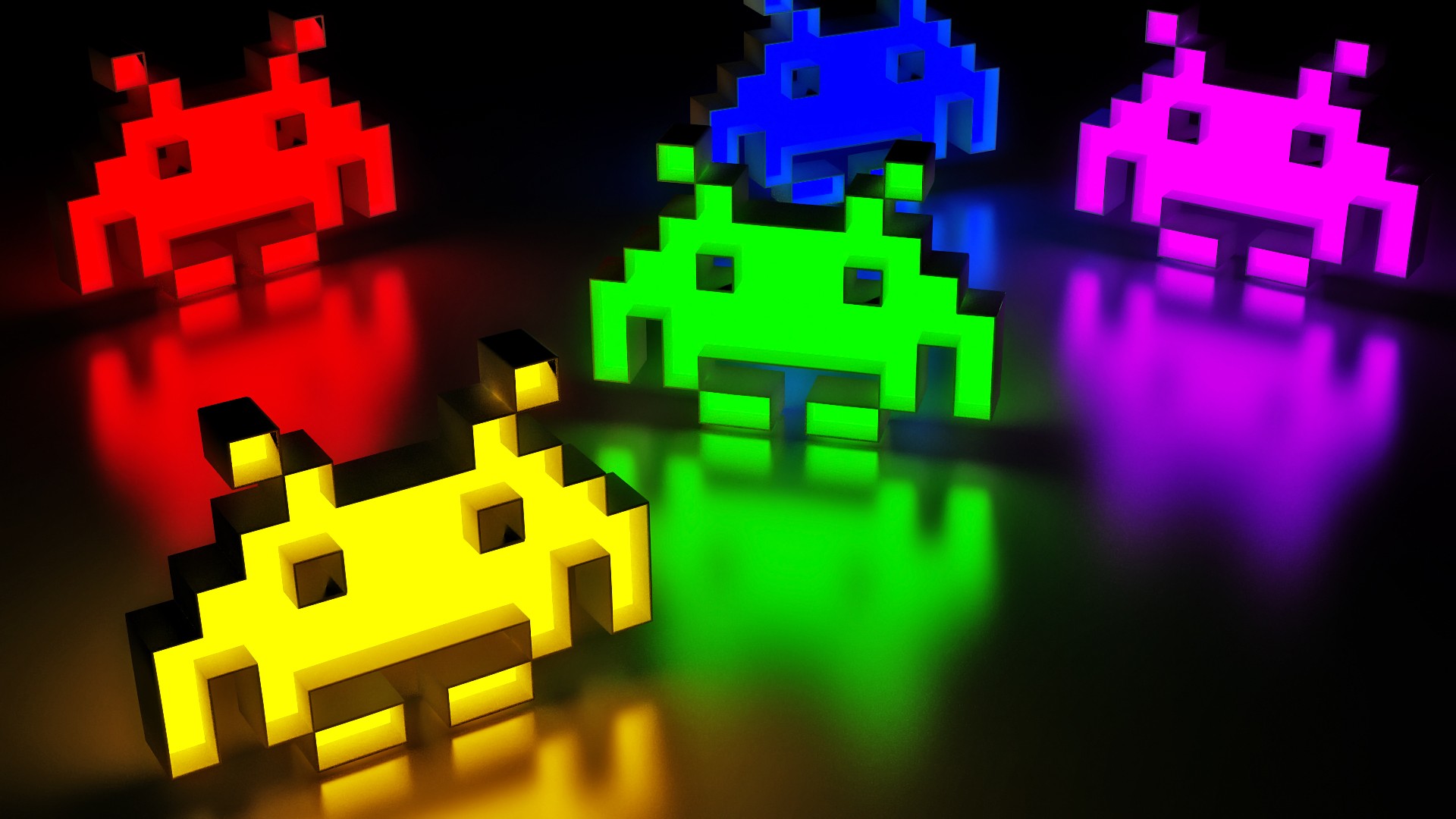-
Posts
162 -
Joined
-
Last visited
Content Type
Profiles
Forums
Articles
Downloads
Gallery
Blogs
Everything posted by Crush
-
I want to display a playlist of my favorite games under Platforms (let's call it CrushFav). So i created a playlist matching all games marked as favorite. When i mark a game as Favorite the CrushFav playlist isn't automatically updated, i have to choose to Edit the playlist and then click OK for the changes to appear in CrushFav. Am i missing something or that is the way playlists currently update their contents?
-
Visual Pinball X... Get the latest 10.5 version here: https://www.vpforums.org/index.php?showtopic=39428 I have 163 VPX tables installed and everything is much better compared to Future Pinball: physics, looks, overall quality... Get latest VPX pinballs here: https://www.vpforums.org/index.php?app=downloads&showcat=51&sort_order=desc&sort_key=file_updated&num=10
-
Here's my Settings.ini: Works fine with latest FreeCamMode and PinballArcade. I am using a Shortcut to play Gorgar: G:\Games\PinballArcade\FreeCamMod\TPAFreeCamMod.exe -table Gorgar
-
Nice! How can i download the entire file at once, instead of each image separately?
-
You can use Autohotkey scripts which are already supported.
-
The Camera mode auto-updates itself when a new version comes out - probably the update server is not online at this time, so it can't update. When a new Pinball Arcade comes out, the mod also needs updating. I hope that they will fix/release the update soon...
-
You can also replace your full HD with a higher capacity HD. Use a program like Casper 10 to clone the entire HD to the new one and then replace it.
-
Use this AHK script in the Retroarch AutohotKey Scipt tab: #NoEnv MouseMove, 1920, 1200 Change 1920,1200 to the lower right coordinates of your screen depending on the resolution you use.
-
Try this: ; Exit 4Joy17:: SetKeyDelay, -1, 110 Process, Close, {{{StartupEXE}}} Return (4Joy17 = joystick no 4, button 17. You must change it to reflect your own joystick number and button, for example 1Joy2 = Joystick 1, button 2)
-
You may have problems with trackball games that require swift movement from bottom to top like the Golden Tee series. But if you don't play them, then no problem! I built a modular arcade controller system so i can combine different controls:
-
Then you will have to modify the script to execute when you press a joystick button. Here is mine: #NoEnv ; Exit 4Joy17:: SetKeyDelay, -1, 100 Send !{enter} Sendinput {Alt Down} Sendinput {F} Send {down 1} Sendinput {E} Sendinput {Alt Up} Return I don't want to force quit CEMU (Alt+F4) so i wrote the above script. It goes into windowed mode and quits CEMU through the File menu. The script is executed when i press button 17 on my 4th controller - you can use my script or add your own between 4Joy17 and Return above. Change 4Joy17 to your own preferred joystick/button.
-
Manually, but i don't import all roms, only the ones i like.
-
Nice! The only problem i see is the position of the trackball right above the spinner.
-
They add new games/clones with every new release at the end of each month... Your best option is to keep your roms updated - it is easier to maintain the set each month than to have to do it after a year or two.
-

Control Panel Additional Function Recommendations
Crush replied to brubakes's topic in Collections and Builds
I replaced both joysticks in my X-Arcade Tankstick with Ultrasticks 360 and the 2nd player button with a spinner. Ultrasticks give you access to 16 buttons per joystick - the 8th button acts as a "shift" key so it doubles the actions of the normal 8 buttons. I use this "shift" ability for secondary actions: menu, pause, exit, etc -
You could try to restore the folder you had the installer before you delete it. But now all is fine it seems. Enjoy!
-
Try Right-click in the folder you had v7.7 -> Properties -> Restore Previous versions You may be lucky...
-
NOTE: The latest version of CP Wizard 2.60 released in February has a bug: when you create a label and change text size to 8 points, it is saved as 8,25 in the xml and the layout is messed up upon reloading! You can still fix the problem by manually editing the xml file. I already informed Headsoft about this...
-
It depends. I am using transparency plus drop shadows for a pseudo 3D view of the controller, but depending on the game/console the image may become overcrowded - especially with handhelds like DS which have "very busy" bezels.
-
@The IVI Many thanks for the psd file! @zerohex You can try CPWizard with MAME. You draw your existing controller & button layout, you run CPWizard minimized and when in MAME with the game loaded you press "l" and the CPWizard displays it's own menu - the first option is to display your controller with the mappings for the currently loaded game... NOTE: You must set Output in mame.ini to "windows", else it will not work. I added the button to switch overlays in my Retroarch AHK script which pauses the game: ; Pause & Display Controller 4Joy20:: SetKeyDelay, -1, 110 Send {~} Send {p} Return I use the tilde to change overlays, so when i press the button to pause the game i also get the image of the controller.
-
Nice! Possible to share the .psd files using the PS4 controller? I'd like to do some modifications as i have my controller keys mapped to different positions.
-
If you use Retroarch, problem solved: Let's take for example Turbografx-16. I already created an overlay for this core to display a Bezel. All i had to do was to add another overlay with the image of the controller and define in the core config (mednafen_pce_fast_libretro.cfg) a key to switch to the next overlay by changing overlay_next=<key to switch overlay> Here's my overlay .cfg to display a Bezel/controller image: overlays = 2 overlay0_overlay = TurboGrafx16_Bezel.png overlay0_full_screen = true overlay0_descs = 0 overlay1_overlay = Turbografx-16_Controller.png overlay1_full_screen = true overlay1_descs = 0 MAME also has the ability to switch between multiple artwork, so i guess the same procedure will work for it too!