-
Posts
175 -
Joined
-
Last visited
Content Type
Profiles
Forums
Articles
Downloads
Gallery
Blogs
File Comments posted by Pyrometheous
-
-
Could you give more info about the cabinet, I really like what you did with this whole build. I'm planning on doing my first cabinet, and I wanted to see what bits you got and where.
-
I like it :-)
-
On 10/6/2017 at 11:07 AM, Zombeaver said:
I like the look of this one quite a bit, but you need to up your bitrate - you've got a ton of compression artifacts going on here that really mar an otherwise great video.
Unfortunately I no longer have Adobe AfterFX, so I can't re-render it. The ending on version 2 was an edit I did by taking a screenshot of the "cleanest" looking part of the video, and having it sit as a final frame instead of having the zoom out effect where it went kinda pixelated at the end.
-
These look fantastic! Great work, and thank you for putting all of your time in to make these.
-
5 minutes ago, shro2016 said:
@Pyrometheous and @jarvey_14, was much quicker than I thought and have a new version of the theme being uploaded now called Griddle Boxview (should be up in next 15 mins)
You rock! I can't wait to make some time to set this up and check it out
 This is gonna be awesome
This is gonna be awesome 
Thank you for doing this @shro2016 I think it's really awesome of you to have gotten around to a new theme so quickly. -
3 minutes ago, shro2016 said:
@Pyrometheous thanks for the comments. It seems a few people are disappointed I have focussed on banner style covers rather than supporting all media types. It would not be much work to be able to set this so that other media can be used but would require a new theme to be created as unlike the previous theme I have set this so each view just changes colour rather than wheel image type to keep the look consistent.
Wow, thank you. Let me know if there's anything I can do to help out.
3 minutes ago, shro2016 said:With regards two different videos for a game (trailer and gameplay) I do not believe this is possible at present as believe each game can only have one video and I dont believe its possible to set a different video for game info screen to the game select screen @Jason Carr - is this possible in any way you can think of?
I did put in a feature request in regards to this. It's probably more of a niche feature, and I might be the only one that really cares, but I think it would be nice to not re-start the same video when you go from the platform game wheel to the game itself.
Once again, you've done an awesome job, and I'm actually using your new theme as my primary one right now. I've done a lot of work towards creating a lot of the PC box art, so I've got an emotional investment against changing it out for the banner images. :-P -
-
 1
1
-
-
@shro2016 overall, I like somethings, and dislike others. I do like how you can change the background color by using the views, and I love that "Free Play' is still a GIF in the corners. My only complaint is that there isn't a way (unless I'm being really derpy about it) to change the size of the covers. I don't like how the covers get cropped. In your previous Theme, you could change the views to reflect different sizes for the covers. Ideally, I like to have the covers all fitting within the borders, and then have the front/center one a bit larger.
Aside from that one complaint, you've done an incredible job. Sorry it took me a bit to get back to you. I'm planning on doing controllers/company logos for my games, I've just got this whole "real life" thing going on with other projects. It's been a crazy hot summer here and I've been installing ceiling fans in every room, a second swamp cooler, and I have a bunch of fans setup to route cold air throughout the house. It's been quite...time consuming and expensive. I've still got to install some tinting on the second half of the house. I can't wait until Autumn right now
 A perpetual nice cool breeze would be amazing!
A perpetual nice cool breeze would be amazing!
Anyway, awesome work like always, I'm looking forward to the tinkering/customizing I can do with your themes. Not sure if this is possible, but, on the theme level, is it possible to have a gameplay video on the game selection screen, and then the trailer for the game on the game screen? So you see a preview of the game, and then when you select the game (before you play), you get the trailer for the game instead of the gameplay video again. I've been curious about this for a while, and I don't think BigBox natively supports that, but I thought I'd ask, since I haven't yet gotten my hands dirty with trying to create a Theme of my own. Keep it up Shro!
-
 1
1
-
-
Your last theme was awesome, I can't wait to check this one out!
I actually started creating these templates in anticipation of this theme coming out. Not sure if you, or anyone would want to use them, but I thought they'd be cool if anyone wanted to set things up on a per-game basis.
-
Thank you for this, it's a really awesome video set, my only issue has always been that I didn't like the choice of games for the PC ones, in particular having a racing game set as the first in the AAA titles, so I used your PC one and made it an overlay for this one :-)
Not sure if I like it 100% yet, I might end up doing something more unique in the long run, but I think you did an awesome job, and you were truly an inspiration to me with your set of videos. Thank you!
-
 3
3
-
-
@Rincewind I was wondering, in the TV view where the games are bellow it, would it be possible (in another release), to have the selected game centered? Might just be me, but if it's easy to do, I think I'd prefer that over the selection boarder moving from left to right on its own. Or maybe as a separate view? Once I get some better cooling in my computer, I'm going to mess around in visual studio myself and see what fun thing I might be able to create, but for now, I was just curious to see if that was a thing that could easily be done or not.
-
41 minutes ago, dilladog said:
Do you still have the original files and willing to share?
It may not be organized the best, but this is where I put all of the assets. Some concepts and ditched ideas are in there too. https://www.freesound.org/ is typically where I go for sound FX, and a lot of the time I'll get royalty free music from YouTube's creator studio. I also tend to use Blender 3D for most of my video asset renders, and I use Vegas for video editing (although, I think I used Corel for the BigBox stuff). I use Audacity for audio edits, and GIMP for image edits.
My idea was to make an intro that would be short and used as a startup animation, something that would make an HTPC feel more like a game console when you turn on your PC. I went through a few different ideas and finally settled on this one, because I thought it looked cool. Anyway here are all of my intro video assets, feel free to mess around with them and let me know what you come up with :-)
-
40 minutes ago, dilladog said:
Awesome work. Was this from scratch?
Thank you. Not 100% from scratch, I started with a template from AfterFX to render the actual video bit. Then I used a video editor to edit the output. I did all of the soundfx myself, using a recording of radio tuning, a piano, and then I took one of the startup sounds from BigBox "Initializing BigBox". I had to speed up and slow down different parts of the output render from AfterFX, and added some filters to parts to make some of the neon light stuff "pop" a little more. And I added a bit of a blurred out effect to the logo towards the end, to make it feel a little bit more like it was fading into the the BigBox theme (fade to black didn't look right). Oh, I guess I also had to edit the AfterFX template too, had to make some modifications to the way it rendered the logo, which was a bit lame because it takes a long time to render and I ended up having to do it 3 times, but I think it was worth it in the end.
The hand was part of the initial template, and I no longer have AfterFX (used a trial), so can't really comment on how it might look without the hand unfortunatley.
-
 2
2
-
-
10 hours ago, Rincewind said:
Oh and @Pyrometheous if you have some games marked as favourites it makes one of the views look much better but I cant remember which one

I'll remember to check that out later today, I'm looking forward to that
 10 hours ago, Rincewind said:
10 hours ago, Rincewind said:@Pyrometheous yes that's exactly how its looking on mine also, VLC doesn't load the PLATFORM videos only the sound, and so many don't fill the screen properly.
That's so odd, I wonder why VLC behaves that way.
I also gave you a shoutout on facebook. I still think your theme is super awesome! Thank you @Rincewind and thank you @bbweiners for getting the theme videos fixed. I think I might be back to using this theme as my primary one

-
 1
1
-
-
@Rincewind I went ahead and did a short video showing all of the different views with both VLC and WMP. Also, you're absolutely right, after I re-imaged my computer, I forgot to install all of my special fonts. Fixed it now though.
-
@bbweiners and I broke some of the other views... I'm remoting into the computer right now, I think it would be best to tinker with this at home. The videos that take up the whole screen are broken now. But all the TV ones are perfect (minus the aspect ratio thing).
EDIT I actually broke the TV bit a little as well. It looks like all of the video is moved up a bit, even with 4:3 video, so the very top is cropped out, and the bottom doesn't start until a bit above the bottom of the TV
 I really should do this at home
I really should do this at home  making these changes and testing it is really slow with the lag between home and work.
making these changes and testing it is really slow with the lag between home and work.
-
1 hour ago, bbweiners said:
<!-- VIDEO BACKGROUND -->
<Viewbox Grid.Row="1" Grid.Column="4" Grid.ColumnSpan="7" Grid.RowSpan="8" Stretch="UniformToFill" >
<transitions:TransitionPresenter TransitionSelector="{Binding ImageVideoTransitionSelector}" Content="{Binding ImageVideoView}" IsContentVideo="true"/>
</Viewbox>with this --
<!-- VIDEO BACKGROUND -->
<transitions:TransitionPresenter Grid.Row="1" Grid.RowSpan="8" Grid.Column="4" Grid.ColumnSpan="7" TransitionSelector="{Binding ImageVideoTransitionSelector}" Content="{Binding ImageVideoView}" IsContentVideo="true" />Do you know which files in particular need to be changed, I just went into the \views folder and there are 29 .xaml files...
EDIT
I went through them all, and the only ones with
<!-- VIDEO BACKGROUND --> <Viewbox Grid.Row="1" Grid.Column="4" Grid.ColumnSpan="7" Grid.RowSpan="8" Stretch="UniformToFill" > <transitions:TransitionPresenter TransitionSelector="{Binding ImageVideoTransitionSelector}" Content="{Binding ImageVideoView}" IsContentVideo="true"/> </Viewbox>
are
- BoxesGamesView.xaml
- CoverFlowWithDetailsGamesView.xaml
- TextGamesView.xaml
that I was able to find anyway. The files should be in LaunchBox\Themes\Rincewind\Views
EDIT 2
That seems to work almost perfectly, it fits from left to right perfectly, but it will show black bars on the top and bottom of the screen for wide-screen videos. Not a big deal by any means (since I'm using gameplay footage and most of my retro games are 4:3 anyway), but my PC library is pretty much all 16:9 and I think I'd rather have the preview cropped. Very minor gripe though, considering I can actually see the gameplay now :-) Great job @bbweiners!
-
@Styphelus I've been messing around with exporting and I can get it into a PSD format, but when you open it up in PhotoShop, it takes all of the layer group contents and makes them into 1 layer, so you completely use all of the editability I put in there. So you can toggle face buttons on/off, or change the dpad style, but you can't actually edit the text or anything like that. I'm doing some more research to see if I can preserve the ability to edit it, but for now, I have to recommend downloading GIMP, it's free (kind of an open source knock off of PS), so it should be able to work. If you find a way to get it imported into PhotoShop properly, please PM me and I'll update the file for download with the PSD files and include the tutorial on how to change the format as well.
-
13 hours ago, Styphelus said:
Is this available is PSD format?
I'll see what I can do. I've been using GIMP, but I think I can export it to PSD in GIMP. I'll upload another update later today.
-
 1
1
-
-
Very interesting. Is there a way to configure it to launch Plex Media Player for playback? Or have it sync the content with your Plex media server? Or would this just allow you to use BigBox as a front end for TV shows outside of a traditional media server?
-
Well, because I love this theme so much. I put together this little clip demoing it. It's a sorta rough theater HTPC setup. 92" screen via projector on a wall. A little big of gameplay, and it's basically just practicing on Vegas Fastcut. I think it turned out pretty good.
-
So, can we use these in BigBox as the platform logo?
-
I don't mind at all :-), I've been doing quite a lot of graphical mods to your theme on my end to better suite my own needs. Mainly creating or modifying existing art (found via google search) to make everything work for my own needs. I've attached my current progress. I really love the freedom that your theme has for modification. Having company logos and controllers that are modifiable per game is awesome. I'm surely not finished with my theme mod project, but I'm more than happy to contribute. The only snag I've run into as far as logos and controller art is, anytime there is a ":" in the game name or company name, I have to change it to " -", because you can't have ":" in a windows file name. So it's a little bit more manual effort with that, but I think the results are worth it. I saw that you were able to incorporate animated gif files into your theme, and if you're working on a new theme, I might be able to do some neat animated game boxes for it. It would take some time, but I think it would be a neat thing to do.
I was also wondering, and I'm not sure if BigBox has this flexibility, but do you know of a way to have the video preview of a game be game play footage, and then when you go into the sub-menu of a game, it plays the game trailer instead? I think that would be really neat, or even just a "play trailer" button or something. I've just been super impressed and blown away with what you've been able to do with this theme, and I thought I'd throw some thoughts your way since you're working on a new one. I love doing graphic artwork when I can, and I'm "ok" at 3D modeling and animation in blender, and I can make some animated gifs that way.
-
I've been adding all of the publisher logos, and customizing the controls for each game/platform and I noticed something while testing everything out. There isn't a line under RAM in platform view. Everything else has the line, and I just looked through your screenshots for the theme, and there are still no lines under RAM. Is that intentional? Or is there a quick fix for it? I don't have VS installed right now, but I could do so if it's an easy thing to update.




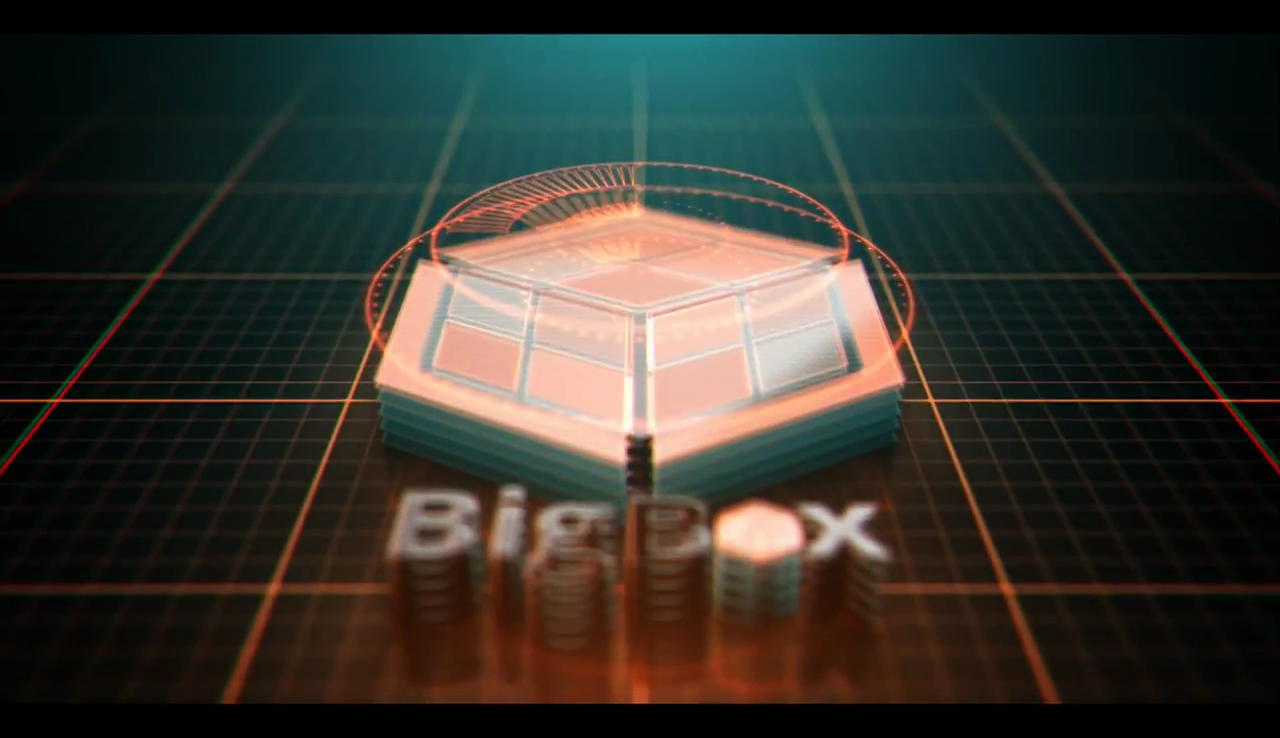






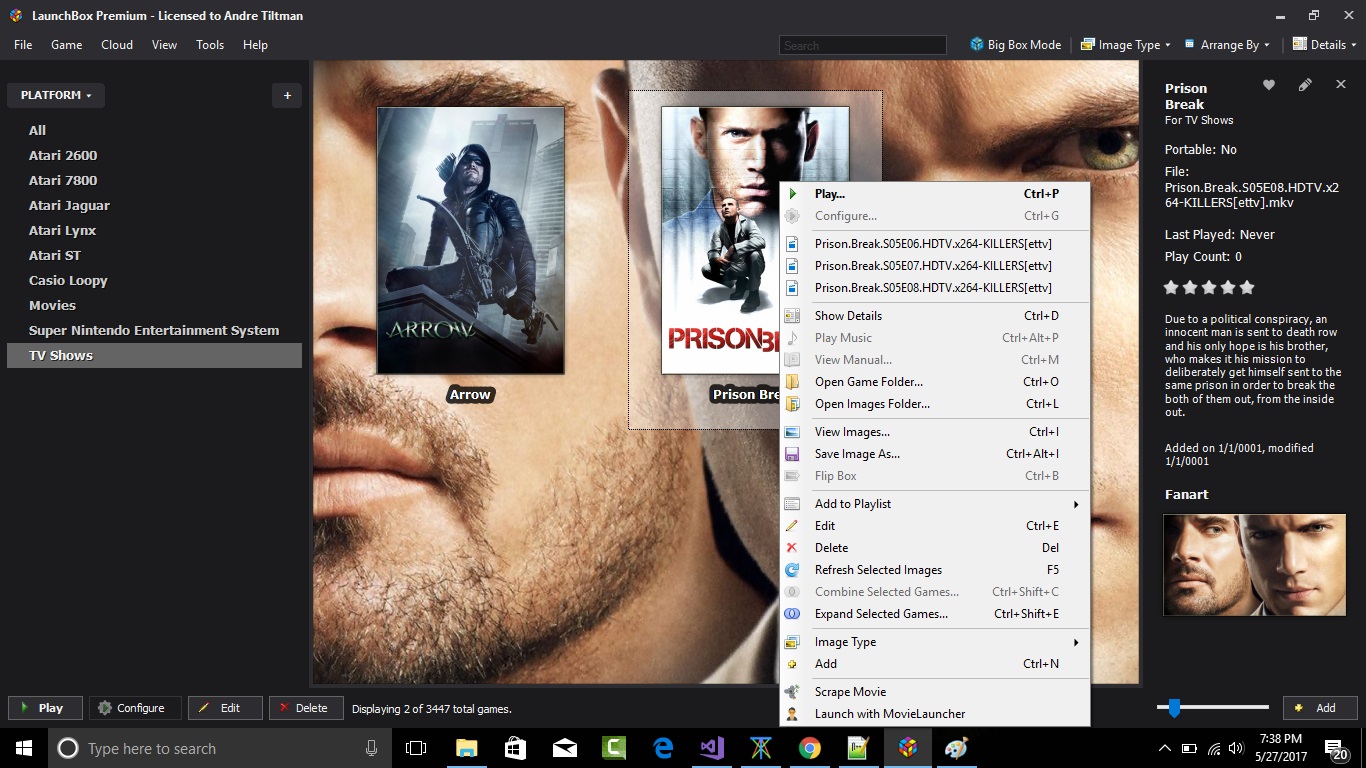

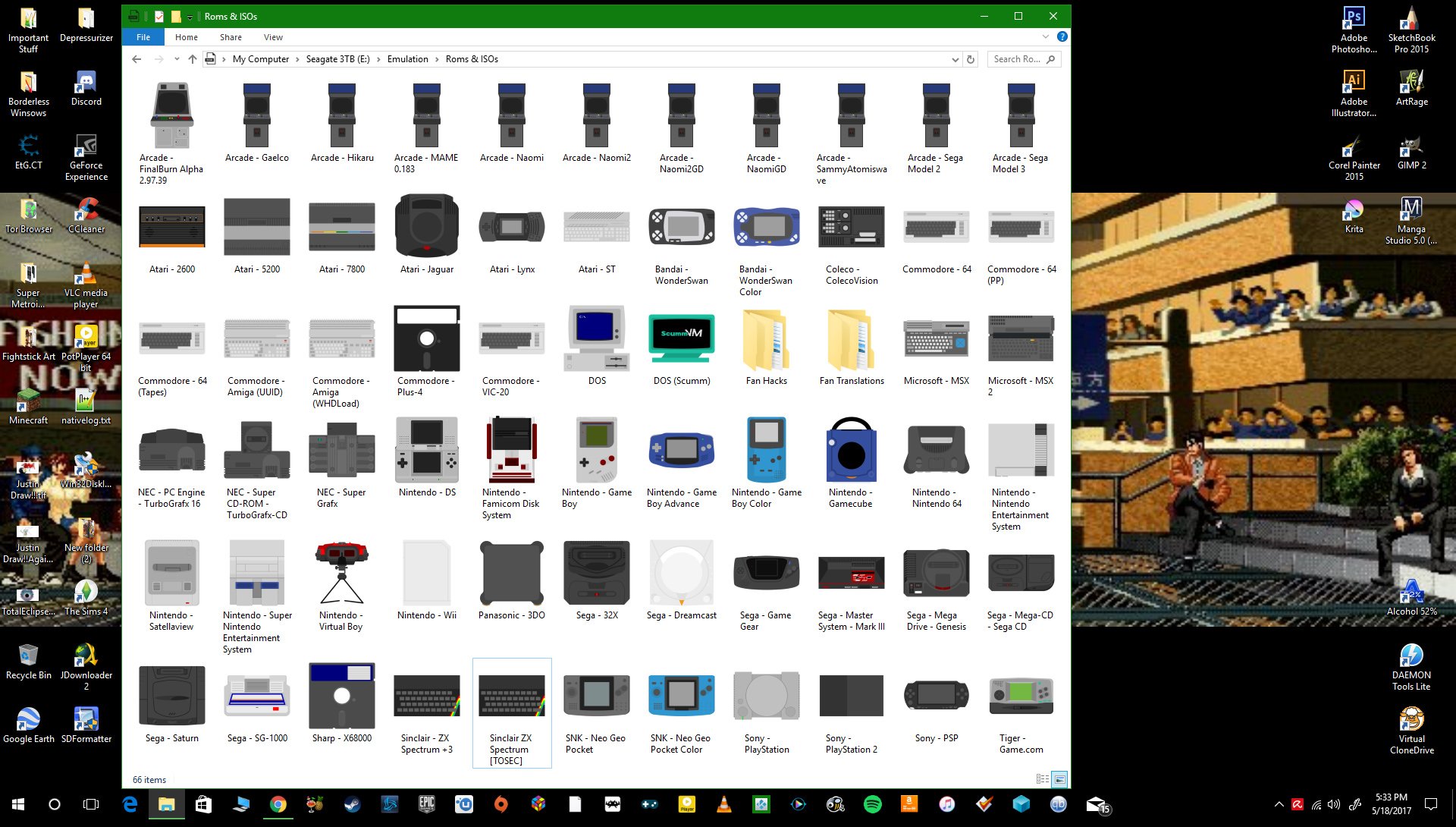
Community Theme Creator
in Third-party Apps and Plugins
Posted
How do you use the fake roms list? I've generated it, but I'm not sure how to use it to populate a library of games.