-
Posts
508 -
Joined
-
Last visited
-
Days Won
2
Content Type
Profiles
Forums
Articles
Downloads
Gallery
Blogs
Posts posted by Suhrvivor
-
-
Google Images.
-
29 minutes ago, latin625 said:
Anyone get reshade to work with TP?
Each Teknoparrot game is different (well, most of them), you have to make them work on each one individually.
-
If you can play the superior HD Edition for the WiiU I'd recomnend to go for that instead of the old GameCube version. The GameCube version has a lot of emulation errors on Dolphin that are not pesent on the WiiU Emulator (CEMU).
-
Tried it on the Beats Theme and it works perfectly! Thanks!
-
4 hours ago, moudrost said:
List view helped see the problem. There is a space in front of the name. The messed up part is I can't rename it because it says the file already exists but I don't see it.
When I copied the file to another directory the space was already gone. I deleted the original and copied it back. When I removed the trailing space from Philips Videopac, it created a new version without the space. I deleted the other file and added the + in and both work fine now. Something screwy happened for sure. Both platforms have images now.
When I closed out of LB and opened it again, it rebuilt both of the messed up versions.
The 2 Player Games and 4 Player Games icons also have a space at the beggining. Those files gave me a sync error on Onedrive (they can't have a space at the beggining or the end of the file name).
-
Never edit the default themes because they always reset themselves to their original files I guess as a safety net just in case. If you want to modify them, create a duplicate folder of the default theme and edit that, then on LaunchBox Settings change the theme from the default to your custom theme.
-
 1
1
-
-
-
My take is that every rom hack should be judged separately, some hacks change the game so much that the result could be considered a new game, other hacks are so minor that it can still be considered the same game. I think that the achievementes hacks enter into the second category.
My concern is that when you import games it would grab the metadata of the wrong game instead of the one you want since they're named so similarly.
-
Everything seems fine in your settings. What game are you trying to load and what format is it? It might be that you're trying to run a zipped file, LaunchBox extracts a bunch of files from it and sends the wrong one to Retroarch.
-
Post a screenshot of your emulator settings and associated platforms settings so we could see if there's a hard to spot typo you might be missing.
-
I understand what you're saying now. I have that problem with Switch games too (I made custom boxes and deleted official ones to make them all match but I have very few games compared to people that have them all). We definetly have a problem with the lack of consistency when it comes to boxes. I guess we can't do much about it from our side, we'll have to wait until they improve the database by adding more sections and cleaning the current ones (did they hire a web developer yet?)
-
47 minutes ago, Fugus said:
If it's like a game that was finished but never released or a WiiWare title and has no official box to go with it, a fan art box should be allowed to go in the box section, just keeping it a permanent blank spot seems like a waste, especially if you are trying to make your set visually consistent.
Really suck if you go to 3DS or Wii U or something and half the boxes are actual box arts and the others are just some weird icon that has no description or anything on it that the system menu shows because that was put in their box section when it wasn't even a box just looks sloppy.
You can make LB to show a fanart boxart if an offcial boxart is no present, there's a priority settings that can manage this (not sure if free users can access this though), you don't have to add a fanart outside of its appropiate section. The moment you let people decide what to put in empty spaces you'll have logos, banners or whatever along side actual boxarts, people like to upload their hacks into the database thinking it would be what everyone else would want.
-
I agree with option 1). The other one is basically a hack, I don't think we should have hacks in the database (but having them on your own system is fine), the db should be as vanilla and neutral as possible.
3 hours ago, Fugus said:Also, off topic, why do people feel the need to have insanely big images? I can understand having the box being able to fill a 4k monitor I guess for people wanting to use it on their big screen across the room. But having the clear logo filling the 4k monitor is a bit much and having a game with a resolution of 720x576 but screenshots posted at 1440x1080, it just seems excessive and either that screenshot is a lot of wasted space or they increased the rendering on their emulator at which point it isn't representative of the native game anymore.
Yeah, I don't like people essentially remastering the game with the emulator's enhancements and then uploading pictures of it to the database. Anything better than what the real hardware can do is kind of inaccurate in my opinion.
-
 2
2
-
-
Make sure your associated platforms has the proper core for that platfom under LaunchBox -> Tools -> Manage -> Emulators -> Retroarch -> Assocaited Platforms.
-
Hey those backgrounds must be deleted asap or replaced with proper ones. Unfortunately there's people that don't bother to read the rules and decide to add things that go against them or decide to backup their wierd hacks into the database.
Plus the mods are stoned 24/7 and accept a lot of things that should not be accepted (I know I've been guilty of that myself).
-
Yes, they can be installed wherever you want, they don't need to be in any particular place for LaunchBox to recognize them.
-
 1
1
-
-
European PS1 games have built-in copy protection, make sure you have them patched, otherwise it will get stuck in loading screens.
-
9 minutes ago, Truest1 said:
Will this change every platform using RetroArch ?
That's right.
-
Go to Launchbox menu ▸ Tools ▸ Manage ▸ Emulators ▸ Retroarch and browse for the new Application Path. Easy peasy.
-
Theme Videos for Some Platforms With Nlash's Style
View File
Some theme videos for platforms that didn't had one with this cool style created by a Hyperspin user known as Nlash.
To add them to you setup, download and extract the zip files in your LaunchBox folder (overwrite if needed).







You can download the rest of the available theme videos here:
-
Submitter
-
Submitted12/17/2022
-
Category
-
-
45 minutes ago, MacGuyver said:
Any tips on how to enable specific patches for the individual games? When I launch games from the RPCS3 interface directly, it remembers what patches I have enabled for the specific game.
But when I launch the game through Launchbox, it does launch (hooray), but none of the patches are enabled, so there might be issues with bloom for example. But launching the game direct from RPC3, it remembers the individual patch settings.
Must be an issue on your end, patches are loaded on my rpcs3 when launched through LaunchBox (tested GOW3 with the "Skip intro" patch).
-
BigBox uses Windows Media Player or VideoLan to play videos, the latter is recommended because it doesn't need external codecs for some video formats. you can change in BigBox options which one you want to use.
-
You have more categories than I have games in my setup.

I personally have less than 2800 games total, so I guess more than that is too much for me.
-
 1
1
-
-
Can't be done.
Just kidding, in the LaunchBox/Themes/Unified/Views folder, open any view that has wheels (ie Wheel4GamesView.xaml, don't forget to backup any file before editing it) try changing the following variables in the "Wheels" section (about line 250):
- CurveAmount="-1.5"
- CameraZPosition="2.8"
- VisibleCount="10"
- PageSize="11"
- Spacing="0.575"
This is an example you can tinker with the numbers yourself if you want different results.
-
 1
1
-
 1
1


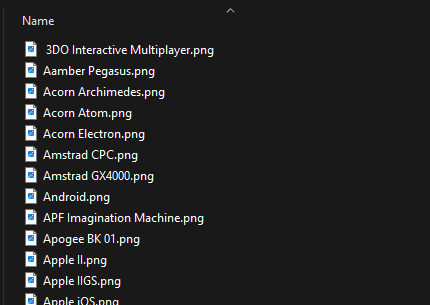











Poll: what determines which platforms you add to Launchbox?
in Collections and Builds
Posted
I don't care much about platforms, I only care for games that I consider good and could see myself playing them today, and also have some games just because of their historical relevancy like Pong, Space Invaders, Tetris (GameBoy port), Shenmue, Pokemon Blue/Red and a few others.