-
Posts
43 -
Joined
-
Last visited
Content Type
Profiles
Forums
Articles
Downloads
Gallery
Blogs
Everything posted by DjBlades
-
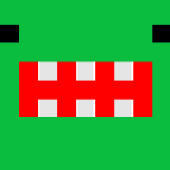
PCSX2 Configurator
DjBlades replied to alec100_94's topic in Third-Party Applications and Plugins (Released)
That fixed it, thanks for linking. Is the "use Remote settings" checkbox in the right click menu for disabling usage of custom configs?- 183 replies
-
- pcsx2
- per-game config
-
(and 1 more)
Tagged with:
-
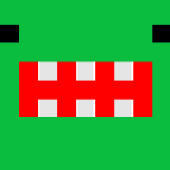
PCSX2 Configurator
DjBlades replied to alec100_94's topic in Third-Party Applications and Plugins (Released)
I can't find any download links in the comments or reviews for the download page. I've deleted my Inis folder, and my plugins folder for a full reinstall. Still the same result.- 183 replies
-
- pcsx2
- per-game config
-
(and 1 more)
Tagged with:
-
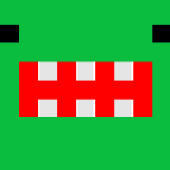
PCSX2 Configurator
DjBlades replied to alec100_94's topic in Third-Party Applications and Plugins (Released)
Latest alpha seems to be missing a file. I get an error about LoadConfig.ahk being missing every time I try to configure. Also, I don't entirely understand the "Use Current ..." options. Whether I toggle them on or off my regular settings are still used when configuring a game for the first time. Do these options prevent the downloaded configs from changing the related settings? Or is it related to copying settings from my default PCSX2 setup?- 183 replies
-
- pcsx2
- per-game config
-
(and 1 more)
Tagged with:
-
Heya folks, I've been trying to cannibalize an AHK script from Rocketlauncher to move CemU's Gamepad View window to my second monitor upon startup but I'm having trouble getting it to function. CemU starts up, the Escape exit script I have works fine, but the window doesn't move at all. The script is here: FadeInExit() ; Attempt to move Gamepad to New Window SysGet, Mon2, Monitor, 2 ; Get second Monitor Info X and Y WinGetPos, Padx, Pady, Padw, Padh, GamePad View ; Get the GamePad's Width and Height Probably not necessary as we maximize below WinMove, GamePad View,, %Mon2Left%, %Mon2Top%, Padw, Padh ; Move Window to second monitor WinMaximize, GamePad View ; Maximize window to fill Monitor WinSet, Style, -0xC00000, GamePad View ; Remove the title bar primaryExe.Process("WaitClose") So far I've tried removing the FadeInExit() and PrimaryExe.Process lines, as they're clearly some part of RocketLauncher. I've also axed the variables for getting the size as the author himself says they're unneeded, and I tried adding a sleep delay to the start of the script. No changes, nothing happens on every start. Any ideas?
-
I can't believe I didn't notice that, I thought it was a whole new style thing that gave vertical boxes extra length. Though from the SNES boxes, it does look like a bit of horizontal space has been lost for the colored borders. If there was just an option to disable the borders and make use of the newly available space, that'd be perfect.
-
The progress being made on Launchbox.Next is great to see, and I'm interested to see what else will come afterwards. Only gripe I have is that with the new sizes for box art, there are large expanses of nothing between games with smaller cases and Disk cases look highly out of place when mixed with other consoles. For instance, this PSP game takes up a significant amount of space all by itself, and doesn't look right surrounded by the smaller square cases. I much preferred the older style where boxes all seemed to have a smaller vertical limit to their sizes, which kept everything orderly. Any chance that this could be added back as an option at some point?
-
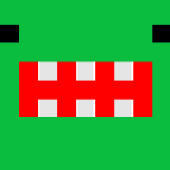
Anyone got the Wiiware box art template on hand?
DjBlades replied to DjBlades's topic in Contributions
Ouch, that's some dedication. Well, they looked like they were done from scratch to me, so that's a damn good crop! The owner of GameTDB gave me the .psd files for the Wiiware template, want me to PM them to you? -
The new design looks beautiful! And free for all users is an extremely generous move, nice work! Only dislike I currently have is that I can't directly drag the window out of maximized anymore, which I do pretty often for my second monitor. But aside from that, it's perfect!
-
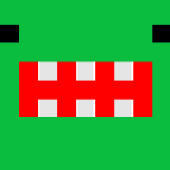
Anyone got the Wiiware box art template on hand?
DjBlades replied to DjBlades's topic in Contributions
GameTDB is using the exact same box art as the GamesDB, that's certainly the one. Do they have a link for a transparent template? edit: Spoke with the owner of GameTDB and he was able to help me out, thanks for locating the original site for them! -
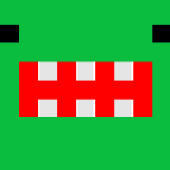
Anyone got the Wiiware box art template on hand?
DjBlades replied to DjBlades's topic in Contributions
Which do you mean? I've tried Mobygames and VGBoxart. The "official" box art cover for a wiiware game is this: Which looks terrible when enlarged to match the size of Wii box art. -
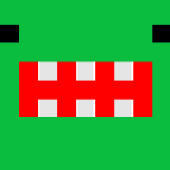
Anyone got the Wiiware box art template on hand?
DjBlades replied to DjBlades's topic in Contributions
Yeah that's great. I'd prefer if I could get the exact same template as the other Wiiware games so it doesn't stand out from them, but if I can't find it that one will work fine. Thanks for linking it. -
I've been looking to make some custom box art for a few Wiiware titles but I can't find the box art template used on the database anywhere. I've searched across numerous sites and none are identical to the one used on the database. Were all Wiiware games handled by a single user or something?
-
I've been looking for a theme with small boxes at the bottom for a long time! Is there a specific value in XAML that controls the size of each box? I tried setting it up myself before without much luck as I know nothing of XAML...
-
Certainly.
-
Turns out the video and post I were using were 7 years old. That's probably a pretty big reason Someone else gave me a config and it managed to get the game running really well, I'll give it another try when I get a better CPU I guess. Thanks for the youtube link though, I'll see if I can get any of my other games working with it.
-
This is my first ever attempt at setting up PCSX2 so I guess the Noobs forum is the best place for it. I tried copying a config from another guy that apparently reached 60fps in Shadow of the Collossus and assorted games. I set it all up, but the game was ridiculously bright and run at nearly half speed, making it unplayable. I then found another config on youtube that used the same CPU as me, with a worse GPU (I have an i5 3570k and GTX 770), yet I copied his settings and it made the graphics look even worse with extremely low quality and white artifacts appearing, and still not a solid 60 as he got in his gameplay demonstration. I copied every setting from both examples, what could be causing such a slowdown for me? I'm using the latest dev build, could that be it?
-
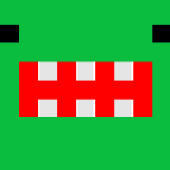
Open - Deletions not functioning properly? - Issue #339
DjBlades replied to DjBlades's topic in Troubleshooting
Ah right, that's completely fine. Can't be too cautious. It's only ever a problem when I redownload my images, which is rare enough on it's own, and it's definitely not that hard to just delete the incorrect ones. -
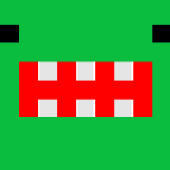
Open - Deletions not functioning properly? - Issue #339
DjBlades replied to DjBlades's topic in Troubleshooting
Thanks for fixing! Certainly sounds like quite a strange error, glad to hear you managed to handle it though. And again, thanks for the continued work on the Launchbox Database, it's exceptionally useful Should I mark the topic as solved or something? -
-
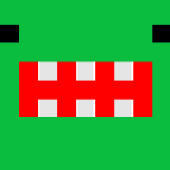
Open - Deletions not functioning properly? - Issue #339
DjBlades replied to DjBlades's topic in Troubleshooting
Certainly. LocoRoco downloads a watermarked gameplay screenshot. Mario Party 6 downloads a gameplay screenshot of Trauma Center (My fault, I uploaded the wrong screenshot but sent a delete request after) And I found that New Super Mario Bros Wii downloads a bunch of deleted watermarked images. -
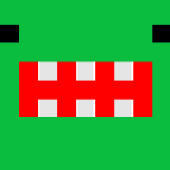
Open - Deletions not functioning properly? - Issue #339
DjBlades replied to DjBlades's topic in Troubleshooting
Again, apologies for the doublepost. I installed Launchbox on my laptop and downloaded metadata for Locoroco and Mario Party 6, both images still downloaded. But if you're not hosting them, I have no clue where they're coming from. I didn't have those images anywhere on my laptop before using Launchbox to download them. -
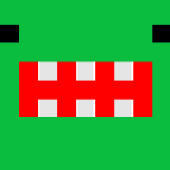
Open - Deletions not functioning properly? - Issue #339
DjBlades replied to DjBlades's topic in Troubleshooting
Ah right. I guess the Cleanup Images function didn't get them. I'll just delete my images folder and re-download everything then. Again, thanks for all the help -
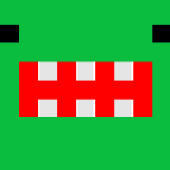
Open - Deletions not functioning properly? - Issue #339
DjBlades replied to DjBlades's topic in Troubleshooting
I don't mean to doublepost, but I may have found something else too The deletions for Metal Gear Ac!d went through fine, and their images have been removed from the database entirely. But there are a few images from a while ago that I deleted, and were removed from the database, but still seem to be downloaded within Launchbox. For instance, I removed this watermarked image from LocoRoco a while ago, and for Mario Party 6 I uploaded the entirely wrong game entirely, then removed it around the start of the month. That's still downloaded too. Could this be a remaining problem with the DB, or just on my end thanks to a cache or something? -
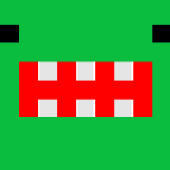
Open - Deletions not functioning properly? - Issue #339
DjBlades replied to DjBlades's topic in Troubleshooting
Yup, all deletions have gone through. Thank you! -
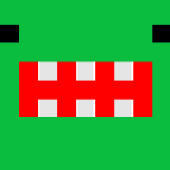
Open - Deletions not functioning properly? - Issue #339
DjBlades replied to DjBlades's topic in Troubleshooting
I've resubmitted the requests, and I'll check if it works once they're approved. On a side note, did you speed up moderator actions in some way? Normally it took around 2 days before a change got enough votes to be approved, but now I get them within a couple hours.


